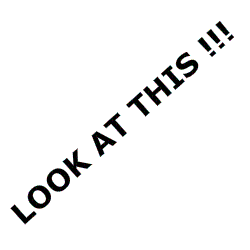This one is a pretty big one, I think. Took a while to download for me. No patchnotes available as of writing, sadly. But the jump to 3.0.0 makes it clear it's not just "stability" this time around.
Update: patch notes!
> http://en-americas-support.nintendo.com/app/answers/detail/a_id/22525/p/897
Update: patch notes!
- Register a channel to receive News for specific games
To register, head to News > Find Channels
- Add friends from your Nintendo 3DS and Wii U Friend Lists
To add friends, head to your My Page on the top left of the Home Menu > Friend Suggestions
- Receive notifications when your Friends go online
To turn this ON/OFF, head to System Settings > Notifications > Friend Notifications
- Find paired controllers within communication range by activating the vibration feature
To search, head to Controllers > Find Controllers
- Change the user icon order on the Home Menu
To change order, head to System Settings > Users > Change Order
- Select from 6 new Splatoon 2 characters for user icon
To edit your user icon, head to your My Page on the top left of the Home Menu > Profile
- Change the system volume from the Quick Settings
To access Quick Settings, hold down the HOME Button
- Lower the maximum volume for headphone or speakers connected to the audio jack
To lower the max headphone volume, head to System Settings > System > Lower Max Headphone Volume
* This settings will be ON when Parental Controls are enabled
- Change display colors to Invert Colors or Grayscale
To use this feature, head to System Settings > System > Change Display Colors
- Connect a USB keyboard to the dock to type whenever the keyboard is on the screen
- Use the Nintendo Switch Pro Controller via wired communication by connecting the USB charging cable
To enable, head to System Settings > Controllers and Sensors > Pro Controller Wired Communication
* The NFC touchpoint on the Pro Controller will be disabled while the controller is using wired communication.
- Update connected controllers
To update, head to System Settings > Controllers and Sensors > Update Controllers
Added a feature that suggests deletion of software data when insufficient space when downloading other software
* User save data is not deleted
General system stability improvements to enhance the user's experience, including:
- Resolved an issue that caused game software updates to fail and prevented the software from starting
- Improvements to prevent unintended HDMI input change with certain TVs while the console is docked in Sleep Mode
> http://en-americas-support.nintendo.com/app/answers/detail/a_id/22525/p/897