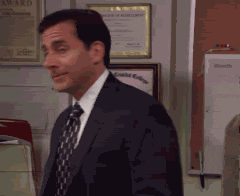Jubenhimer
Member
Generally speaking, the PlayStation 4's User Interface is pretty good. The home screen is simple to navigate, its relatively fast, and subsequent updates brought some useful functionality like folders and themes. It's not perfect however, and with the PlayStation 5, I have a few tips and ideas on how to make it better.
1. Ditch the "Live From PlayStation" stuff - The Share button can stay. In an era of social media and online sharing, having a button dedicated to that is now thankfully standard. The ability to upload screens and clips to social media should also stay, as should the ability to livestream from the console without a capture card. What should be dropped however is the omni-present, live social feed that pop up in EVERY icon, along with the Live from PlayStation app. I don't know about you,, but these just feel like useless gimmicks that nobody really uses. If I wanted to watch what other people were playing, I'd Ioad up YouTube or Twitch, I don't need the console bombarding me with what other people or my friends are doing. Have that stuff isolated to the friends list where it makes sense, and keep the home screen to JUST my games and software. Also, Have the screens and clips isolated to a dedicated Album tab, like how it is on the Switch
2. Forgo the labyrinth of menu prompts - It feels like when you're trying to do anything on the PS4, you're constantly bombarded with layers of menu prompts that just feel needlessly obtuse. You get menu prompts for...
*trying to close an app
*choosing whether you want to save a screen or video clip
*bringing up apps currently running
*turning off the console
*putting the console into sleep mode
*waking the console up (which takes forever BTW)
*choosing which profile to log in to
*starting up a game
*viewing your save data.
STOP. we don't need this many menus for basic actions. It's distracting and makes the most simple processes like saving a fucking screenshot take longer than they should. How about this.
3. Use button chords for different actions - Rather than slogging through a maze of menus, why not take a page from iOS or the Switch and give the user multiple options with just a few simple input chords. Instead of backing out the home screen to bring up currently running apps or put the system to sleep, why not have those functions be dictated by PS Button Chords. Double tap to bring up currently running apps, hold and swipe the touch-pad down to access notifications, tap to go the home screen, long press for sleep, and hold and press Options button for power settings. Instead of taking the user out of the game to ask what they want to share when they press the share button, why not map those functions to how they press the button. Single press for screenshots, double press for video clips, and long press for live-streaming. And if you need a menu for more sharing options, a simple PS + Share Chord will bring up a sub-menu without taking you out of the game. There, you got the same options available, without having to pointlessly slog through menus all the time. Was that so hard?
4. Let us re-arrange the layout of apps - Originally, the PS4 home screen organized software based on most recently used. While this got the job done early in the system's life, the ever increasing library made it tedious to navigate. How about taking it a step further though. Instead of just a single strip apps, why not have customizable rows like the 3DS. Pressing the L1 or R1 buttons changes how many rows are displayed at a time. And you can move them to any position you want. Swiping up on the touch-pad or pressing a button could bring up an All Software screen, and can let us pick and choose what we want on our shelf at any given moment. Keep the folders, and you have the perfect home interface on consoles.
5. Tweak the task bar on top - The task bar currently is fine, but could use a few tweaks. Keep the existing tabs like Profile, Friends, Trophies, PS Store, and Settings. But merge Chat and Messages into a single tab, and rename it Conversations as they're basically the same kind of thing. Move the Web Browser to the task bar as its own tab, and add dedicated Save Data, Album, and Controller tabs for easy access.
That's all I have for now. Like I said, the PS4 UI as it is now is very good, but some significant improvements could make it Amazing.
1. Ditch the "Live From PlayStation" stuff - The Share button can stay. In an era of social media and online sharing, having a button dedicated to that is now thankfully standard. The ability to upload screens and clips to social media should also stay, as should the ability to livestream from the console without a capture card. What should be dropped however is the omni-present, live social feed that pop up in EVERY icon, along with the Live from PlayStation app. I don't know about you,, but these just feel like useless gimmicks that nobody really uses. If I wanted to watch what other people were playing, I'd Ioad up YouTube or Twitch, I don't need the console bombarding me with what other people or my friends are doing. Have that stuff isolated to the friends list where it makes sense, and keep the home screen to JUST my games and software. Also, Have the screens and clips isolated to a dedicated Album tab, like how it is on the Switch
2. Forgo the labyrinth of menu prompts - It feels like when you're trying to do anything on the PS4, you're constantly bombarded with layers of menu prompts that just feel needlessly obtuse. You get menu prompts for...
*trying to close an app
*choosing whether you want to save a screen or video clip
*bringing up apps currently running
*turning off the console
*putting the console into sleep mode
*waking the console up (which takes forever BTW)
*choosing which profile to log in to
*starting up a game
*viewing your save data.
STOP. we don't need this many menus for basic actions. It's distracting and makes the most simple processes like saving a fucking screenshot take longer than they should. How about this.
3. Use button chords for different actions - Rather than slogging through a maze of menus, why not take a page from iOS or the Switch and give the user multiple options with just a few simple input chords. Instead of backing out the home screen to bring up currently running apps or put the system to sleep, why not have those functions be dictated by PS Button Chords. Double tap to bring up currently running apps, hold and swipe the touch-pad down to access notifications, tap to go the home screen, long press for sleep, and hold and press Options button for power settings. Instead of taking the user out of the game to ask what they want to share when they press the share button, why not map those functions to how they press the button. Single press for screenshots, double press for video clips, and long press for live-streaming. And if you need a menu for more sharing options, a simple PS + Share Chord will bring up a sub-menu without taking you out of the game. There, you got the same options available, without having to pointlessly slog through menus all the time. Was that so hard?
4. Let us re-arrange the layout of apps - Originally, the PS4 home screen organized software based on most recently used. While this got the job done early in the system's life, the ever increasing library made it tedious to navigate. How about taking it a step further though. Instead of just a single strip apps, why not have customizable rows like the 3DS. Pressing the L1 or R1 buttons changes how many rows are displayed at a time. And you can move them to any position you want. Swiping up on the touch-pad or pressing a button could bring up an All Software screen, and can let us pick and choose what we want on our shelf at any given moment. Keep the folders, and you have the perfect home interface on consoles.
5. Tweak the task bar on top - The task bar currently is fine, but could use a few tweaks. Keep the existing tabs like Profile, Friends, Trophies, PS Store, and Settings. But merge Chat and Messages into a single tab, and rename it Conversations as they're basically the same kind of thing. Move the Web Browser to the task bar as its own tab, and add dedicated Save Data, Album, and Controller tabs for easy access.
That's all I have for now. Like I said, the PS4 UI as it is now is very good, but some significant improvements could make it Amazing.
Last edited: