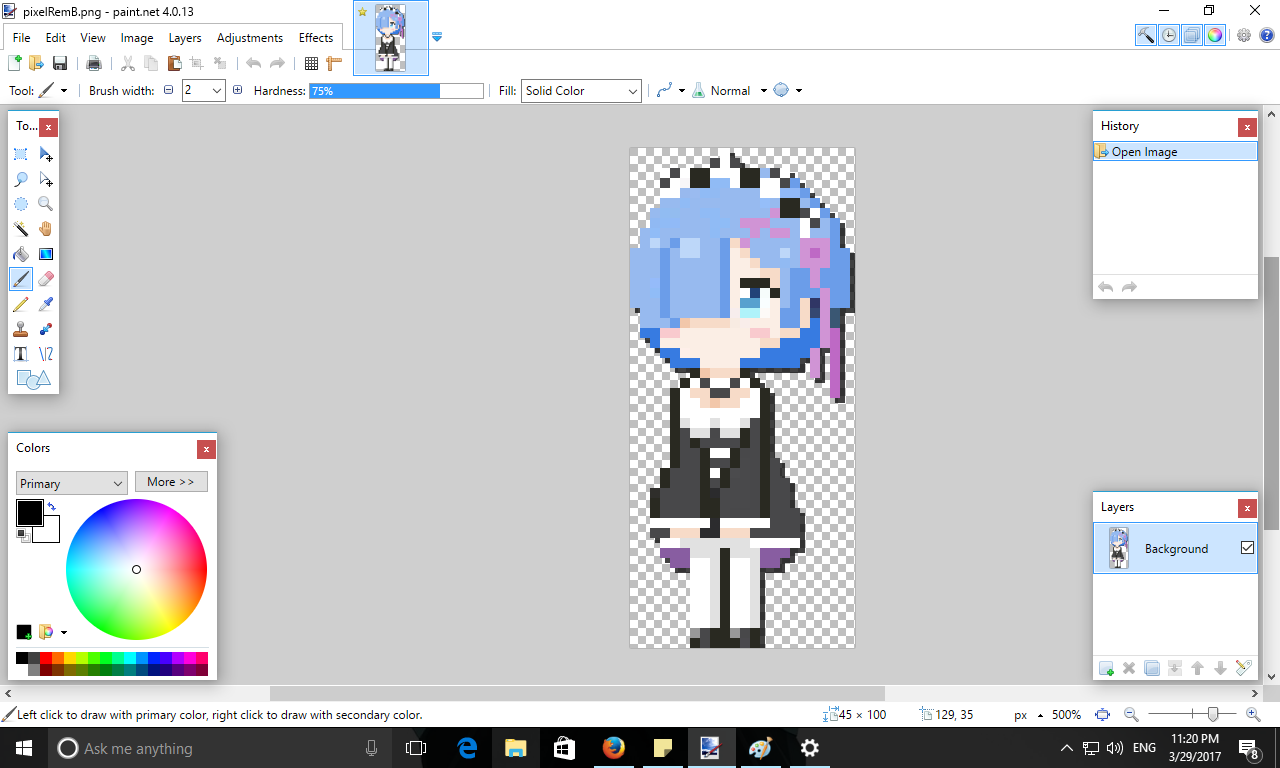-
Hey, guest user. Hope you're enjoying NeoGAF! Have you considered registering for an account? Come join us and add your take to the daily discourse.
You are using an out of date browser. It may not display this or other websites correctly.
You should upgrade or use an alternative browser.
You should upgrade or use an alternative browser.
Shovel Knight Switch 3.0A update now outputs 1080p docked (was 720p prior)
- Thread starter Hero of Legend
- Start date
If Zelda was 1080p, it would run at about 20 frames per second.
I'd prefer to run Zelda at 720p with consistent 30fps than it's current state
Thanks for the responses! Now to see how much it costs!
It's $25, but you get everything that's been released up to this point, in addition to immediate access to the final DLC that's coming out later this year.
Weltall Zero
Member
One of the best games of the generation.
People say this too often, and it's hyperbole most of the time...
... however this is one of the rare cases where that statement is accurate. Such a perfect game in every way.
I double dipped on this for switch but have only played it portable so far. This is great news buuuut...
What the hell?? Why wasn't this 1080p docked in the first place? It's a 30FPS side scrolling platformer.
It's definitely 60 FPS. This would be next to unplayable at 30 FPS.
AlexFlame116
Member
Really? That's not bad at all!It's $25, but you get everything that's been released up to this point, in addition to immediate access to the final DLC that's coming out later this year.
Considering it's an 8 bit platformer (to the point the dev actually went as far as limiting the color palette and sprite sizes) Do we actually get any tangible benefit from rendering at 1080p? So now our solid blue pixels are now made up of twice the smaller solid blue pixels? Is this just a joke by the dev?
Please fix Zelda fps in docked and portable Mode Nintendo... And 1080p in docked Mode maybe?
Fix fps in portable mode?, wah? At what point does Zelda have any problem with fps in portable mode?
Considering it's an 8 bit platformer (to the point the dev actually went as far as limiting the color palette and sprite sizes) Do we actually get any tangible benefit from rendering at 1080p? So now our solid blue pixels are now made up of twice the smaller solid blue pixels? Is this just a joke by the dev?
Displaying anything at a resolution lower than your display's native resolution means it's going to be blurry as it's upscaled. So yes, getting closer to (or matching, in the case of 1080p displays) your display's resolution has a benefit regardless of what is being shown on screen. Try setting your computer operating system's resolution to something less than the native screen of your display and see how much you like that.
Displaying anything at a resolution lower than your display's native resolution means it's going to be blurry as it's upscaled. So yes, getting closer to (or matching, in the case of 1080p displays) your display's resolution has a benefit regardless of what is being shown on screen.
I'm having an incredibly difficult time visualizing this. Do you have any examples I could look at? Examples of pixels art being sub-native looking worse?
Because a pixel is a pixel. If it's made up of one blue pixel or 100 smaller blue pixels it should still look like a single blue pixel.
edit: I did what you suggested in your edit this is the result.
Native Display Res with Pixel art (1080p ultrawide)
Non Native (720p)
I couldn't tell a difference in the crispness of the pixel art.
I'm having an incredibly difficult time visualizing this. Do you have any examples I could look at? Examples of pixels art being sub-native looking worse?
Because a pixel is a pixel. If it's made up of one blue pixel or 100 smaller blue pixels it's still going to look like a single blue pixel.
Say you have a 1920x1080 display. That means there are 1920 pixels across and 1080 pixels vertically. If you show an image that is 1280x720 on that screen and you want it to be full screen, then it must be stretched. That means that the pixels are no longer 1:1. Each pixel of the 1280x720 image must be stretched to be 150% wide and 150% high in order to fit on the screen. Doing so blurs the image.
Say you have a 1920x1080 display. That means there are 1920 pixels across and 1080 pixels vertically. If you show an image that is 1280x720 on that screen and you want it to be full screen, then it must be stretched. That means that the pixels are no longer 1:1. Each pixel of the 1280x720 image must be stretched to be 150% wide and 150% high in order to fit on the screen. Doing so blurs the image.
So then instead of a single pixel being represented by a grouping of 4x4 real pixels we have a pixel made up of 6x6 pixels the shape and color of the pixel remains in tact on the screen.
I haven't played this game on any platform. Must own for my Switch?
Definitely.
thebisonxrc
Member
I haven't played this game on any platform. Must own for my Switch?
If you haven't played it, then yes, absolutely. It's an incredible game and Treasure Trove is a fantastic package.
So then instead of a single pixel being represented by a grouping of 4x4 real pixels we have a pixel made up of 6x6 pixels the shape and color of the pixel remains in tact on the screen.
Okay now do the math for how a 4x5 sprite is scaled.
If you haven't played it, then yes, absolutely. It's an incredible game and Treasure Trove is a fantastic package.
Better purchase than Binding of Isaac?
ThoseDeafMutes
Member
I'm having an incredibly difficult time visualizing this. Do you have any examples I could look at? Examples of pixels art being sub-native looking worse?
Because a pixel is a pixel. If it's made up of one blue pixel or 100 smaller blue pixels it should still look like a single blue pixel.
Imagine you have a 4x4 grid
Code:
0000
0000
0000
0000Now you have a picture on this board
Code:
0110
1001
0110Now you try to upscale this to a new board that is 5x5. How would you display "the same" pattern on that board? You are forced to put it in a corner of the screen, leaving extra space around one side, or you are forced to alter the pattern to something else.
If double the size of the board exactly, you can double the size of the pattern in every direction and there's no problem. It preserves the pattern perfectly. But if you can't do this, you ahve to try to do some sort of fancier algorithm to preserve as closely as possible. And in the process, it's never as good as seeing it at it's native resolution or a multiple thereof.
1280 x 720
1920 x 1080
You can see that this is NOT double sized. However, if you tried to display a 1280x720 image on a 2560x1440 (double 720p) or on a 4k display (3840x2160), it would look the same because the original resolution can evenly scale into those larger ones.
This applies to pixel art just like it does to any other 3D game, because all graphics are converted into a 2D image prior to being scaled. Any 720p signal upscaled to 1080p will look sub-optimal.
Now, there is a separate issue here, which is that Shovel Knight is designed to look low-resolution to begin with. The game operates in an interesting way, and to the best of my knowledge, the "internal rseolution" (so to speak) of Shovel Knight is 400x240. 240 actually divides better into 720p (240x3 = 720) than it does into 1080p (4.5), however the horizontal resolution does not scale into either properly. (1280 / 400 = 3.2; 1920 / 400 = 4.8).
http://www.gamasutra.com/blogs/DavidDAngelo/20140625/219383/Breaking_the_NES_for_Shovel_Knight.php
So it actually doesn't make much difference in this case, although it usually would!
Okay now do the math for how a 4x5 sprite is scaled.
How can a pixel be made up of 4x5 pixels?
Better purchase than Binding of Isaac?
Both are pretty great, but Shovel Knight is sublime.
Imagine you have a 4x4 grid
Code:0000 0000 0000 0000
Now you have a picture on this board
Code:0110 1001 0110
Now you try to upscale this to a new board that is 5x5. How would you display "the same" pattern on that board? You are forced to put it in a corner of the screen, leaving extra space around one side, or you are forced to alter the pattern to something else.
If double the size of the board exactly, you can double the size of the pattern in every direction and there's no problem. It preserves the pattern perfectly. But if you can't do this, you ahve to try to do some sort of fancier algorithm to preserve as closely as possible. And in the process, it's never as good as seeing it at it's native resolution or a multiple thereof.
1280 x 720
1920 x 1080
You can see that this is NOT double sized. However, if you tried to display a 1280x720 image on a 2560x1440 (double 720p) or on a 4k display (3840x2160), it would look the same because the original resolution can evenly scale into those larger ones.
This applies to pixel art just like it does to any other 3D game, because all graphics are converted into a 2D image prior to being scaled. Any 720p signal upscaled to 1080p will look sub-optimal.
Now, there is a separate issue here, which is that Shovel Knight is designed to look low-resolution to begin with. The game operates in an interesting way, and to the best of my knowledge, the "internal rseolution" (so to speak) of Shovel Knight is 400x240. 240 actually divides better into 720p (240x3 = 720) than it does into 1080p (4.5), however the horizontal resolution does not scale into either properly. (1280 / 400 = 3.2; 1920 / 400 = 4.8).
http://www.gamasutra.com/blogs/DavidDAngelo/20140625/219383/Breaking_the_NES_for_Shovel_Knight.php
So it actually doesn't make much difference in this case, although it usually would!
Thanks, that makes more sense so the pixels become distorted and have to either be stretched one way or the other.
OrbitalBeard
Member
Better purchase than Binding of Isaac?
They're both great, but Shovel Knight is probably the safer purchase. Basically, if you like 2D retro games, you'll like SK. BoI is something I'd read some reviews / watch some videos before buying. But it's also a great game.
thebisonxrc
Member
Better purchase than Binding of Isaac?
I really love both games, but in this case, I'll say go with Shovel Knight. It's great. And Treasure Trove still has another expansion on the way. Good stuff!
ThoseDeafMutes
Member
Thanks that makes more sense so the pixels become distorted and have to either be stretched one way or the other.
Yes, stretched or distorted is a simple way to do it, but causes the shape of the image to become incorrect. In most cases, since we are dealing with a large grid of colours (not just "black" or "white" in a binary configuration), we can do better by filling in extra pixels that don't scale properly with colours halfway between the colours of the surrounding pixels, or other more complex techniques.
Yes, stretched or distorted is a simple way to do it, but causes the shape of the image to become incorrect. In most cases, since we are dealing with a large grid of colours (not just "black" or "white" in a binary configuration), we can do better by filling in extra pixels that don't scale properly with colours halfway between the colours of the surrounding pixels, or other more complex techniques.
While I can understand the concept having worked with pixel art upscaling techniques are way over my head
Fix fps in portable mode?, wah? At what point does Zelda have any problem with fps in portable mode?
Lost Woods tanks in portable in the exact same spots as docked mode.
I for one don't want to see docked turn into 720p. I finished the game the other day, 130 hours total and the frames dropping in grass heavy areas (all over the world, not just the plateau) was annoying but also infrequent. Most of the time it was a rock solid 30fps and looked great on the TV. If anything they should fix the game to not use double buffering so that the game can drop to 29 fps or whatever when it needs to. Not sure if that's even possible at this point though.
Better purchase than Binding of Isaac?
Shovel Knight is hands down the best 2D platformer I've played. Treasure Trove is definitely worth the price.
The Third Heat
Neo Member
It means you have standards. Zelda's performance in docked mode is unacceptable.
I miss being ignorant though. Games weren't any less fun.
AlexFlame116
Member
I uh....don't seem to have any issues playing Zelda on docked mode. Then again I don't usually notice these things unless they are really obvious.
Zelda needs a patch to REDUCE resolution on docked mode, not increase it. Lol.
Umm hell nah
AlexFlame116
Member
Back to Shovel Knight, I decided that I'm going to buy it! I love sidescrolling games like Shantae plus 25 for everything sounds great!
I just wish that there was a physical release for the Switch.
I just wish that there was a physical release for the Switch.
talkingood
Member
I'm not the most sensitive to these things, but even I noticed Shovel Knight was running below the resolution it was on Wii U. It was hardly a big deal, but I'm glad to see it was updated.
TyMiles2012
Member
But...it's pixel art? Will this even make a difference?
On 1080p and higher TV/Monitors, it was blurry. Now it's much sharper.
I'm having an incredibly difficult time visualizing this. Do you have any examples I could look at? Examples of pixels art being sub-native looking worse?
Because a pixel is a pixel. If it's made up of one blue pixel or 100 smaller blue pixels it should still look like a single blue pixel.
edit: I did what you suggested in your edit this is the result.
Native Display Res with Pixel art (1080p ultrawide)
Non Native (720p)
I couldn't tell a difference in the crispness of the pixel art.
Now take that 720p and upscale it back to 1080p. It'll get blurry.
TyMiles2012
Member
EDIT: Double post, my bad.
Upscaling shovel knight to 720 then scaling that to 1080 gives identical behaviour to upscaling it to 1080 and then not upscaling it on the console's scaler.
rendering at 720 native does give a better image then rendering at 1080 and downscaling to 720 for a 720 screen
there seems to be a really huge witchhunt on switch for games running at less than 1080 after ""every wii u game already did 1080 60fps"" read as: basically every wii u game was 1080 30 or 720 60 upscaled
rendering at 720 native does give a better image then rendering at 1080 and downscaling to 720 for a 720 screen
there seems to be a really huge witchhunt on switch for games running at less than 1080 after ""every wii u game already did 1080 60fps"" read as: basically every wii u game was 1080 30 or 720 60 upscaled
60I double dipped on this for switch but have only played it portable so far. This is great news buuuut...
What the hell?? Why wasn't this 1080p docked in the first place? It's a 30FPS side scrolling platformer.
sixteen-bit
Member
Does this mean non-integer scaling now?
FunkyDealer
Banned
Can't say I noticed the sub-native output when docked. But this should make for cleaner scaling.
I really hope Nintendo can do the same for the Home-menu etc...
I really hope Nintendo can do the same for the Home-menu etc...
BlisterBrown
Neo Member
I bought Shovel Knight a few days ago and I am liking it, but the game is really...unbalanced. I feel like the difficulty is tied up in frustrating 1 hit kill platforming, whereas the combat isn't nearly as difficult. I'll die 20 times on a tough platforming section before the boss of the stage, and then proceed to beat the boss on the first try. I wish the combat was harder while toning down the unforgiving platforming. I think it would make the experience through the levels more even.
Still a good game, but if you're easily frustrated this probably isn't for you.
Still a good game, but if you're easily frustrated this probably isn't for you.
zackmorris
Member
You do realize the frame rate is a result of the switchs capabilities right?Please fix Zelda fps in docked and portable Mode Nintendo... And 1080p in docked Mode maybe?
Ein Bear
Member
I bought Shovel Knight a few days ago and I am liking it, but the game is really...unbalanced. I feel like the difficulty is tied up in frustrating 1 hit kill platforming, whereas the combat isn't nearly as difficult. I'll die 20 times on a tough platforming section before the boss of the stage, and then proceed to beat the boss on the first try. I wish the combat was harder while toning down the unforgiving platforming. I think it would make the experience through the levels more even.
Still a good game, but if you're easily frustrated this probably isn't for you.
I'm absolutely loving Shovel Knight (I bought it at Switch launch and am playing for the first time), but would agree that the difficulty curve does seem a bit out of whack - I bought all the meal tickets I could in the early parts of the game and now my health bar is monstrous.
I would say thay I enjoy the difficulty of the platforming though, and don't find it frustrating. Unlimited lives and generous checkpointing helps.
You do realize the frame rate is a result of the switchs capabilities right?
It was originally on Wii U with apparently not much time for optimization. Any game's performance has a potential enabled by hardware, but it's gonna be lower by varying degrees based on the implementation..
molnizzle
Member
I bought Shovel Knight a few days ago and I am liking it, but the game is really...unbalanced. I feel like the difficulty is tied up in frustrating 1 hit kill platforming, whereas the combat isn't nearly as difficult. I'll die 20 times on a tough platforming section before the boss of the stage, and then proceed to beat the boss on the first try. I wish the combat was harder while toning down the unforgiving platforming. I think it would make the experience through the levels more even.
Still a good game, but if you're easily frustrated this probably isn't for you.
Just use your gud.
I bought Shovel Knight a few days ago and I am liking it, but the game is really...unbalanced. I feel like the difficulty is tied up in frustrating 1 hit kill platforming, whereas the combat isn't nearly as difficult. I'll die 20 times on a tough platforming section before the boss of the stage, and then proceed to beat the boss on the first try. I wish the combat was harder while toning down the unforgiving platforming. I think it would make the experience through the levels more even.
Still a good game, but if you're easily frustrated this probably isn't for you.
Considering the game has no game over and stages are filled with pretty forgiving check points, I don't think it's frustrating at all. But, well, it's obviously mostly a game about platforming and not combat.
Neat i guess, although i never even played it on the TV lol
Not necessarily, considering the slides from Nintendo themselves on the subject.You do realize the frame rate is a result of the switchs capabilities right?
sir_bumble_bee
Member
I bought Shovel Knight a few days ago and I am liking it, but the game is really...unbalanced. I feel like the difficulty is tied up in frustrating 1 hit kill platforming, whereas the combat isn't nearly as difficult. I'll die 20 times on a tough platforming section before the boss of the stage, and then proceed to beat the boss on the first try. I wish the combat was harder while toning down the unforgiving platforming. I think it would make the experience through the levels more even.
Still a good game, but if you're easily frustrated this probably isn't for you.
I had similar complaints about the base game, but Spector of Torment (so far) fixed that for me and it really shows YCG's progress as level designers.
Back to Shovel Knight, I decided that I'm going to buy it! I love sidescrolling games like Shantae plus 25 for everything sounds great!
I just wish that there was a physical release for the Switch.
You made an excellent decision
Skittzo0413
Member
I had similar complaints about the base game, but Spector of Torment (so far) fixed that for me and it really shows YCG's progress as level designers.
Really? I thought Specter of Torment had even more unforgiving platforming sections. Which is something I personally like, but compared to the base game the platforming got much more complex in my opinion.
None of the three campaigns have much of any combat difficulty though in my opinion, compared to something like the NES Megaman games. Though I haven't played NG+ for any yet.