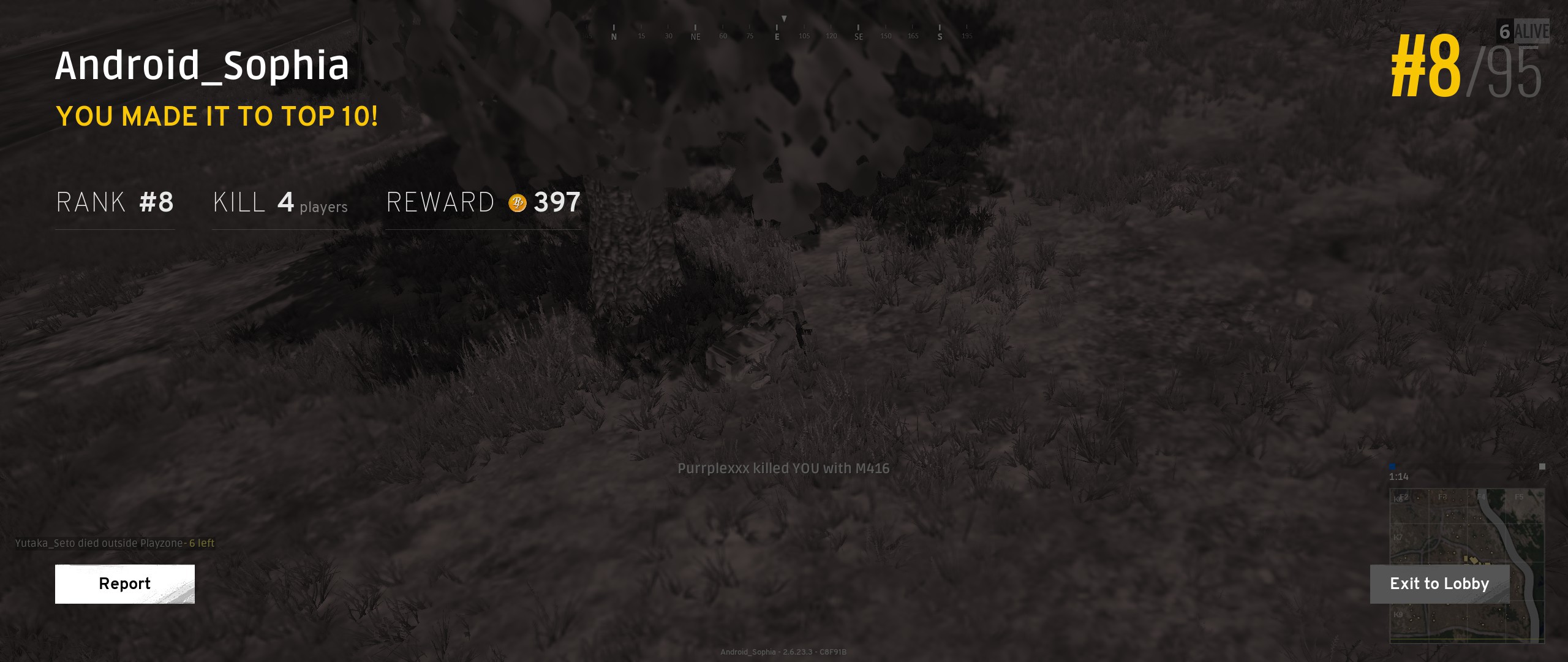I finally got to play around with action layers (and action sets as a whole. to be honest), and I'm impressed! This really gets around a lot of the issues I had with mode shifting. I never really tried doing more than what I initally could with the Steam Controller, but I'm glad I set aside some time today. I've planned on finishing Resident Evil 4 this October, so I decided to see if there was anything more I could do with a configuration for my SC. I recalled it locking you to either KB+M or gamepad, but only simultaneously. So I wanted to see if I could implement active shifting between both inputs, so the player could get gamepad prompts for QTEs, and mouse aim for combat. The results surpassed my expectations!

The Default set is a traditional gamepad setup. Resident Evil 4's pace is designed around heavy use of the face buttons, so I personally didn't map any grip shortcuts here. The only difference is that the left trigger, left bumper and right trackpad, rather than initiating their inputs, will apply one of two possible action layers to the current setup. These layers don't change too much, but serve as a jump-off point for the controller.


The Aim Ready layer is applied upon touching the right trackpad. A little bonus that comes with this setup is that it allows use of the 1:1 camera the right stick provides when playing with a controller, which I found much better than the mouse camera controls. Similarly, the Early Aim is applied upon pressing the left trigger or left bumper. These layers are mainly meant to preserve the base inputs. If I had all three inputs hop over to an action set for aiming, they would be unusable during QTEs, in menus, etc. Releasing their activators resets the controller back to Default.

Last up is the Aiming set. The two layers on the Default set hop to this one if the opposite input is pressed (LT+LB <-> RP). Initially, I was worried of stutter when coming from the Early Aim layer (which trades gamepad input for mouse input), but surprisingly, Leon keeps his sights up! I'm assuming some games will act different towards this sort of thing, but the fact that one game manages to play fluidly with this setup is a great sign. So I only bound the keys the player needs when aiming their sights. I also threw in a shortcut for reload on the right bumper (which is why the Early Aim layer has RB mapped to A momentarily, in case you were wondering), so the player can keep their thumb handy on the trackpad.

This might be a bit to take in, and I'm also not the best at explaining things, so I made a little visual to condense the idea. The bindings start at Default, and the controller hops to the listed layers and sets when the corresponding input is pressed. These bindings are centered around trackpad usage, so they're not gyro-friendly as-is, but I don't think it'd take much to amend that. I'm also curious to see if a similar setup could be figured out for the DS4, but only slightly. I don't know if I'd ever make time to explore it.
Before this, I hadn't touched mine in about a month. I'll admit I've been bummed with it, after trying it out with two older titles, and running into compatibility issues. However, I'm glad I played with it a bit today! I'm definitely going to use it more this month, primarily because it's about time I finished RE4, but also to make sure that these bindings are consistent throughout the game. Action layers are such a recent update, too. It shows some interest on Valve's part to continue supporting the device, and I'm glad to see it.