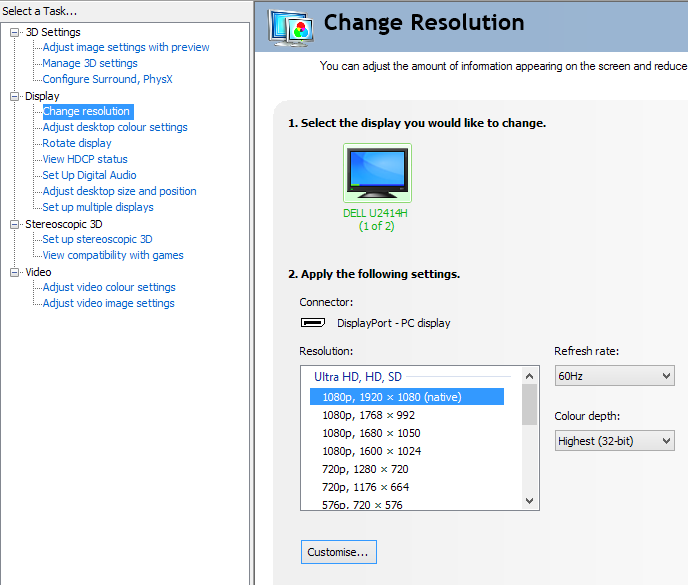Need help, my CPU keeps spiking to 100% at times and makes the whole computer freeze up when starting/exiting certain programs or when playing games during specific moments. I've checked using Process Explorer and it is all 4 cores on my i5-6600K that flares up. During normal gameplay however the CPU is running fine, it only happens during these special moments but it is enough to drive me crazy and often ruin games.
Like for example, when I start Teamspeak, the processor spikes to 100% for a couple of seconds before setting back to normal.
Or when I play Overwatch, the moment I start the program it spikes to 100%, and during a match, whenever I respawn it spikes again to 100% and freezes the game, and when I close it the same happens again. During gameplay however it works as normal and the CPU runs fine.
This happens every time and I am at loss what causes it. This has happened before and the only solution I got was a complete reformat of the Windows drive and just reinstalling everything. This time however I really wanna figure out what's going on and would really appreciate any help anyone could give.
Try to see if its a driver issue:
http://www.resplendence.com/latencymon
Run it whilst the pc is idle and see if any driver is causing a latency issue.
Full pc spec?
Overclocked ram/cpu? (XMP?)
Peripherals?