RadioactiveLobster
Member
Does it run good on a SLI setup?
There is no official SLI support yet, some people say forcing AFR2 works. My game won't even launch if I have it enabled.
YMMV
Does it run good on a SLI setup?
Does it run good on a SLI setup?
I'm forcing alternate frame rendering in the nVidia CP with no issues. Scaling isn't great though.
Something is really strange, running the game on a GTX 980 ( with an I7 4790k and 16GO de ram ) everything on Ultra but I have some strange stuttering while being on interiors and especially during the intro, running most at the time at 60FPS outside without a problem... anyone else ?
Any idea which change with the config tool would make lockpicking 10x as fast to the point of being impossible to use? I see people talk about the invisible lockpicking elsewhere, but not insanely fast lockpicking.
How does this run on a r9 290?
Unlocking the frame rate
I'm running a 970 with 16GB RAM and a i5-3570k at stock. I think I fixed it though. I added the preload line in and everything seems to be loading fine now (hopefully it stays that way).
I tried the inner city, Diamond City, and I'm in Lexington now. It dropped to 45 for a second when I first entered Lexington, but it's back up to 60. Keep in mind, I had to drop my shadow distance to medium and godrays to low. Everything else is at max I believe. I'll see if I can't grab some footage of Lexington with an FPS counter for those of you who can't try this yet.
FYI, no need to have everything on ULTRA, even with 980. (I own a 980 too). Check NVIDIAS guide, things like godrays have 0 noticeable difference from low to ultra yet take more frames.
Yeah, Lexington dropped into the 40s before. I did get a couple drops to around 50 eventually even with the tweaks, but they were momentary and seemed to be tied to loading (I'm on a HDD).This is great news! I have the exact same specs as you, too! Was Lexington giving you horrible drops before you did the tweak from reddit?
Can't wait to get home to try this. Thank you!
Go into the plant and climb the stairs really high and check the FPS if you have the free time. That seemed to be where I got the worst drops of all.
Hey guys I got to a terminal and once I exited I couldn't move or really interact with anything. I assume this is the known issue with terminals.
Is it to do with high frame rates? I've already capped frame rate to 90fps on RTSS.
Hey guys I got to a terminal and once I exited I couldn't move or really interact with anything. I assume this is the known issue with terminals.
Is it to do with high frame rates? I've already capped frame rate to 90fps on RTSS.
FYI, no need to have everything on ULTRA, even with 980. (I own a 980 too). Check NVIDIAS guide, things like godrays have 0 noticeable difference from low to ultra yet take more frames.
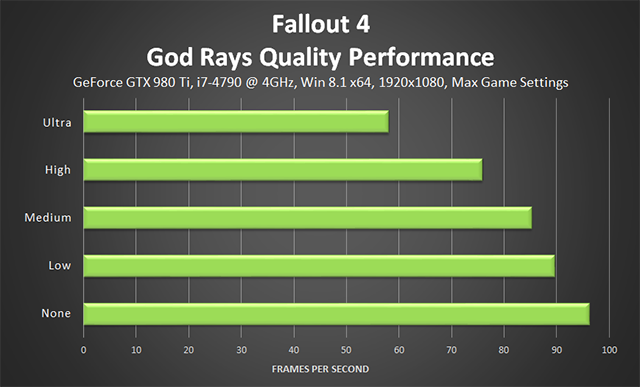
Cap it to 60. I had mines at 90 too and I still get stuck.
Yup. Anythign above 60FPS breaks the game.
Game goes faster, locks you in place after terminals, lock picks go super fast. It's stupid.
For me, I could lock at 60 and I should be staying there seeing as I get a lot more than that playing normally. But when I lock at 60 with Nvidia control panel then I start getting drops before 60 when I wasn't when uncapped up to 120
Can't get the Nvidia tweak guide to show up.
So I've tried those tweaks from the link I posted, I can't say I've noticed any real meaningful difference - but perhaps I'll find out with more testing.
For me, turning Shadow Distance to Medium was the biggest factor in improving frame rates in dense areas like Lexington/Corvega Factory, keeping minimums of about 56FPS. As a test, I tried again from the save quicksave on High Shadow Distance, and once again, the frame rate dipped into the low 40s. Switched back to Medium, and it hovers between 56-60 in those dense areas.
So yeah, would definitely recommend that you turn Shadow Distance to Medium if you're having problems, as well as setting GRs to Low, as has already been discussed at length here.
I need to do more Shadow Distance testing because the High setting is at 14,000 while the Medium is at just 3,000, so I'd like to find out if there's a comfortable limit between the two that keeps me at 60FPS but looks a little nicer.
Anybody know how to fix this?

All settings on Ultra and the full texture pops in about 1cm forward. Seems a very low draw distance on the sign.
Can't get the Nvidia tweak guide to show up.
Can't get the Nvidia tweak guide to show up.
World FOV 80 (default):

World FOV 90:

World FOV 110:

Well, it looks like my issue in the trouble areas (Lexington, Corvega Assembly Plant, etc) was being caused by one thing: FOV modification.
The below screens were taken at a problem area for me in a certain building in Lexington with really nothing going on (it's the wall/floor of an office). I used the "fov XX (weapon) XX (world)" command to test in real-time. Weapon FOV is set to 90 in all the below shots...
Note the GPU usage decreases with every increase in FOV. It appears that the devs didn't add an FOV slider for a very particular reason. The default 80 seems to be what the game's culling system is tuned for. Go just five degrees over, and you're going to get drops, especially in the areas people have been having repeated problems in.
Now this may not explain why people who have not modified their FOV are having drops in these areas, but if you did, I'd set it back to default and see if it clears up.
Good news is, weapon FOV has zero hit to performance, so I'm currently playing the game with it at 90, and the world at the default 80.
Okay, think I finally found the fix to the jittery camera panning I was getting w/ my 144hz g-sync monitor (this post is for the 144hz g-sync micro stutter / jitter crowd, specifically). Weirdest/dumbest solution ever, but I haven't seen it posted yet and this is the only way I was able to get that buttery smooth 60fps feel after trying all the popular tweaks. The two most important tweaks are bolded.
- Changed my monitor's refresh rate to 60hz via Nvidia Control Panel (lol).
- Left g-sync enabled via Nvidia Control Panel.
- Left v-sync enabled via Nvidia Control Panel.
- Set iPresentInterval=0 (not sure if this matters at only 60hz, but I did it anyway).
- Set game to Borderless Windowed mode via game launcher.
Bonus:
- Set maximum pre-rendered frames to 1 via Nvidia Control Panel (I do this with pretty much every game, but I'm including it anyway).
- Also, for gamepad users, removed acceleration).
Curious if this helps any of you so please post if it does! Will edit this post if the jitter/microstutter returns.
I just got this on PC.
When I get to the character creation point I get about 10 fps. It makes it pretty difficult to make a character.
I have textures on high, lighting and shadows are on medium. AA is set to FXAA.
I have a 770 gtx with 2 gb vram, and 16gb system ram and an i5 4690k @ 3.5ghz. All stock settings.
Anyone else have this problem?
That doesn't make any sense. I have a 2GB GTX 770, and an i5 3570k (4.2 GHz overclocked), and only 8GB system memory, and I've been 60 fps for most of the intro area and the wasteland. I just used the autodetected settings. Have you tried that?I'm starting to wonder if I have a memory leak issue with my PC. I can't seem to get above 30 fps in this game. I pretty much have all settings on medium with a 770gtx (2gb vram) and an i5 4690k and 16gb system ram.
I'm using the steam fps counter. It seems accurate because I feel like everything is sluggish.
Are there certain settings I should just turn off since I only have 2gb vram?
Its not the shadows that are the performance hit. Its the shadow distance. Turn shadow distance to medium and watch your framerate skyrocket.I was surprised turning godrays from high to medium and shadows from ultra to medium did absolutely zero for my framerate in Lexington.
Can I run this game OK?
CORE I7 3930K, 3.2GHz
HD7970, 3GB
24 MB RAM
downloading now. What are the defacto settings for someone with a 2500K and a 970 for 60fps 90% of the time? Also, what do I need to tweak to minimize stuttering?
Well, it looks like my issue in the trouble areas (Lexington, Corvega Assembly Plant, etc) was being caused by one thing: FOV modification.
The below screens were taken at a problem area for me in a certain building in Lexington with really nothing going on (it's the wall/floor of an office). I used the "fov XX (weapon) XX (world)" command to test in real-time. Weapon FOV is set to 90 in all the below shots...
Note the GPU usage decreases with every increase in FOV. It appears that the devs didn't add an FOV slider for a very particular reason. The default 80 seems to be what the game's culling system is tuned for. Go just five degrees over, and you're going to get drops, especially in the areas people have been having repeated problems in.
Now this may not explain why people who have not modified their FOV are having drops in these areas, but if you did, I'd set it back to default and see if it clears up.
Good news is, weapon FOV has zero hit to performance, so I'm currently playing the game with it at 90, and the world at the default 80.
Wow this is interesting. I have my FOV at 90 and have been getting big drops in the cities like most people. I've been tweaking the shadow distance to get around it but I might need to try this. Is the command for weapon FOV separate? Where do you put it?
EDIT: is it fDefault1stPersonFOV=90?
Hmmmm. Interesting! I'll have to try that out in the morning, both my FOVs are at 100 >.<
Someone really needs to fix this bullshit 21:9 mode, why there's no native support is beyond me.
drops in the cities were resolved completely after i turned down shadow distance to medium (2600k)
Huge difference between Ultra/High and Medium though
(High vs Medium)
http://images.nvidia.com/geforce-co...nteractive-comparison-001-high-vs-medium.html
