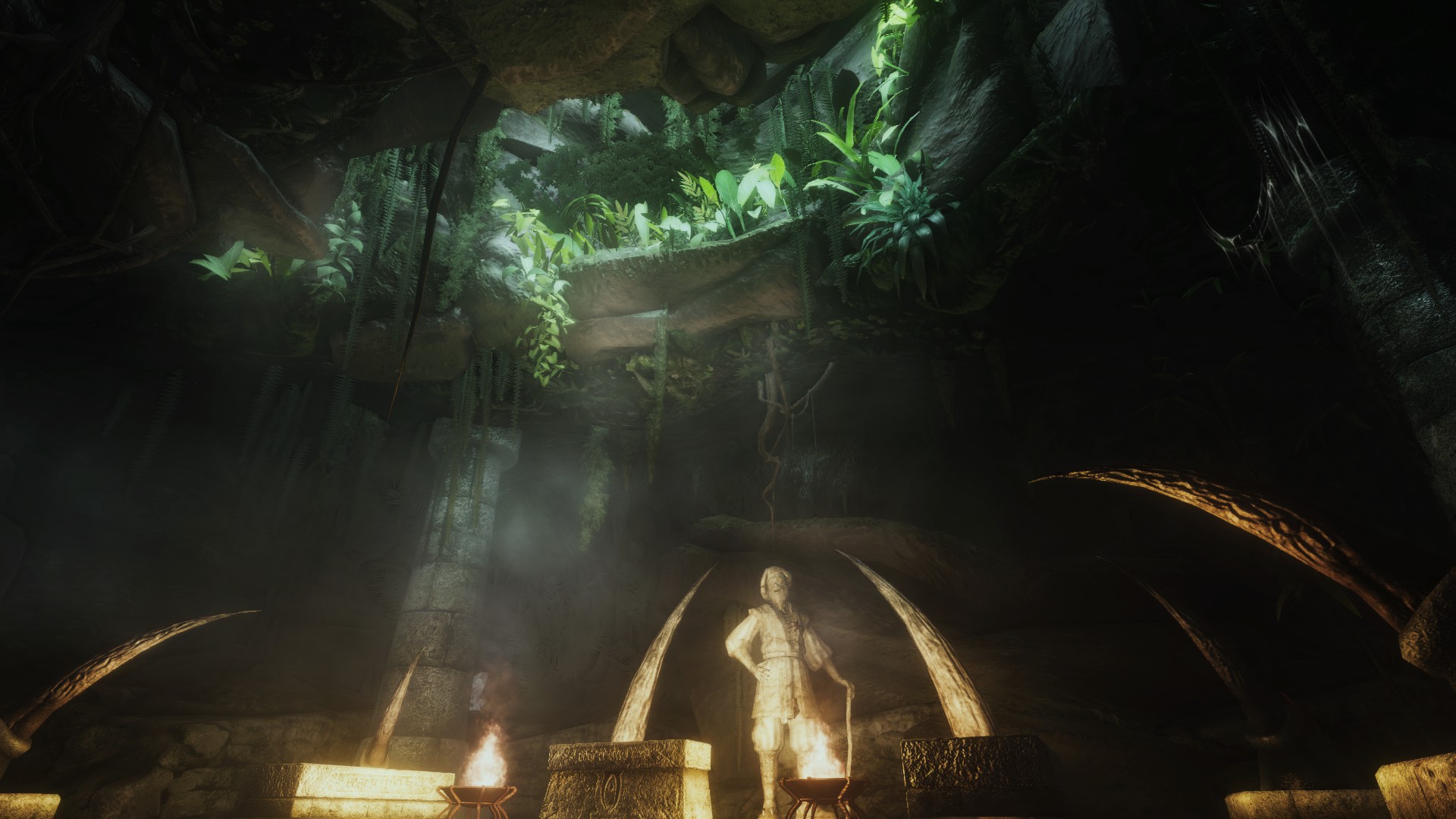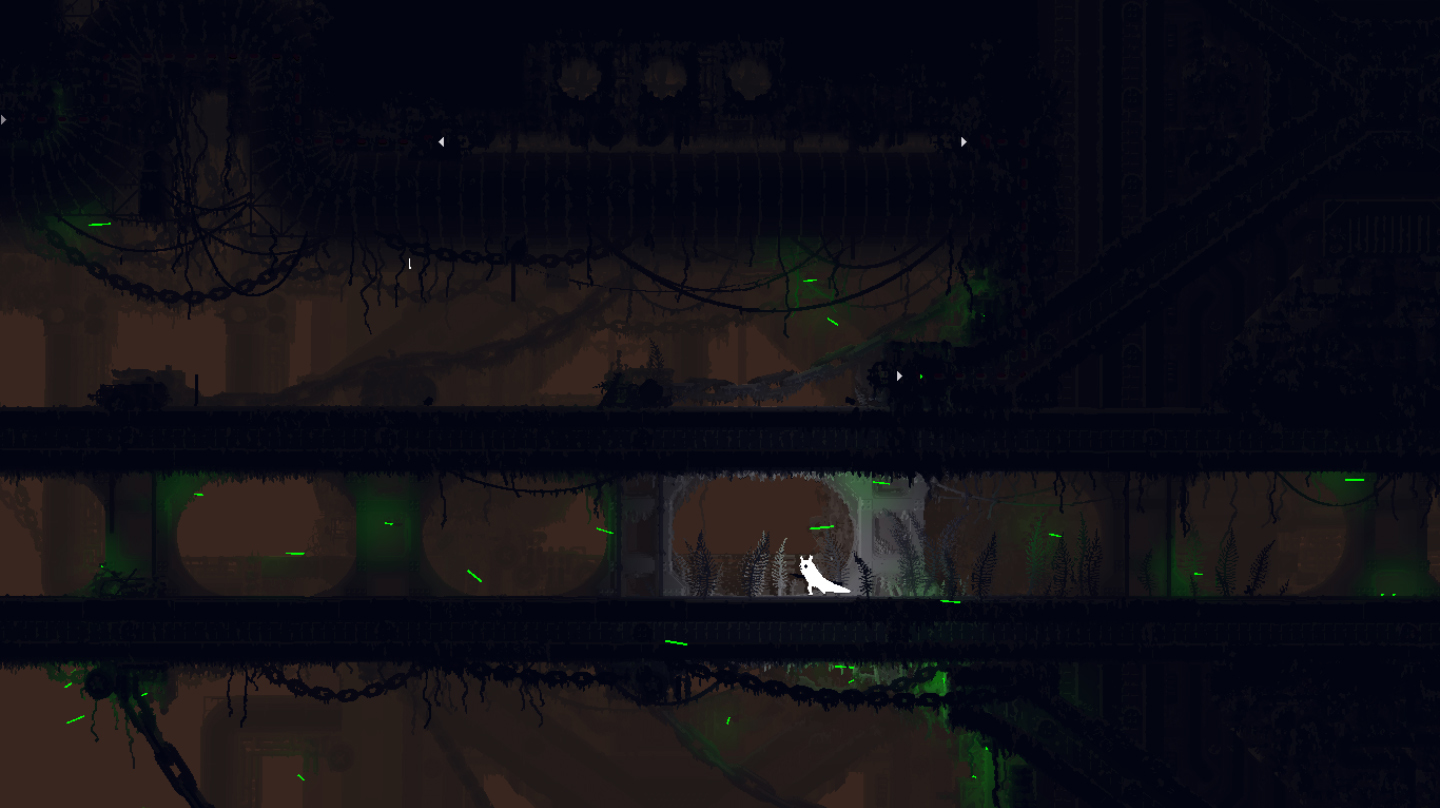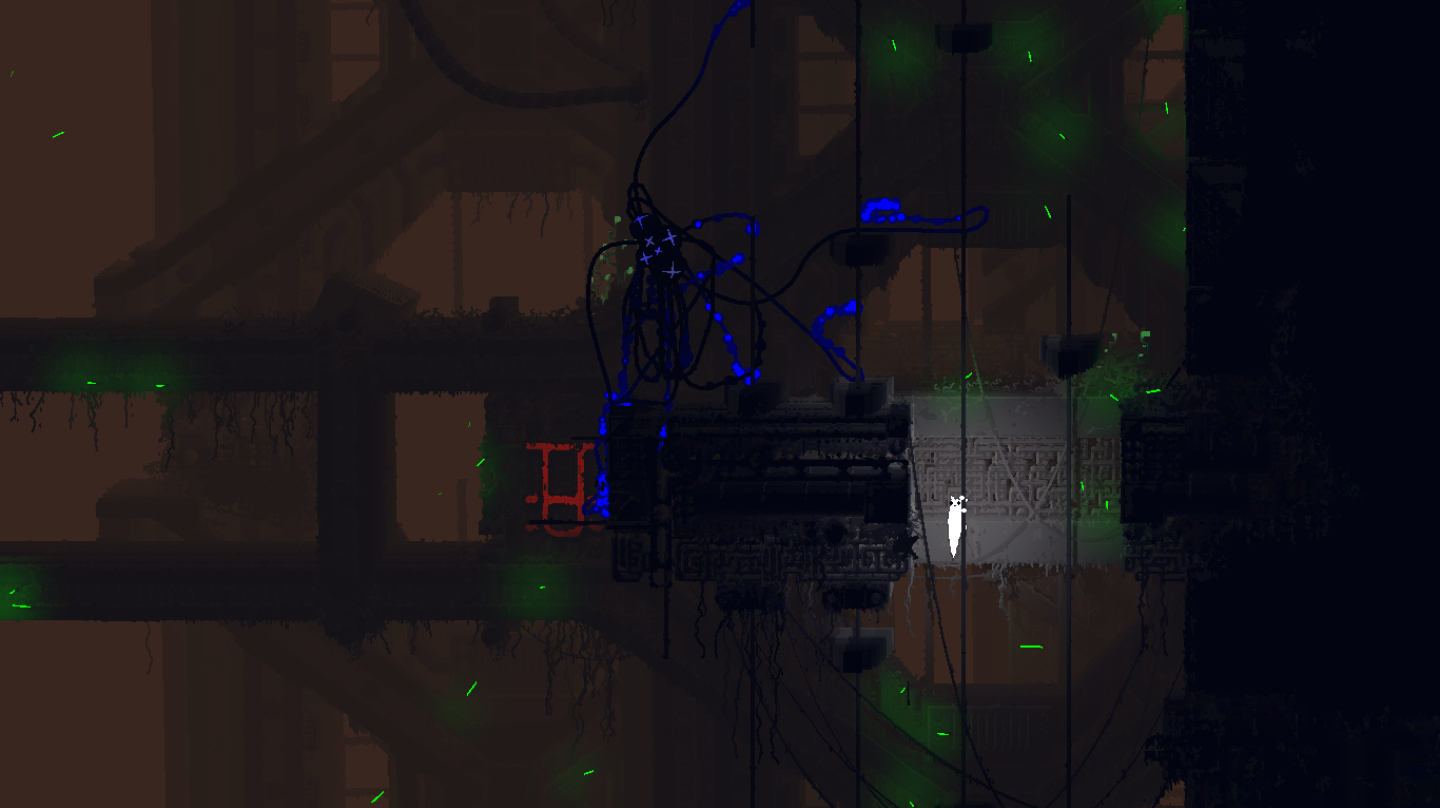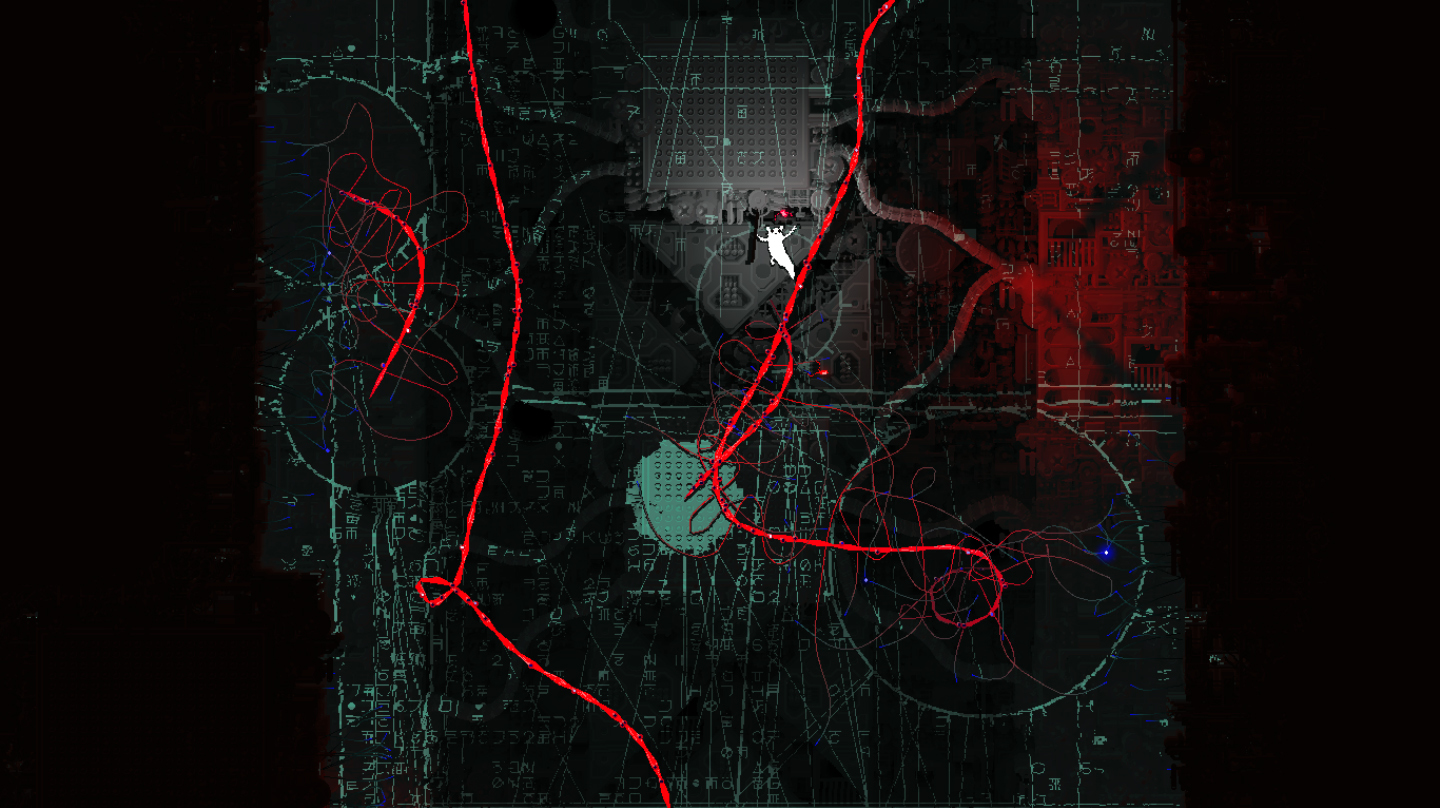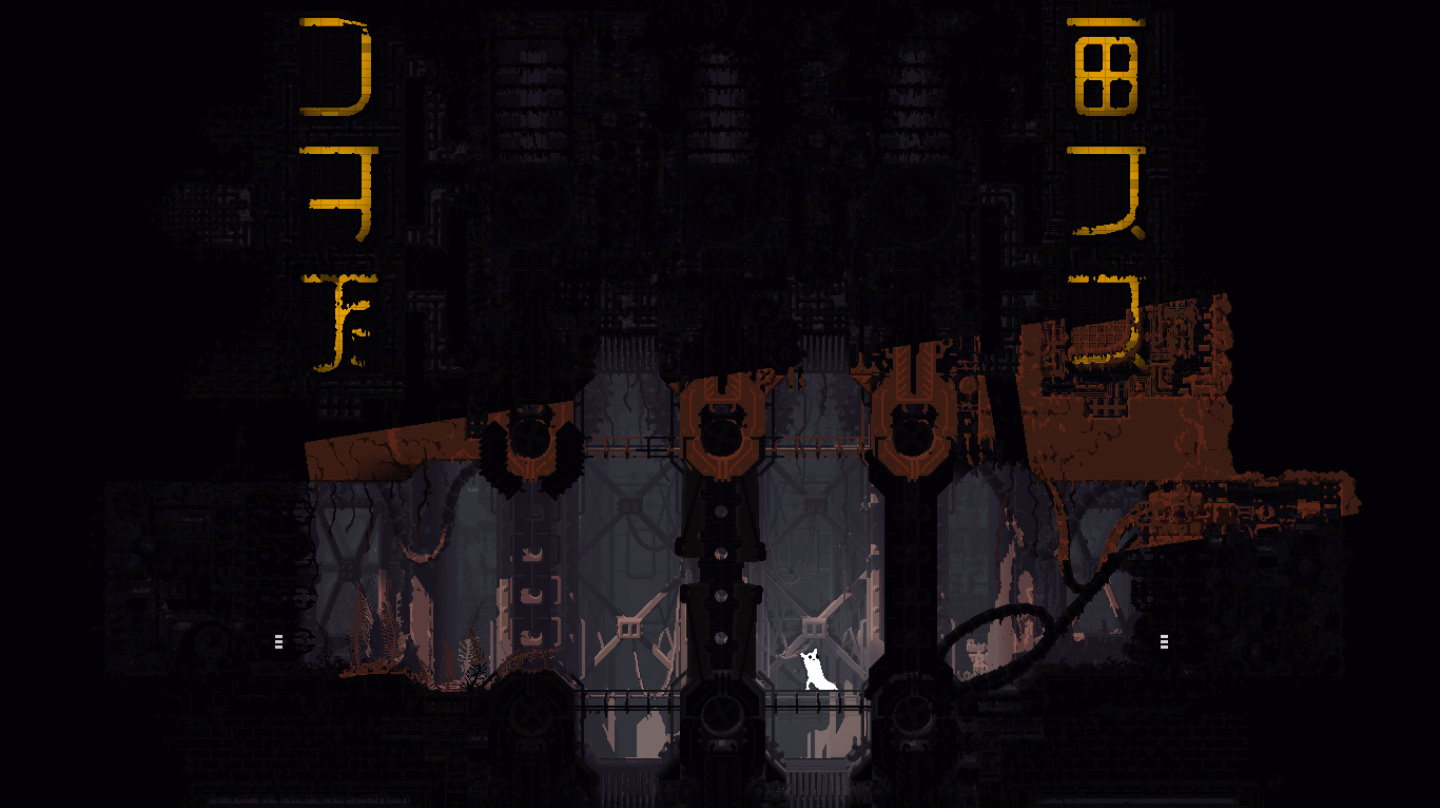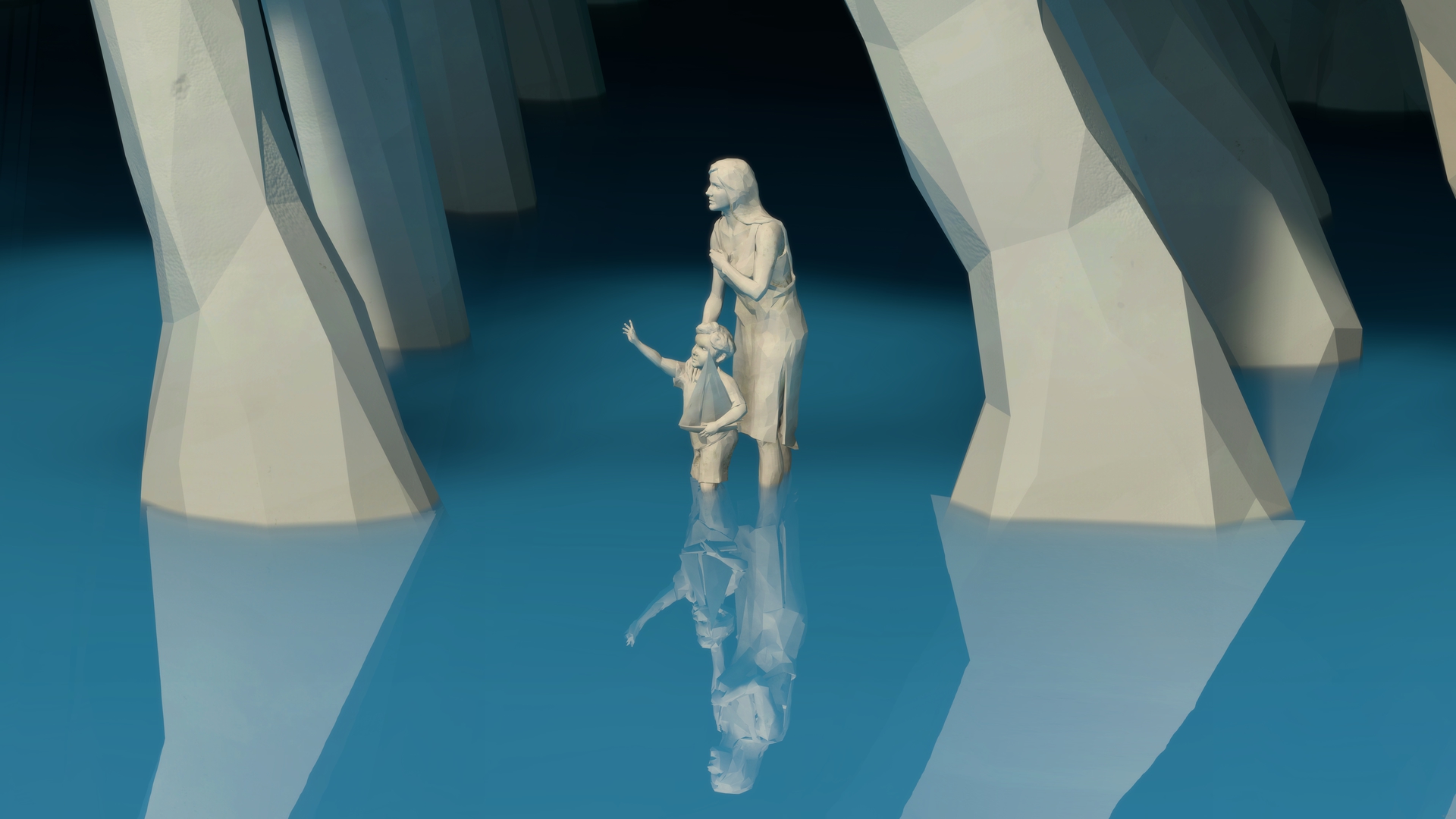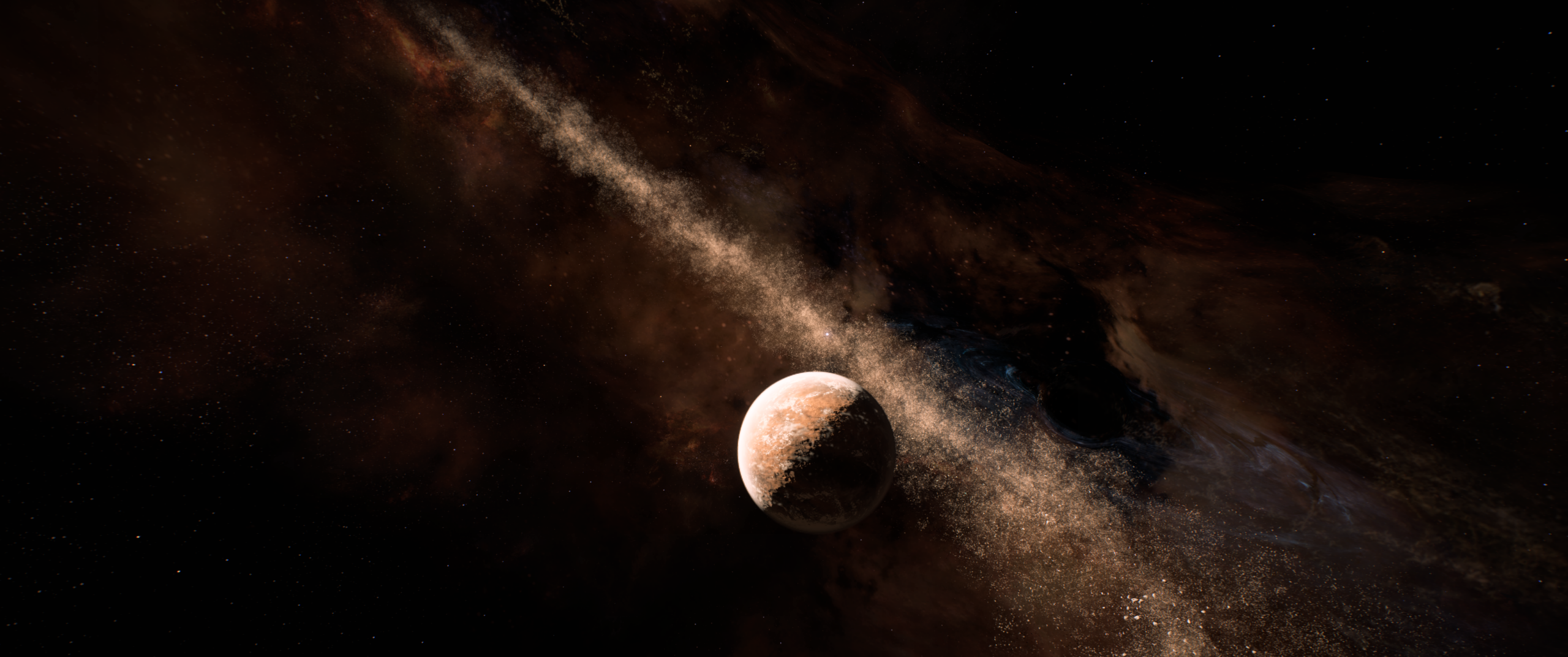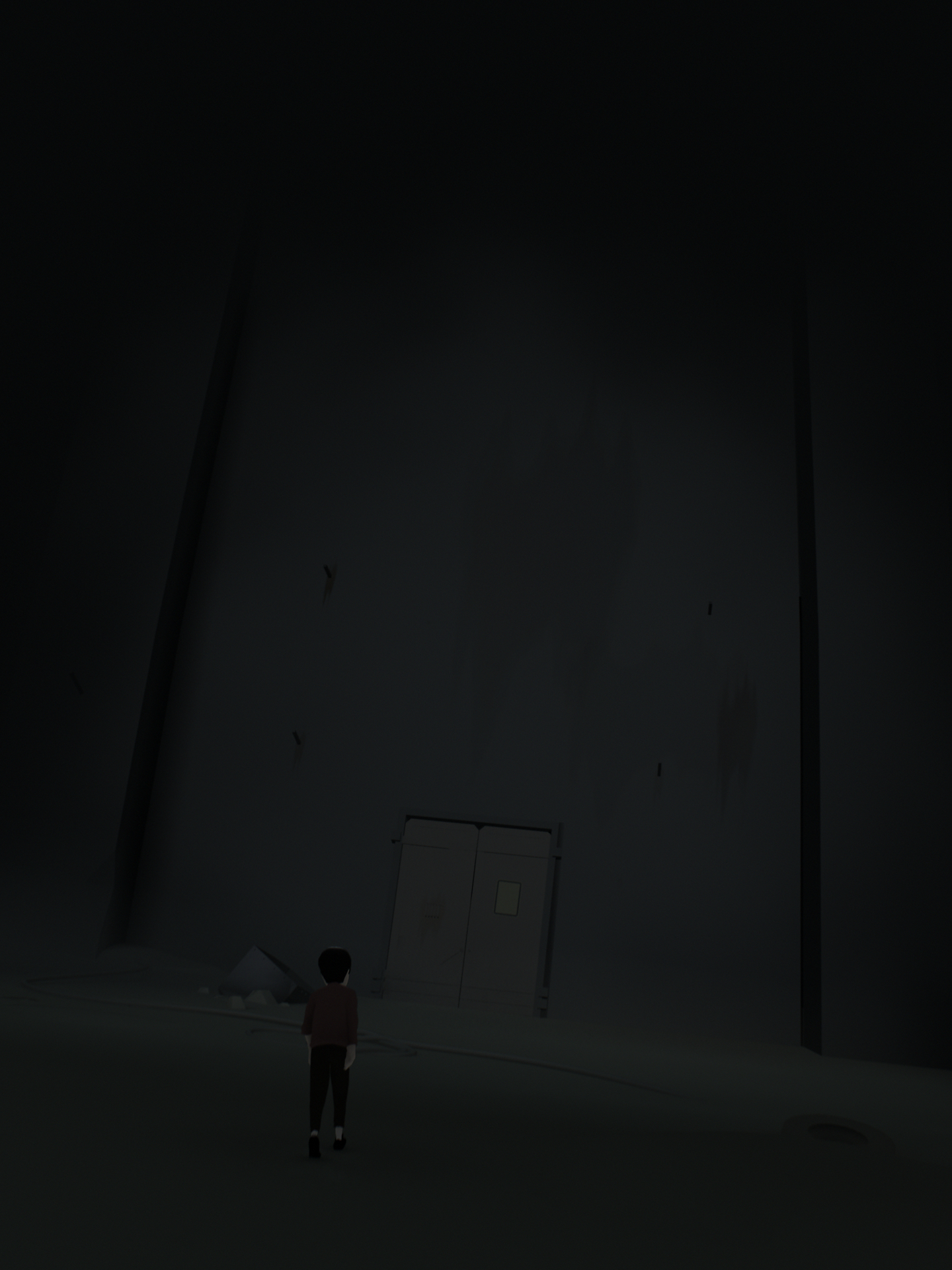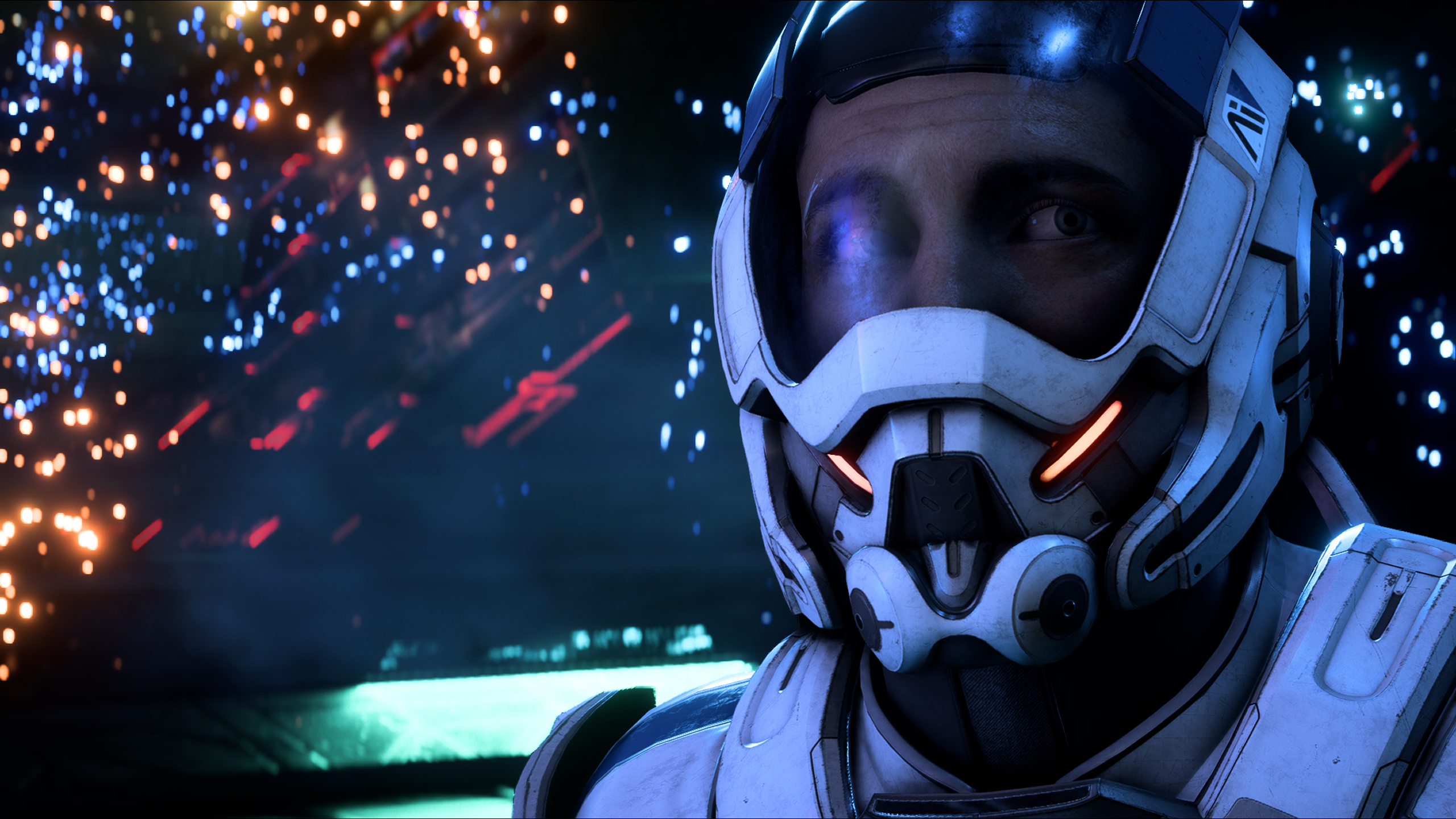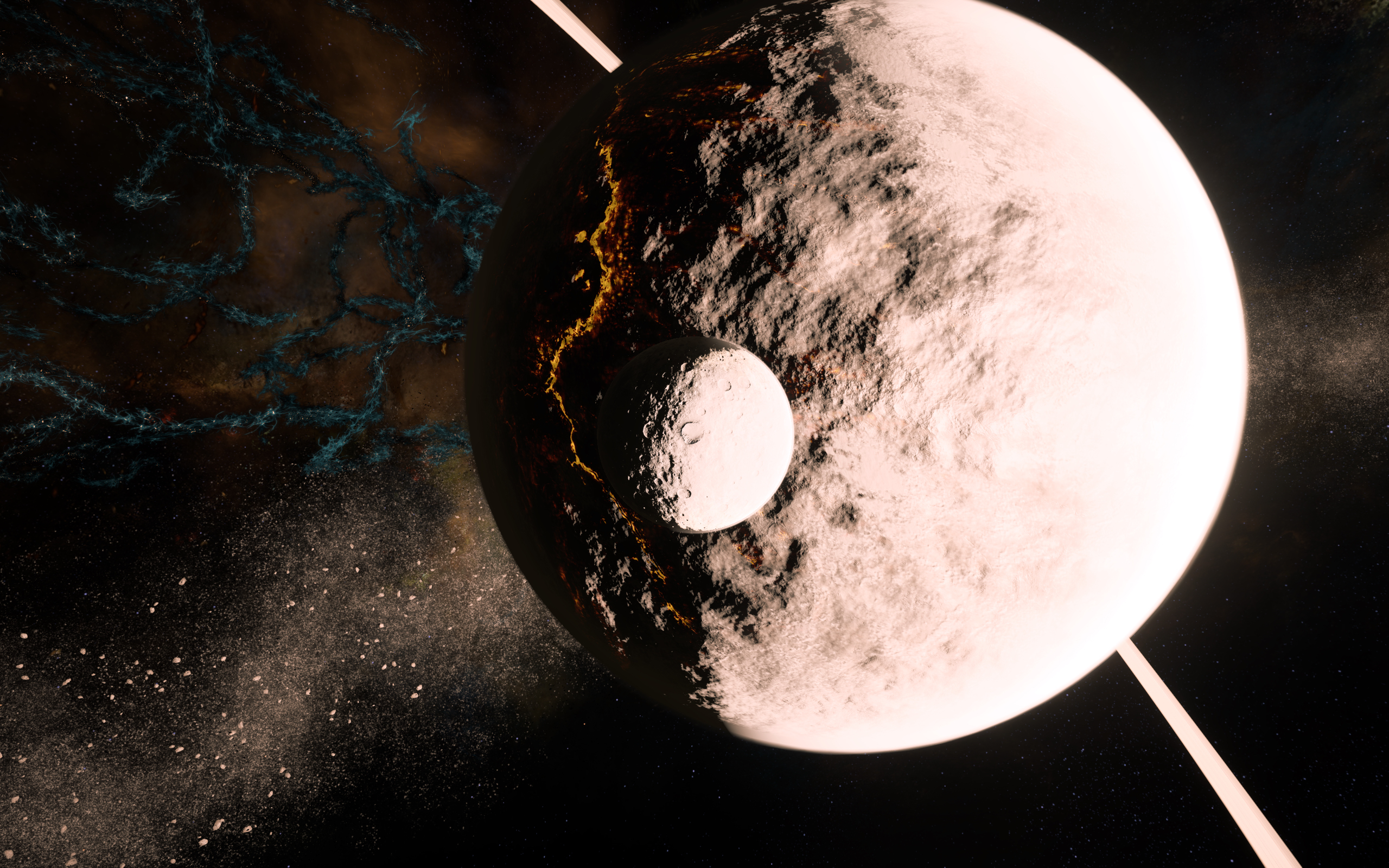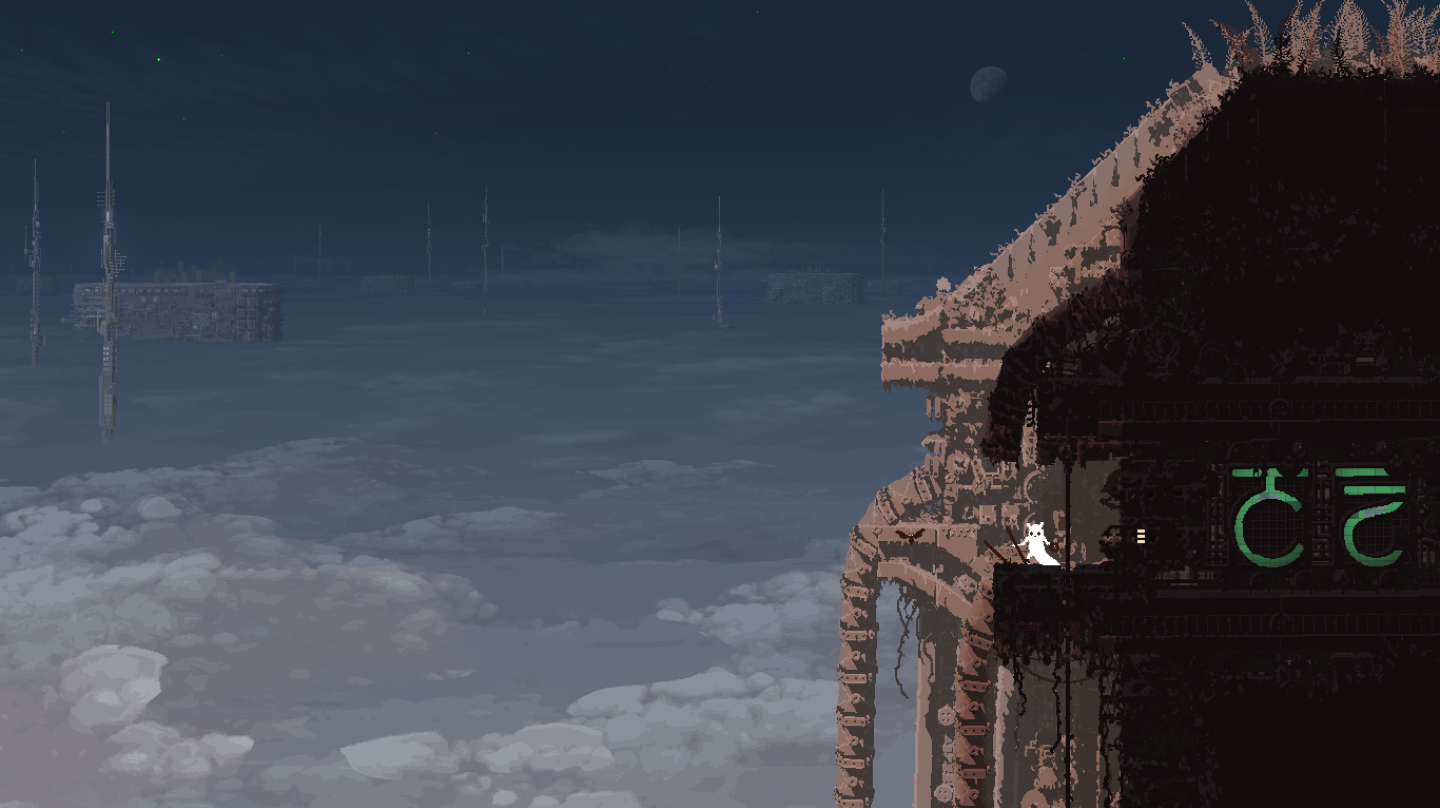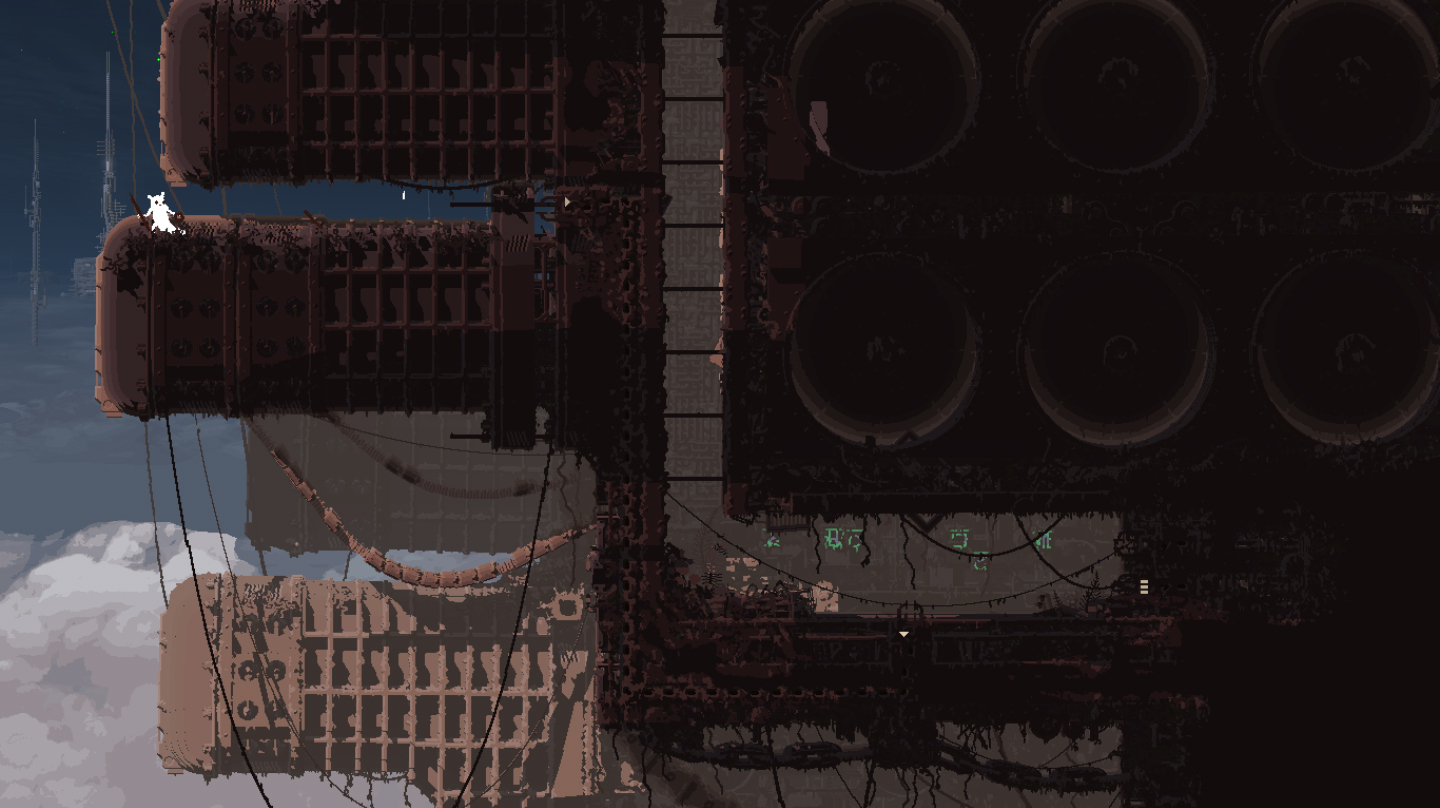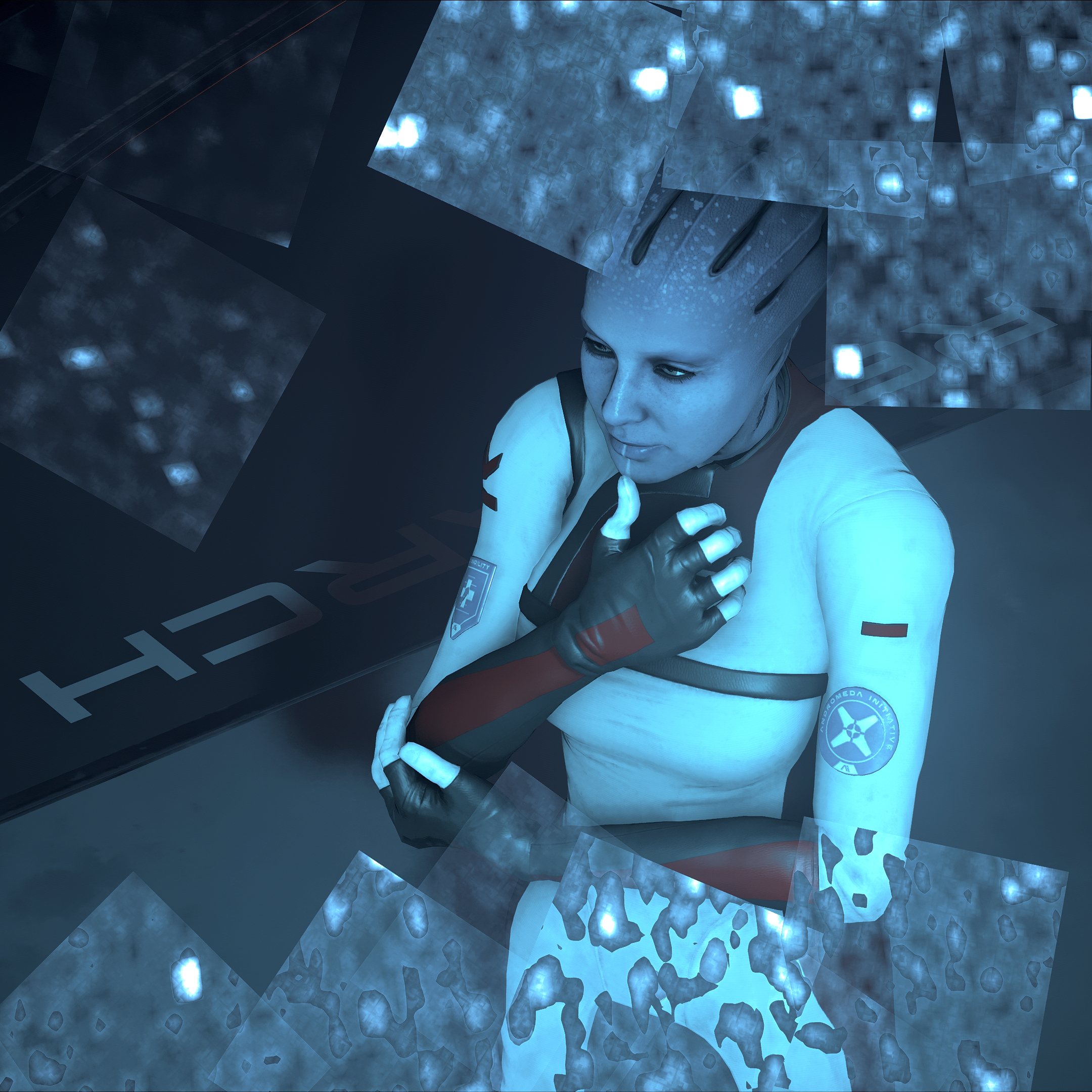-
Hey, guest user. Hope you're enjoying NeoGAF! Have you considered registering for an account? Come join us and add your take to the daily discourse.
You are using an out of date browser. It may not display this or other websites correctly.
You should upgrade or use an alternative browser.
You should upgrade or use an alternative browser.
2017 PC Screenshot Thread
- Thread starter Stallion Free
- Start date
I posted a few day and night reshade comparisons if anyone's interested.
http://screenshotcomparison.com/comparison/206922
http://screenshotcomparison.com/comparison/206923
http://screenshotcomparison.com/comparison/206924
http://screenshotcomparison.com/comparison/206922
http://screenshotcomparison.com/comparison/206923
http://screenshotcomparison.com/comparison/206924

I posted a few day and night reshade comparisons if anyone's interested.
http://screenshotcomparison.com/comparison/206922
http://screenshotcomparison.com/comparison/206923
http://screenshotcomparison.com/comparison/206924
I don't know why they decided to go with that milky overlay across everything. It muddies the art style, which has the opportunity to be absolutely beautiful but ends up - to my eyes at least - looking messy and low quality as a result. I'm not necessarily a fan of the colour palette you've gone with (we've all got our own tastes, of course, and mine aren't necessarily great), but certainly just cleaning up the milky fog does wonders.
Go in your graphics card drivers control panel and turn the vibrance up, maybe the contrast a smidge as well. That's all you really need. Alternatively, you can do reshade if you're one of the lucky few that doesn't get a big performance hit off it.
Unfortunately, doing a blanket contrast change won't do much to counter the green hue that covers the screen at certain times of day. The game looks its best when the sun is high and the sky is clear, but when that green fog sets in all the colors fade and bleed together.
It also changes intensity based on location, and the inconsistency is what makes it hard to fix without somehow disabling the actual filter itself.
I don't know why they decided to go with that milky overlay across everything. It muddies the art style, which has the opportunity to be absolutely beautiful but ends up - to my eyes at least - looking messy and low quality as a result. I'm not necessarily a fan of the colour palette you've gone with (we've all got our own tastes, of course, and mine aren't necessarily great), but certainly just cleaning up the milky fog does wonders.
It does look better without the haze. it's like looking through pea soup in some areas. I'm not 100% satisfied with the preset so I'm still tweaking it but I have to say I'm enjoying the game a lot more now with the way it looks so far.
If anyone wants something closer to the original I came up with this without the fog.
https://abload.de/img/cemu2017-04-1623-27-0fsuu0.jpg
http://screenshotcomparison.com/comparison/206964
http://screenshotcomparison.com/comparison/206960
http://screenshotcomparison.com/comparison/206966
5olid_5nake
Member
Is it possible to relatively easy make camera hack for Bayonetta? Playing it right now, and I can't shake the feeling of missed opportunity, because there are such awesome scenes that would make for excellent screenshots.
Morrigan Stark
Arrogant Smirk
Auto-Reply
Member
Is it possible to relatively easy make camera hack for Bayonetta? Playing it right now, and I can't shake the feeling of missed opportunity, because there are such awesome scenes that would make for excellent screenshots.
I've tried that yesterday, I have freecam and pause menu timestop working at the moment. I'm missing rotation for the freecam at the moment (I always have trouble finding that) I hope I can find it today, or else I'd need help from someone more knowledgable about these things (Otis/One3rd/Jim2point0 etc... not sure you guys are even interested in the game though)
I'm also trying to remove the filter that kills a lot of detail in the game and the blue gradient that is always on top in some levels, I'm optimistic it will work but can't promise anything.
I'll try to get it done later today or tomorrow (if nobody else already has done a freecam for Bayonetta and I am not aware of it?)
5olid_5nake
Member
I've tried that yesterday, I have freecam and pause menu timestop working at the moment. I'm missing rotation for the freecam at the moment (I always have trouble finding that) I hope I can find it today, or else I'd need help from someone more knowledgable about these things (Otis/One3rd/Jim2point0 etc... not sure you guys are even interested in the game though)
I'm also trying to remove the filter that kills a lot of detail in the game and the blue gradient that is always on top in some levels, I'm optimistic it will work but can't promise anything.
I'll try to get it done later today or tomorrow (if nobody else already has done a freecam for Bayonetta and I am not aware of it?)
Wow, great news!
Thanks! I did quite enjoy shooting that themed set.These are brilliant!
...


I don't have it yet but it does look interesting.... not sure you guys are even interested in the game though)
...
Side-scrollers don't normally hold my attention for long but I've really been enjoying Playdead's most recent game. Also, here's a camera script I cobbled together. Be warned, the camera movement is rough and camera angles are limited.
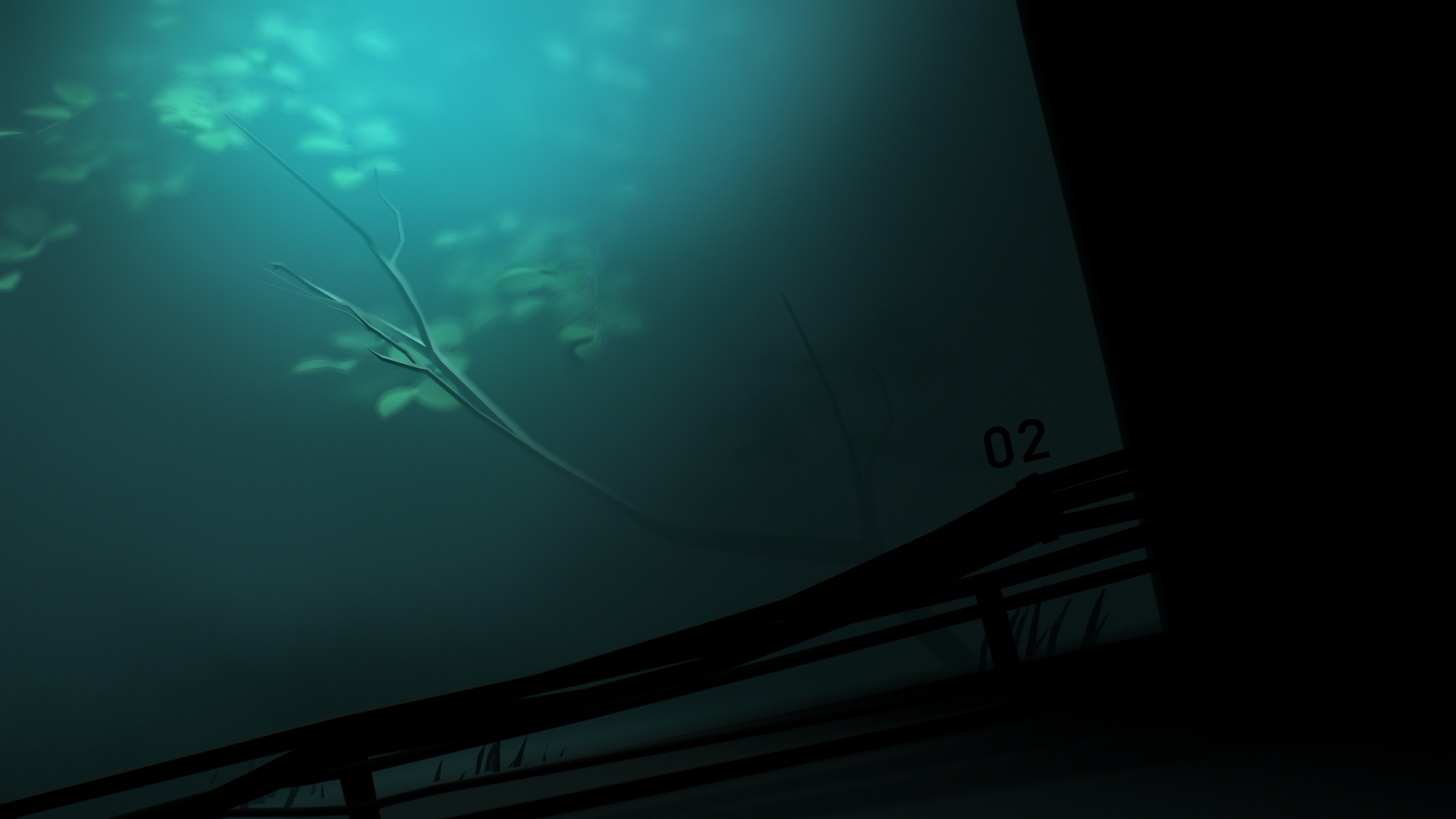
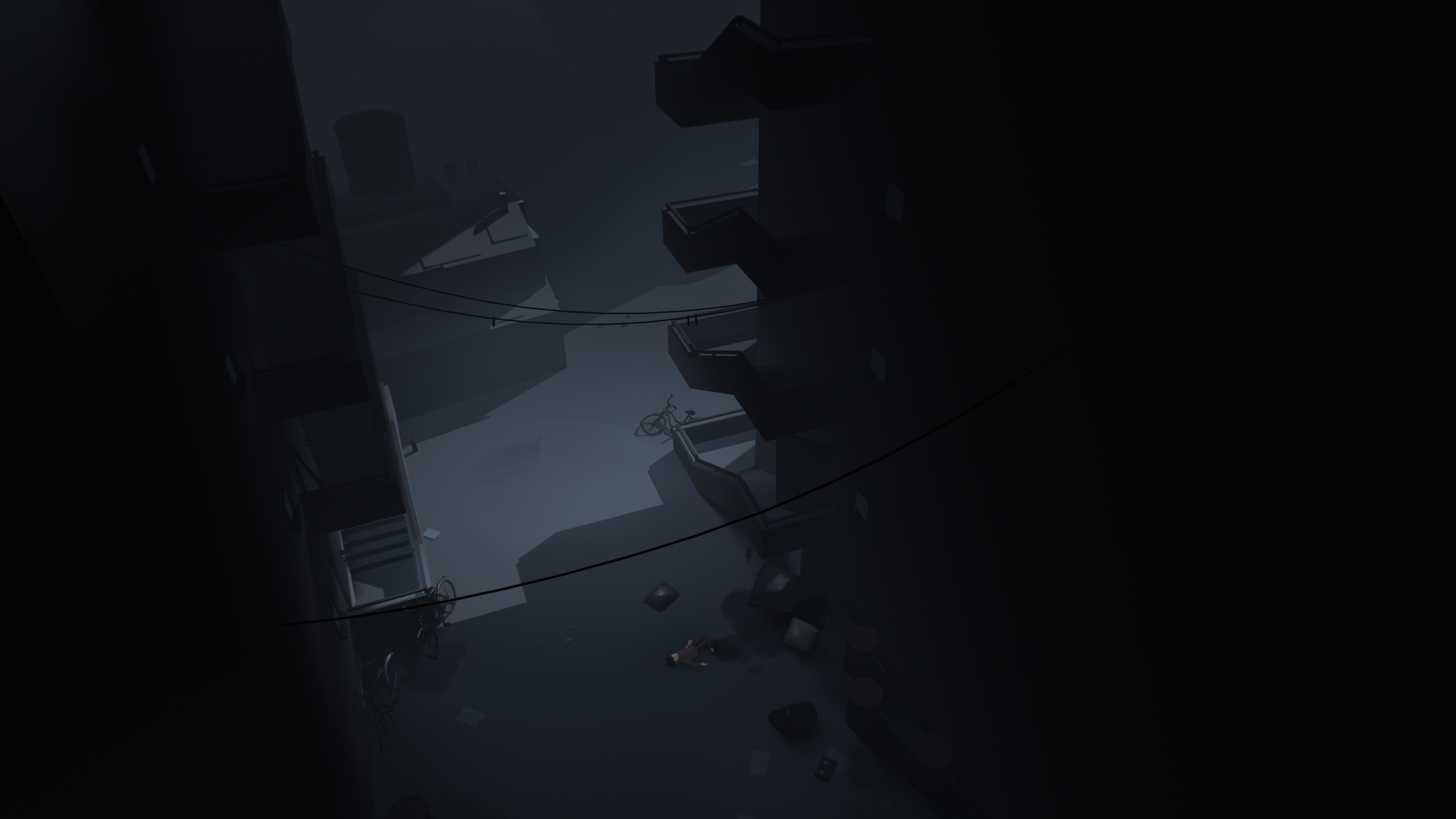
Did their models get better/improved or is that another game? Well done if real. That car model looks amazing. Imagine that game on scorpio with HDR, etc.
The biggest difference between Apex and standard F6 is LoD distance, but accounting for that, it's just how the cars look now. It's pretty sharp, halfway between realism and a classic Sega arcade racer in terms of color use (in sunny conditions).
Auto-Reply
Member
Of course it is not as easy as I thought, in case I can't get it right in the future, can't find rotation, here is the CE. It might not even work on another computer other than mine because I couldn't even AOB the addresses I wanted.
I'm not sure in what projection matrix I am there but what I have are not the correct camera addresses, still works kinda but where is fov and rotation? I don't know (I hope someone else can find it, I'm too stupid for these things lol)
There is a deactivated speedhack script in the table, works at 1080p just fine while a bit stuttery. On 4k it crashes my game though! I've tried to find witchtime slowmo for a bit but it's a lot of work and I'm not up to it at the moment. Your best bet with this is to pause the game at the right moment with the correct angle, not optimal but it is what it is.
Download link CE
As for the shader, there are 2 shaders I've identified with helixmod, once you kill them the overly stark contrast and blownout highlights disappear. The image then looks very flat but I thought this was fixable via reshade, unfortunately when using the release dll of helix mod, killing the shader has a different effekt. The screen is black and only the hud is visible, I have no idea about rewriting shadercode so I've given up on the filter and the blue gradient.
In case the CE is working for someone else, here is a how to:
Ingame press H, now everytime you press the menu button on your controller or k-board the menu will come up, leave the menu again and the hud disappears but the game stays frozen. Press J to make the game move again.
From here on out you won't need to press H again, only the menu button (which start on a 360 controller) and J.
If you want to return to the chapter menu or title screen then you need to press H again to disable the script or else it will just always freeze your game and wont let you go back.
Once you've frozen the game you can use 4-6, 2-8, 3-9 to move the camera about, use Alt move faster.
Now you can use the U and I button to change the lighting/shading on Bayonetta/Jeanne/Enemies and parts of the environment, so you can make them stand out better against backdrops. The examples below show what I mean by that.
1.
Original
Changed specular
Crapton ReShade on top

2.
Original
Changed specular
Look at the armors and Jeannes shoulder etc.
Crapton ReShade sheanigans on top

3.
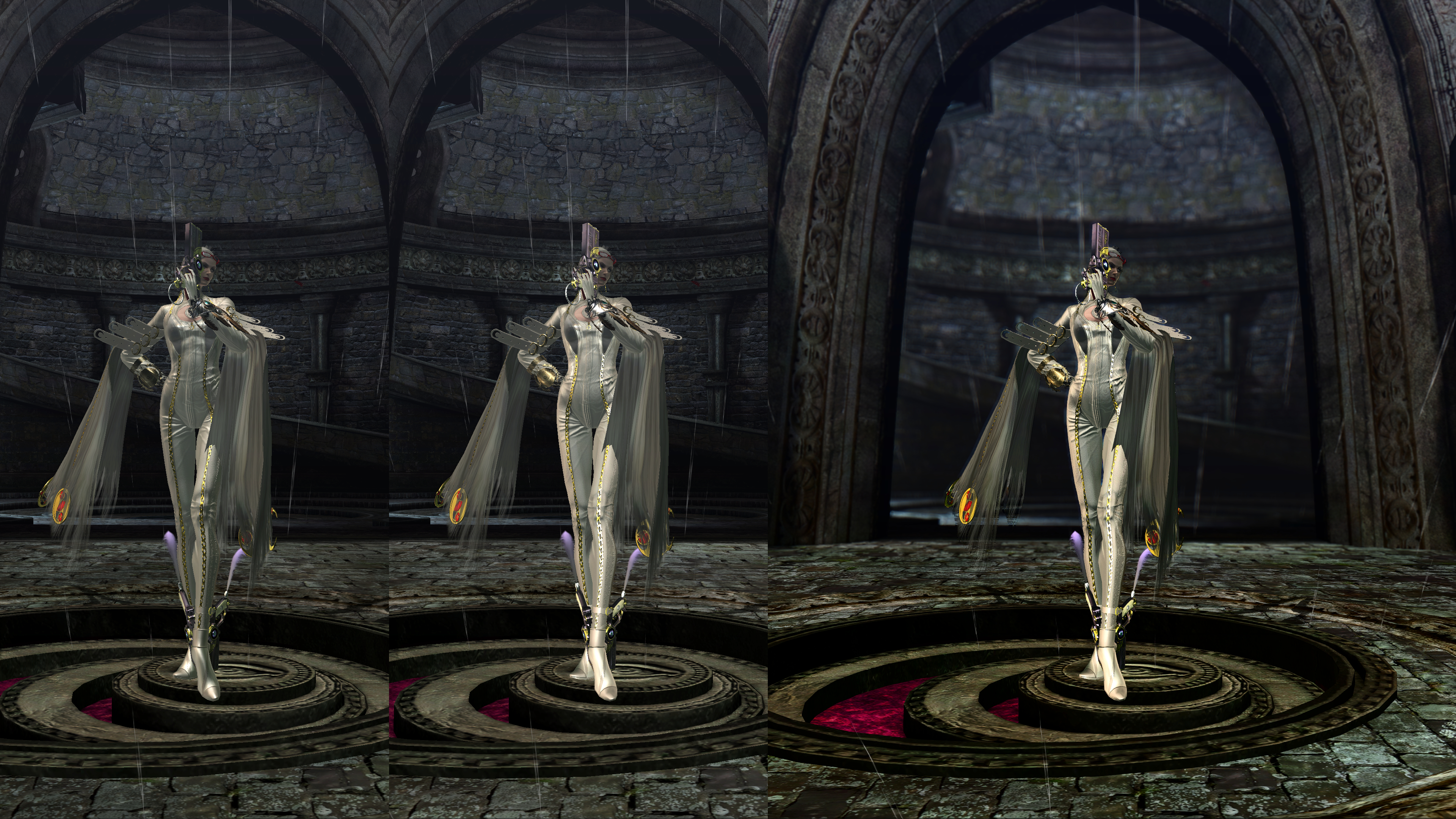
4.
Original
Changed specular
Crapton ReShade

5.

Sorry for the ammount of pics, I intentionally broke the rules, will not happen again with Bayonetta!
I'm not sure in what projection matrix I am there but what I have are not the correct camera addresses, still works kinda but where is fov and rotation? I don't know (I hope someone else can find it, I'm too stupid for these things lol)
There is a deactivated speedhack script in the table, works at 1080p just fine while a bit stuttery. On 4k it crashes my game though! I've tried to find witchtime slowmo for a bit but it's a lot of work and I'm not up to it at the moment. Your best bet with this is to pause the game at the right moment with the correct angle, not optimal but it is what it is.
Download link CE
As for the shader, there are 2 shaders I've identified with helixmod, once you kill them the overly stark contrast and blownout highlights disappear. The image then looks very flat but I thought this was fixable via reshade, unfortunately when using the release dll of helix mod, killing the shader has a different effekt. The screen is black and only the hud is visible, I have no idea about rewriting shadercode so I've given up on the filter and the blue gradient.
In case the CE is working for someone else, here is a how to:
Ingame press H, now everytime you press the menu button on your controller or k-board the menu will come up, leave the menu again and the hud disappears but the game stays frozen. Press J to make the game move again.
From here on out you won't need to press H again, only the menu button (which start on a 360 controller) and J.
If you want to return to the chapter menu or title screen then you need to press H again to disable the script or else it will just always freeze your game and wont let you go back.
Once you've frozen the game you can use 4-6, 2-8, 3-9 to move the camera about, use Alt move faster.
Now you can use the U and I button to change the lighting/shading on Bayonetta/Jeanne/Enemies and parts of the environment, so you can make them stand out better against backdrops. The examples below show what I mean by that.
1.
Original
Changed specular
Crapton ReShade on top

2.
Original
Changed specular
Look at the armors and Jeannes shoulder etc.
Crapton ReShade sheanigans on top

3.
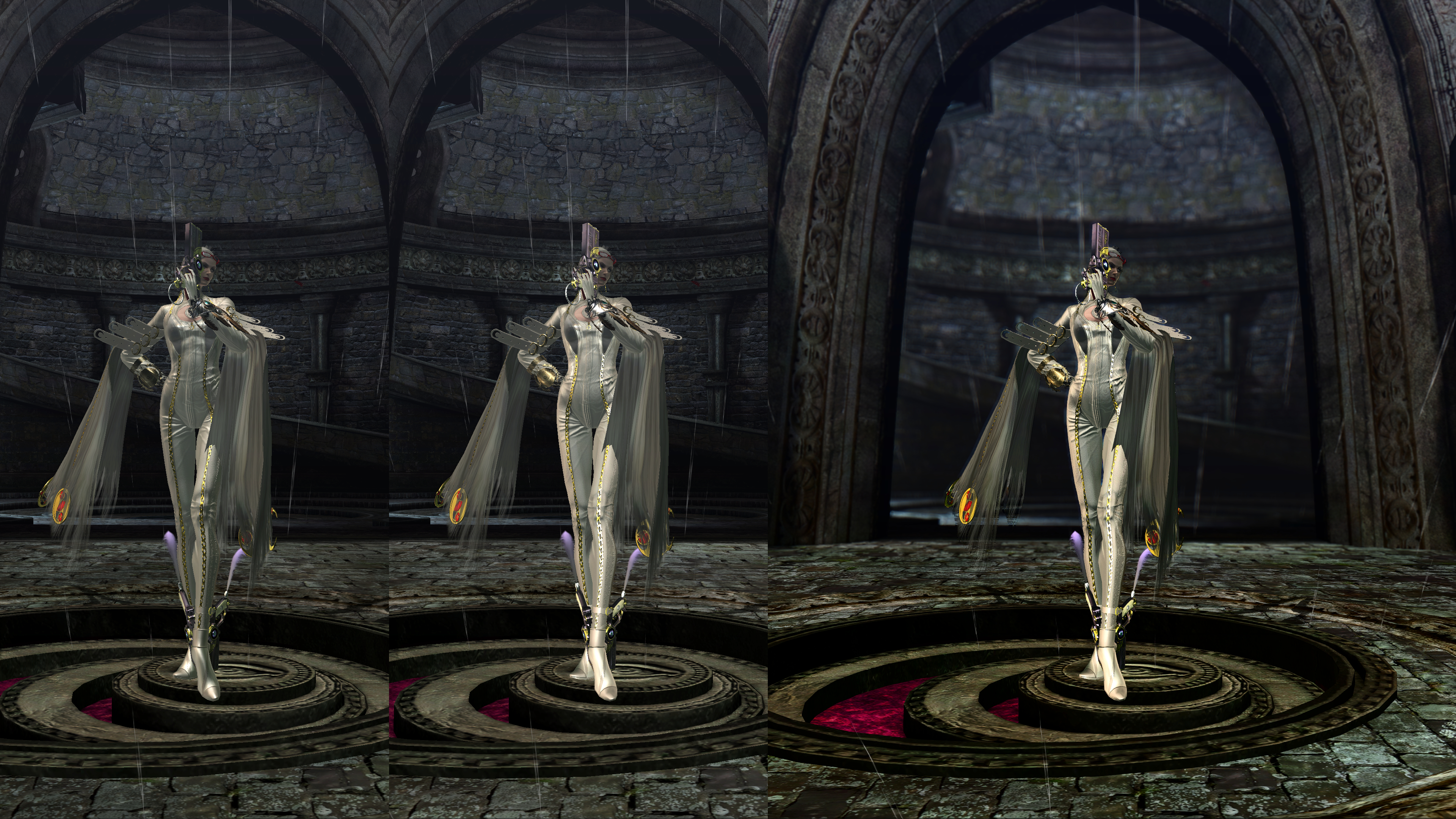
4.
Original
Changed specular
Crapton ReShade

5.

Sorry for the ammount of pics, I intentionally broke the rules, will not happen again with Bayonetta!
Thanks! I've found the ToD earlier, and spent ages finding a way to utilize the pixel-density setting they have (which apparently resolves in a pre-calculated target size, but I couldn't find a way to modify that reliably).I did a CE script for WD2 a while back that hotsamples the resolution by x4 (iirc) without having to resize the window. Just toggle on, screenshot, toggle off. One sec while I find it.
EDIT: Have a play with this: http://deadendthrills.com/share/WatchDogs2.zip
I wasn't feeling the game much and never put this to use, but it has time of day and hotsampling. Just change the float value in the script to adjust the hotsampling factor, or expose it to the user. Works with whatever aspect ratio you happen to be running.
Will see if I can add the hotsampling code to my camera tools (here: https://github.com/FransBouma/InjectableGenericCameraSystem/tree/master/Cameras/Watch_Dogs2).
If you find addresses, always check what reads and writes to them. Reads are important too, as they can give you insight in whether you have the right ones or temporary ones. In general pipelines work like: root coords + rotation for camera -> calculate view matrix -> store in temporary memory position -> for the frame pass the pointer of the temporary memory position to the shader as a uniform variable. If you find that last one, you won't be able to use it, if you find the intermediate one (the view matrix created from the root coords) you can use it in a cheat table, but it will likely be more complicated to use as rotation is spread out over 9 floatsOf course it is not as easy as I thought, in case I can't get it right in the future, can't find rotation, here is the CE. It might not even work on another computer other than mine because I couldn't even AOB the addresses I wanted.
I'm not sure in what projection matrix I am there but what I have are not the correct camera addresses, still works kinda but where is fov and rotation? I don't know (I hope someone else can find it, I'm too stupid for these things lol)
In general you find often things like
mov eax, [rcx]
mov [rbx], eax
mov eax, [rcx+4]
mov [rbx+4], eax
etc.
these are copy blocks and give you a hint you're not at the right spot, but close. Set a breakpoint on the first statement and check where rax points to. You might get lucky and you get a proper view matrix (the intermediate one), or not and you have to continue/break a couple of times.
If you think you have the right ones, view the memory and in-game rotate the camera. You should see the values changing. The rotation part of a view matrix are floats between -1.0 and 1.0. Manipulating them requires matrix math. This isn't hard, but doing it in asm is a pain. You can check whether you have the right ones by disabling the write statement to one or more of them (nop-ing them in CE) and move the camera around. If the camera now moves as a drunken sailor, you have the right data.
But every engine is different and us developers tend to think we need to re-invent the wheel at every step of the way and with 3D engine programmers this isn't different. I haven't seen the same kind of camera in any of the camera tools I've made: they're all different: some store a quaternion+coords, others store coords + euler angles (Watchdogs 2, I thought we all would be passed that now, but gimbal lock is apparently not a known term at ubisoft), others store coords + 9 floats for rotation, others a full matrix, some use 2 (watchdogs 1) and swap per frame...
This being a 3rd person game, it might very well be they store the quaternion next to the coords. A quaternion is a 4-value vector with values between -1.0 and 1.0. It's easy to spot when you rotate the camera and view memory. Rotating a quaternion in asm isn't nice, but you can cheat a bit and keep the 4th value at 1.0. See my Darksiders 2 CT for asm. Good luck!
PlayALLtheGames
Banned
I'm either an idiot or Cinematic Tools for ME:A is buggy as shit for me. At some point turning it on just puts the camera on some random area that's not even close to where I am.
Am I doing something wrong?
Smooth AF!
Am I doing something wrong?
Smooth AF!
PhilGPT
Member
In the Camera tab, click the Reset button after turning freecam on. Fixes it most of the time.I'm either an idiot or Cinematic Tools for ME:A is buggy as shit for me. At some point turning it on just puts the camera on some random area that's not even close to where I am.
Am I doing something wrong?
In the Camera tab, click the Reset button after turning freecam on. Fixes it most of the time.
Yep, this. The tools remember your last location of enabling them if it's in the same map you're currently in, so it can be in a currently unrendered part you've moved on from now. Or, sometimes it just screws up and activates somewhere out of the bounds of the map.
The only time Reset doesn't fix it for me is on the Tempest. Reset puts the camera where the player is meant to be, and when you're on the Tempest I think the game registers that as out in the system map somewhere. But because you're actually inside the Tempest, the galaxy map isn't rendered properly, so you mostly get black space, sometimes some far, distant points of light.
So to make it work on the Tempest the best way I've found is to be standing in the room you want to shoot in, facing an interactable icon (E). Then pause and enable the camera but don't turn off the hud. You'll be cast out into darkness, but you'll still see that E. Turn the camera speed up really high (in the hundreds) and move towards the E manually. You'll eventually shoot right into the partially-rendered Tempest. Then you can turn the speed down and shoot as normal.
Lockjaw333
Member
Nice shots, but it seems like the sharpening is too high.
I've found the best compromise with TAA on is sharpening at 10%.
jim2point0
Banned
Nice shots, but it seems like the sharpening is too high.
I've found the best compromise with TAA on is sharpening at 10%.
It's because he's linking to Flickr's sharpened downsamples.
Peterthumpa
Member
Absolutely incredible.
Auto-Reply
Member
Thanks for the input Otis , always appreciated!
perseusveil
Member
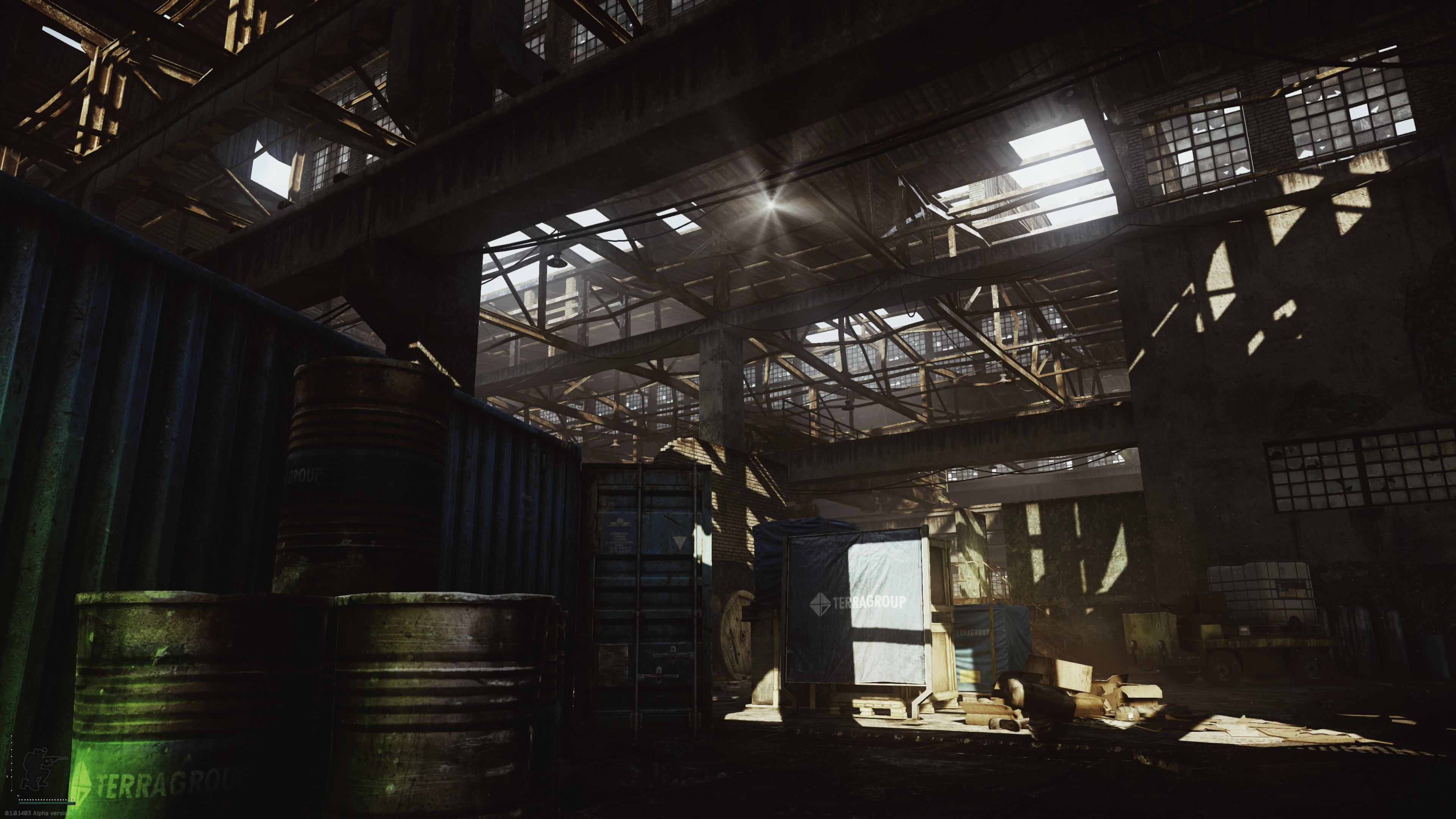
Frustrating game. AA options greyed out. Claims to have SSAA but I'm not seeing the impact on performance or IQ. Had to take these at 4K DSR to make it pretty. I would use Reshade to inject SMAA but I'm afraid of getting banned lol.
The nice part is that there's free look, so you can aim down from whatever you want to take a shot of and then free look above your gun.
These Rain World screenshots are incredible. I can't get tired of looking at this game.
I'll be honest, when I saw all the gifs people were going crazy about, I actually thought the game looked a bit shitty. And that's mostly because I'm still not entirely sold on the animations, and that's what the gifs focused on the most.
The art direction and just overall atmosphere of the game's world is stunning, and completely changed my mind about the game's visuals.
I'll be honest, when I saw all the gifs people were going crazy about, I actually thought the game looked a bit shitty. And that's mostly because I'm still not entirely sold on the animations, and that's what the gifs focused on the most.
The art direction and just overall atmosphere of the game's world is stunning, and completely changed my mind about the game's visuals.
These Rain World screenshots are incredible. I can't get tired of looking at this game.
I'll be honest, when I saw all the gifs people were going crazy about, I actually thought the game looked a bit shitty. And that's mostly because I'm still not entirely sold on the animations, and that's what the gifs focused on the most.
The art direction and just overall atmosphere of the game's world is stunning, and completely changed my mind about the game's visuals.
The game is amazing, but also very frustrating sometimes. It follows some formulas that I'm not really a fan of (open [metroidvania style] maps where you're forced to cross the same areas again and again, and very high difficulty levels), yet I can't stop playing it because its so mysterious and intriguing that it will probably be my GOTY, to be honest. Ask Granja about it If you want a second opinion. It's f*ckin incredible!
The game is amazing, but also very frustrating sometimes. It follows some formulas that I'm not really a fan of (open [metroidvania style] maps where you're forced to cross the same areas again and again, and very high difficulty levels), yet I can't stop playing it because its so mysterious and intriguing that it will probably be my GOTY, to be honest. Ask Granja about it If you want a second opinion. It's f*ckin incredible!
It's his GOTY so far as well, and I've definitely noticed how often you've been playing it on Steam, haha.
I'm definitely giving it a shot. I love the idea of evoking very different emotions from the usual power fantasy, and I'm just very curious to find out more about this world, and what happened to it.
PhilGPT
Member
Ruining stuff with ReShade.
I lied... I took more shots

Those are great. Love the colours.
PhilGPT
Member
ThanksThose are great. Love the colours.
That game is gorgeous, especially in motion. I played a bit of the Definitive Edition and wow... shame I never got around to finishing it.

Darkstorne
Member
Seeing how well this game holds up over a decade after it released just makes me wish more developers put as much effort into mod tools as Bethesda do.
Two mods that are really making this game feel fresh are "Better Dungeons" and "Snus Dungeons", which basically make each dungeon unique and distinct, and also match the environment they're found in. So snowy ice caves up north in the mountains, and jungle swampy caves in the south.

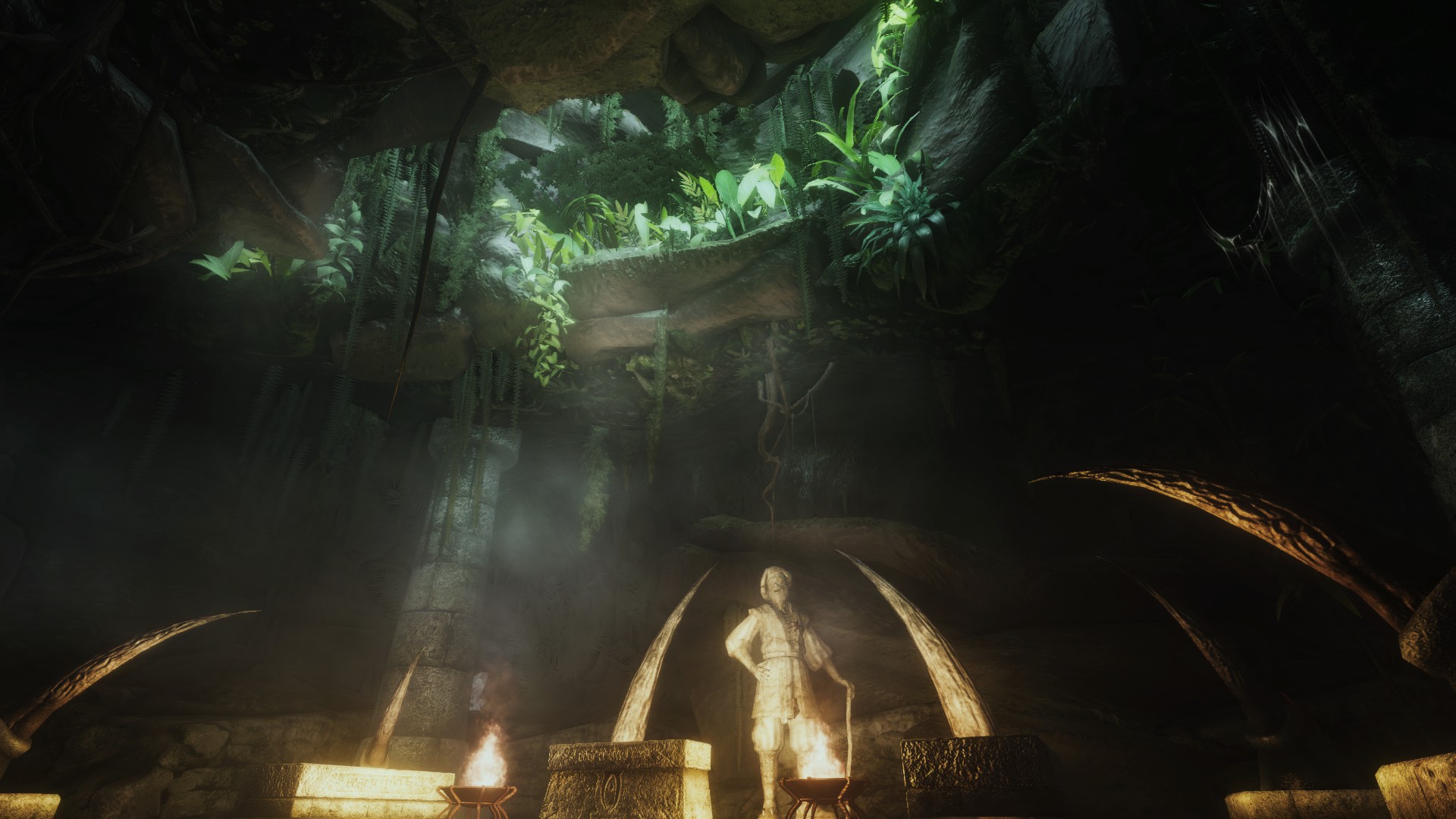
Two mods that are really making this game feel fresh are "Better Dungeons" and "Snus Dungeons", which basically make each dungeon unique and distinct, and also match the environment they're found in. So snowy ice caves up north in the mountains, and jungle swampy caves in the south.