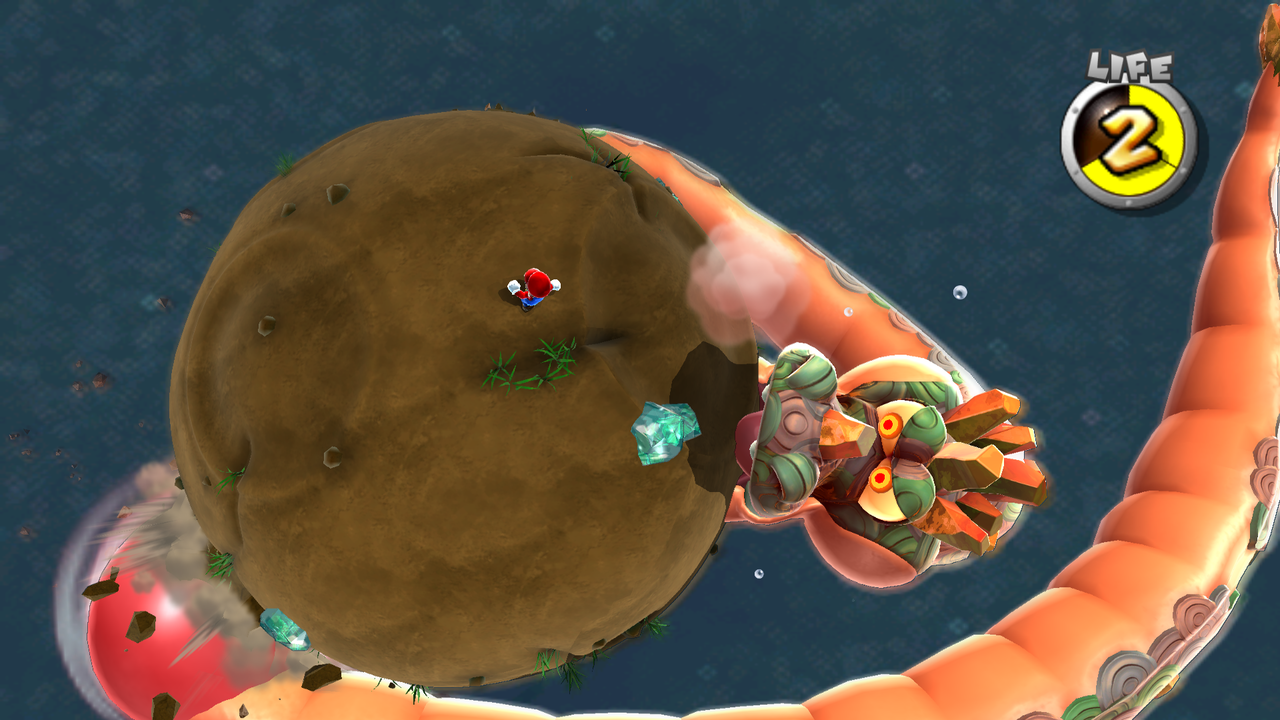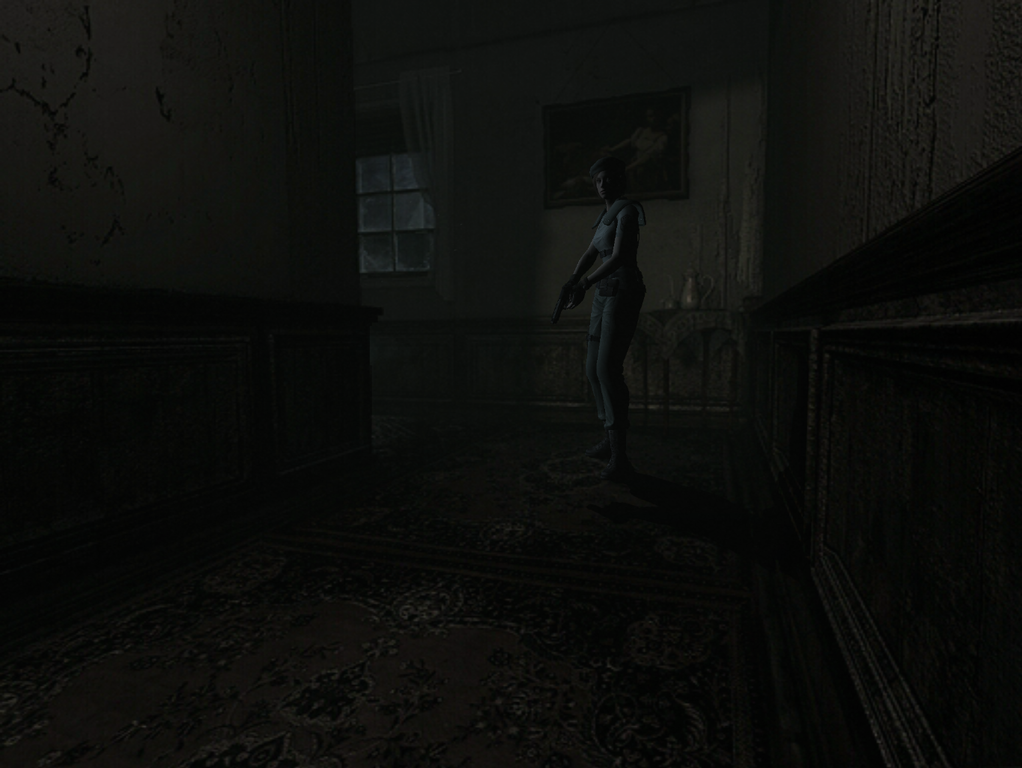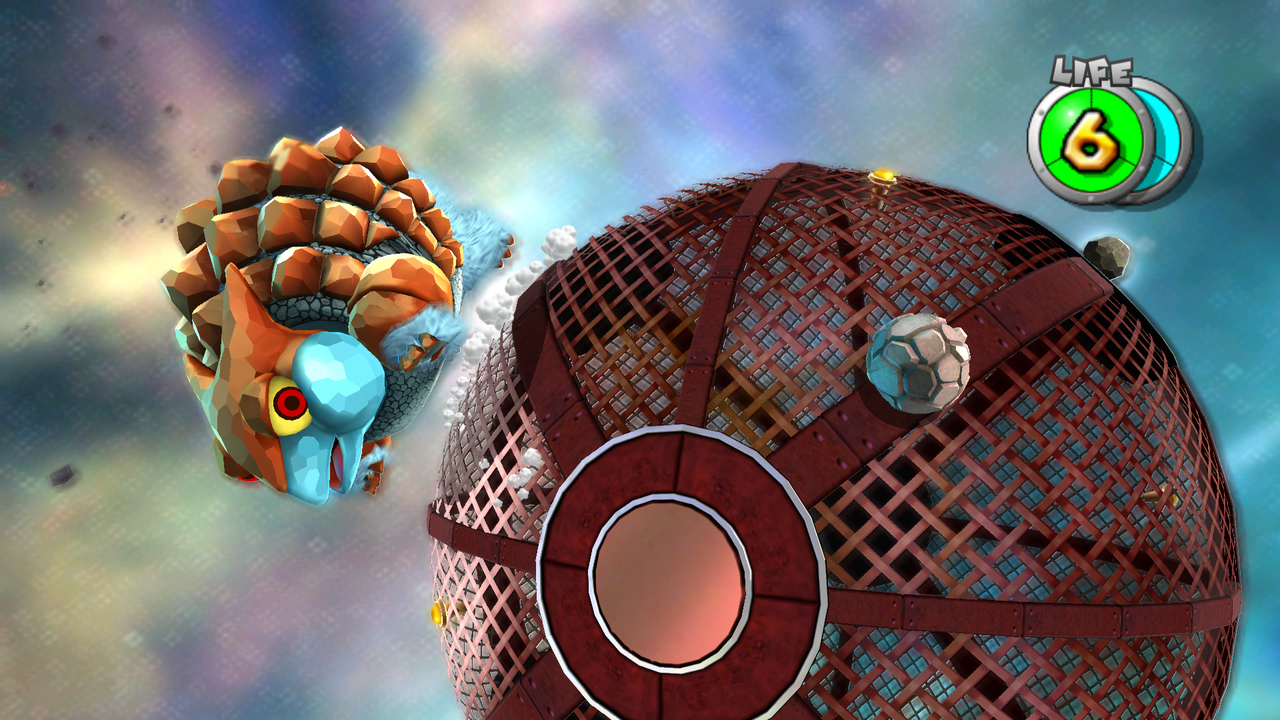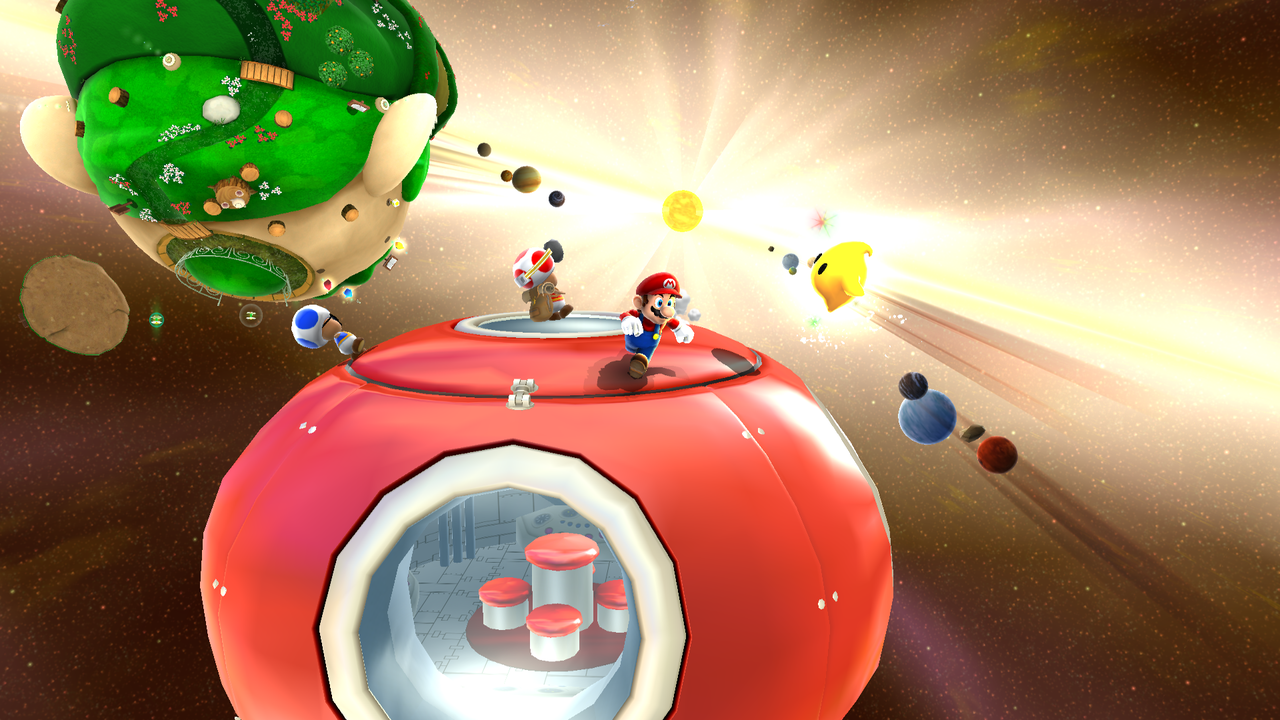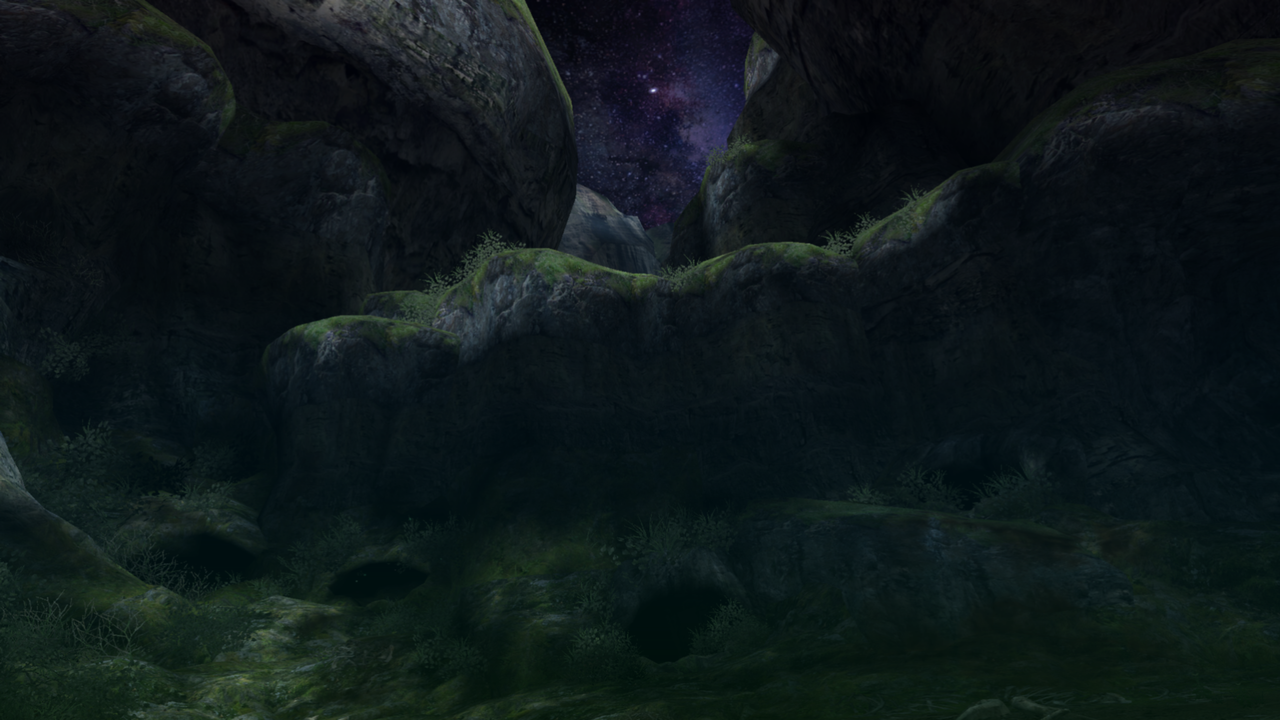so, while i'm prepping my PC for trying out skyward sword tomorrow, i gave a bunch of GC/Wii games a spin in 3D using the iz3d drivers.
you have to use 32 bit dolphin, DX9 and side by side output, but some games work really nicely.
Wind Waker is amazing, naturally. RE4 Wii looks really good, though the cross hair is at screendepth, but no big problem when using the gamecube or classic controller thanks to the guns having laser sights. rifle is messed up though!
Shattered Memories would be good if i could remember what build runs the shadows properly.
Mario Galaxy is not so good. the convergence settings are all over the place. one planet will be fine, the next will be way too near or far away. if there's a setting that works nicely for everything i haven't yet found it.
F zero looks really good, and runs terribly in 32 bit.
Killer 7 looks really good (fair bit of crosstalk though due to the high contrast art style) and aiming is a bitch because the crosshairs are way off. using the iz3d laser site is okay, but you have to leave it on all the time and it gets in the way when you aren't aiming.
all in all, pretty impressive i think. skywards sword in 3d + HD? i can only hope.