dancrane212
Member
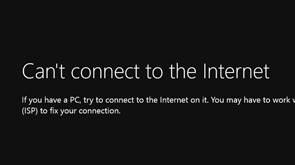
Last month when I upgraded my Xbox One to an S model I realised something that I'm sure plenty of others have had in the past. The Xbox One is, at least when looking at unmodded consoles, the absolute best at offering a solution for games when/if the servers hosting patches go offline in the future.
Unlike the PS4 which does not offer external storage or the Wii U which encrypts external storage devices to only work on the console it original connected to, just like the internal drive in the PS4, the Xbox One has no restrictions (that I know of) when it comes to external storage. A friend can bring over their external HDD, plug it into your console and, with either a disc or their Xbox account, allow you to run a game off that HDD or transfer it to this other Xbox One without any online verification required.
This is not all different from how things are done on 360 (especially with once external HDDs were introduced) but there is one significant difference; all patches on XB1 are added to current game file that lives on your hard drive unlike on 360 where the majority were stored in the system's cache which was not accessible to the user aside from being able to clear it. This allows, fully patched, XB1 games to be transferable as long as they are on a working console/HDD in the first place.
Hypothetically, say I know someone who wants to play a disc copy of Quantum Break but, since the live-action sequences were streamable/downloadable content, he is unable to watch those sequences and get the current patch because Xbox Live is shut-down. Because of the way the Xbox One treats its content this friend would be able to come by with an external drive copy the installed content, including that free DLC with the video files, and use the Quantum Break disc to authenticate it all and play the game.

Obviously this is not a perfect solution; not just for the practical reasons of needing knowing someone with the content you need, but because it would not work for digital purchases that do not have a disc for authentication once those servers are offline (or paid DLC, but that's another topic). This brings me to the other point mentioned in the thread title. MS is, out of the big three console publishers, the worst when it comes to allowing for the release of disc based games.
As I have worked at putting together a list of physically released games it's been easy to notice the difference in published releases between PS4 and XB1. At first you'd chalk it up to a lot of those PS4 releases coming from PAL territories where the XB1 struggles compared to the PS4 but then stories like how Shovel Knight was cancelled, physically, for XB1 because of Microsoft "publishing policies" or hearing about how Limited Run Games is unable to manufacture XB1 titles because of the high minimum print order and "roadblocks" that prevent smaller publishers from making physical titles. Even Nintendo has relented on higher print numbers for their platforms.

I find it incredibly disappointing that the console which offers the best solution, aside of console modification, for the preservation of patches is seemingly against smaller physical releases. Know that there is a way, however cumbersome, to backup and restore the "full" game is something I really appreciate and would love to see more companies allow for; hopefully someday Microsoft will relent on this but I won't get my hopes up.
...Oh, and having a box for a game is always nice too.
