Morrigan Stark
Arrogant Smirk
Hah, wow, that's a Sherlock game? They look like Dark Souls environments, especially the second one, haha.
Hah, wow, that's a Sherlock game? They look like Dark Souls environments, especially the second one, haha.
Psychonauts in 4k is amazing.

Remember Me
Soo...... How's the performance in Alien?
I have a gtx 670... Should I be okay getting 60fps?
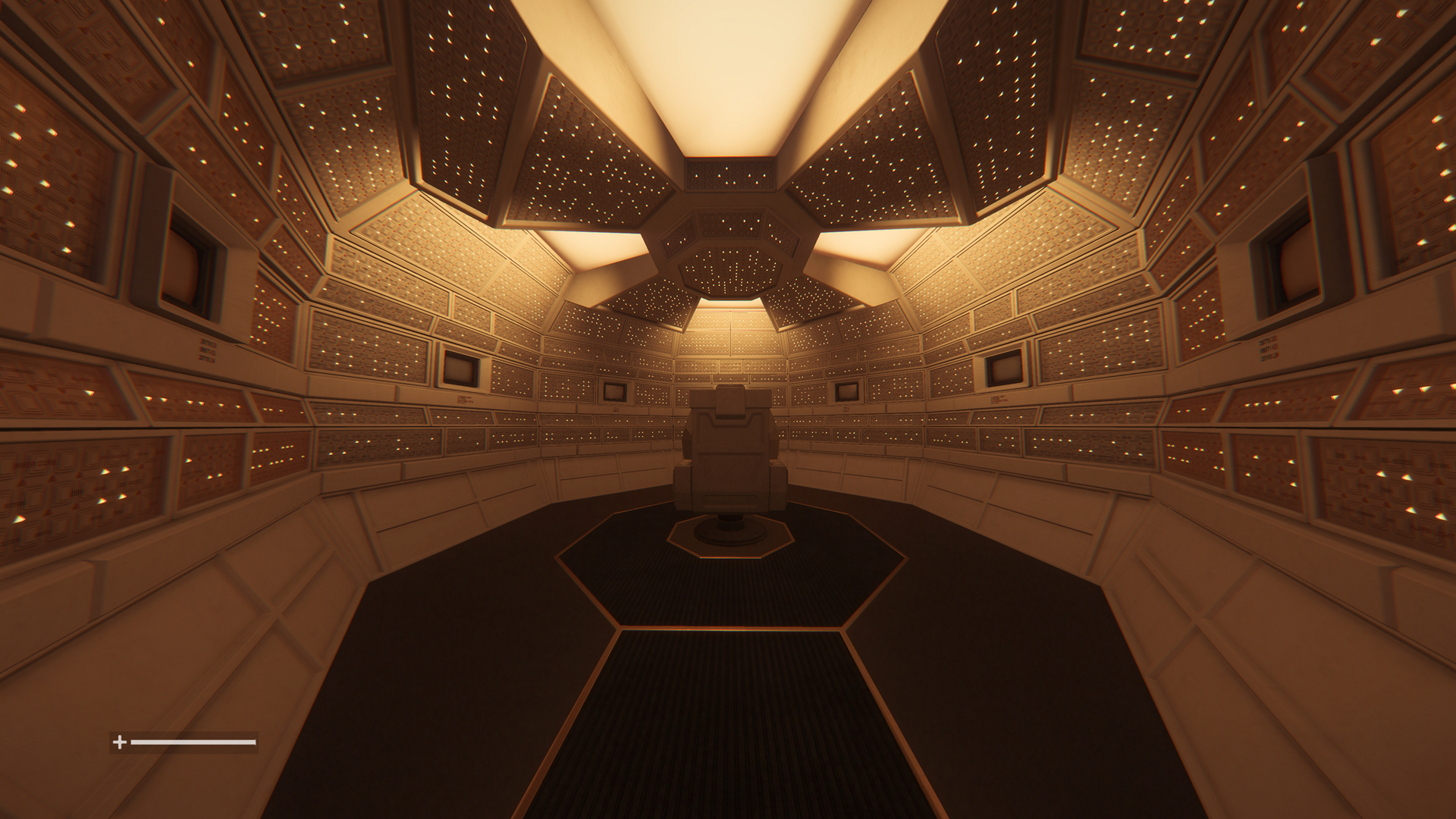
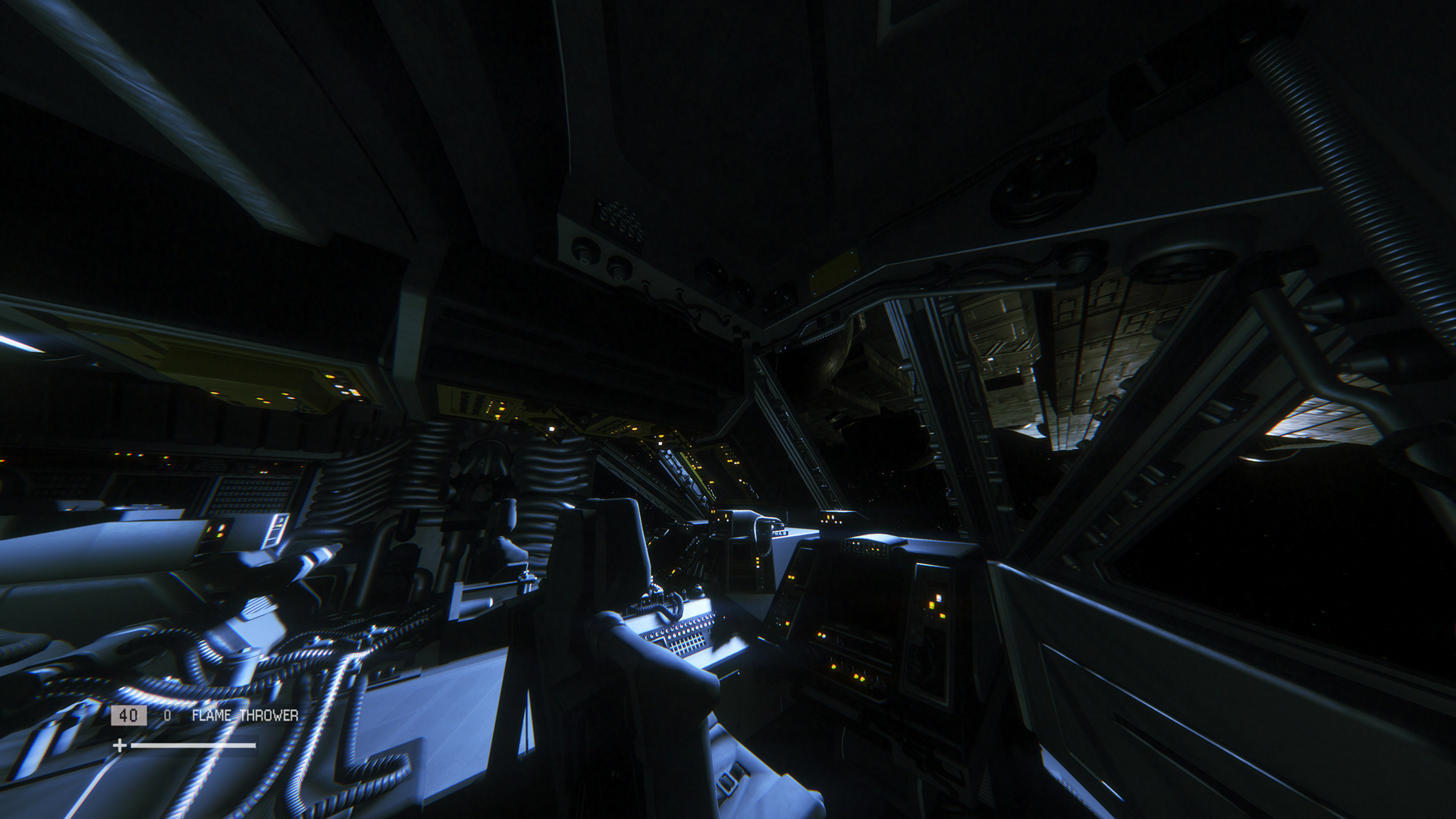




http://i3.minus.com/ibvvl2cbXtJG3T.png/IMG]
[/QUOTE]
Wait, is that a turd?
How am I just now finding out that the F12 key takes HUD-less screens?!
F12 takes hudless screenshots and saves them to /Documents/WB Games/Shadow of Mordor




The flabby skin around their necks really, really freaks me out.

Also, sweet, delicious depth of field.

That's probably my favourite out of the shots I've seen of the game. Foliage looks awesome.How am I just now finding out that the F12 key takes HUD-less screens?!




Any way to disable the HUD in Alien Isolation?
You can use -benchmark as a start parameter to launch a performance test.
Also when tweaking FOV it seems to be vertical instead of horizontal and the first-person body model disappears if you go higher than 55.
EDIT: Other commands.
-benchmark
-skip_frontend
-vsync_at_30
-debug_text_enabled
-debug_text_disabled
-no_ui
-makemovie
-realtime
-stats
-disable_hdr_scale
-about
-paused
-extra_shadow_lights
-disable_exit_debug_entity
-capture_cutscene
-fixed_time_step
-noperf
-perf
-fps
-level
Any way to disable the HUD in Alien Isolation?
It only works when downsamplingI don't know what went wrong when I tried it, but my screenshots I grabbed with F12 in SoM all had the HUD apart from 2 of them. =/
Here's one that did work and one that didn't. The only difference between them is that the one without HUD was grabbed at 4K while the other one at 1080p.
It only works when downsampling
Those are nice Remember Me shots, but would mind using img tags instead of the combined url tags? I can't seem to click the shots to bring them to 100% without launching the external site.
Rumor has it that it was a debug feature that was left in by accident and could be removed in a future patch. Might explain the funky behavior.
I created a HUD toggle with cheat engine, but it only removes the bases stuff (minimap, objectives display). Trying to remove all the HUD elements was becoming way too time consuming... =\






Man, F12 in Shadow of Mordor keeps the HUD. Ugh.
