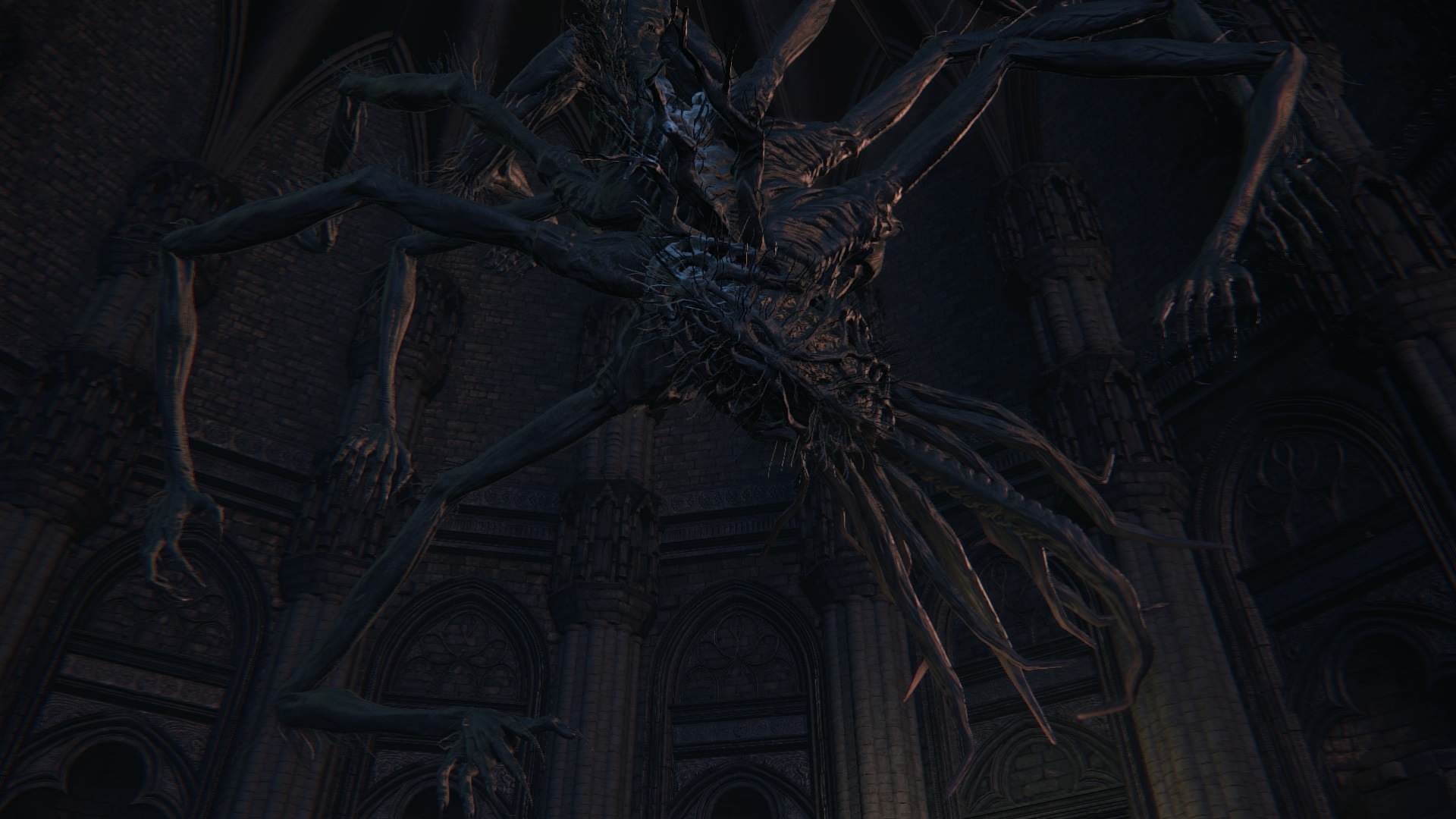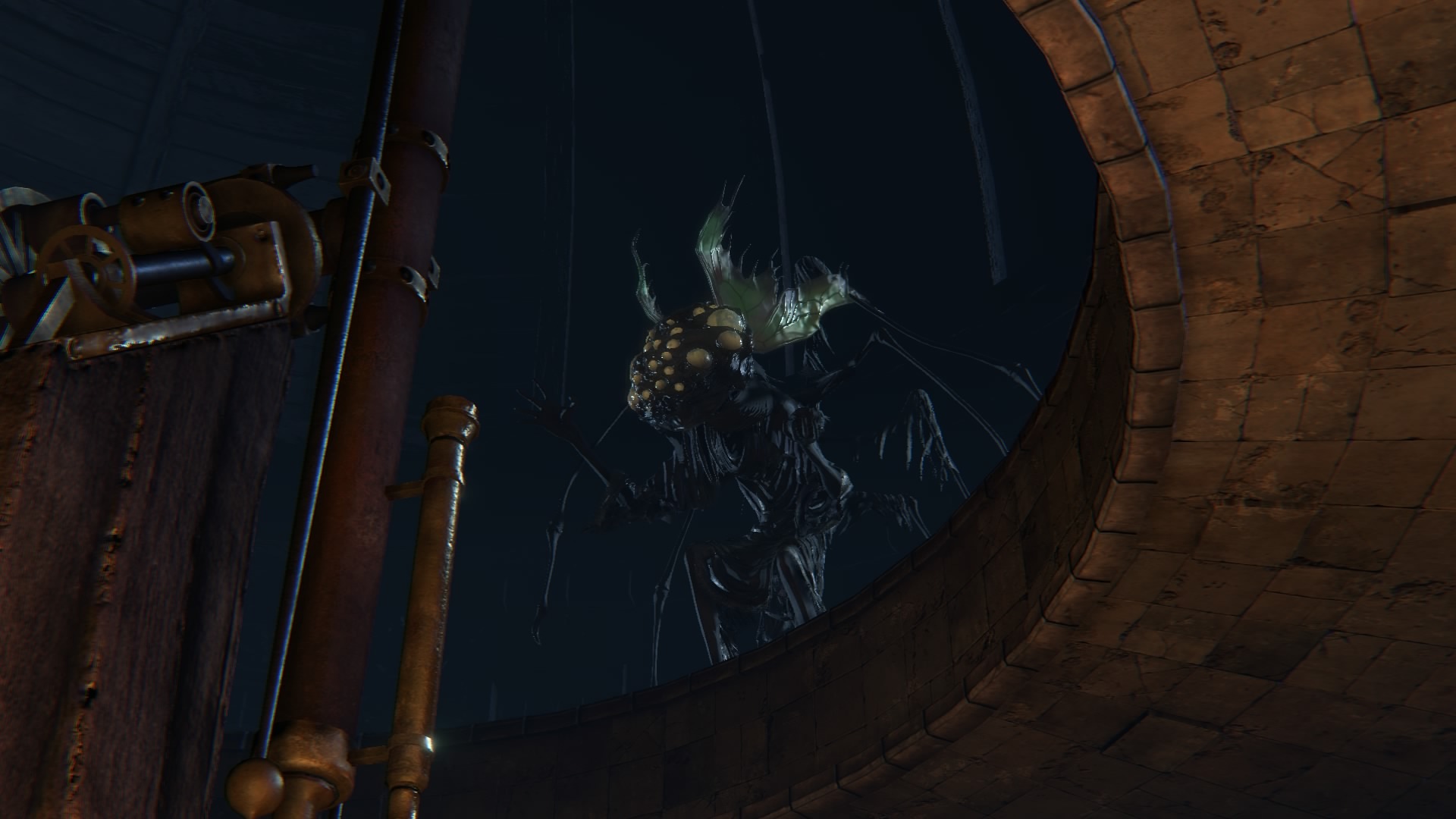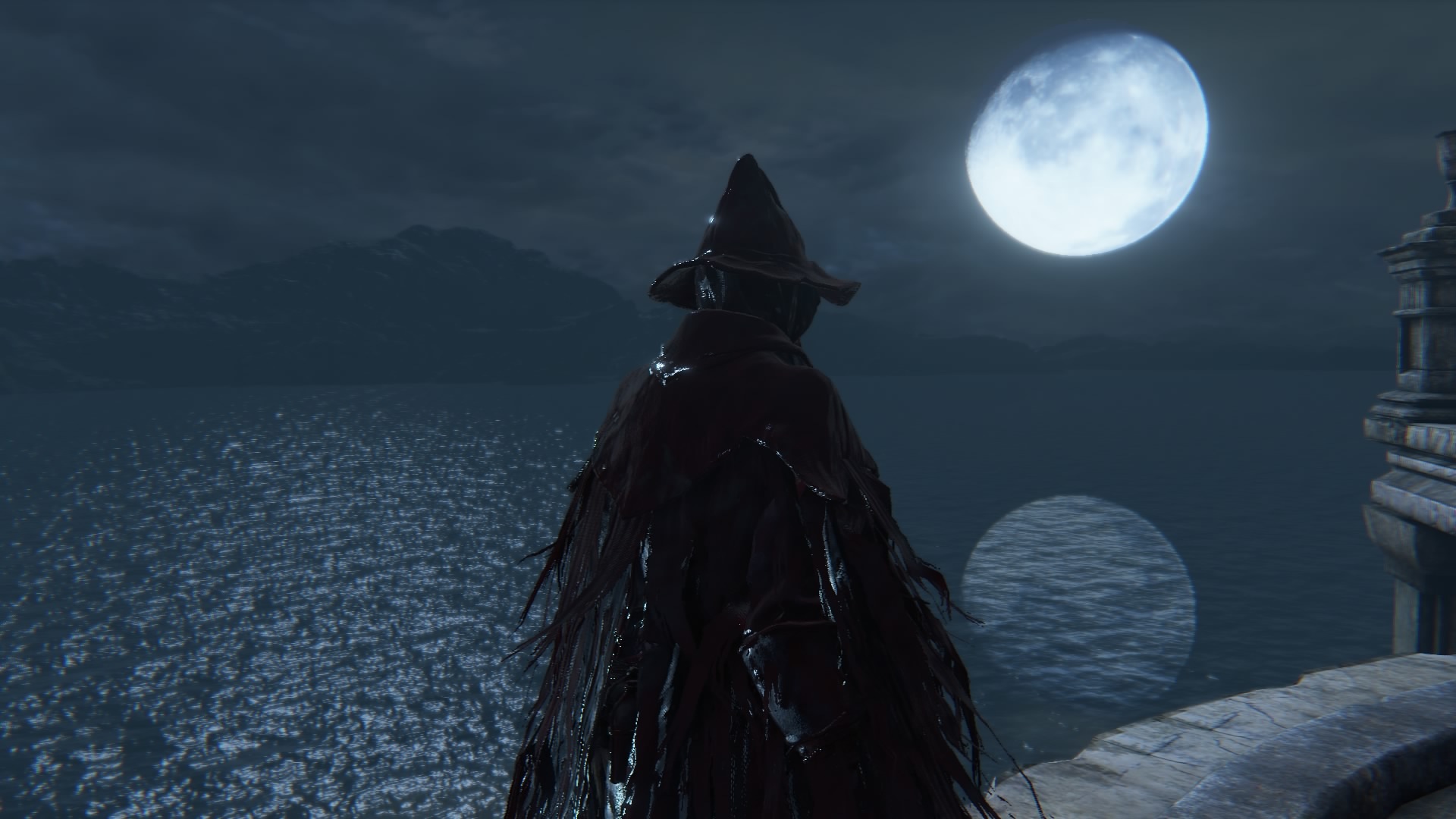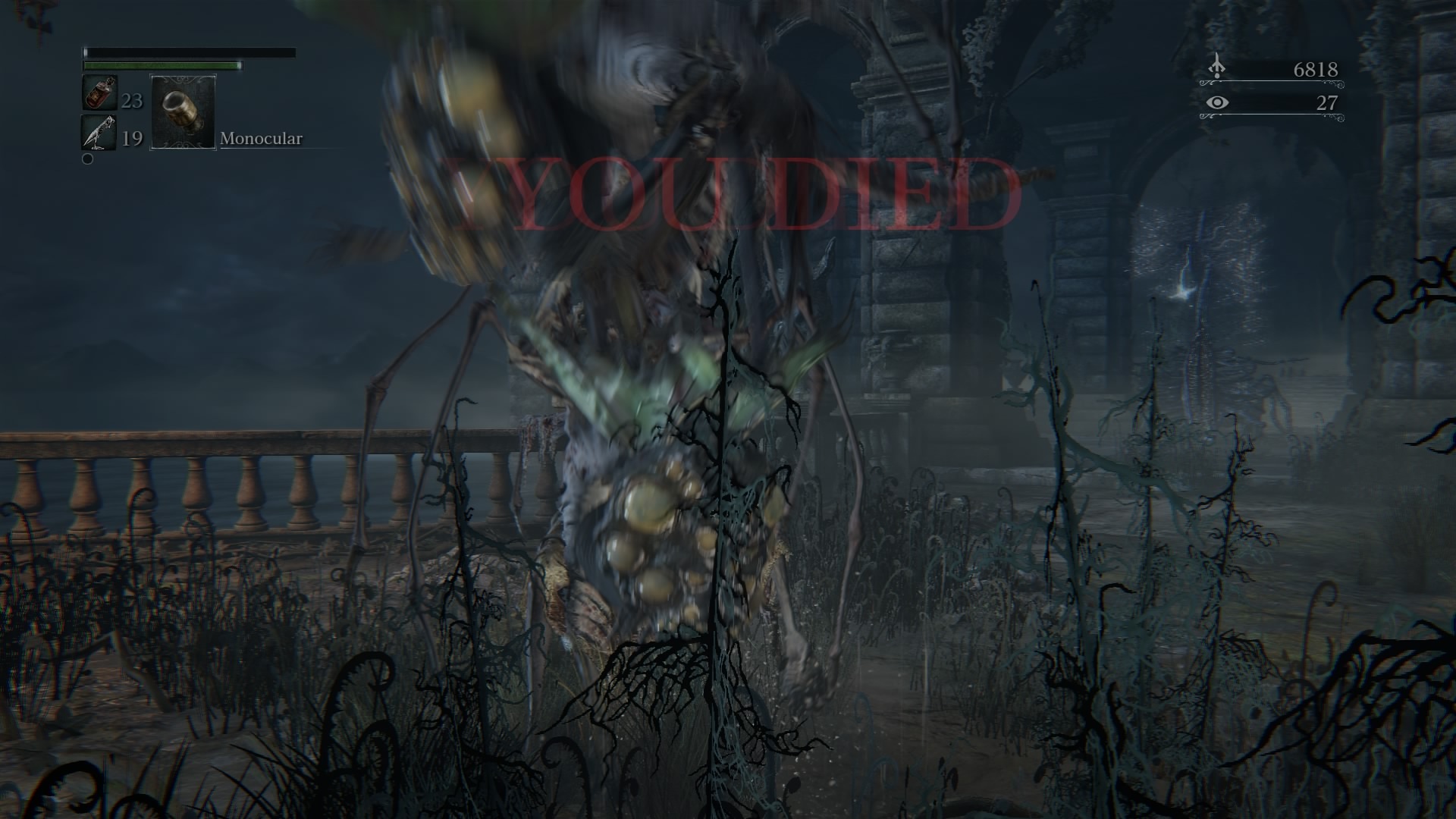UPDATE: Some people are wondering how we're taking shots without the player character. There are several ways. The easiest way is to zoom in with the Monocular item, and then use the Sit Down gesture. Alternatively, you can just use the Monocular item, and shuffle up against some geometry, moving your character's shoulder out of the frame. Or you could just use the Sit Down gesture, your back against a headstone or fence or other low-lying bit of geometry, and angle the camera up and over your character's head. 
--
Bloodborne is a gorgeous game — especially when you toggle off the HUD under Environment in Settings. This is a place to share your screenshots. Those who want to avoid spoilers can stick to the OT... Anything goes in this thread.
Here are some screens I took tonight using the PS4's Share function. Please feel free to share your own. I know BruceLeeRoy made some amazing panoramas, for example.







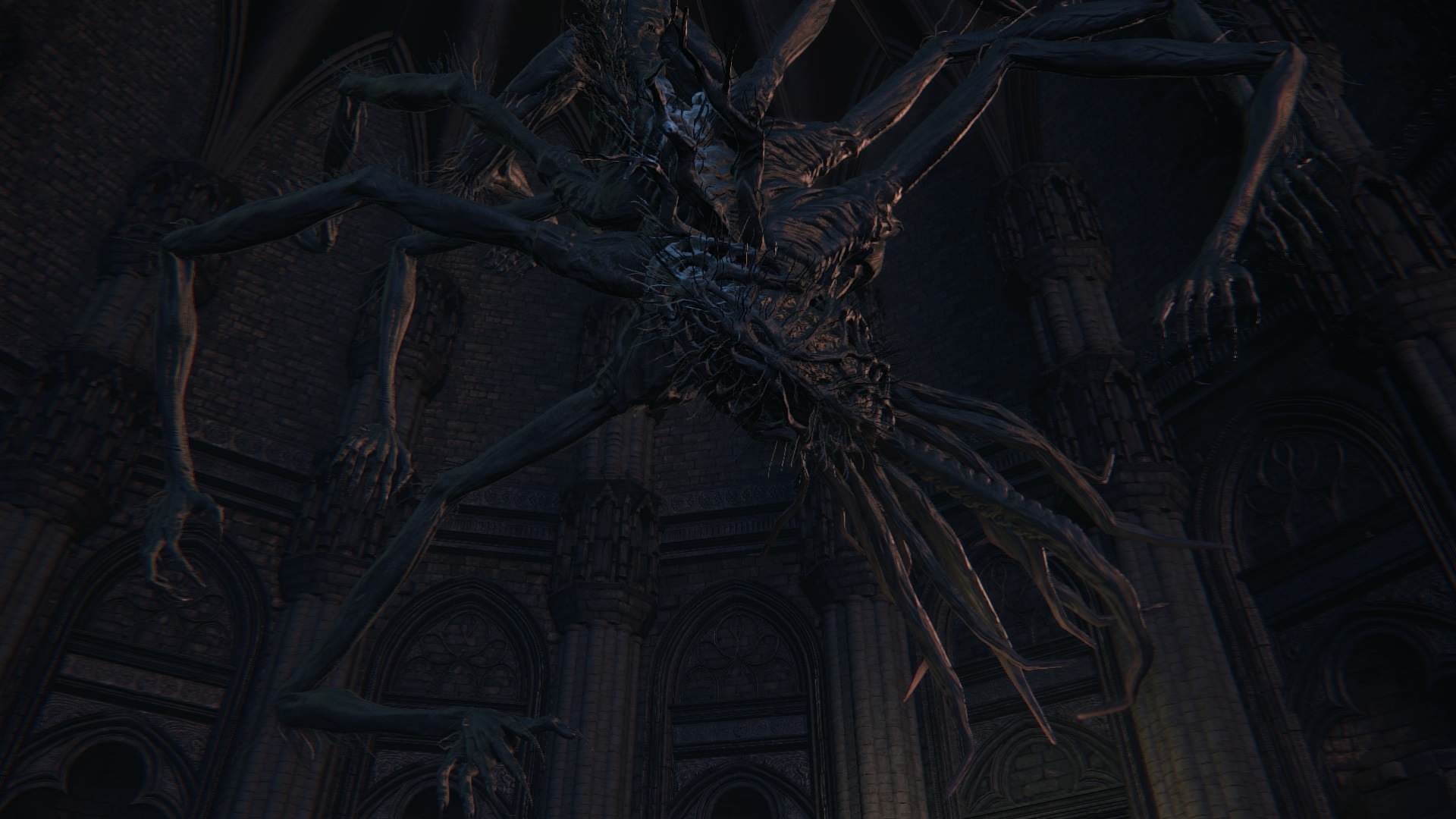









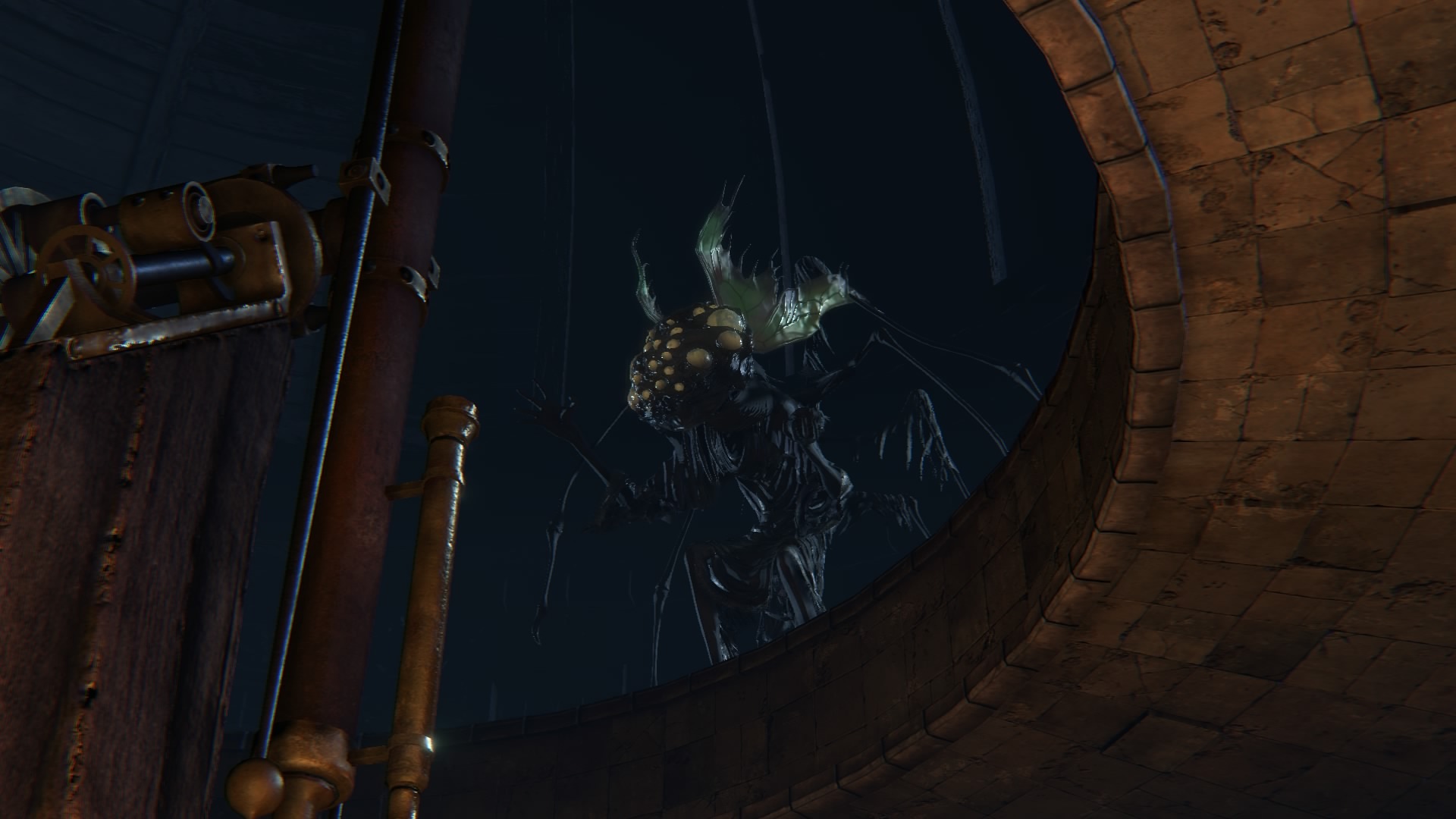





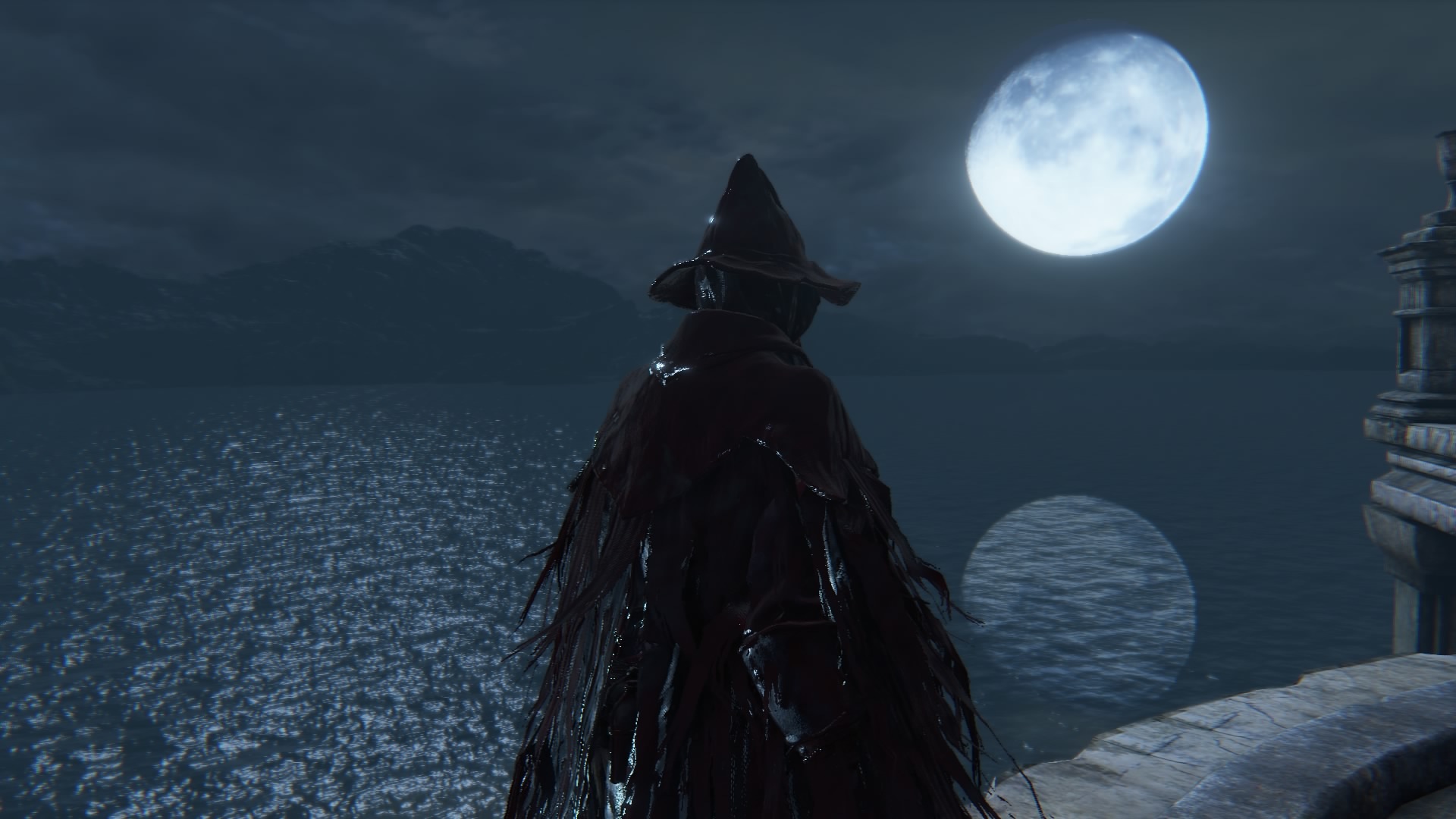






--
Bloodborne is a gorgeous game — especially when you toggle off the HUD under Environment in Settings. This is a place to share your screenshots. Those who want to avoid spoilers can stick to the OT... Anything goes in this thread.
Here are some screens I took tonight using the PS4's Share function. Please feel free to share your own. I know BruceLeeRoy made some amazing panoramas, for example.