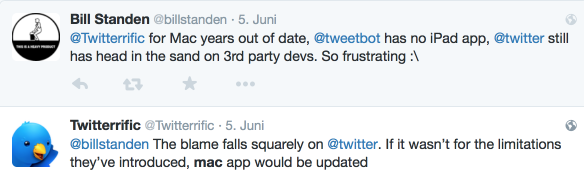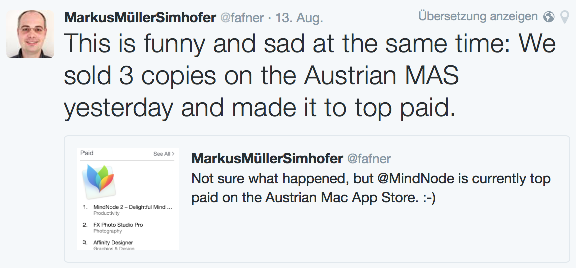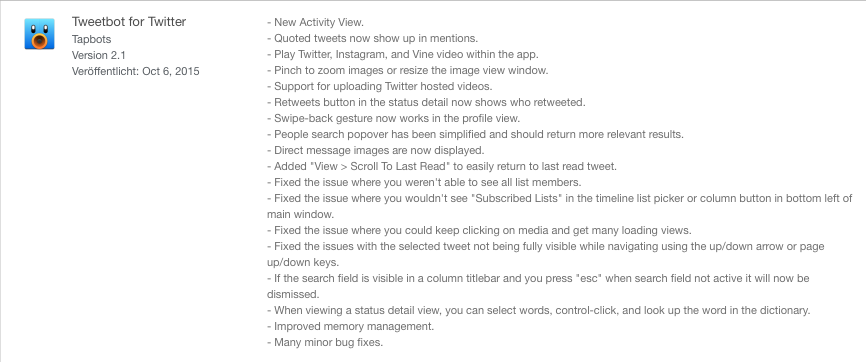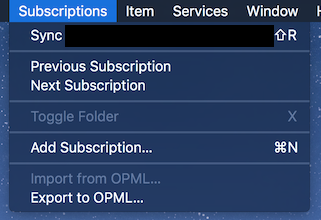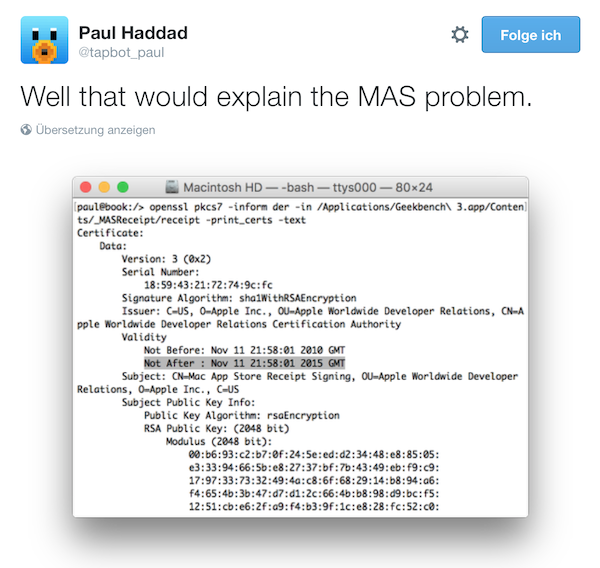The Real Abed
Perma-Junior
I'd put iStats in the sidebar if they made it an option. Something tells me they can't without being on the App Store which sucks ass because there's so much that could be done there.Yikes, that's crowded.
Here's mine:
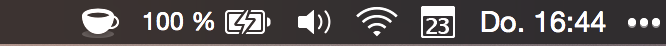
I want to get rid of the battery icon as well. I could do that with TextBar, but iStat Menus would surely be the better option, just in case I ever want to display other system stats.
But it would have to be full featured. It's the same reason I don't use the iStats "combined" mode. Because it loses a lot of the details I love so much when it compresses it down.
They used to have a Dashboard Widget. Shame they can't have a Sidebar Widget. And shame the sidebar widgets can't have a bigger (Non scrolling) area to play in. By which I mean the entire screen. I like to have everything visible at once. I have only one LaunchPad page with all my icons and folders at the bottom for the rest. And my iPhone and iPad have one page of icons with folders for the rest too. I like having it all visible at once. Which is why I never check the actual Notifications section of the sidebar and the NC on my iOS devices. Because I don't like switching to second pages. So I keep the Widgets section showing at all times.