Earthbound64
Banned
n/m
Oh good, so as long as I haven't deleted it I can just back it up now then. Would you happen to know where it places it by default?It does, I then copied that file to cloud storage just to be on the safe side.
Oh good, so as long as I haven't deleted it I can just back it up now then. Would you happen to know where it places it by default?
Oh good, so as long as I haven't deleted it I can just back it up now then. Would you happen to know where it places it by default?
Has anyone been able to get the Actraiser retranslation and the Super Mario All Stars Brick fix to work? I can get the stock versions to work but every time I patch them I get a crash or an error.
Im not in front of my pc at the moment but its in a sub folder within the hackchi application.
Cheers, thanks for that guys.The "dump" subfolder inside the hakchi folder. It's a disc image file.
Man, people must be getting dumb in their rush to hack the SNES Classic.
The instructions clearly say IN CAPS TO NOT LOSE THE ORIGINAL KERNEL!
It even gives you a perfect storage solution: send it to your own email.
Oh good, so as long as I haven't deleted it I can just back it up now then. Would you happen to know where it places it by default?
Yup, I had it saved, but it was after I got an error so I assumed that a restore wouldn't be the need for it.
Oh well.
Mine works perfectly now in original condition and I have an Amazon preorder that will hopefully get shipped soon to hack.
NBA Jam vs. NBA Jam TE
Which one is better? What are the differences?
NBA JAM TE for the SNES provides many features over the Original
translation. Most noticeably is the battery backed-up record keeping,
new options screen for strange "hotspots" and "power-up icons",
increased rosters, new dunks, and new sounds. The quality of the sounds
has not changed that much, and the graphics are practically identical.
However subtle differences are noticeable. One feature that was removed
was the FMV during the halftime. I liked this feature and was sad to
see it go. This version is a full 8 Megabits larger than the previous
which brings the size of the cart to 24 Megabits.
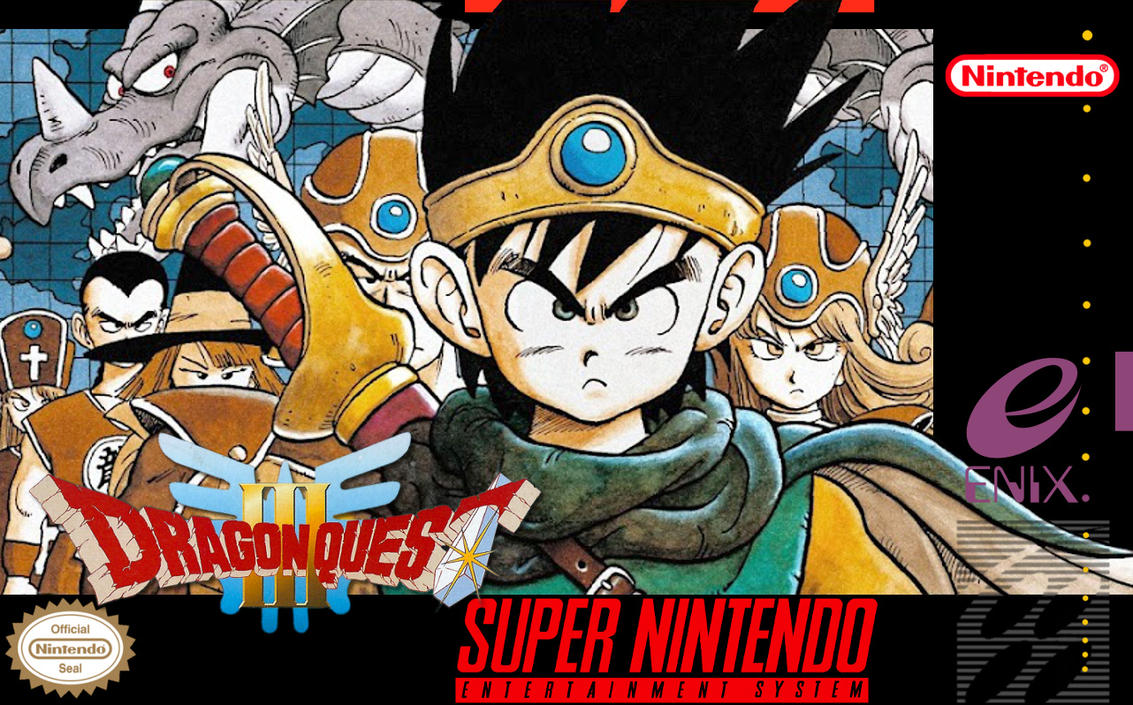
It does, I then copied that file to cloud storage just to be on the safe side.
Just to confirm, if I install that retroarch pack and want to play say, GBA games, all I need to do is drop the rom in and add the retroarch option and I am good to go?
Just tried to mod my Classic, couldn't get past this error:
It didn't seem to matter how long I would hold the Reset button before releasing. Nothing happened and I couldn't install the driver. I wonder if there's some sort of incompatibility with either Windows 7 or when using virtualization. I was trying to do it from my Windows 7 virtual machine in VMWare.
I'm attempting to mod my Super NES Classic. I was using the Hakchi from a link given in a YouTube video that walks through the process.Not sure if I remember correctly, but did it ask you what you were modding? It says NES mini twice in your screen shot.
Your Hakachi seems to be outdated too
Follow the instructions and links in the OP.I'm attempting to mod my Super NES Classic. I was using the Hakchi from a link given in a YouTube video that walks through the process.
https://www.youtube.com/watch?v=1dBUfO9X8Hc
NBA Jam vs. NBA Jam TE
Which one is better? What are the differences?
You should use the newest version of hakchi2 from GitHub, and when you start it up, click the big SNES Classic Edition option when you choose which type of system you have.I'm attempting to mod my Super NES Classic. I was using the Hakchi from a link given in a YouTube video that walks through the process.
https://www.youtube.com/watch?v=1dBUfO9X8Hc
I'm attempting to mod my Super NES Classic. I was using the Hakchi from a link given in a YouTube video that walks through the process.
https://www.youtube.com/watch?v=1dBUfO9X8Hc
Got Goof Troop working. Very easy.
Make sure your hakchi is not set to compress the game.
Now browse to the /snes_games/ folder and find the one for Goof Troop.
Open the .sfrom file in a hex editor.
Scroll allllll the way down, and change this 15 to a 14.

Hit save, sync games, enjoy Goof Troop.
Disable the blur.Is there a way to get nicer scanlines?
Disable the blur.
You should use the newest version of hakchi2 from GitHub, and when you start it up, click the big SNES Classic Edition option when you choose which type of system you have.
I would flash back to your original dumped kernel with the setup youbhave now before you do that
I downloaded the latest Hakchi and tried both sets of directions (the video and the OP), and neither worked. I did select "Super NES Classic" when Hakchi started up, as well.Why would you use a YouTube video, instead of the instructions in the OP?
I did it using Parallels on my Macbook Pro fine.I downloaded the latest Hakchi and tried both sets of directions (the video and the OP), and neither worked. I did select "Super NES Classic" when Hakchi started up, as well.
I'm really wondering if it's an issue with using a VM rather than an actual PC. I'll have to see if I can find my old Dell laptop with XP Pro and try it on that.
I did it using Parallels on my Macbook Pro fine.
*shrug*I did it using Parallels on my Macbook Pro fine.
There is a recent translation of Fire Emblem 4 that's technically still in beta, but it's basically done. Highly recommended (and my favorite FE).
https://serenesforest.net/forums/index.php?/topic/63676-fe4-translation-patch-open-beta-v7/
Is there a way to make the games display full screen/stretched? Don't really like the frames.
Alright, finished with mine. Not gonna mess with it any further. I hand-sized each of the boxes, color-corrected everything, and tested every single game. It's organized, clean, and I love it.
Is there a way to make the games display full screen/stretched? Don't really like the frames.
if you don't know then you want TE for sure. only con to TE would be the fact that players accumulate injuries and become slow if you don't sub them out, but other than that basically everything is better, just a different (and expanded) roster
Nice! ThanksThere is a recent translation of Fire Emblem 4 that's technically still in beta, but it's basically done. Highly recommended (and my favorite FE).
https://serenesforest.net/forums/index.php?/topic/63676-fe4-translation-patch-open-beta-v7/
Oh....damn, Retroarch looks like trouble. I'll check it out tomorrow.Yeah this, I added this to my SNES Mini earlier and played through the prologue. Seemed to be fine.
You need to use Retroarch for it to work though. Doesn't boot otherwise as far as I'm aware.
DQ3 doesn't work, right? Or are you using Retroarch?I didn't see anyone in this thread post DQ3 US-style box art, but digging around on the internet I found these:
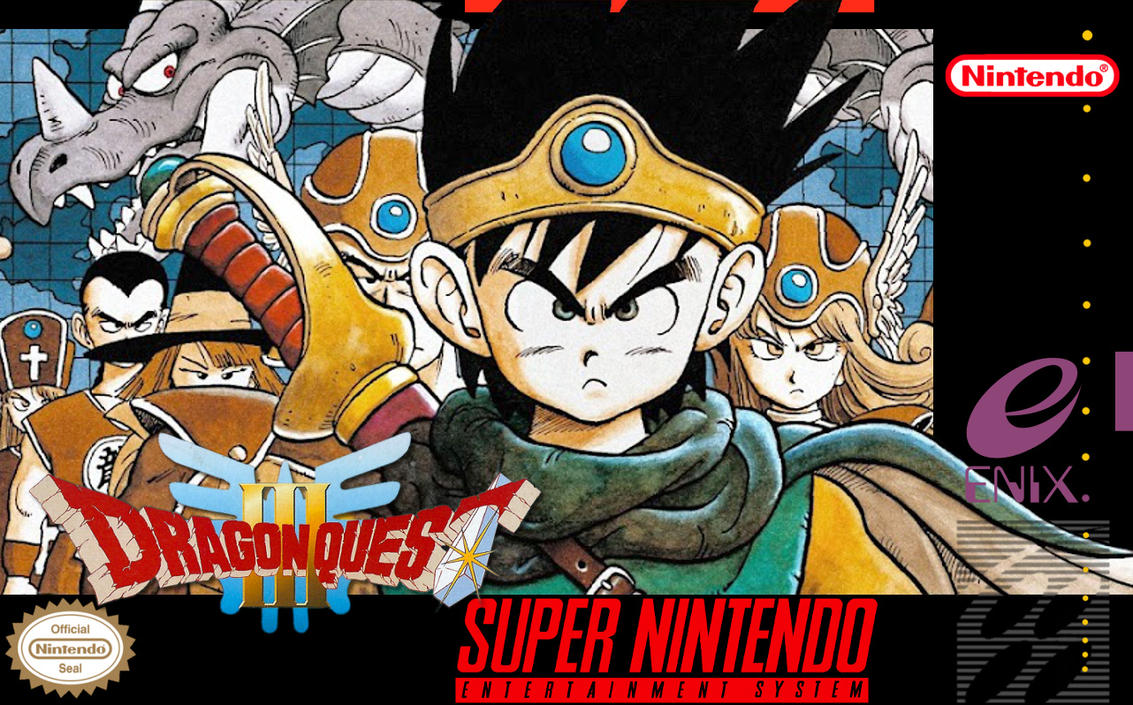
I've never played the DQ3 SNES port, in fact I only played a bit of DQ3 on NES. So it'll be fun to try it out.
Alright, finished with mine. Not gonna mess with it any further. I hand-sized each of the boxes, color-corrected everything, and tested every single game. It's organized, clean, and I love it.
Alright, finished with mine. Not gonna mess with it any further. I hand-sized each of the boxes, color-corrected everything, and tested every single game. It's organized, clean, and I love it.
If a kernel is like a bios, then yes, it's illegal to spread it.
*shrug*
I tried it using VMWare Fusion 10 with a Windows 7 Ultimate VM. My Mac is running High Sierra, though I don't think that would matter to the VM.
Nice! Thanks
Oh....damn, Retroarch looks like trouble. I'll check it out tomorrow.
Doesn't work with the stock Canoe emulator unfortunatelyI didn't see anyone in this thread post DQ3 US-style box art, but digging around on the internet I found these:
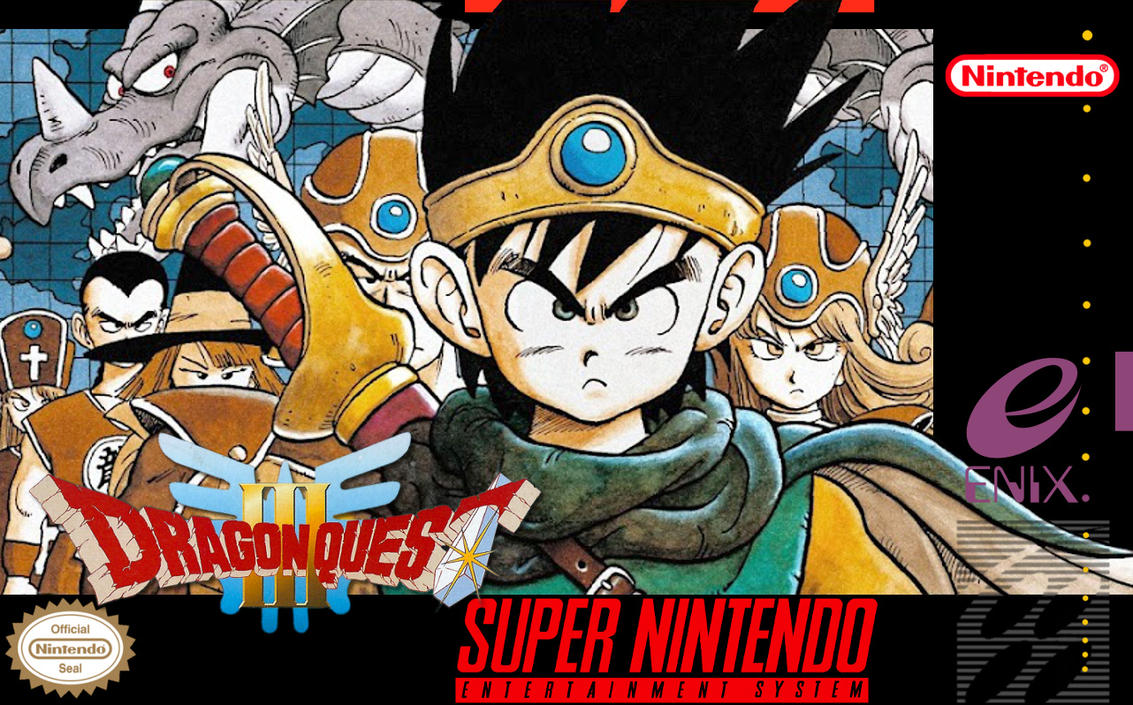
I've never played the DQ3 SNES port, in fact I only played a bit of DQ3 on NES. So it'll be fun to try it out.
