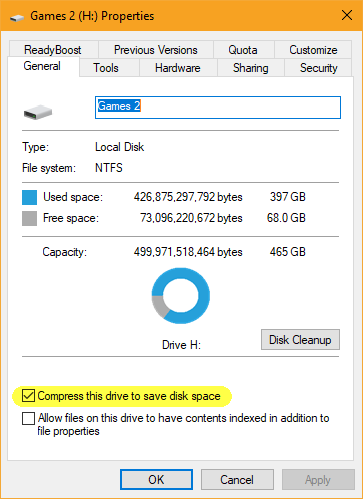Just found mentions on this on various tech websites, seems to be what we need with todays space-hungry games. Anyone tried it? Would love to see MS/Steam implement this as default if there's no downsides to it.
https://www.reddit.com/r/pcgaming/comments/7787qd/compactgui_compress_any_game_with_no_impact_on/
https://www.reddit.com/r/Windows10/comments/76hj26/i_tested_25_games_against_the_windows_compact/
Apparently Shadow of War can be shrinked down to 16GB from 100GB for example (Source here: http://itavisen.no/2017/10/20/magisk-windows-10-funksjon-frigjor-gigantiske-mengder-gb-for-spillere/). Here's some game examples:

EDIT: Some more info from MS: https://docs.microsoft.com/en-us/windows-hardware/manufacture/desktop/compact-os
EDIT2: Followup from the author of the tool: https://www.reddit.com/r/Windows10/comments/77scky/its_been_barely_a_week_since_i_posted_my/
https://www.reddit.com/r/pcgaming/comments/7787qd/compactgui_compress_any_game_with_no_impact_on/
https://www.reddit.com/r/Windows10/comments/76hj26/i_tested_25_games_against_the_windows_compact/
Apparently Shadow of War can be shrinked down to 16GB from 100GB for example (Source here: http://itavisen.no/2017/10/20/magisk-windows-10-funksjon-frigjor-gigantiske-mengder-gb-for-spillere/). Here's some game examples:

EDIT: Some more info from MS: https://docs.microsoft.com/en-us/windows-hardware/manufacture/desktop/compact-os
EDIT2: Followup from the author of the tool: https://www.reddit.com/r/Windows10/comments/77scky/its_been_barely_a_week_since_i_posted_my/