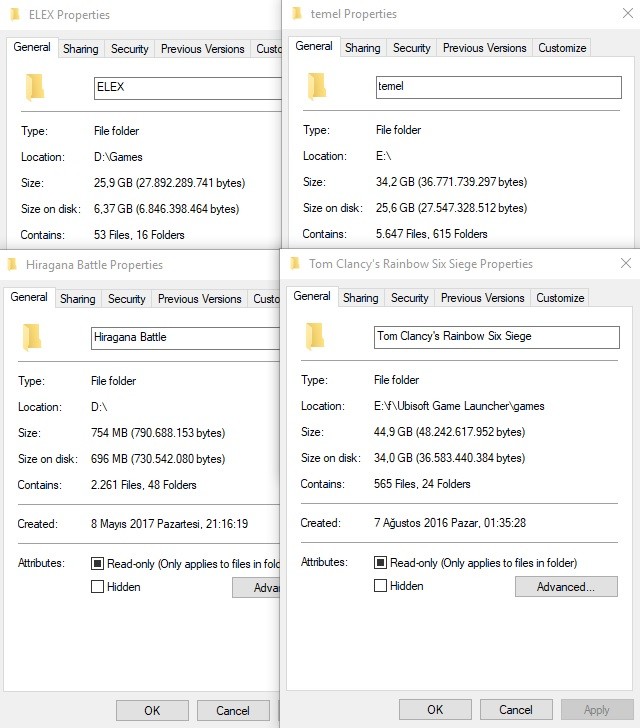KojiKnight
Member
Why would transparent compression have significant effect on SSD wear?
In fact, it should be the opposite. Less space used means less accessing when reading or writing meaning less wear and tear since all of the decompression is on the fly and happens in memory.