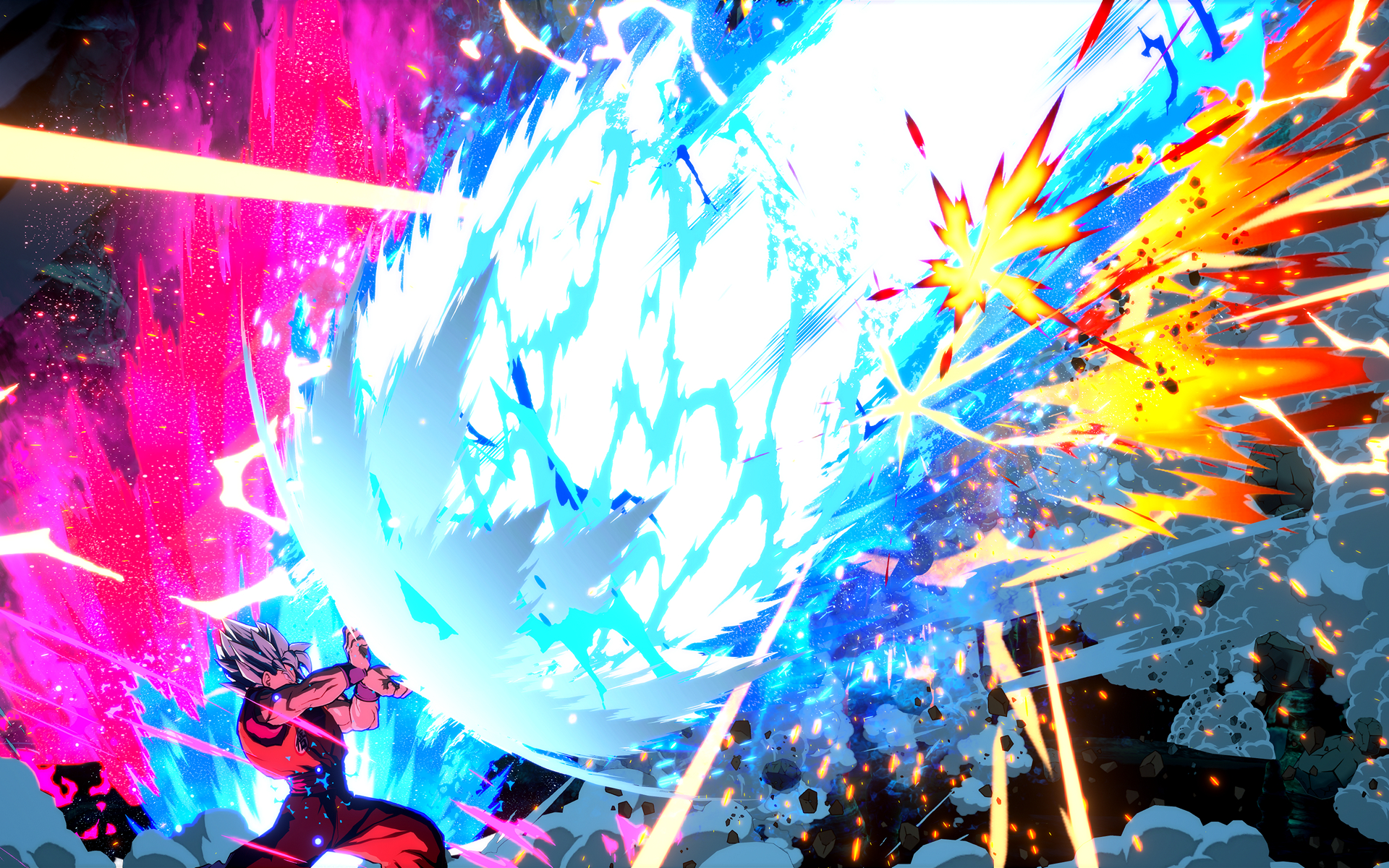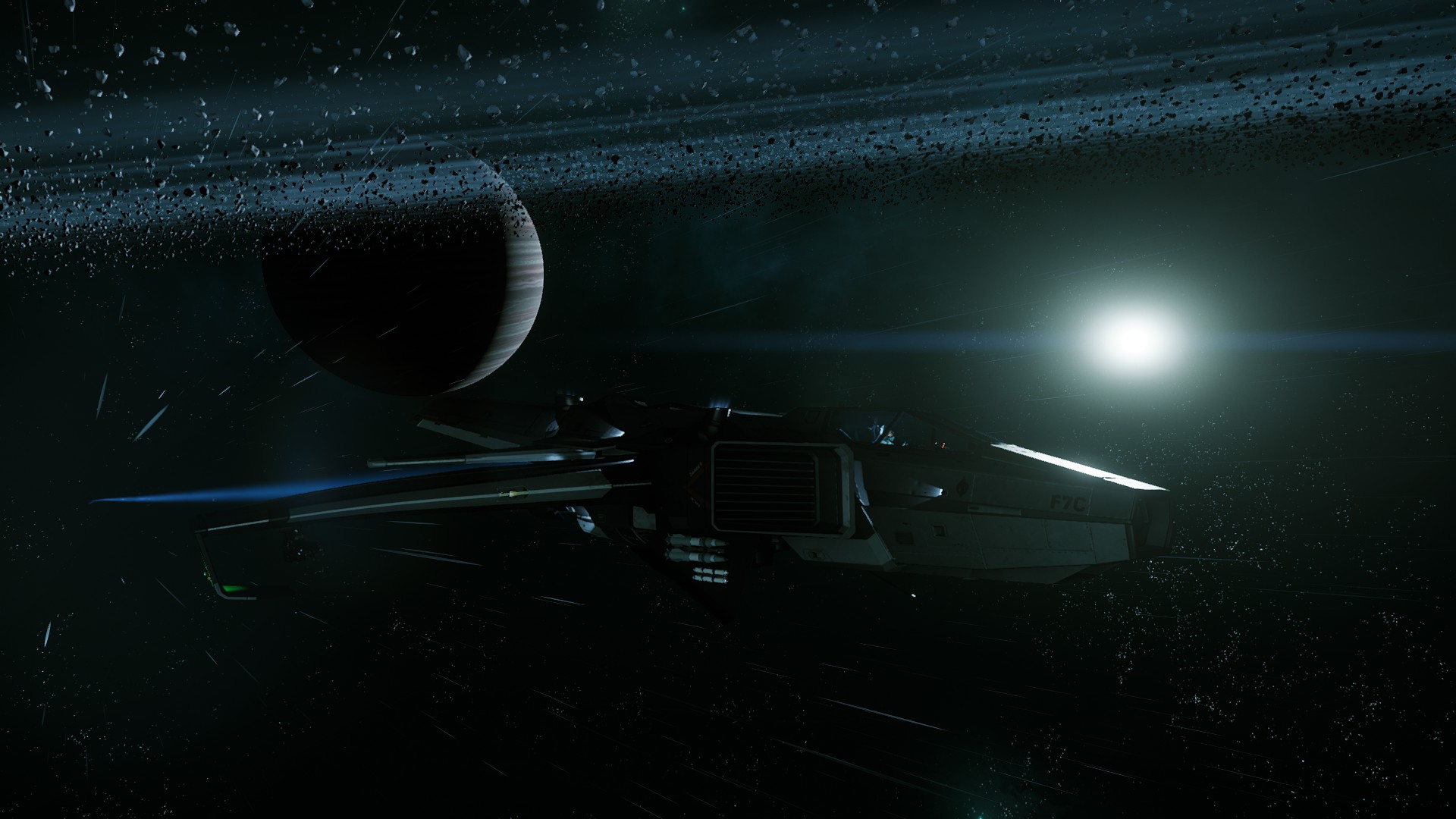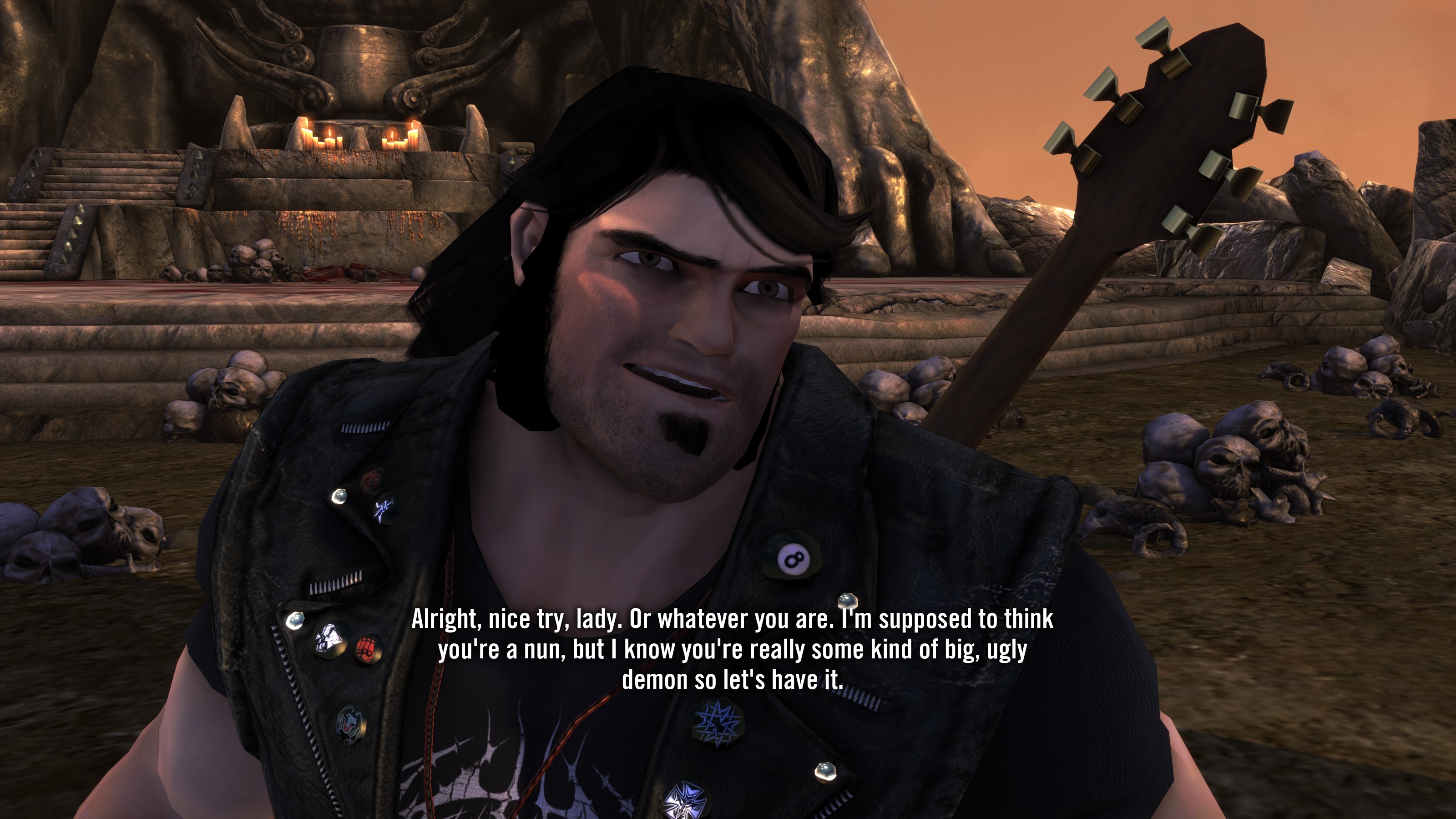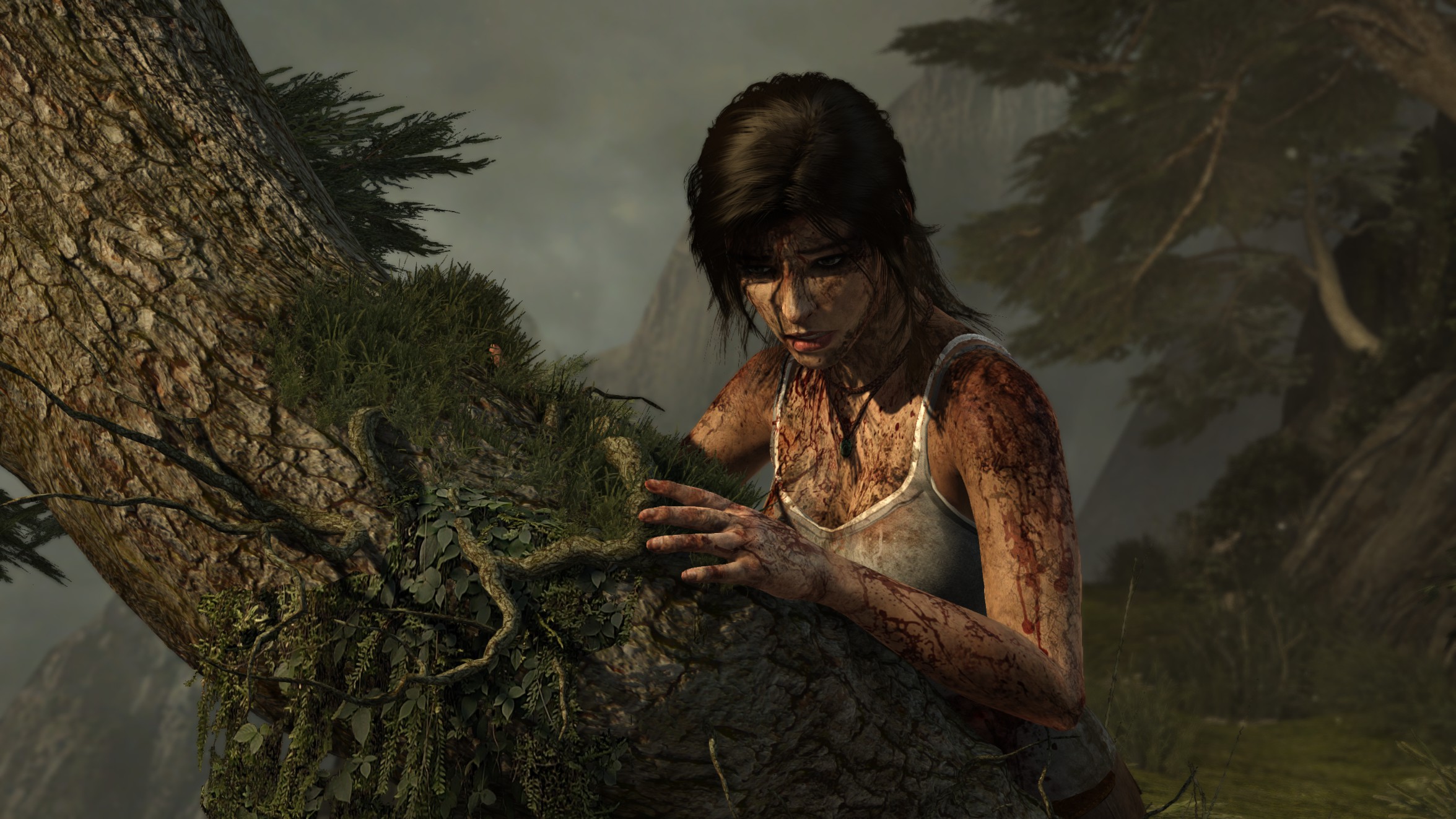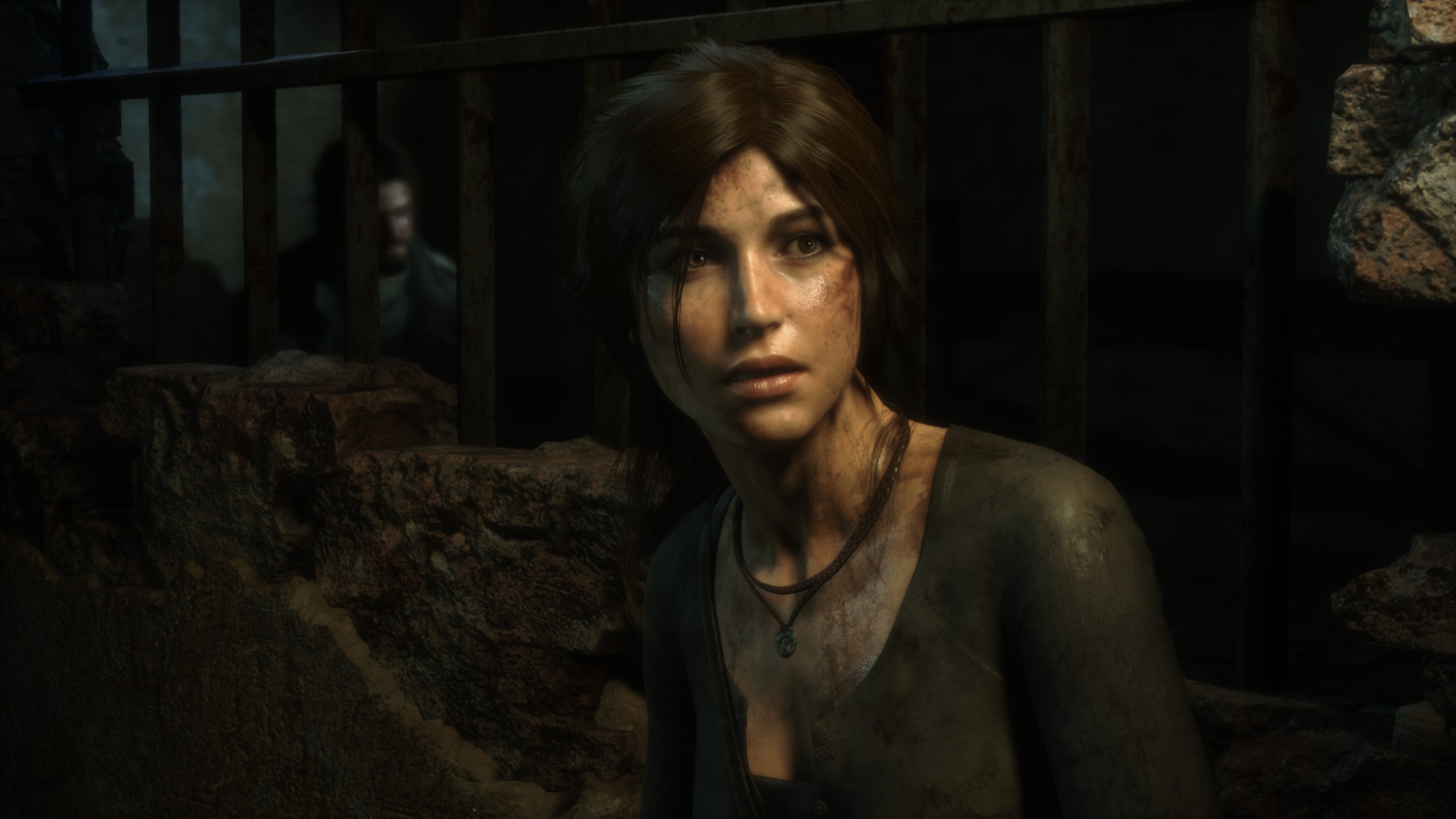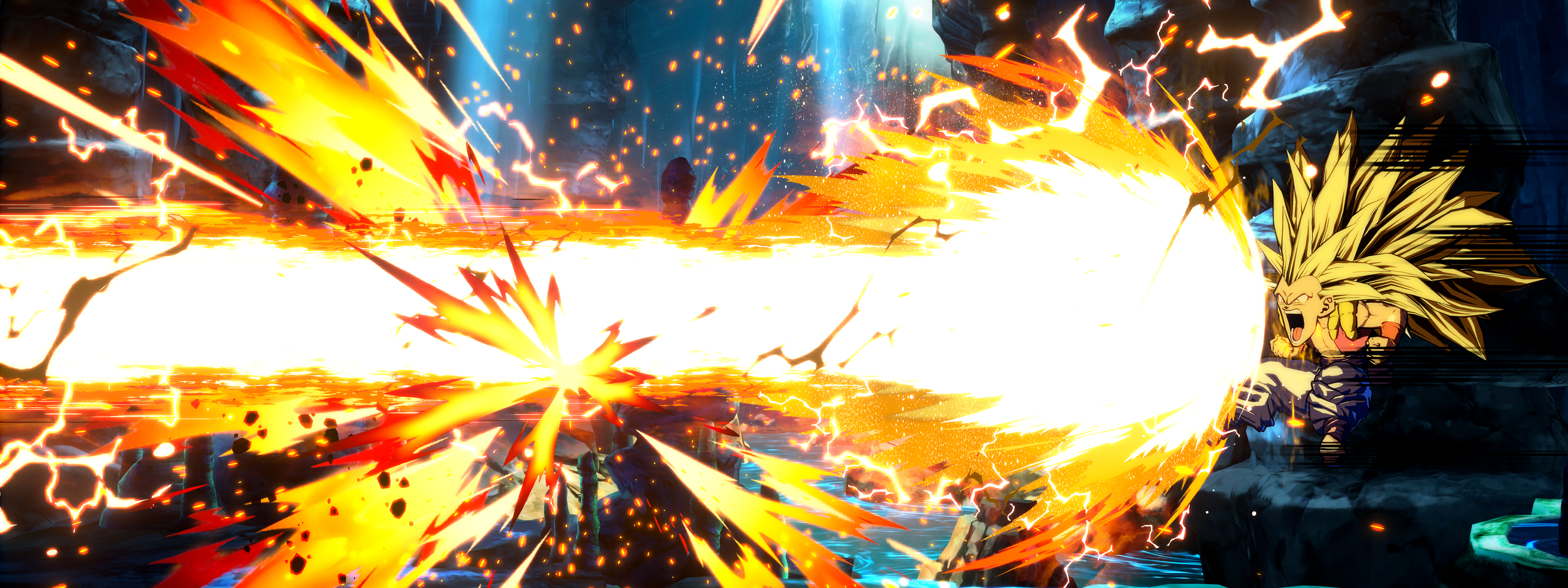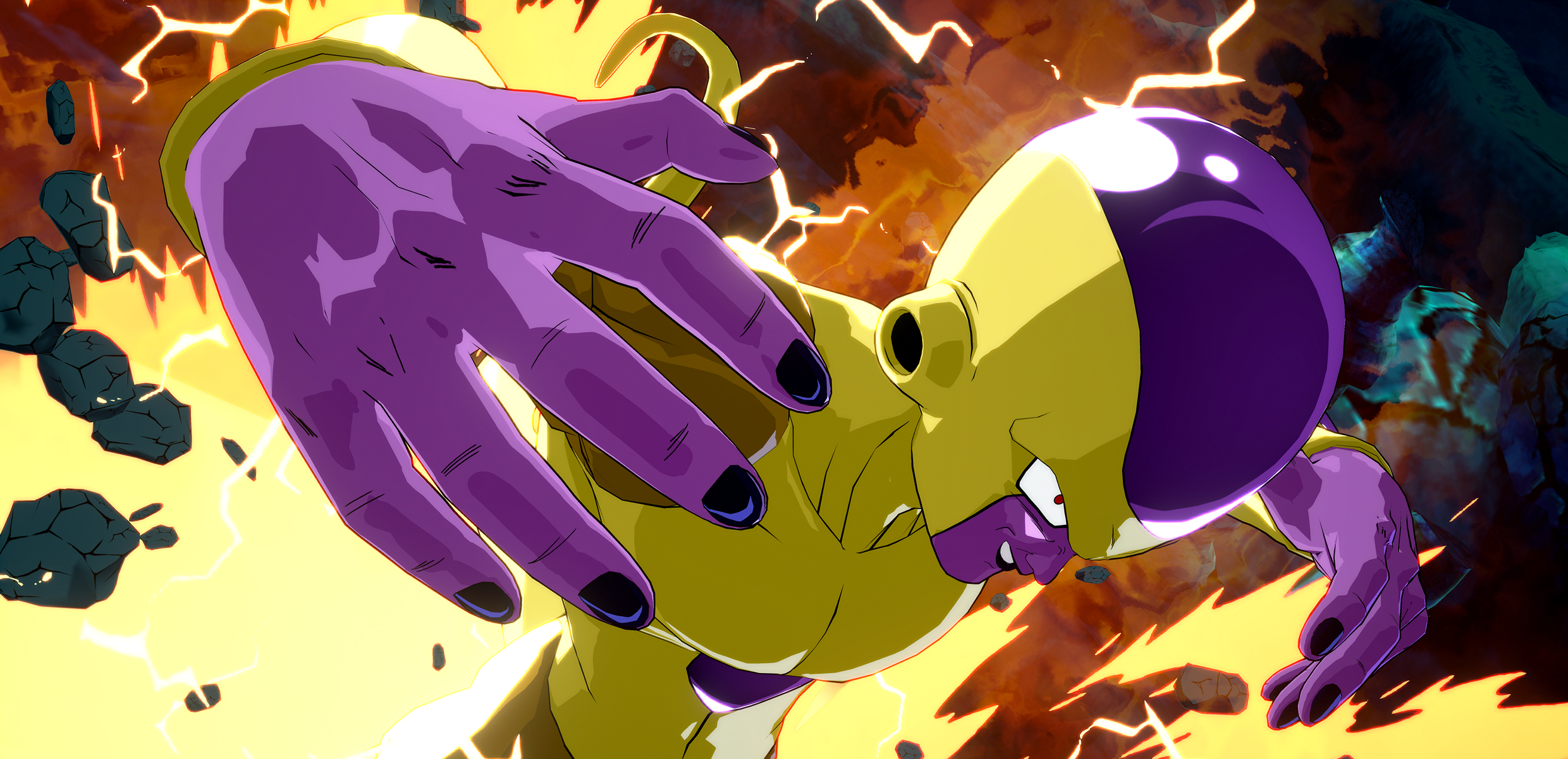llien
Member

2018 Screenshots Thread
The Rise of the Tomb Raider header image is courtesy of the talented OtisInf.
The Rules
- Limits: 2 screenshots per post. If you have more than 2, make more posts or use thumbnails.
- Spamming: No more than 3 consecutive posts of the same game. Link to an album of your collection.
- Naming: Always include the name of the game with the screenshots. Not everyone is a game encyclopedia.
- Compression: If it's visible you will be called out. Follow the JPEG guide below.
- Emulators: Emulator screens are fine. However, you should list the emulator used.
- Stretching: Do not post stretched screenshots. Do not take 2.35 screens unless you know what you are doing.
- Spoilers: Please do not post major plot points from games released in the last 2 months.
- Thinking: Think before you post. Is the screenshot really worth posting? Does anyone care about some ugly texture you found? No.
- Feelings: Did someone hurt your feelings? PM a mod. Take your drama elsewhere.
- Custom Resolutions: If you have an Nvidia or an AMD card, create a couple custom resolutions over 1080p.
- Steam: You can tell Steam to also save lossless screens when hitting the button and choose and output folder.
- FastStone: It's free and quite easy. You can resize a whole folder with different options and convert to .png/.jpeg.
- Irfanview/Photoshop: Use one of these to convert to .png from .bmp, crop out black bars or resize pictures.
- Zoner PS: Another Photoshop alternative, recommended by Angelus Errare.
- Alo81's JPEG Guide: Everything you need to know about saving as a JPEG.
- Flickr: Two terabytes of storage and great for screenshot library management.
- Picpar: Brought to you by none other than X3sphere, a simple and efficient image host.
- Abload: Easy to use, doesn't compress jpegs further, auto-converts bmps to png nicely.
- Created using @"Stallion Free"'s post.
The Screens
TODO: Favorite screens from the 2017 thread. PM me your suggestions
Last edited:

 Hob_2018_01_16_05_55_44_423
Hob_2018_01_16_05_55_44_423 Hob_2018_01_16_05_08_01_729
Hob_2018_01_16_05_08_01_729