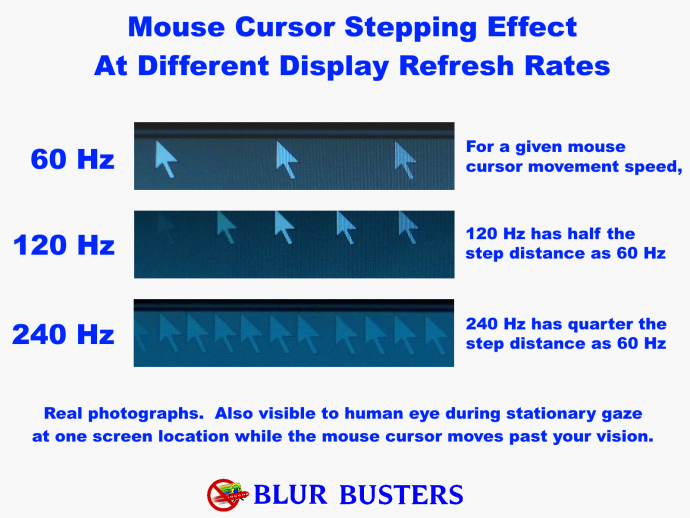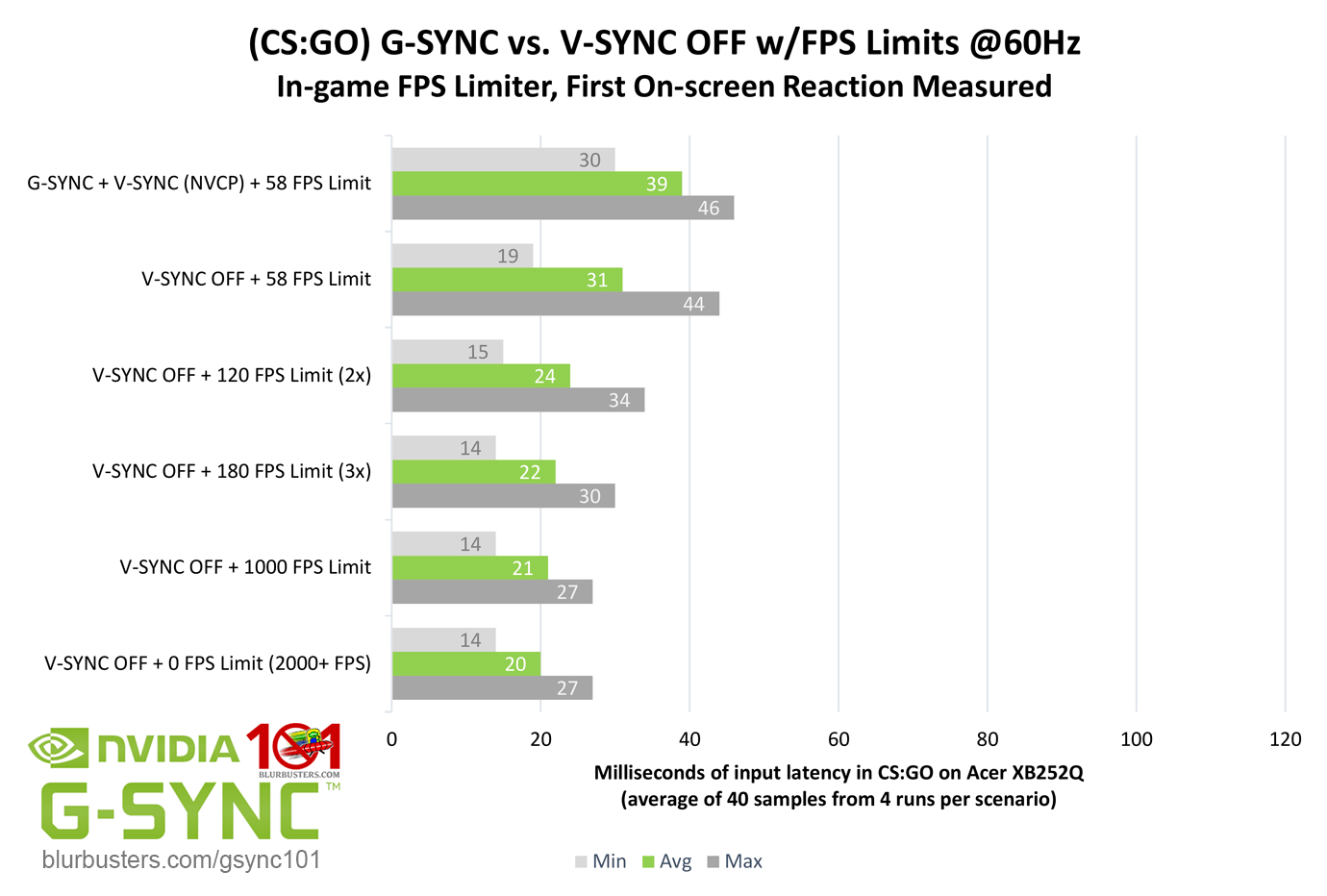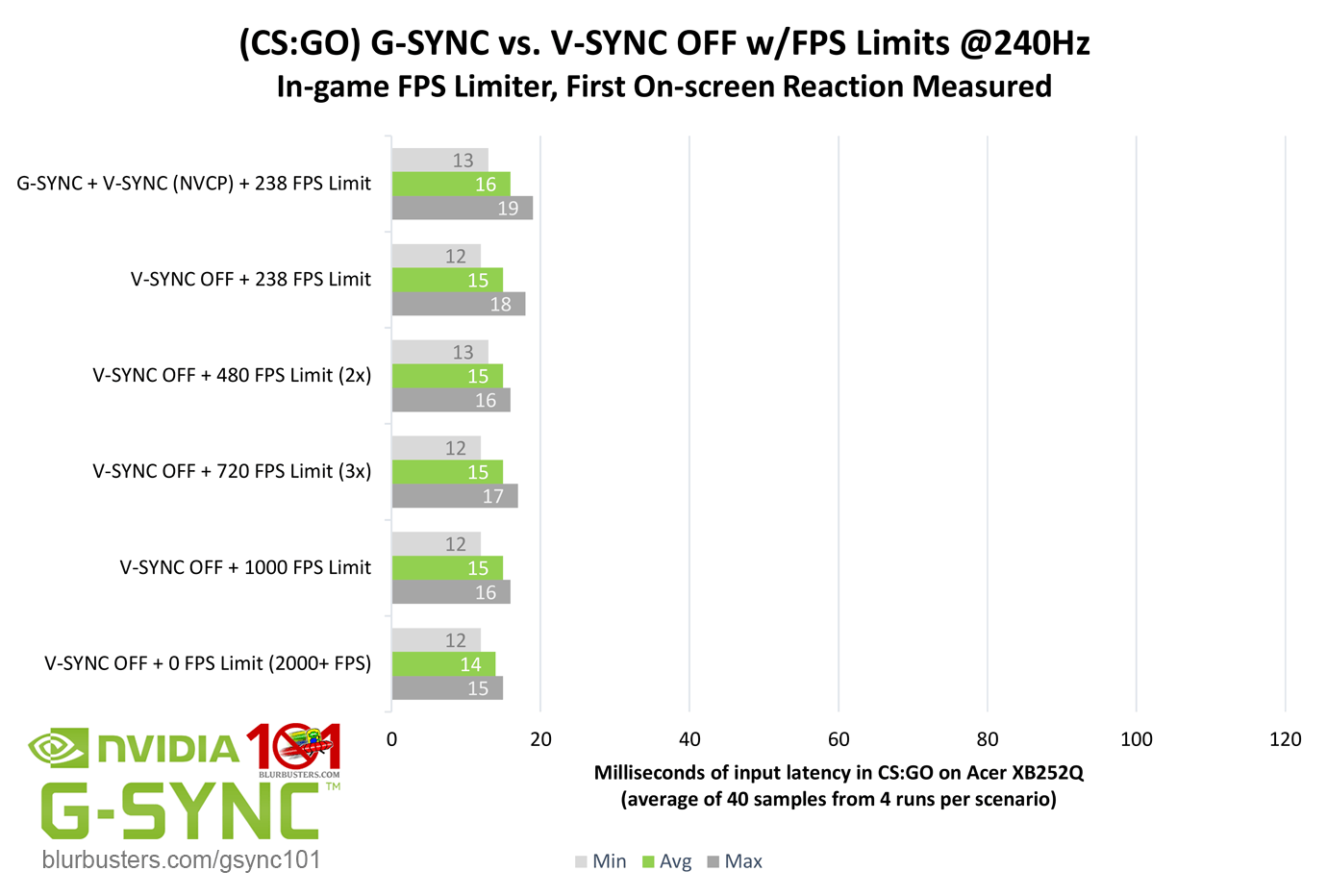Durante is right; while passable, my triple buffer paragraph wasn't 100% clear in the differentiation between the two methods.
Both methods are called "triple buffering" because they have a third buffer, and both methods avoid locking to half refresh rate when the sustained framerate falls below the refresh rate, but that is where their similarity ends.
Each uses the third buffer differently:
"Fake" triple buffer V-SYNC simply adds a third buffer to the two existing buffers of double buffer V-SYNC, and serves the sole purpose of holding a rendered backup frame that can be swapped to when the framerate falls below the refresh rate and a fixed delivery window is missed. Unlike double buffer V-SYNC, this prevent the lock to half refresh rate, but when the refresh rate is exceeded, the third buffer is simply another buffer that can be over-filled, and (as I noted in my article) causes up to 1 added frame of delay over double buffer V-SYNC in the same instance.
This "fake" method is what is featured in the majority of modern games, and is really only useful if you must have V-SYNC, but your framerate can only sustain framerates inside the refresh rate.
"True" triple buffer V-SYNC is rarely featured in most games that use "triple buffering," but it is effectively the method that the DWM (Desktop Window Manager, or "Aero") implements for borderless and windowed mode. Fast Sync, as Durante mentioned, uses a form of this "true" method as well.
Like "fake" triple buffer V-SYNC, the "true" method has a third buffer, and it behaves pretty similarly to the fake method below the refresh rate. The real difference is what it does above the refresh rate...
Above the refresh rate, the third buffer utilizes the excess frames to display the most recently completed frame that coincides with the next refresh cycle, drops the rest, repeat. This prevents tearing, and does not allow over-queuing of the buffers (unlike the fake method), and thus has very little added latency (1/2 to 1 frame over V-SYNC OFF on average). But since it drops frames, it can also introduce uneven frame pacing, a.k.a microstutter.
The DWM composition, however, adds 1 frame of delay on top of whatever latency the triple buffer method adds over V-SYNC OFF, so borderless/windowed mode under the DWM is not as low latency as Fast Sync is in exclusive fullscreen (which bypasses the DWM).
All that said, I'm not 100% certain of the complete list of differences between "true" triple buffer V-SYNC, DWM triple buffer, and Fast Sync, and honestly, I'm a little weak on the triple buffer subject.
Also, after describing all that, I realized now why I didn't elaborate in my article; it wasn't worth the effort in light of the primary subject at hand.
However, I would be happy for Durante to share any further clarification or corrections of the above, and I could also attempt to clarify that paragraph (in a much shorter, to the point form of the above) in my article to more accurately reflect the differing nature of the two methods.