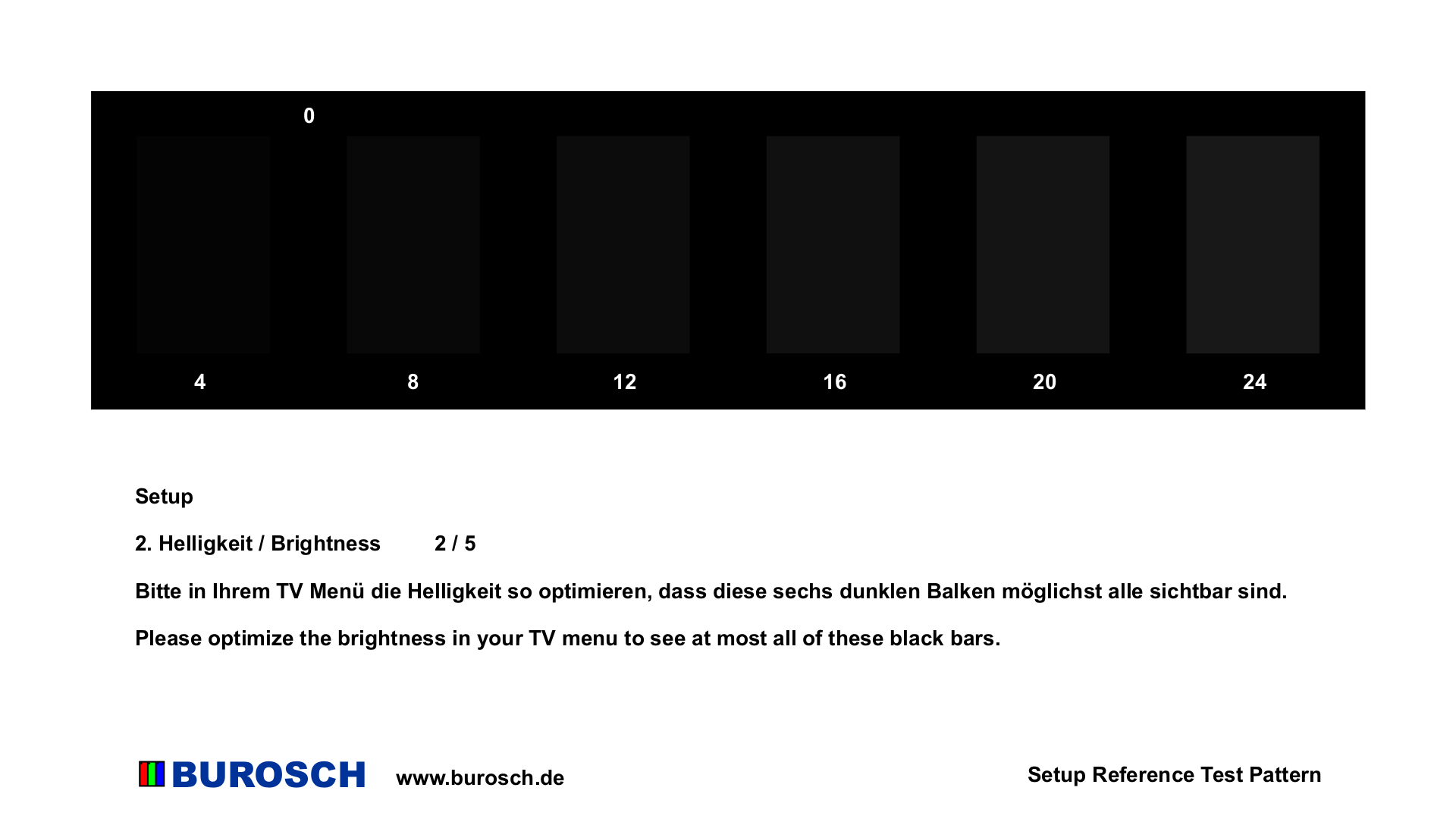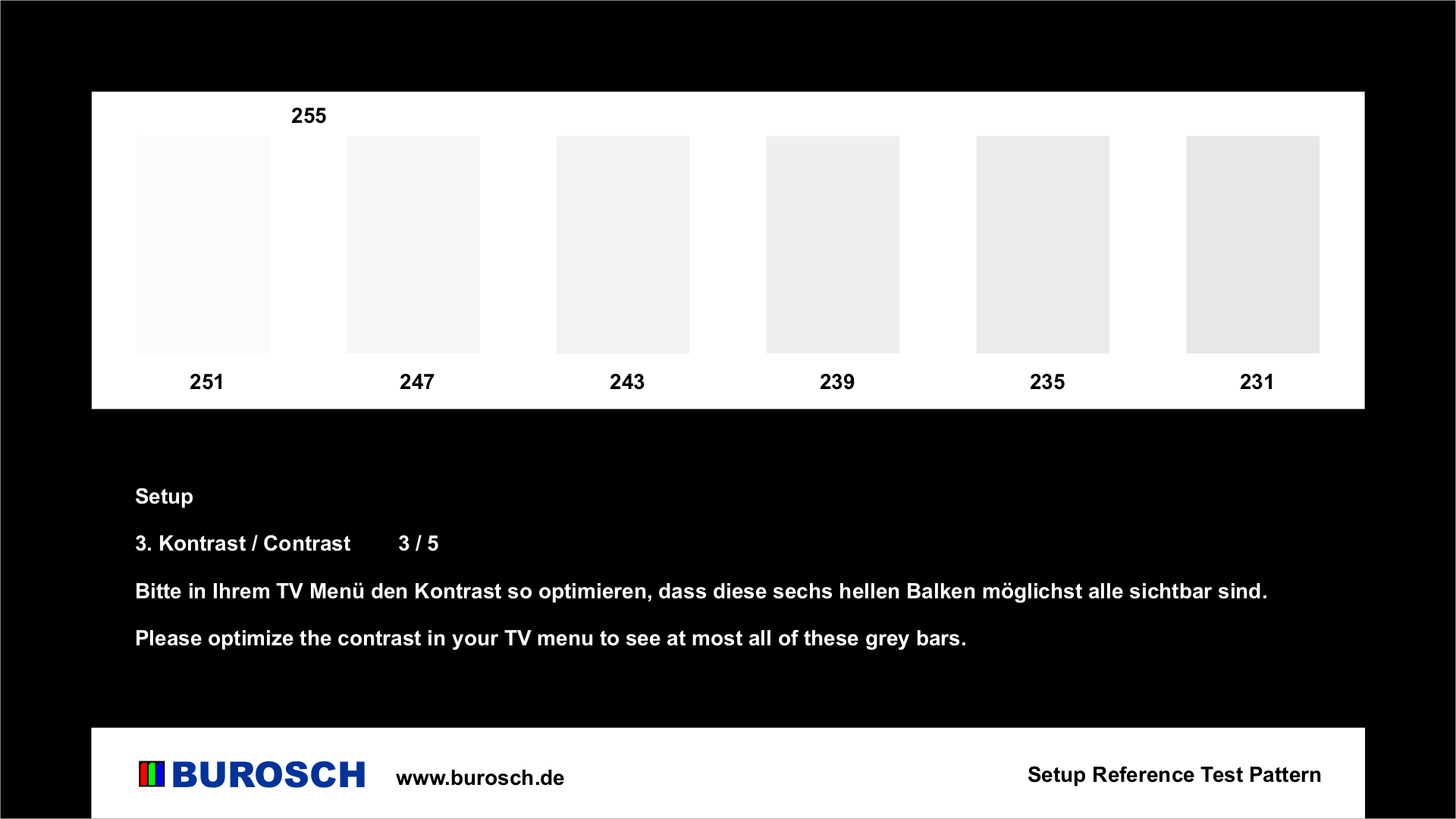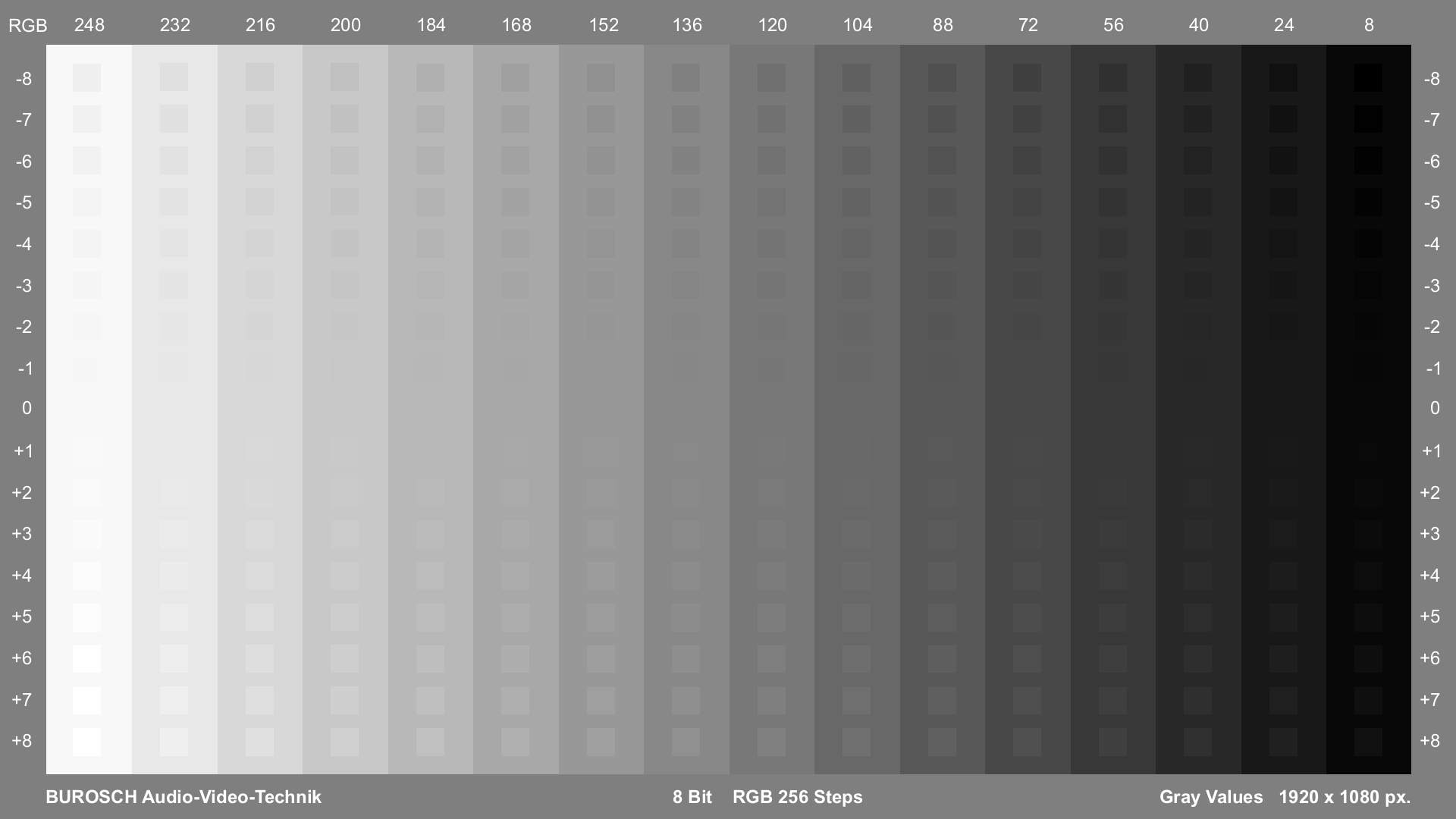MarkMclovin
Member
that image i posted above should give you an idea.
slap it on a USB. your TV and PS3/Xbox should be set to full range. load the image up (full screen) and see if you can see a difference between each and every level of black.
this site was what i used and it explains what you should be seeing. it also has calibration for other things too besides black levels
http://www.lagom.nl/lcd-test/black.php
OK thanks, I'll give it a try.