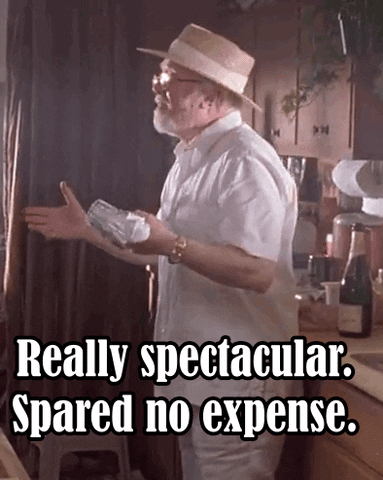Helios
Member
Posted for
K
kassj0peja
Consoles without a digital output get less and less 'compatible' with modern screens. The image is stretched and there is input latency.
With the MClassic and the possibility to upscale 480p content to 1440p I became very interested again in using my old consoles. In the last few years affordable devices like the OSSC and Retrotink 2X appeared and offer lagless experiences on modern big screens via HDMI. But to get the best results good cables (old ones which became expensive or newly devoloped ones), adapters or modifications (HDMI, consolizung, RGB) are required and they sum up. Another way to play old games are FPGA consoles which are not actual hardware but at least allow you to use your old carts.
I am still doing research which setup provides good solutions without spending too much. The MClassic I will be using on more modern machines too. A combination with the OSSC or the Retrotink sounds very promising. But then there is the question if I should upgrade to better cables.
How do you play your old games on modern screens? Dont you even mind the input lag or a stretched picture. Or did you change the setup so much that you spent more money on your old consoles than a new console costs?
Consoles without a digital output get less and less 'compatible' with modern screens. The image is stretched and there is input latency.
With the MClassic and the possibility to upscale 480p content to 1440p I became very interested again in using my old consoles. In the last few years affordable devices like the OSSC and Retrotink 2X appeared and offer lagless experiences on modern big screens via HDMI. But to get the best results good cables (old ones which became expensive or newly devoloped ones), adapters or modifications (HDMI, consolizung, RGB) are required and they sum up. Another way to play old games are FPGA consoles which are not actual hardware but at least allow you to use your old carts.
I am still doing research which setup provides good solutions without spending too much. The MClassic I will be using on more modern machines too. A combination with the OSSC or the Retrotink sounds very promising. But then there is the question if I should upgrade to better cables.
How do you play your old games on modern screens? Dont you even mind the input lag or a stretched picture. Or did you change the setup so much that you spent more money on your old consoles than a new console costs?