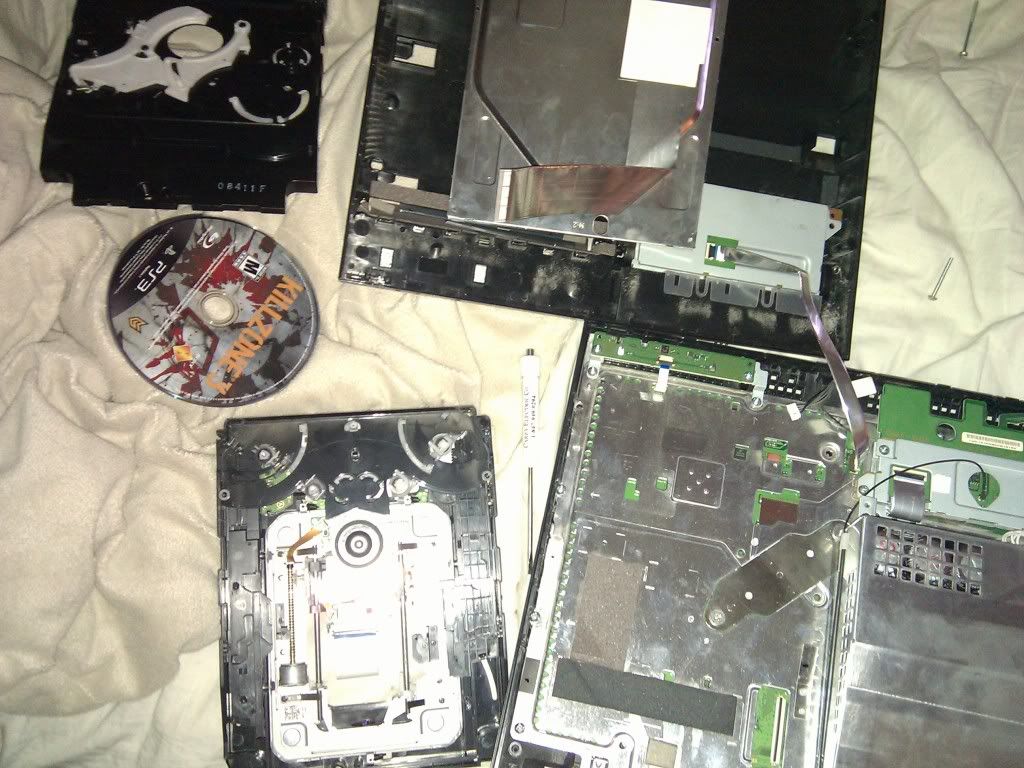-
Hey, guest user. Hope you're enjoying NeoGAF! Have you considered registering for an account? Come join us and add your take to the daily discourse.
You are using an out of date browser. It may not display this or other websites correctly.
You should upgrade or use an alternative browser.
You should upgrade or use an alternative browser.
How do I get my disk out of a YLOD PS3?
- Thread starter Zee-Row
- Start date
Mauricio_Magus
Banned
hairdryer trick, it's how I got SSF4 out of my YLOD PS3.
Law Abiding Stranger
Banned
Try doing fan test.
viewtiful_dru
Member
you can reflow it or if you can find a way to power the blu ray drive you can open it
SammiiDoogles
Member
The hairdryer trick works for some, but when it happened on my launch fat I had to just open the thing up.
Try doing fan test.
Doesnt work on 60gb units. Hair dryer might, otherwise it's disassemble.
infiniteheteroskdasticity
Member
Try doing fan test.
This. It worked for me. There is a video on you tube that shows you how to use the fan test to eject a disk.
What exactly do you do with the hair dryer?
Wrap it in a hoodie/sweater and pump hot air from a hair dryer into one of the sleeves. It causes the CPU to re-solder itself temporally.
Super fuckin dumb, but it works.
Zoe
Member
What exactly do you do with the hair dryer?
It's the same idea as the 360 towel trick. You want to overheat the system such that the solder reconnects.
It's debatable whether it actually fixes anything or if the system just temporarily works again.
This. It worked for me. There is a video on you tube that shows you how to use the fan test to eject a disk.
Only certain models allow for the fan test, his does not (I owned a 60gb that went YLOD, so I know this). If you can use a hair dryer and that works, great, if not go with the Gilksy method. It's a bit involved, but involves taking apart the console, blasting the processor with heat from a heat gun (to reflow it), and getting it to work again. If you don't plan to re-use the console, don't bother with new thermal paste, but if you're trying to save it, definitely re-apply that as well.
It was a miracle that I was not only able to get my console working again to eject my copy of Uncharted 2, but I also managed to keep it alive long enough to get all my movies, music, pictures and saves off of it.
My 60gb died shortly after the transfer. Tried to resuscitate it several times, but it was gone for good. RIP.
I took it apart (opened the PS3 removed the disc drive, took apart the disc drive) and then put it all back together. took about 2 hours.
Yep, it's pretty easy to do. Just be sure to keep a list of which types of screws go where.
The Last Wizard
Member
You don't I couldn't, I got it back once it was repaired.
I couldn't, I got it back once it was repaired.
Gun Animal
Member
I literally just ripped the top off of mine, didn't even bother unscrewing anything.
So the solution to an overheating problem is more heat? Woah.
Wrap it in a hoodie/sweater and pump hot air from a hair dryer into one of the sleeves. It causes the CPU to re-solder itself temporally.
Super fuckin dumb, but it works.
So the solution to an overheating problem is more heat? Woah.
Wrap it in a hoodie/sweater and pump hot air from a hair dryer into one of the sleeves. It causes the CPU to re-solder itself temporally.
Super fuckin dumb, but it works.
Do you turn it on while its hot though or do you let it cool down first?
Are you planning it sending it in to Sony to repair/replace? They will send you back the game disc if you so. I was surprised, I had a game stuck in mine and forgot to remove my 320 hdd, but they put it in the refurb they sent me and had the game in there as well.
I can't, I already opened mine up when I had to repair the power supply.
It's not an overheating problem per se. This generation was the first were lead-free solder was a requirement by the EU. Whilst that is good for the environment, lead-free solder has a tendency to get brittle and crack after many heat cycles. Most consoles have their CPU and GPU attached to the Motherboard by using many balls of solder instead of pins. So these balls fracture, the Motherboard thinks part of the CPU/GPU isn't connected and you get YLOD.
So, amazingly, the best strategy to combat the YLOD is to have a system constantly running. My relative has a launch day PS3 in a cabinet on since the day he bought it. It's still going strong, despite the copious amounts of heat and dust that emanate from said cabinet.
The hairdryer trick works because you have a chance of the solder getting getting soft and possibly reforming a viable connection to the motherboard. Thing is, lead-free solder, once brittle, has a very high chance of fracturing on a subsequent heat cycle.
So, amazingly, the best strategy to combat the YLOD is to have a system constantly running. My relative has a launch day PS3 in a cabinet on since the day he bought it. It's still going strong, despite the copious amounts of heat and dust that emanate from said cabinet.
The hairdryer trick works because you have a chance of the solder getting getting soft and possibly reforming a viable connection to the motherboard. Thing is, lead-free solder, once brittle, has a very high chance of fracturing on a subsequent heat cycle.
I wrapped mine in a towel and put it in its original box to further trap the heat.Do you turn it on while its hot though or do you let it cool down first?
I had it upside-down.
I blasted it with a hairdryer for 15 min.
Then I set it in front of a fan for a full hour to cool.
BleachAndPepsi
Banned
Nameless One
Banned
I called up sony and they walked me through it
i pressed some buttons and the disc came out.
is it complicated or like hold the power button for X time?
is it complicated or like hold the power button for X time?
i think i turned it off and held some buttons and turned it back on
i dont remember anymore.
robotzombie
Member
Blow drier trick worked! Got my Last of Us out! Now how do I go about deactivating my PS3? I wanna get a Super Slim to replace it , plus I feel better about it having a top loader so if it overheats again I won't lose the disk.
The hairdryer trick is awesome, worked for me. I believe you can easily deactivate your ps3, I think you can even just do it online. I was also able to transfer everything to my slim from my old 60 gig after doing the hairdryer trick, it stayed alive long enough to get everything over.
Actually, I have no idea if my 60 gig actually works at the moment, it could literally be fixed and id have no idea, but I heard that the hairdryer trick never really lasts, and eventually you get the same problem and would have to do it again
Gun Animal
Member
It's not an overheating problem per se. This generation was the first were lead-free solder was a requirement by the EU. Whilst that is good for the environment, lead-free solder has a tendency to get brittle and crack after many heat cycles. Most consoles have their CPU and GPU attached to the Motherboard by using many balls of solder instead of pins. So these balls fracture, the Motherboard thinks part of the CPU/GPU isn't connected and you get YLOD.
So, amazingly, the best strategy to combat the YLOD is to have a system constantly running. My relative has a launch day PS3 in a cabinet on since the day he bought it. It's still going strong, despite the copious amounts of heat and dust that emanate from said cabinet.
The hairdryer trick works because you have a chance of the solder getting getting soft and possibly reforming a viable connection to the motherboard. Thing is, lead-free solder, once brittle, has a very high chance of fracturing on a subsequent heat cycle.
Holy shit, that's fascinating. I always thought it was a problem of glue like... melting straight off and causing parts to slide around, or something. So are Sony and MS doing anything to solve this problem with their next consoles?
It's the same idea as the 360 towel trick. You want to overheat the system such that the solder reconnects.
It's debatable whether it actually fixes anything or if the system just temporarily works again.
On the 360 at least I doubt the temp is high enough to solder. What it does is flex the mobo, but that is the cause of RRoD so it will of course get worse over time and the best solution is to fix it with a proper backplate.
IIRC, you can deactivate your console from your SEN account on the website (if we're thinking about the same).
Are you sure? I tried that with my old PSP but it asked me to plug it into my PC with USB but I had sold the console a long time ago.
Henry Jones Jr
Member
I thought I had heard that you can hold the eject button as you flip on the power switch in the back and it will eject, but I've never tried it. When my 60gb died a few years ago, I took the system apart to get the disk out.
Peace Walker
Neo Member
I had to open mine up to get RE6 out.
Inb4 should have left it in jokers
should have left it in
What the fuck? And that actually fucking works?Wrap it in a hoodie/sweater and pump hot air from a hair dryer into one of the sleeves. It causes the CPU to re-solder itself temporally.
Super fuckin dumb, but it works.
Hahahaha hahahaha
-MD-
Member
I had to open mine up to get RE6 out.
Inb4 should have left it in jokers
If anyone says anything they're probably not joking. They're probably dead serious.
ViewtifulJC
Banned
What the fuck? And that actually fucking works?
Hahahaha hahahaha
No joke, my 360 lived an extra two weeks from this method before I ultimately had to send it in for RROD
Are you sure? I tried that with my old PSP but it asked me to plug it into my PC with USB but I had sold the console a long time ago.
You're right. My bad, sorry. Now that I checked, I reminded myself that I had to deactivate the account from the PS3 myself back then. Dunno where I got it from.
UnlovedJew
Member
I would use this as a proper excuse to beat the shit out of some hardware. Gotta try the old fashioned way.
Morrigan Stark
Arrogant Smirk
I had the same problem with my 80gig fat, only it was Dark Souls stuck inside. ;_; I tried every trick ever suggested, to no avail. I didn't have the proper screwdriver to take the PS3 apart, so found some guy on kijiji (some Craigslist equivalent) who repairs consoles. I didn't want to repair the console only for it to crap down on me again later, so I asked how much he'd charge to just get my game out. He offered to do it for free in exchange for my dead PS3's parts, so I agreed, and bought a new slim later.
...Which seems to be dying already, a year and a half later. It crashes often lately. Ugh. Good thing I have the PS+ cloud now. :\
...Which seems to be dying already, a year and a half later. It crashes often lately. Ugh. Good thing I have the PS+ cloud now. :\
Matrix XII
Member
Had/have the same problem. That is why NHL 11 is still stuck in my 80gb fat.
And I'm too lazy to get it out.
And I'm too lazy to get it out.
Zoe
Member
You're right. My bad, sorry. Now that I checked, I reminded myself that I had to deactivate the account from the PS3 myself back then. Dunno where I got it from.
No, you can deactivate it online. You have to deactivate all devices though, and it's not completely intuitive where you need to do it.