Dusktildawn48
Member
Yeah its somewhere in settings. Forgot where thoughCan you turn off the lit up Samsung logo on the front?
Yeah its somewhere in settings. Forgot where thoughCan you turn off the lit up Samsung logo on the front?
Can you turn off the lit up Samsung logo on the front?
Yeah its somewhere in settings. Forgot where though
Settings > System > Expert Settings > Light Effect > Off
So I had the PS4 Pro connected directly to the receiver, and was getting sound but no picture. I even updated the firmware on the receiver, but same result.
After switching ports, it miraculously worked...until I lost picture again. Then I connected a Wii U and it worked instantly.
I think it's safe to say the Pro is the culprit here. I also had issues with my previous OLED where I would lose the signal and have to turn the TV off and on again to get picture. Thing is, I'm not sure if it's the system or the HDMI cable that's at fault. Unfortunately I only have two compliant HDMI cables (the one for the receiver and the one that came with the Pro), so I don't know how to make sure.
Cheers...I don't own the tv but I would hate to have a light on all the time.
Could be a handshake issue or cable. Your receiver does not support arc so that's out of the question. Sucks you don't have other cables to test cause my money is on the one of the cables.
To add I saw 1 review state something about having to plug into the DVD HDMI port for it to recognize HDR. So try different ports on the receiver and see what you find.
Cable right?The normal setting is for it be on when the television is on, and off when the tv is off.
Aside from that, man, this motion stuttering is really getting to me. I notice it so much in normal stations. I was watching Investigation Discovery and through a whole show it's just stuttering like crazy. Like, almost making the show unwatchable, it's absolutely awful. Then I flip to GSN and it never happens. HGTV and it's back to happening every 2 seconds. ESPN and it only happens once in a blue moon. Then I turn to Comedy Central to check out old ass Hangover, and the thing is bouncing around like mad. I've turned the Motion Plus settings off, then back on at low settings (3 for blur and judder reduction), moved them all around, and I'm not sure if it's making any difference.
Aside from that, everything about the picture looks great. It's just the motion issues. It's such a distracting issue I never had to deal with before.
The DVD port isn't listed as HDCP 2.2/4K though.
I also tried disabling HDCP on the PS4 Pro, but still nothing. And with Denon customer support closed until Monday, my best option might be to just return this receiver to Amazon and find an alternative within the same price range.
That part's easier said than done, though. I could use some suggestions on verified receivers that should play nice with the Pro.
So I'm loving the 60 inch of this I got. A friend just asked me though what if Dolby vision wins out over hdr10? I know hdr 10 is what this have so...am I just fucked if that happens? I don't want to be HDDVD'd
So what's the deal with what HDMI cable i need? the 2 pack i bought yesterday with my TV said it supported 4k but i would get a blinking/flicker effect every once and awhile when using 4k/HDR but when i used my xbox one S cable with my PC/PS4Pro for hours and hours i never experienced that blinking/flicker effect and the only other HDMI cables i have laying around won't even get a signal in 4k.The pro HDMI came defected out of the box so i had no way of testing that cable.
went looking on amazon just to find some cheap 5-6ft cables but then some say it works 4k/HDR 4:4:4 some say they don't i figure the best place to ask is here.
Cable right?
Someone said today's patch fixed that? Did you try that?
All cables support 4K hdr 4:4:4 whatever? Because I have cables that won't even pick up that signal but will 1080My understanding is that any HDMI cable will support 4K. However, only the 2.0 HDMI cables will support 60fps streaming. Someone please correct me if I'm wrong.
I have Directv. I didn't notice any patch or anything today. And I didn't see any updates that I have to download, though it's set up for auto-download I believe.
The normal setting is for it be on when the television is on, and off when the tv is off.
Aside from that, man, this motion stuttering is really getting to me. I notice it so much in normal stations. I was watching Investigation Discovery and through a whole show it's just stuttering like crazy. Like, almost making the show unwatchable, it's absolutely awful. Then I flip to GSN and it never happens. HGTV and it's back to happening every 2 seconds. ESPN and it only happens once in a blue moon. Then I turn to Comedy Central to check out old ass Hangover, and the thing is bouncing around like mad. I've turned the Motion Plus settings off, then back on at low settings (3 for blur and judder reduction), moved them all around, and I'm not sure if it's making any difference.
Aside from that, everything about the picture looks great. It's just the motion issues. It's such a distracting issue I never had to deal with before.
What is your tv provider? Just curious because I haven't noticed this issue, and I was watching hangout on Comedy Central too haha. I have direct tv and have my settings set exactly like the OP
All cables support 4K hdr 4:4:4 whatever? Because I have cables that won't even pick up that signal but will 1080
So I'm loving the 60 inch of this I got. A friend just asked me though what if Dolby vision wins out over hdr10? I know hdr 10 is what this have so...am I just fucked if that happens? I don't want to be HDDVD'd
It's not Blu-Ray vs HD-DVD, it's Dolby vs DTS Surround. People keep worrying about being on the winning side when they'll just end up coexisting at the end of the day.
How do you guys feel about the HDR+ mode while using Netflix and other streaming apps for non HDR content?
According to Samsung, it upscales SDR to HDR.
Opening a small can of gummy worms on the side here to say I like using HDR+ special viewing mode on non-film based 4K YouTube type videos. Been watching some 4K cosplay videos with my special settings and getting a real eye-blast (feel the burn)! Here's my special HDR+ 4K-YouTube settings if you want to give it a try. BTW, I just download them and watch from thumbdrive.
Special Viewing Mode:HDR+ - Backlight:20 - Brightness:45 - Contrast:100 - Sharpness:0 - Color:50 - Digital Clean View:Off - Auto Motion Plus:Off - Smart LED:High - Dynamic Contrast:Low - Color Tone:Warm1 - Color Space:Native
My 4k player is arriving next week thanks to BF deals, got it for $96.
Picked up a couple of 4k movie at Best Buy just now, The revenant, lucy and Pacific RIm.
Im ready for some real 4k content!
Its a gimmick.. I have it off.
The normal setting is for it be on when the television is on, and off when the tv is off.
Aside from that, man, this motion stuttering is really getting to me. I notice it so much in normal stations. I was watching Investigation Discovery and through a whole show it's just stuttering like crazy. Like, almost making the show unwatchable, it's absolutely awful. Then I flip to GSN and it never happens. HGTV and it's back to happening every 2 seconds. ESPN and it only happens once in a blue moon. Then I turn to Comedy Central to check out old ass Hangover, and the thing is bouncing around like mad. I've turned the Motion Plus settings off, then back on at low settings (3 for blur and judder reduction), moved them all around, and I'm not sure if it's making any difference.
Aside from that, everything about the picture looks great. It's just the motion issues. It's such a distracting issue I never had to deal with before.
One setting I'm still confused by is Smart LED. Off, Low, High.
No one seems to suggest turning it off. I've read that Low is good for SDR and "doesn't introduce halos" which means High presumably could. But it should always be on High for HDR content.
Anyone just leaving it on High? What exactly is it doing that's good/bad to an SDR picture? I'd rather not have to turn it off and on every time I use HDR and just worry about the backlight.
Hey Joei.
What turned you on to film mode? First I've seen someone use it on here.
I'm similar to OP, with some adjustments for personal preference. But for the most part, movie mode, enhancements off (except film mode at auto1, maybe I should turn that off?), and I currently have the AMP settings at 3 with LED Clear Motion Off. Again, the AMP settings I've been just moving around till I get to something comfortable. Those were both off but the stuttering was still happening so I've been adjusting those.
On a side note, are you able to turn your tv off with your directv remote? The only tv option I can do is change the volume, I can't change the source or turn the tv off with my remote, though I haven't tried all the codes yet.
No idea. Only thing I can think of is maybe someone had it on when I was pouring over various website recommendations or whatever. I just turned it off though.
One setting I'm still confused by is Smart LED. Off, Low, High.
No one seems to suggest turning it off. I've read that Low is good for SDR and "doesn't introduce halos" which means High presumably could. But it should always be on High for HDR content.
Anyone just leaving it on High? What exactly is it doing that's good/bad to an SDR picture? I'd rather not have to turn it off and on every time I use HDR and just worry about the backlight.
I did some more reading on this and low or off is reccomended to try and compensate for the issues the tv has from being an edge lit panel.
I leave mine on low. Will add a not to op.
So I'm loving the 60 inch of this I got. A friend just asked me though what if Dolby vision wins out over hdr10? I know hdr 10 is what this have so...am I just fucked if that happens? I don't want to be HDDVD'd
I play lots of games at 1440p 60 fps on this set.
I did some more reading on this and low or off is reccomended to try and compensate for the issues the tv has from being an edge lit panel.
I leave mine on low. Will add a not to op.
I've left mine on high and haven't noticed an issue
Give it a try on youtube 4K videos
Hey guys. Anyone know why I can't turn on game mode on my PC. it's greyed out.
You have to change the input name to bluray player
Curious if anyone here is using wireless to connect their KS8000 to the internet. More specifically 802.11 AC over a 5GHz signal.
I have no way of hardwiring the TV with ethernet so wifi is really the only option. As awesome as 5GHz wireless AC is, it suffers from poor range when compared to 2.4GHz wireless b/g/n signal.
I might be forced to switch back to a 2.GHz signal, but will lose a lot of speed in the process
Worried that 4K streaming wont be nearly ad good if i switch.
My TV is wirelessly connected to my 5GHz router thats below my room.
I have no issues with HDR 4K on Amazon or on Youtube or Netflix.
So what's the deal with what HDMI cable i need? the 2 pack i bought yesterday with my TV said it supported 4k but i would get a blinking/flicker effect every once and awhile when using 4k/HDR but when i used my xbox one S cable with my PC/PS4Pro for hours and hours i never experienced that blinking/flicker effect and the only other HDMI cables i have laying around won't even get a signal in 4k.The pro HDMI came defected out of the box so i had no way of testing that cable.
went looking on amazon just to find some cheap 5-6ft cables but then some say it works 4k/HDR 4:4:4 some say they don't i figure the best place to ask is here.
Cable quality matters. I have to run fairly long cables and depending on the cable have issues of either flickering picture, missing refresh rates or not supporting full chroma subsampling when connected to a PC.
Theoretically any HDMI 1.4 High speed cable should work, but as I've found out there is a lot of difference between those. The shorter the cable the more likely it is to work as expected. Note that getting an expensive cable is no guarantee either, my 10m active one was nearly 70 euros and it didn't work well at all so it's getting returned on Monday.
Dolby Vision is getting HDVD'ed. HDR10 is the most supported format but if anything crazy happens, it can be patched in. I think it's pretty much cemented that HDR10 won out though. Samsung has a lot of pull and they have gone on record that they've selected HDR10.
I did some more reading on this and low or off is reccomended to try and compensate for the issues the tv has from being an edge lit panel.
I leave mine on low. Will add a not to op.
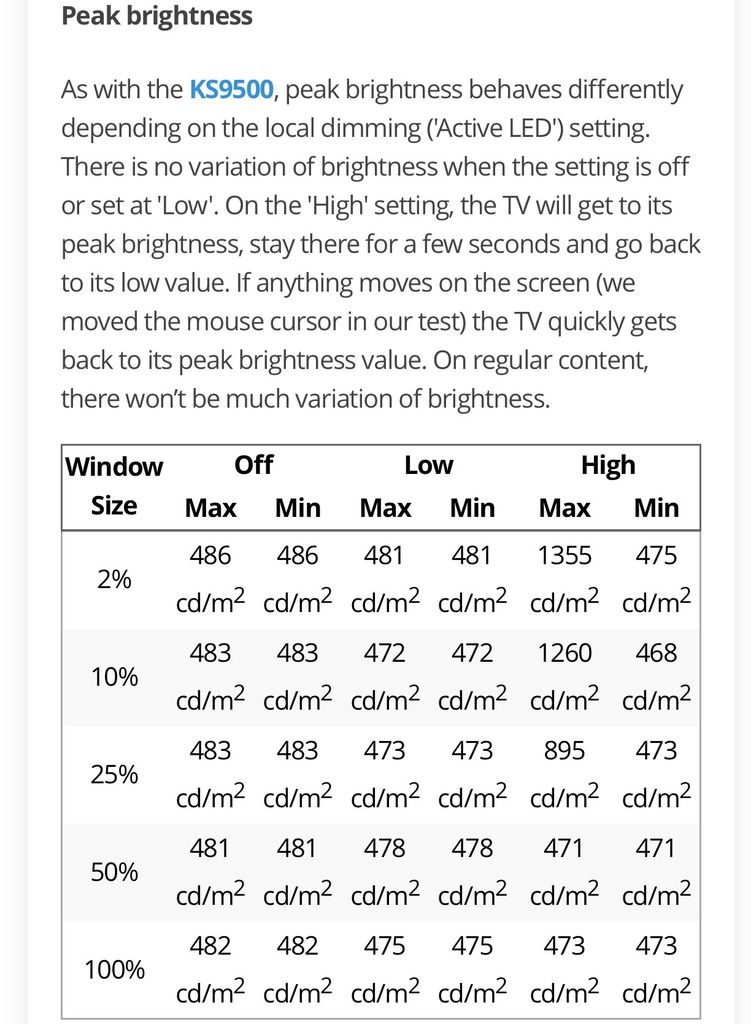
Yeah ill just set my game mode to high and my movie mode to low. I'll use your update Mustard.
