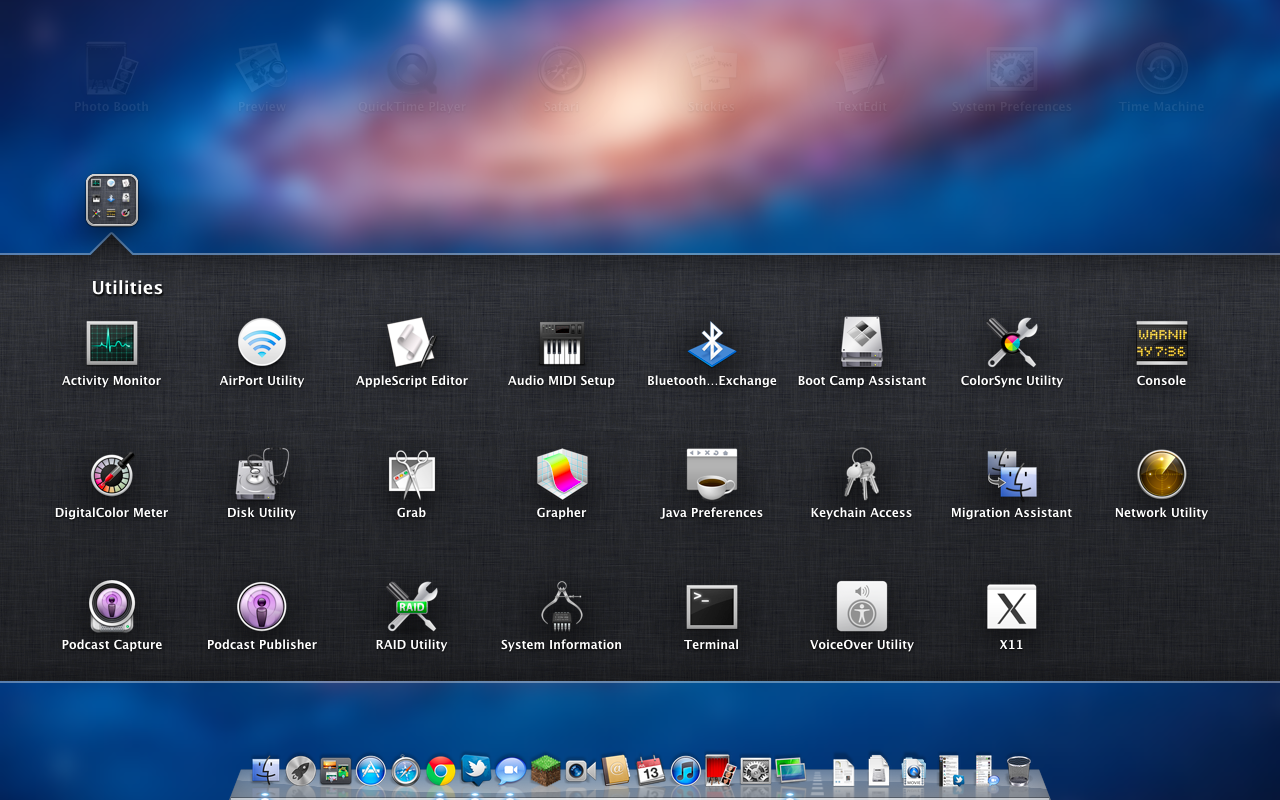-
Hey, guest user. Hope you're enjoying NeoGAF! Have you considered registering for an account? Come join us and add your take to the daily discourse.
You are using an out of date browser. It may not display this or other websites correctly.
You should upgrade or use an alternative browser.
You should upgrade or use an alternative browser.
Microsoft backtracks on Windows 8.What this means for Xbox1
- Thread starter sTeLioSco
- Start date
Last I heard the start button just opened up metro... That isn't so much back pedaling as they are just trying to trick you into thinking something's truly different.
Yep, from the image alone "start" is just Metro trying to say it's the start menu.
That's not backtracking; that's trying to trojan horse.
Aaaaaaaaaaaaaaaaaaaaaaaand can't argue with that either.
But I still think Windows 8 search function is better than the start menu.
Which is taken from 7's start menu. So... 7 > 8 in that regard.
TaroYamada
Member
I wish they would have just done something in the metro aesthetic that took up like, 1/5th the screen? As an option for desktop/laptop users. No question the old start menu needed some updates but I think the current incarnation is a step down for kbm users.
Pin them to the task bar?Yup. Every program I need is less than 2 seconds away. That convenience just does not exist in windows 8
Which is taken from 7's start menu. So... 7 > 8 in that regard.
LOL WUT.
Love that logic there bro.
MrBambinoDent
Member
That's good for MS but I don't think they will do the same with the Xbone. Big difference between the two situations though, with Xbone we're asking MS to lose some big profits to please us, unlikely this will happen!
Yep, from the image alone "start" is just Metro trying to say it's the start menu.
That's not backtracking; that's trying to trojan horse.
Which is taken from 7's start menu. So... 7 > 8 in that regard.
But when you do your initial search, you get around 10 result before you have to click on "See More Results". In Win8, it's all there right away.
But when you do your initial search, you get around 10 result before you have to click on "See More Results". In Win8, it's all there right away.
Don't know what you're talking about bro, Vista and 7 has the same exact search.
Necromanti
Member
I had no clue you could do that. Strange how you can't do it without zooming out.You do know can organize it how you want and add labels to groups right?
EDIT: Hmm, seems I can't place one group below another, though...so I end up with 2 small groups next to each other, with a lot of empty space beneath them.
Last I heard the start button just opened up metro... That isn't so much back pedaling as they are just trying to trick you into thinking something's truly different.
Yup. This is a lot like I expect the XBone to work out - Microsoft will stick with the same substantial shitty incompetent strategy, and make some minor tweaks and try and pretend they're listening, because they have absolutely no fucking clue what to actually do.
Astral/H3X
Member
Yes. It blows up and gets in the way of whatever shit I was doing before. It's irritating, obtrusive, and looks stupid. I want the UI to stay the fuck out my way, not get in the way with that tacky shit that looks like it was designed by a 2 year old. I don't want it when it renders it useless due to all the stuff I have on my machine.
NO. For the love of god, I do exactly what I've been doing since Vista came out.
And if I did, hunting through folders is far more efficient than hunting through buttons. Compare like with like instead of strawmanning.
Which is why I've been doing it for years. Why do the W8 defenders keep lying and pretending over this like this is an innovation in W8.
I did it in Vista. I did it in W7. And I will continue doing so in W7 while enjoying a UI that is well designed.
It gets in the way? Of what? Are you a chameleon with two mice who has somehow enabled UI multitasking? If you are opening the start menu, its because the thing you are focused on using isnt there yet.
I have like 10 things per "folder" on my start screen, organized how I like. Way faster to find things that way, unless you cant be assed to clean it up.
Im not pretending its an innovation or something unique to it. What I am saying, is that millions of people act like the fucking feature doesnt exist, like the ONLY way in ANY Windows OS to open a program is through clicking the icon in the default view of its start menu. When searching is 10x faster than that on any os. If speed is a priority, then search is the optimal method, regardless of if you are on 7 or 8.
Making the button visible again and letting you boot to the desktop isn't exactly some destruction of WinRT and Metro,
It very much is.
especially, when improvements are still being made to the new apps/UI.
Microsoft's self denial is pretty bloody strong.
StudioTan
Hold on, friend! I'd love to share with you some swell news about the Windows 8 Metro UI! Wait, where are you going?
Compounding across an entire workday across an entire workforce and it equates to hours of time lost.
Especially when you forget what program you needed, which happens.
And you think the Start menu is better at finding a program you forgot the name of than the Start screen? Have fun twirling down folders for 10 minutes until you find it. Instead I'll find it in seconds on the Start screen because of the big tiles.
Look at Gintoki313's Start screen, he has room for 40 tiles there. All those programs can be launched in less than 2 seconds. If I want to launch Zbrush from my Start menu with just the mouse (since you said you shouldn't need 2 hands) it's:
Click Start
Scroll down to Pixologic
Twirl down Pixologic folder
Twirl down Zbrush folder
Click Zbrush shortcut
That's slow.
SenjutsuSage
Banned
They backtracked shit, its just a half measure thinking that people wont notice.
Even when Microsoft listens and reacts to some feedback, it's still a negative lol.
It very much is.
Microsoft's self denial is pretty bloody strong.
No, it isn't. The Metro apps have been getting better and better compared to when they first released, to the point that I actually like using some of them now. The mail app, for example, is now a lot better compared to when it initially launched. It isn't killing a thing. They are simply providing users with choice. I don't see anything wrong with that.
SenjutsuSage
Banned
double post.
It very much is.
Microsoft's self denial is pretty bloody strong.
Making it even easier to open the Metro UI is now considered destroying it?
NeoGAF... Not even once.
My grandparents just got a new computer with Windows 8. I have literally no idea how to close the full-screen apps. It's the least user-friendly thing I have ever seen.
Good job your less computer literate than my mom, she can't even figure out which remote to use to change the input on a TV.
Move your mouse to the top of the screen, when a hand shows up, click and drag down. It's stupidly simple yet they don't tell you...
I'm pretty sure it tells you how to do it while you wait for it to setup.
My grandparents just got a new computer with Windows 8. I have literally no idea how to close the full-screen apps. It's the least user-friendly thing I have ever seen.
Move your mouse to the top of the screen, when a hand shows up, click and drag all the way down then let do. It's stupidly simple yet they don't tell you...
s_mirage
Member
My grandparents just got a new computer with Windows 8. I have literally no idea how to close the full-screen apps. It's the least user-friendly thing I have ever seen.
Alt+F4, the same combination that has closed Windows programs since forever. Or you just let them run in the background as they're designed to not hog resources.
Guess I have to keep waiting then
If I don't get my power features back in, I may have to investigate using another OS when Microsoft drops support.
Start screen is trash. Always has been, always will be.
what "power features" do you think you're missing?
StudioTan
Hold on, friend! I'd love to share with you some swell news about the Windows 8 Metro UI! Wait, where are you going?
My grandparents just got a new computer with Windows 8. I have literally no idea how to close the full-screen apps. It's the least user-friendly thing I have ever seen.
You don't have to close them, they go into a suspended state when not being used and use almost no resources.
Astral/H3X
Member
My grandparents just got a new computer with Windows 8. I have literally no idea how to close the full-screen apps. It's the least user-friendly thing I have ever seen.
There are about six actions that, once learned are universal across the whole OS, minus down swipe on the desktop (which is basically a right click)
If you had just handed me an android phone, out of nowhere with no prior experience or context, I would not have had the slightest clue wtf to do. Same here, and at set up it teaches you these things. We all act like every non Metro interface is perfectly 100% intuitive, but new phones tell you how to long press on things for a reason: they are only intuitive once youve learned them,
It's slow and sloppy if you have cognition or motor problems.
However when you are perfectly able, classic far outclasses start screen in many ways
There's 0 (and I mean ZERO) chance that navigating the start menu is faster than typing. Especially in your example of "hundreds of apps installed"
dragonbane
Member
Man that looks so bad. I'm staying on 7 for sure.
TheLaughingStock
Member
This is mine:
I see no clutter or mess
Fake Edit: Beaten by SenjutsuSage
I'm willing to charge you 2 bitcoins/hr to save your start screen from that nasty ass orange color.
derExperte
Member
Having Computer on the start screen servers multiple uses, as I can map network drives from the start screen icon, enter computer management, enter system properties, disconnect network drives all by right clicking on the icon. I really enjoy win 8.
On the off chance that you don't know this already: Some of that stuff can be reached even easier with the Win+X/right click in the lower left-menu.
it is just like ios. They suspend after not in use. Just hit the windows button to go back to the start screen.My grandparents just got a new computer with Windows 8. I have literally no idea how to close the full-screen apps. It's the least user-friendly thing I have ever seen.
It means they are listening. It means if enough pressure is exerting, they will change course. Don't let anyone tell you otherwise, those who claim they won't change course are undoubtedly doing so to further an agenda.
They're not making the U-Turns based on appeasing existing Windows 8 customers. They're responding to the abject sales and negative OEM feedback.
If sales had been OK, they wouldn't be making these changes.
The same will be true with the Xbone. All the shitty, anti-consumer 'features' will stay as long as profits are healthy. Sending tweets with #NoDRM hashtags or starting Tumblr blogs won't make a scrap of difference. The only way to affect change is to vote with your wallet and not buy a Xbone.
StudioTan
Hold on, friend! I'd love to share with you some swell news about the Windows 8 Metro UI! Wait, where are you going?
They're not making the U-Turns based on appeasing existing Windows 8 customers. They're responding to the abject sales and negative OEM feedback.
If sales had been OK, they wouldn't be making these changes.
The same will be true with the Xbone. All the shitty, anti-consumer 'features' will stay as long as profits are healthy. Sending tweets with #NoDRM hashtags or starting Tumblr blogs won't make a scrap of difference. The only way to affect change is to vote with your wallet and not buy a Xbone.
Today I learned that companies only improve products when sales are bad.
Miles Quaritch
Member
They're not making the U-Turns based on appeasing existing Windows 8 customers. They're responding to the abject sales and negative OEM feedback.
If sales had been OK, they wouldn't be making these changes.
The same will be true with the Xbone. All the shitty, anti-consumer 'features' will stay as long as profits are healthy. Sending tweets with #NoDRM hashtags or starting Tumblr blogs won't make a scrap of difference. The only way to affect change is to vote with your wallet and not buy a Xbone.
Aren't sales tracking at roughly the same pace as Win7?
I know people will point to the lower price, but Win7 was also pretty cheap when it launched and yet that's widely considered to be a successful OS in terms of sales.
Companies back track all the time. I don't think this means much. MS has already backed themselves into a gray area of uncertainty with the Xbox One, whereas for W8 they stuck to their guns.
Too infrequent to infer a pattern IMO; or even call if MS will change anything with the Xbox One.
Too infrequent to infer a pattern IMO; or even call if MS will change anything with the Xbox One.
Today I learned that companies only improve products when sales are bad.
Companies only make embarrassing, high profile U-Turns for controversial decisions when their bottom line is impacted, yes. OEMs don't like Windows 8, which is hurting MS far more than end user complaints.
Aren't sales tracking at roughly the same pace as Win7?
Depends who you ask. According to MS spin, then yeah, Windows 8 is selling just fine. Ask anyone else and you get a completely different picture, and it's still being outsold by Windows 7.
http://www.infoworld.com/t/microsof...es-expose-fiction-of-windows-8-numbers-219424
http://www.theregister.co.uk/2013/05/14/ms_windows8_sales/
Xbudz
Member
I look forward to this change. I hope it brings performance improvements as well.
I don't mind a full-screen start menu at all.
There are a handful of useful apps in the Windows 8 store.. I just discovered one that puts the most popular podcasts into an easy to navigate screen, sorted by categories. The Entertainment category has a lot of videogame podcasts that I've never heard of.
I don't mind a full-screen start menu at all.
There are a handful of useful apps in the Windows 8 store.. I just discovered one that puts the most popular podcasts into an easy to navigate screen, sorted by categories. The Entertainment category has a lot of videogame podcasts that I've never heard of.
Drag down from the top of the screen. They explain this during your first boot up. So simple and easy.My grandparents just got a new computer with Windows 8. I have literally no idea how to close the full-screen apps. It's the least user-friendly thing I have ever seen.
cyberheater
PS4 PS4 PS4 PS4 PS4 PS4 PS4 PS4 PS4 PS4 PS4 PS4 PS4 PS4 PS4 PS4 PS4 Xbone PS4 PS4
So there's literally no reason to upgrade from 7?
There are plenty of reasons to downgrade from 8 to 7. I know I did on one of my machines and if MS don't include a proper start button with a program menu then I'm going to do the same on my other machine.
Freshmaker
I am Korean.
They replaced the hot corner that launches Metro with a button that launches Metro. They haven't backtracked on anything.
Just being able to boot to desktop's kinda nice.
Miles Quaritch
Member
Depends who you ask. According to MS spin, then yeah, Windows 8 is selling just fine. Ask anyone else and you get a completely different picture, and it's still being outsold by Windows 7.
http://www.infoworld.com/t/microsof...es-expose-fiction-of-windows-8-numbers-219424
http://www.theregister.co.uk/2013/05/14/ms_windows8_sales/
Damn. So where in the hell did the 100m figure come from? I glanced at both articles and didn't see where it originated from.
Damn. So where in the hell did the 100m figure come from? I glanced at both articles and didn't see where it originated from.
Pretty sure those include licenses sold OEM to manufacturers and haven't been sold to consumers.
alexandros
Banned
It means they are listening. It means if enough pressure is exerting, they will change course. Don't let anyone tell you otherwise, those who claim they won't change course are undoubtedly doing so to further an agenda.
Well said. I'm glad Microsoft seem to be listening and I'm mostly onboard with some of the proposed changes. The difference between the Start menu and the Start Screen with the "All apps" option turned on is small enough that I can deal with it. The background selection will help in making the switch much less jarring, so overall I think these changes are positive.
That said, there is still a lot of work to be done. Metro apps need to be able to run in a window, the mess with the hot corners needs to be sorted out and, above all else, Microsoft need to open up WinRT to allow competitors.
IHaveCandy
Banned
The "Launch Pad" is a much more friendly user interface than Metro. It just gently pops in over your current UI and pops out when you're done. And it doesn't sacrifice the other pre-existing UIs' utility. I think MS should impliment a similar UI. Don't take us away from our desktop. Just do a simple overlay that can easily be called and dismissed. This is how Apple brought mobile interfaces to help the computer interface.
And what's this nonsense about people claiming their start screen is "decided" for them? That's complete nonsense. You're start screen can look as neat or as sloppy as you want it to be.
I wonder sometimes if people even use Windows 8...
I know I can make "groups" of apps. So, there's a way to have the groups collapsed, and open only when I click on their title? Or is it still just a bunch of icons? Windows 8 start screen is less functional than ios. At least in ios you can make folders.
It's the same as pressing the Windows key on your keyboard. It just goes back to Metro.
Windows 8.1 will resurrect the Start button, but not the Start menuAccording to the latest leaked build of Windows 8.1 (Blue), the Start button and menu will make their triumphant return but they wont look or work like the Windows 7 Start menu. With Windows Blue youll get a Start button in the bottom left corner but when you click it, its the Metro screen thatll jarringly greet you, not a resurrected Windows 7-style Start menu.
wow! so we get a os update that adds what looks like the old start menu but is only as functional as the "windows flag" button on my k/b?
only microsoft!!
p.s. there are plenty of utils as you probably know that add this functionality on win8. I use one called pokki. If someone has a better one than this, shoot!
It still baffles me that in going from WP to Windows 8 they went from this
Which is probably one of the best looking UIs ever designed, to this:
Which is cluttered, inconsistent and downright ugly.
Sorry, this is not really related to the thread so far.
Basically I agree that anybody who claims that Microsoft will not and do not listen are wrong, anyway.
Different teams are working on the two operating systems. While I *do* prefer Windows 8 to Windows 7, I'm displeased that Windows 8 lacks the integration of certain features that Windows Phone 8 (and even Windows Phone 7) has. Instead, we get similar functionality to Windows Phone 8 in Windows 8, albeit in the form of tacked-on apps that're included, yet not fully or properly integrated. Not to mention the fact that the desktop environment just makes working in the Start screen laggy and inconvenient.
And I don't understand why people are so insistent on the return of the Start menu. I suspect that they're probably the same people who hate the Ribbon interface in Office. Who cares if it's far more efficient than cascading menus or nested menus? It's different, so people will resist.
So there's literally no reason to upgrade from 7?
Windows 8's Halo 2.

need4speed
Banned
Just being able to boot to desktop's kinda nice.
But you still can, you could all was do that.
I love the core and the more advanced features of Win 8 such as shared storage and that wonderful boot time, but fuck that start screen. Start8 is such a wonderful add on though that it was well worth the £30 upgrade when it first came out.
It's better, but still crap for mouse and keyboard. I don't know why Apple bothered since OSX isn't on touch. At least I can understand the start screen, despite forcing it onto desktop users.
The "Launch Pad" is a much more friendly user interface than Metro. It just gently pops in over your current UI and pops out when you're done. And it doesn't sacrifice the other pre-existing UIs' utility. I think MS should impliment a similar UI. Don't take us away from our desktop. Just do a simple overlay that can easily be called and dismissed. This is how Apple brought mobile interfaces to help the computer interface.
It's better, but still crap for mouse and keyboard. I don't know why Apple bothered since OSX isn't on touch. At least I can understand the start screen, despite forcing it onto desktop users.
You can't interact with anything else while the start menu is open so I don't see the hullabaloo about the start screen being full screen. Because you can't see your desktop while you don't interact with it at all? Okay.
But from the start menu, I can drag/drop icons to my desktop. I can even drop them into other folders and some apps.
The point is, I have more options/choices available to me with the start menu. I don't need some corporate puppet telling me what I really want to do. I want to decide for myself.