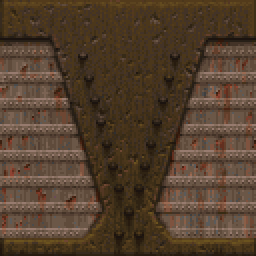http://www.retrocollect.com/News/ni...cs-via-action-replay-or-flash-cartridges.html
Thought this was interesting. The "normal" way of doing it is via ROM hacking, but it turns out you can even disable it using Pro Action Replay codes, so if you have one of those you don't need to bother with IPS patching and flash carts. Results are going to vary from game to game, but more often than not it does seem to look better.

Thought this was interesting. The "normal" way of doing it is via ROM hacking, but it turns out you can even disable it using Pro Action Replay codes, so if you have one of those you don't need to bother with IPS patching and flash carts. Results are going to vary from game to game, but more often than not it does seem to look better.