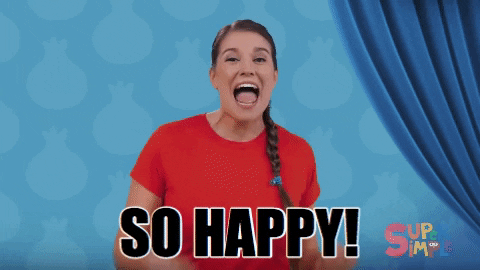Clarissa
Banned
N
But that's because I'm going from a free crappy soundbar to the Zf9 that's why it's a good upgrade.
And yes. If you're getting the zf9. Be sure to get the rear speakers!
If you want the best soundbar you can get right now, it's the Samsung Q90R.
Not underwhelmed. I like the ZF9.So I take it you’re underwhelmed? I’m actually looking at that soundbar myself, mainly for the possibility of adding rear speakers. Then I’d be set and not care about whatever’s new for some years. I thought people really liked the ZF9.
But that's because I'm going from a free crappy soundbar to the Zf9 that's why it's a good upgrade.
And yes. If you're getting the zf9. Be sure to get the rear speakers!
If you want the best soundbar you can get right now, it's the Samsung Q90R.