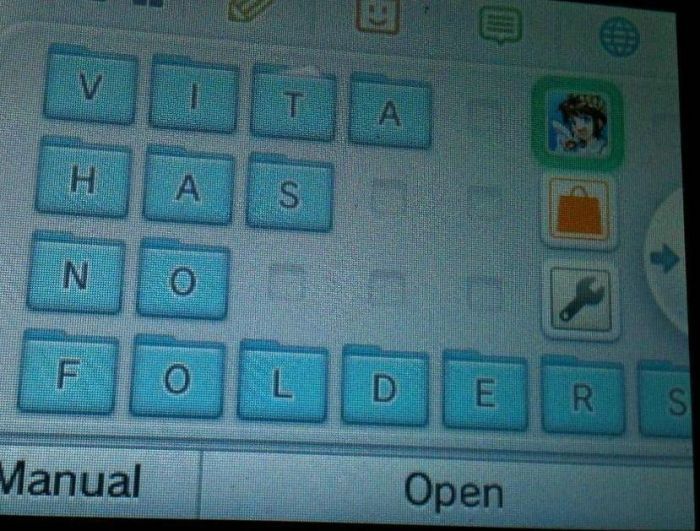This also adds the Nintendo browser minigame. (A breakout clone)
Go to the "New Tab" page.
Tap the rhythm of the Super Mario theme ""Du du, du, Dudu du""
STAGE SELECT will appear.
You can now hit a URL made out of bricks.
Gonna have to try this out. For new 3DS only or other 3DS units also?