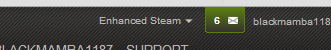jshackles
Gentlemen, we can rebuild it. We have the capability to make the world's first enhanced store. Steam will be that store. Better than it was before.
my friend have a problem , he has family view on his account and he can't use your program
he need to disable family view to use the program
is there a way to use it while family view is on ?
Do you mean that he has parental controls enabled? Or that he uses Steam Family Sharing?