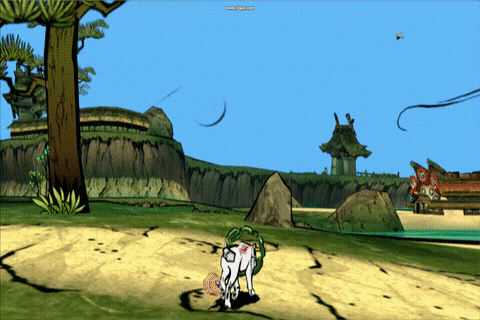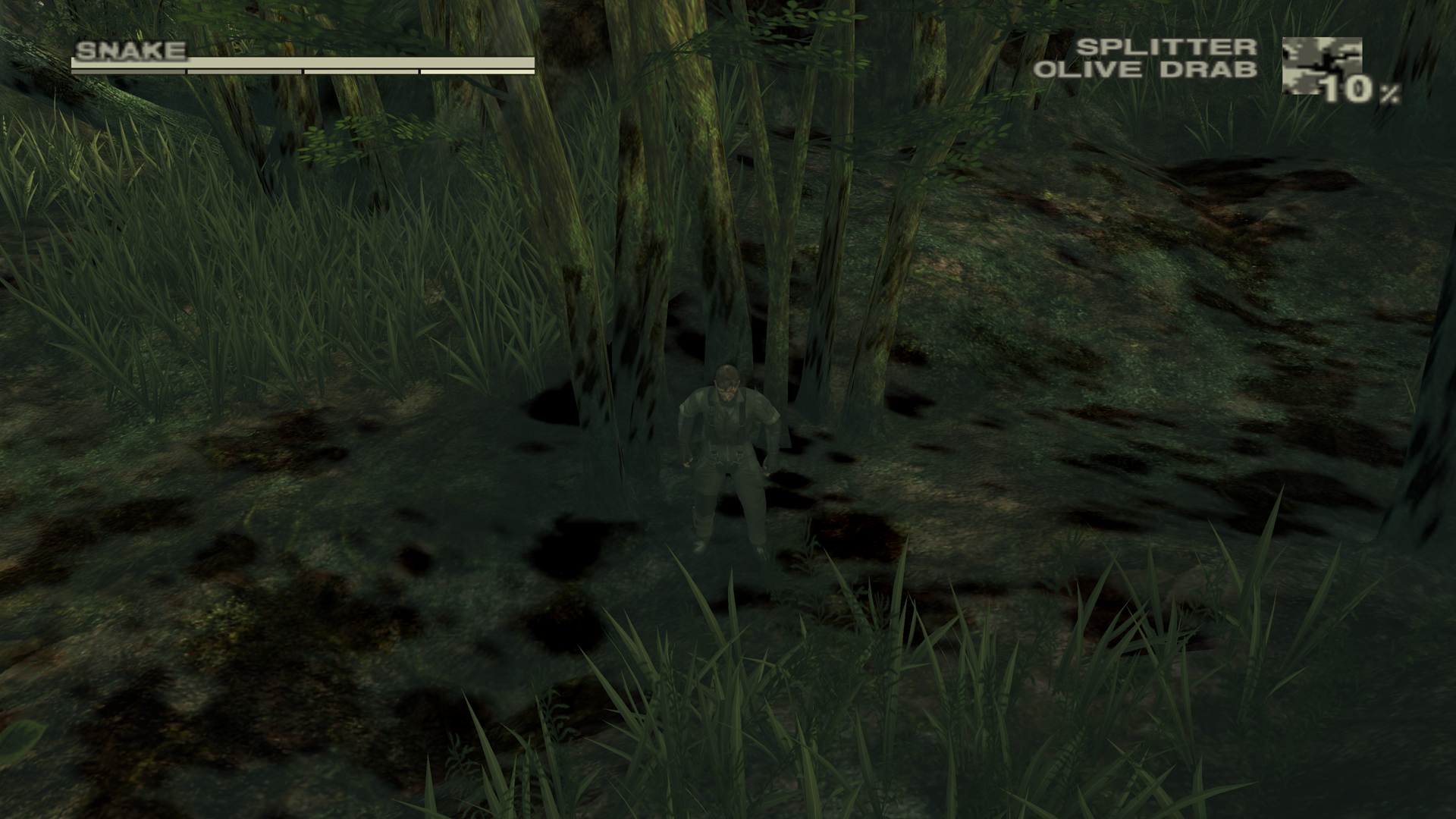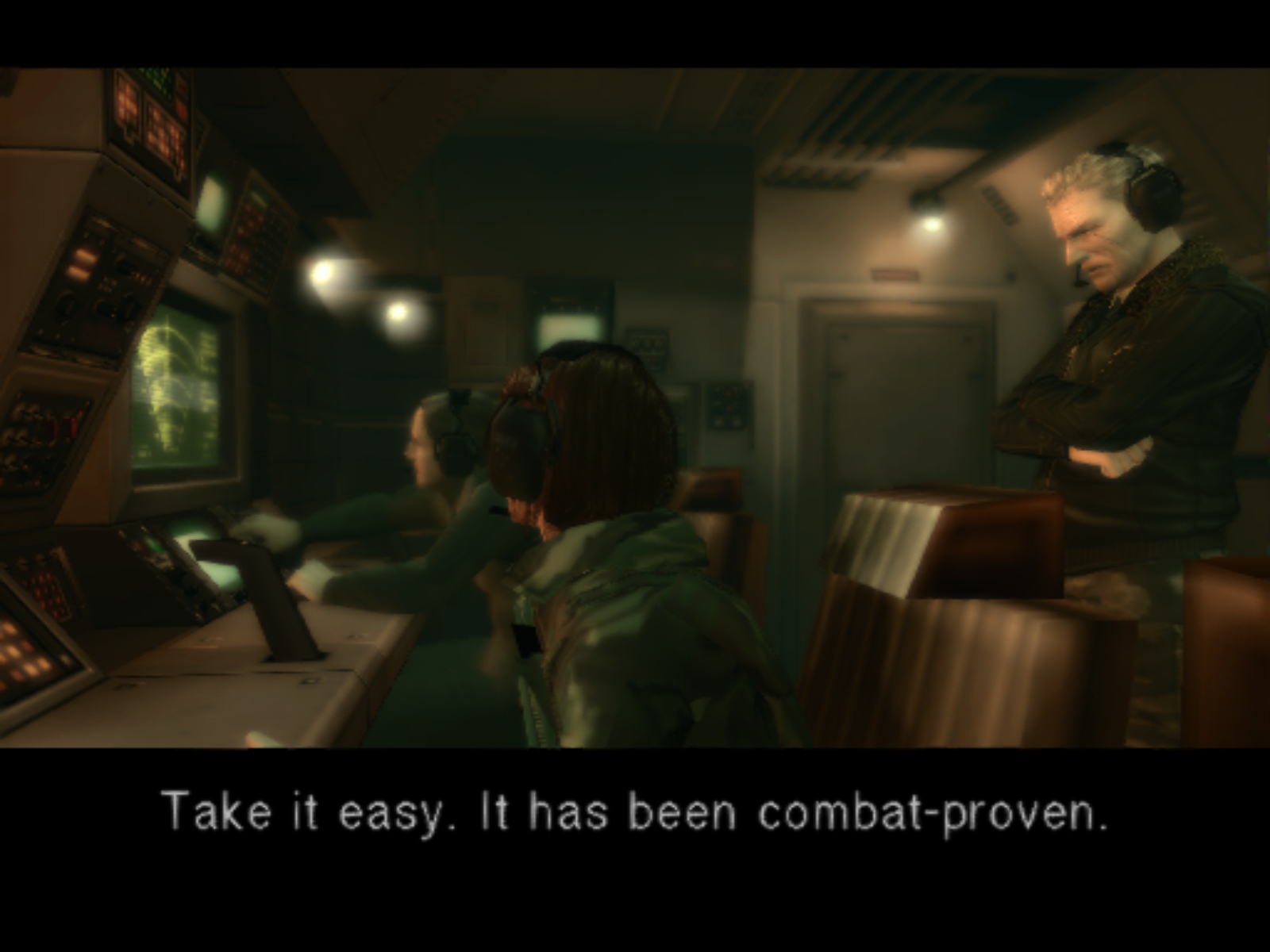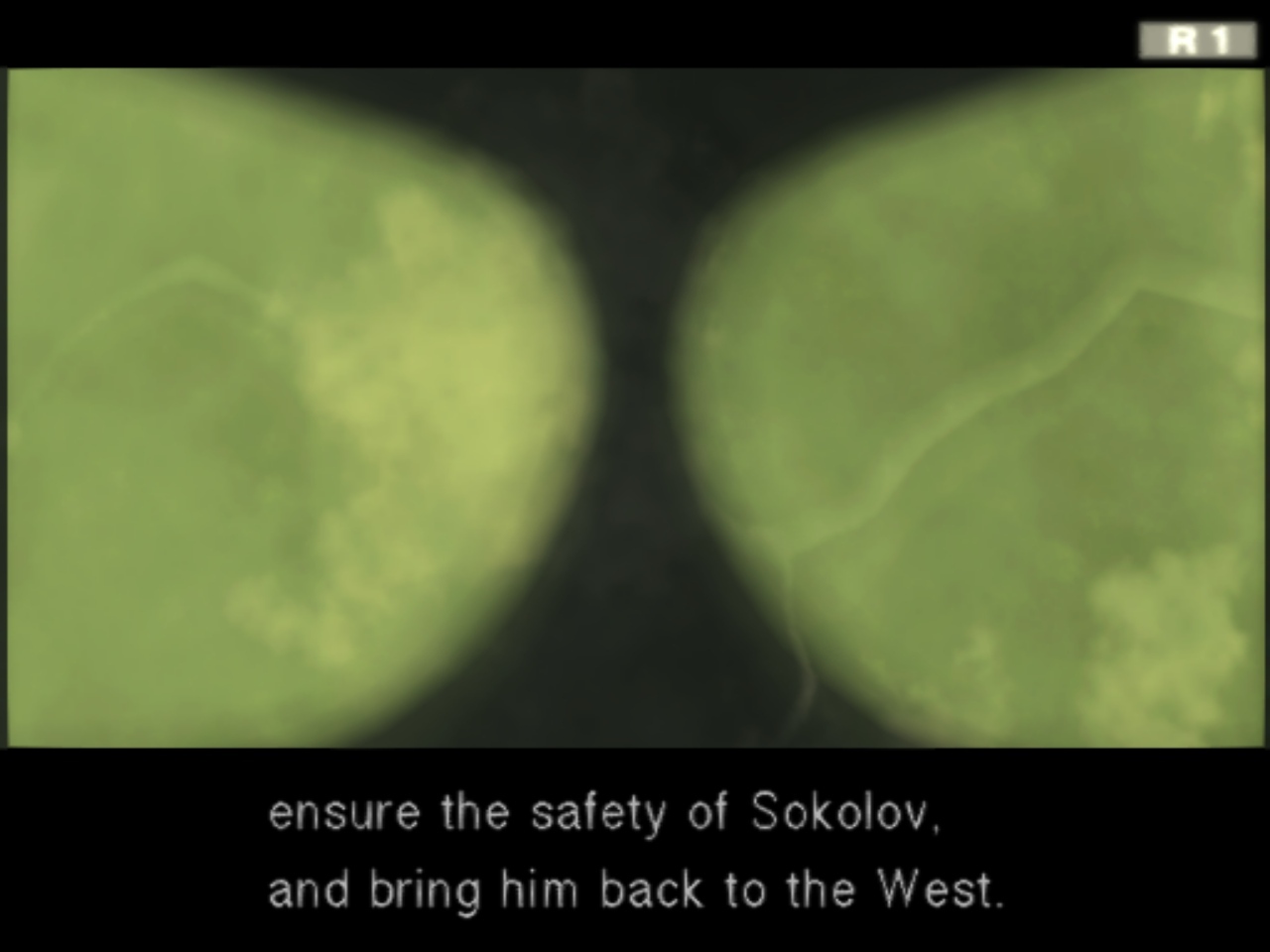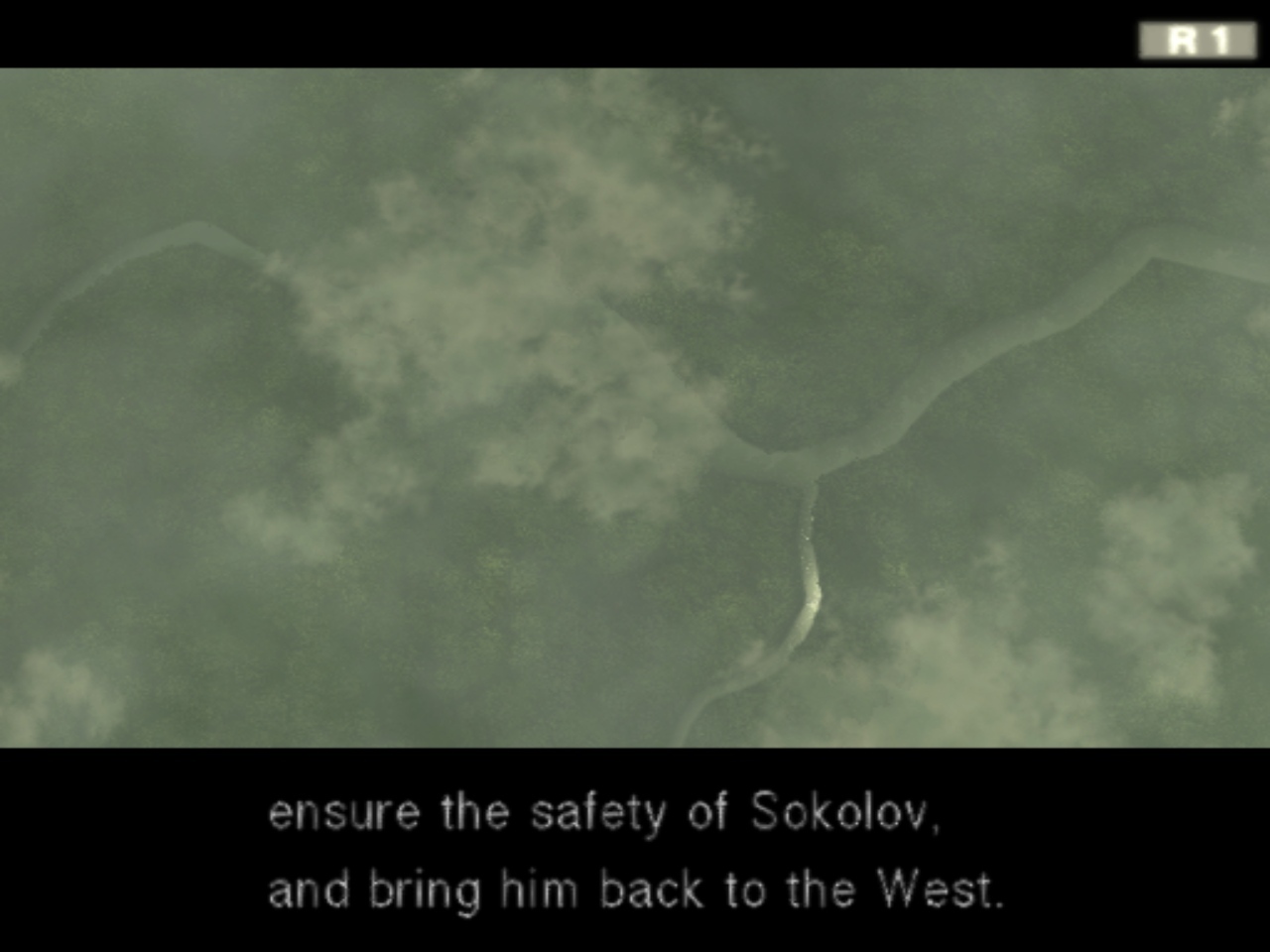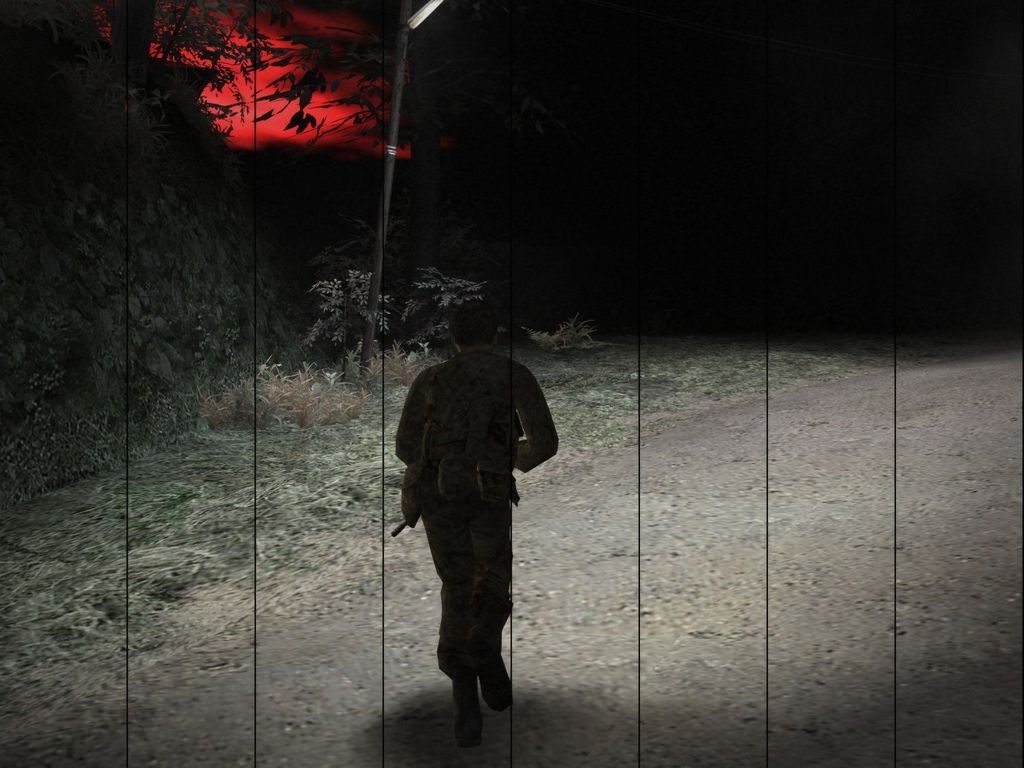Hey folks, encountering some weird shadow bugs while trying to emulate FFXII IZJS, and when I tried to fix them I made the problem even worse, it seems.
Here's an example of what I mean.
Not only that, but now they've got these strange repeating lines running through what I assume are meant to be shadows or lighting effects.
What my current settings and the like are:
PCSX2 1.2.1 r5873
EE Cyclerate: 2
VU Cycle Stealing: 0
INTC Spin Detection enabled
Wait Loop Detection enabled
mVU Flag Hack enabled
MTVU enabled
Automatic game fixes enabled
GSDX 0.1.16
Direct3D11 (Hardware)
Interlacing: none
3x Native scaling
Texture filtering enabled
HW Hacks enabled
MSAA 4x
Skipdraw: 1
Alpha checked
Half-pixel Offset checked
EDIT: forgot to mention PC specs:
Windows 7 Home Premium 64 bit
Intel Core i7 4770k @ 3.50GHz
16GB DDR3 @ 666MHz RAM
2GB NVIDIA GeForce GTX 770