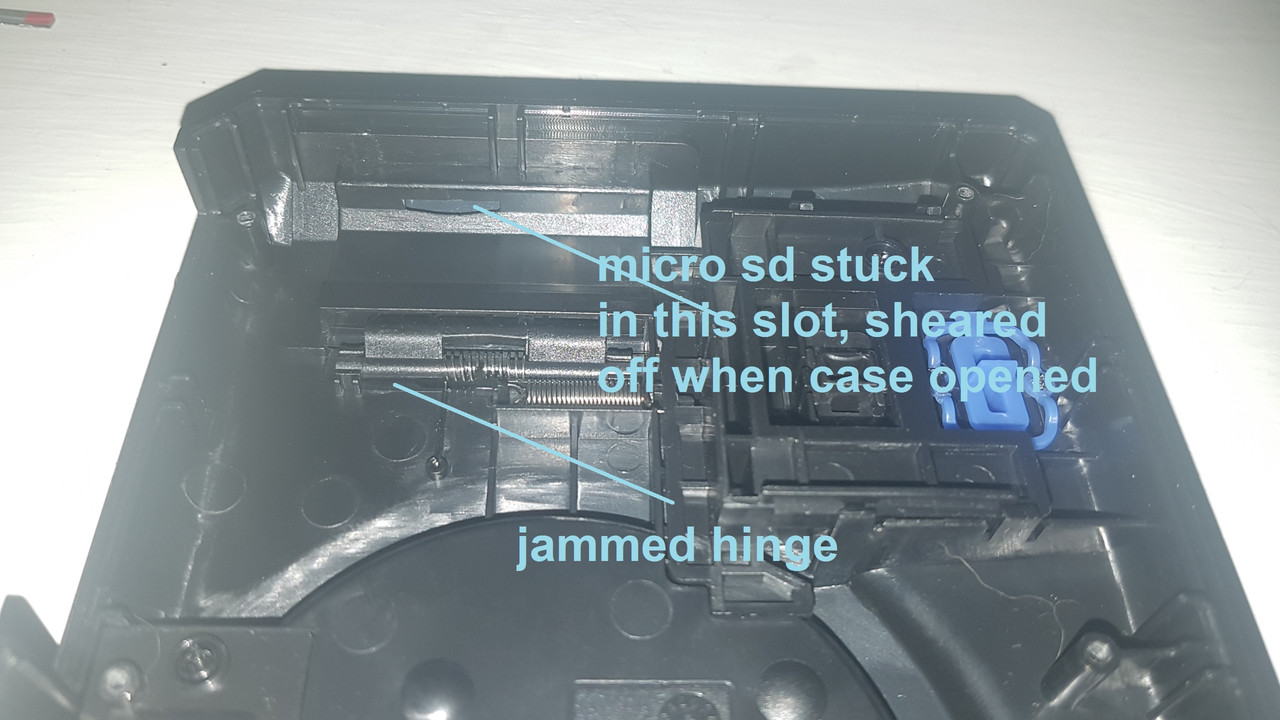I just set up a retropie as follows:
Bought:
Raspberry Pi 3 B+ ($30, on sale at microcenter)
SD Card (Samsung Evo 32 GB) ($10)
Things I had laying around:
HDMI cable
PS3 Controller x 2 + USB A to Mini b 5 pin cable
Cell phone charger (needs over 2.5 mA current)
Installation (15 minutes):
- get retropie image
- burn image to SD card (use etcher, I had problems with an older software)
- put SD in, connect wireless keyboard, connect PS3 controller, connect power
Setup (10 minutes):
- set up controller (wired)
- set up wifi
Wireless (20 minutes + tinkering)
- set up PS3 wireless drivers (Google for info). It should be very straightforward as it is over the internet, just a few presses through menu screens
- then you go to configure input with controller connected, then you disconnect and hold middle button, random things happen, and somehow it works
- expect to tinker quite a bit here, use Google, but eventually I got 2 controllers connected wirelessly
ROMs
- can be transferred directly over the network from another PC, very easy
This thing emulates consoles up to and including PS1 pretty well (supposedly, I've only tested Genesis and SNES). Looks good even on 65 inch TV, make sure to turn on shaders and smoothing.
Hoping the nostalgia doesn't wear off and it just collects dust. Started with TMNT and Streets of Rags 2, can't go wrong.
Very impressed with how easy most of it was, and totally worth the time and money.