Shinz Kicker
Banned
i dont have anything really of note. Maybe ill load the the old movies game or DMC4 which i havent seen in this thread.
also ZENO CLASH comes out soo soon.
also ZENO CLASH comes out soo soon.









Done! Although, I'm not sure if I should re-add the Far Cry 1 image with the fake CD keyIkuu said:Can people please remember to mention the name of the game when posting screens, it's usually pretty obvious but still would be nice.
I will post some the moment it release (I already pre-loaded it on Steam). Oh and btw, all the screens I posted are from a smooth running game. My slightly juiced GTX 285 is running things like Far Cry 2 at highest settings at 30-60 FPS 1920x1080bdouble said:*praise for some Zeno Clash
bdouble said:*praise for some Zeno Clash











xenorevlis said:I'm also getting this weird pixel noise pattern along transparencies. Might have something to do with settings in that NVIDIA panel. Will check later, as I recall someone dealing with the same or a similar issue earlier in the thread.
Thank you sir. MSAA is at 16x already (all settings max in-game). I'm leaving to the hospital now, to help my mom home post-surgery.brain_stew said:Transparency aliasing? Enable transparency MSAA in your drivers and crank up the MSAA, works best with 4x or 8x MSAA.
xenorevlis said:Downloading a bunch of demos and still have other games to try out, but here ya go:
Audiosurf
http://www.pieo.com/nerv/xenorevlis/GAFHD1.jpg
http://www.pieo.com/nerv/xenorevlis/GAFHD2.jpg
"





xenorevlis said:Thank you sir. MSAA is at 16x already (all settings max in-game). I'm leaving to the hospital now, to help my mom home post-surgery.
Super or multi-sampling?
L0st Id3ntity said:
godhandiscen said:i need to beat the witcher



Er, they are? I personally thought the game looks quite awful especially in those shots thanks to a lack of filtering and AA, maybe I have become a bit too complacent!MNC said:D: Those are already practically jaggy free.
Stop It said:Some Dead Space pictures here, once I can get AA/AF forced onto the game I'll take some better shots:
Well, this is coming from someone who's best videocard is a 7600GT so to me they really are :lol Ofcourse I can discover jaggies in them, but imo they are really minor and basically gotten rid of.Stop It said:Er, they are? I personally thought the game looks quite awful especially in those shots thanks to a lack of filtering and AA, maybe I have become a bit too complacent!
Yeah, I googled the issue and it turns out Dead Space uses and engine that hates AA, so that's out of the window. I already have triple buffering on it seems as I had VSync on and ATT reported 60fps but will get D3Doverrider anyway.brain_stew said:You can't force AA in Dead Space, only use the built in edge AA. At high resolutions ts not too bad, really. Be sure to use D3DOVerrider to force Vsync/triple buffering as the game's built in vsync locks the game to 30 fps.
Well I suppose you could always try a bit super sampling anti aliasing, considering the engine is so well optimised.



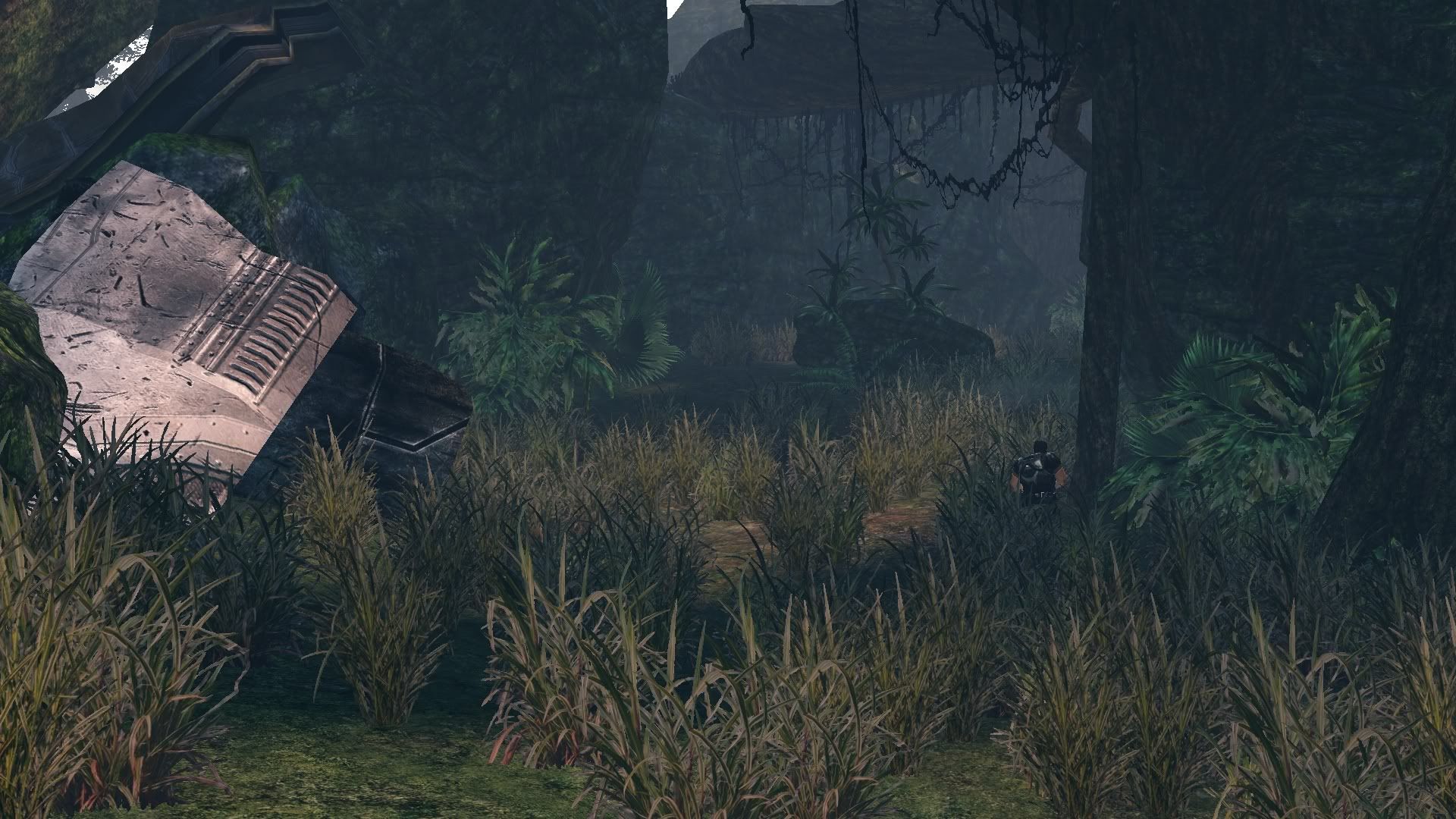




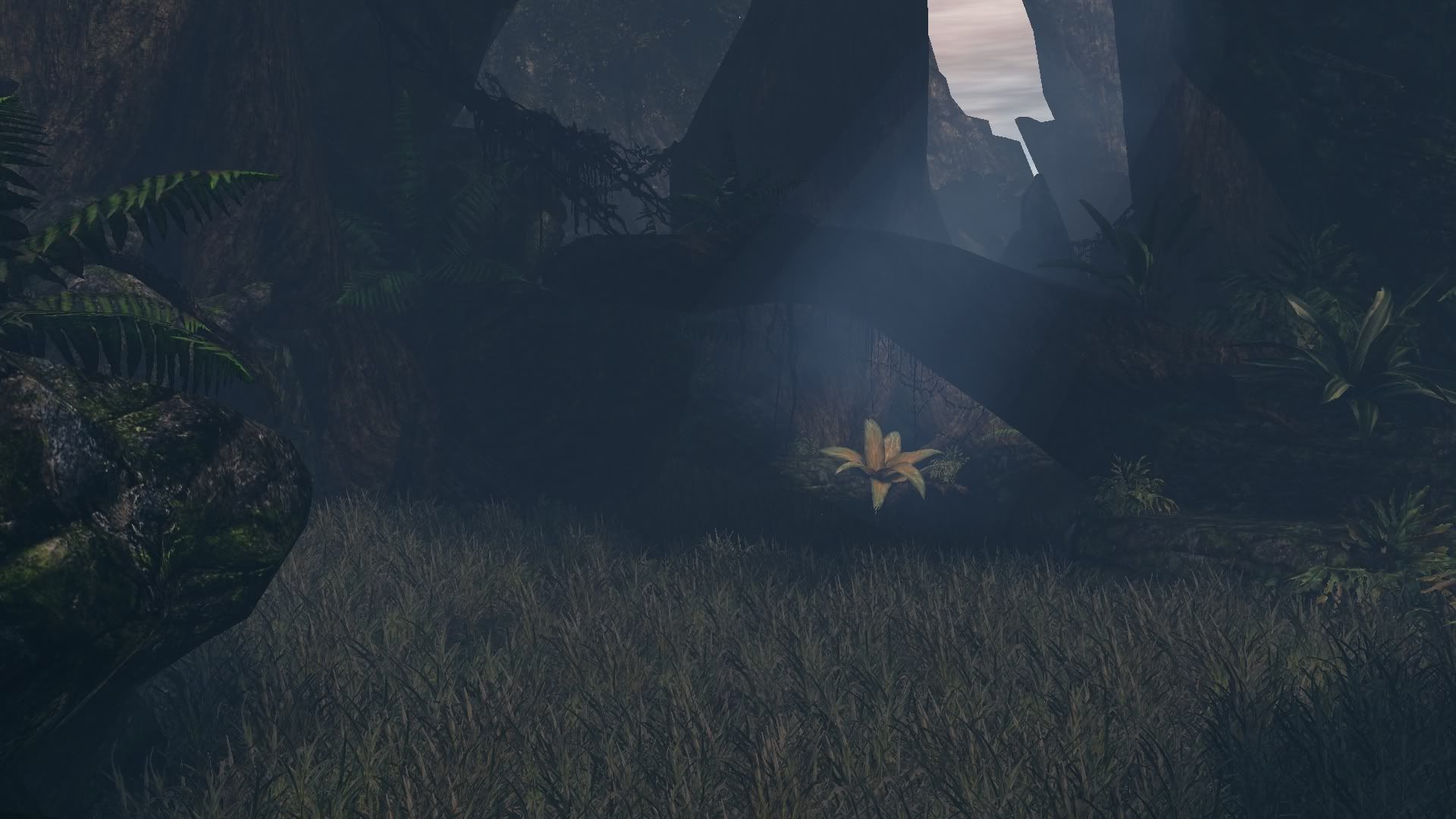
While there is a bit of PP missing from those Dead Space shows, we can't do much about the lack of AA as the game doesn't support it, which is a shame.Blizzard said:I feel like a troll for saying it, but I feel like this thread has gone downhill a bit. There are lots of huge screenshots of...really jaggy-looking games, even newer ones. Those Dead Space screenshots really look kinda ugly. I guess I got spoiled by the graphics whore-ness of the first few pages, and since then we've been posting older games? :lol
Stop It said:While there is a bit of PP missing from those Dead Space shows, we can't do much about the lack of AA as the game doesn't support it, which is a shame.
Anywho, while the first few pages were nice, it was becoming a Crysis fest, and theres much more to PC gaming than that. However, if you feel that the quality has gone downhill feel free to contribute!
Stop It said:
Stop It said:While there is a bit of PP missing from those Dead Space shows, we can't do much about the lack of AA as the game doesn't support it, which is a shame.
Anywho, while the first few pages were nice, it was becoming a Crysis fest, and theres much more to PC gaming than that. However, if you feel that the quality has gone downhill feel free to contribute!
NameIess said:Decided to download the PC demo of Lost planet.
I managed to max out all the settings at 1920X1080 DX9 with a smooth framerate over 30FPS.
I have to agree the game looks very good at the higher res maxed out.
Since I never finished the game on 360 I may make a purchase and try DX10 mode with all settings maxed. I will even use the 360 controller since the control scheme was obviously designed for a controller layout.
This thread has motivated me to start PC gaming again since I recently updated my rig and monitor...
Considering this same engine further optimized was used for RE5 I can only imagine how a PC version of RE5 would look...
