foxuzamaki
Doesn't read OPs, especially not his own
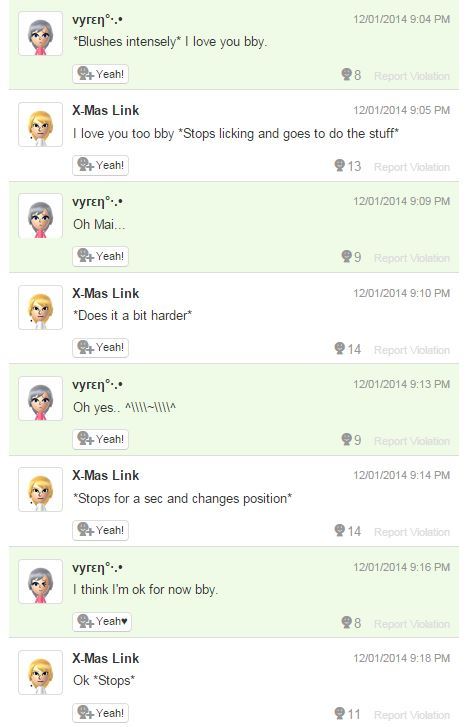
*Does it a bit harder*
I see
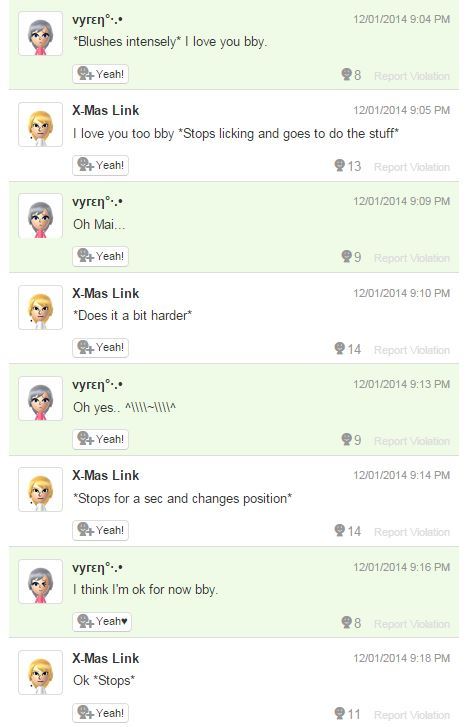
*Does it a bit harder*
Some faves from the last month










Best thing about these post they are honest and innocent, not trying to be funny. lol
Got any links to these?

https://miiverse.nintendo.net/posts/AYIHAAAEAAAFVHwhnfbOcw
https://miiverse.nintendo.net/posts/AYQHAAABAACNUKElZaK_nw
https://miiverse.nintendo.net/posts/AYMHAAACAAADVHilWsyVbg
https://miiverse.nintendo.net/posts/AYMHAAACAAADVHigCZeuXg
https://miiverse.nintendo.net/posts/AYMHAAACAAADVHihCa8cjw
https://miiverse.nintendo.net/posts/AYIHAAAEAAA5VHwg8dK70w
https://miiverse.nintendo.net/posts/AYIHAAAEAADaVHhrA3k11A
https://miiverse.nintendo.net/posts/AYIHAAAEAADaVHhrNmqLjg
https://miiverse.nintendo.net/posts/AYQHAAABAACXVHhimowqNA
https://miiverse.nintendo.net/posts/AYQHAAABAACNUKE7uHacTw
Bonus:

https://miiverse.nintendo.net/posts/AYIHAAAEAAAFVHwgd3F0tg

Posted this in the 'Funny Pics' thread last night:

I laugh so hard every time I come in here and read this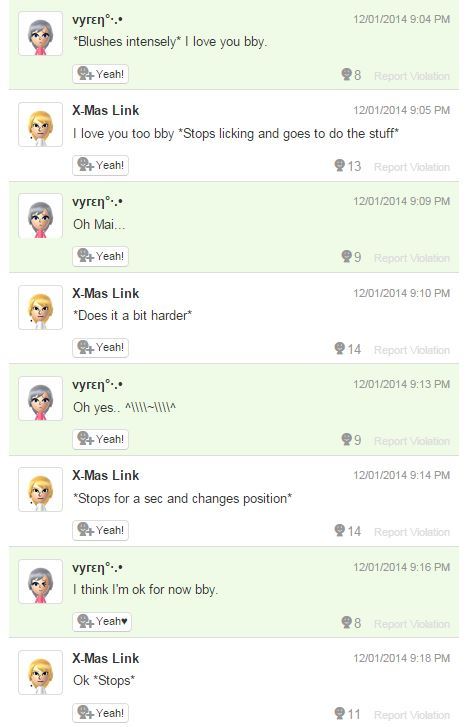
*Does it a bit harder*



(these guys are serious about their watermarks)


Fire Emblem Crew



Some awesome miiverse drawings




Holy shit at Roy.I really like Miiverse. Some of the posts make me laugh.
I asked about this easter egg I found in Majora's Mask if its in the N64 version. This is the reply I get...
https://miiverse.nintendo.net/posts/AYMHAAACAAADVHiwgepKTg
I don't want to post the pic for potential easter egg spoiler.
If you saw the (now dead) Art Academy and Miiverse art threads on GAF you will have seen these before, but here are some of my own contributions:
-snip-




















I really like Miiverse. Some of the posts make me laugh.
Favorite post. I read it in a Marlon Brando voice lolMiiverse. What can I say about Miiverse? I don't use it anymore and I used to check it dailyyyy and give tons of yeahs. Also this omg:

Wow. Holy shit.
How do you get such nice solid colors in Art Academy? I always find myself having to go over my colors over and over again until they are solid...
How do some of these people create such masterpieces with the game pad? Is there some picture import I'm overlooking?




Time, patience and a steady hand.




This. Also Mithos, my man! You haven't posted on Miiverse in ages. Then again, neither have I...
Yeah haven't really had time or patience to spend 8hrs plus on doing it in quite some time.










Laughing my ass off at the Falco pinecone. Have a link to this dude?
Holy shit, im gonna go follow drakeFor all you Blake fans, I found a list of his greatest hits.










"Map your way to redemption," hahaha
I'm in tears at those Wind Waker ones.
These are so absurd that I can't help but laugh.More here: https://miiverse.nintendo.net/users/rabbidmaster/posts
This guy makes hilarious pics






