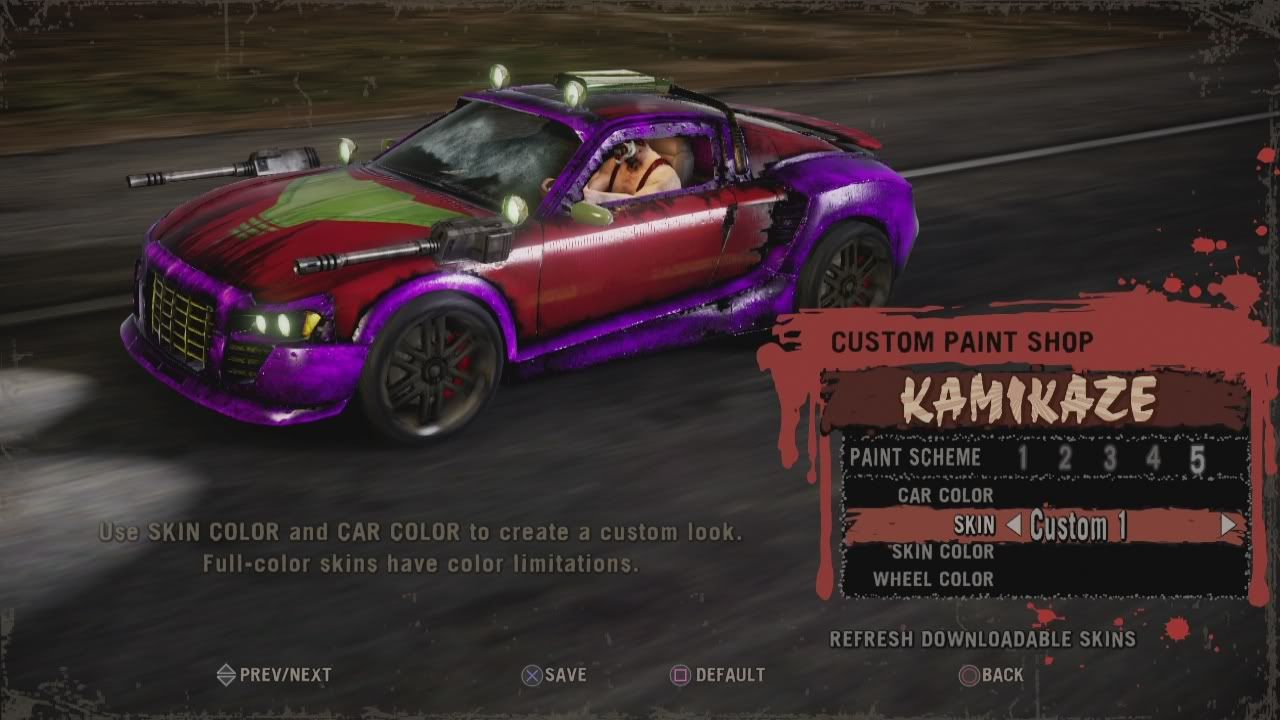weekend_warrior
Banned

WHAT: Twisted Metal custom skin creations.
WHERE: http://twistedmetal.com/community/?task=customoverview
HOW TO CREATE CUSTOM SKINS: guide coming soon.
HOW TO GET CUSTON SKINS IN YOUR GAME:
1. Go to TWISTEDMETAL.COM. Under CUSTOMIZER go to BROWSE (to see skins other people have made) or go to CREATE to start the process of making your own.
2. Once you find or make a skin, hit ADD TO MY GARAGE.
3. Once in garage, find the skin you made/like and hit PUBLISH.
4. THEN hit ACTIVATE once it's done publishing.
5. Load up TWISTED METAL on your PS3 and from the MAIN MENU go to OPTIONS. From there go to CUSTOM PAINT SHOP.
6. IF you are just starting you game, I THINK the game auto checks for new skins and downloads them. If your game was already running when you used the web site to activate the skin, you'll need to hit REFRESH SKINS (grey selection at bottom left of the CUSTOM PAINT SHOP SCREEN). You should see a download bar as the game pulls your chosen skins down from the server.
7. Now you can cycle thru the SKINS selection for the car you want to check out and besides the skins that shipped unlocked on disc and the skins on the disc that you've unlocked, you should see CUSTOM 1, CUSTOM 2 (not sure how high it goes) which are the skins you've pulled from the CUSTOMIZER. You can now use these in your MP games (forget, not sure if you can use them in SP modes too- I THINK you can)...
NOTES:
a- SKINS ARE TOO DARK- we are checking into why it is but for now, when in doubt, go bright with your customs until we figure out what up.
b- PASSWORD PROTECTION should be there day 1 but doesn't seem to be- checking with Sony on what up with that.
c- Not sure what up with the NOS promotions- checking with Sony on that too.
d- Once you publish a vehicle, people saying you can't go back and keep working on it. If that's true, we'll look into it. Doesn't sound right.
[from- http://davidjaffe.biz/]

[click thumbnails for larger versions]
Shadow
 "GAFhearse"- created by Unicorn- LINK
"GAFhearse"- created by Unicorn- LINK "TM2 Shadow"- created by Unicorn- LINK
"TM2 Shadow"- created by Unicorn- LINK "Shadow GAF"- created by RagnaroX- LINK
"Shadow GAF"- created by RagnaroX- LINK "No name given" - created by Unicorn- no link
"No name given" - created by Unicorn- no linkMeat Wagon
 "Ecto 1"- created by Revolutionary -LINK
"Ecto 1"- created by Revolutionary -LINKDeath Warrent
 "neoGAF Death Warrent 1"- created by weekend-warrior- LINK
"neoGAF Death Warrent 1"- created by weekend-warrior- LINK "Spider"- created by jhferry
"Spider"- created by jhferryReaper
 "Oldschool Grimm2"- created by boosh5- LINK
"Oldschool Grimm2"- created by boosh5- LINKVermin
 "Mystery Machine"- created by bonesquad- LINK
"Mystery Machine"- created by bonesquad- LINK "cock-mobile"- created by weekend_warrior- not published
"cock-mobile"- created by weekend_warrior- not published "DeMau5er"- created by cametall- LINK
"DeMau5er"- created by cametall- LINK "Vermin GAF"- created by RagnarokX- LINK
"Vermin GAF"- created by RagnarokX- LINKOutlaw
 "Pussy Wagon"- created by weekend-warrior- LINK
"Pussy Wagon"- created by weekend-warrior- LINK "Stubbs"- created by PsychoRaven- LINK
"Stubbs"- created by PsychoRaven- LINK "AC/DC Black Ice"- created by
"AC/DC Black Ice"- created by Crimson Fury
 "NeoGAF Grey 2"- created by ScOULaris- LINK
"NeoGAF Grey 2"- created by ScOULaris- LINK "Ferrari"- created by SunhiLegend
"Ferrari"- created by SunhiLegendTo have your skins added to the OP please provide a link to it's profile page at twistedmetal.com