-
Hey, guest user. Hope you're enjoying NeoGAF! Have you considered registering for an account? Come join us and add your take to the daily discourse.
You are using an out of date browser. It may not display this or other websites correctly.
You should upgrade or use an alternative browser.
You should upgrade or use an alternative browser.
VLC App now available for XBox One
- Thread starter Gowans
- Start date
Nitty_Grimes
Made a crappy phPBB forum once ... once.
Thanks for the heads up, downloading now...
Barkley's Justice
Member
Can this play files from a SMB share?
This.
I think I solved the problem with lag and artifacts: You must disable Hardware Decoding under settings.
Solved it instantly.
Yeah, I think this is the part where you notice the bone is not a pc. It's too custom for hardware decoding and probably the os doesn't expose the features needed for that as no software was planned to be used when designing the apis for that.
The Lamonster
Member
This would be exciting for me if Xbox One had a quality media remote.
As it is now, PS3 is still my TV's media player. VLC rocks on PC, though.
As it is now, PS3 is still my TV's media player. VLC rocks on PC, though.
LukasTaves
Member
This would be exciting for me if Xbox One had a quality media remote.
As it is now, PS3 is still my TV's media player. VLC rocks on PC, though.
It does have one. Or do you mean it's no good?
The Lamonster
Member
It does have one. Or do you mean it's no good?
It's no good. Not enough buttons. Nothing beats the old Bluetooth PS3 media remote. There's a third party PS4 media remote but it's not Bluetooth and it doesn't even have a dedicated subtitle button.
Can this play files from a SMB share?
Yes.
This is supposed to be the best way to stream Background Music from a home computer server to Xbox One, correct....?
Getting Started with Background Music on Xbox One
Getting Started with Background Music on Xbox One
TheChewyWaffles
Member
Can this thing play from samba shares? Useless without that.
Edit: nm I see that answered
Edit: nm I see that answered
The Real Napsta
Member
How do you delete files uploaded to the Xbox One?
spons
Gold Member
How do you delete files uploaded to the Xbox One?
I copied some files to local storage and I could press the View button and Delete Selected.
Shpeshal Nick
aka Collingwood
This app plays 100% of my files flawlessly thus far.
Goodbye WDTV Live.
My Xbox One S now literally does everything. Plays my Blu-rays, DVDs, MKVs, FTA TV, Cable TV via HDMI in, Streaming services, Air Play for my iOS devices and of course game.
So damn good.
Goodbye WDTV Live.
My Xbox One S now literally does everything. Plays my Blu-rays, DVDs, MKVs, FTA TV, Cable TV via HDMI in, Streaming services, Air Play for my iOS devices and of course game.
So damn good.
spons
Gold Member
Just tested some benchmark videos on my OG Xbox One. Not very scientific, but the results are here anyway:
H.264 (8-bit), average 10 mbit/s, 1920x1080 progressive, hardware decoded: WORKS
H.264 (8-bit), average 10 mbit/s, 1920x1080 progressive, software decoded: WORKS
HEVC (Main (8-bit)), average 10 mbit/s, 1920x1080 progressive, software decoded: LAG.
HEVC (Main10 (10-bit)), average 10 mbit/s, 1920x1080 progressive, software decoded: LAG.
H.264 (8-bit), average 20 mbit/s, 1920x1080 progressive, hardware decoded: WORKS
H.264 (8-bit), average 20 mbit/s, 1920x1080 progressive, software decoded: WORKS
HEVC (Main (8-bit)), average 20 mbit/s, 1920x1080 progressive, software decoded: LAG.
HEVC (Main10 (10-bit)), average 20 mbit/s, 1920x1080 progressive, software decoded: LAG.
H.264 (8-bit), average 90 mbit/s, 1920x1080 progressive, hardware decoded: WORKS
H.264 (8-bit), average 90 mbit/s, 1920x1080 progressive, software decoded: WORKS
HEVC (Main10 (10-bit)), average 90 mbit/s, 1920x1080 progressive, software decoded: LAG.
High-bitrate HEVC support is terrible, though not very surprising considering the strain it puts on the poor little CPU.
What is surprising perhaps is that it can software decode 90 mbit/s H.264 yet cannot even handle 10 mbit/s HEVC, be it Main or Main10.
H.264 (8-bit), average 10 mbit/s, 1920x1080 progressive, hardware decoded: WORKS
H.264 (8-bit), average 10 mbit/s, 1920x1080 progressive, software decoded: WORKS
HEVC (Main (8-bit)), average 10 mbit/s, 1920x1080 progressive, software decoded: LAG.
HEVC (Main10 (10-bit)), average 10 mbit/s, 1920x1080 progressive, software decoded: LAG.
H.264 (8-bit), average 20 mbit/s, 1920x1080 progressive, hardware decoded: WORKS
H.264 (8-bit), average 20 mbit/s, 1920x1080 progressive, software decoded: WORKS
HEVC (Main (8-bit)), average 20 mbit/s, 1920x1080 progressive, software decoded: LAG.
HEVC (Main10 (10-bit)), average 20 mbit/s, 1920x1080 progressive, software decoded: LAG.
H.264 (8-bit), average 90 mbit/s, 1920x1080 progressive, hardware decoded: WORKS
H.264 (8-bit), average 90 mbit/s, 1920x1080 progressive, software decoded: WORKS
HEVC (Main10 (10-bit)), average 90 mbit/s, 1920x1080 progressive, software decoded: LAG.
High-bitrate HEVC support is terrible, though not very surprising considering the strain it puts on the poor little CPU.
What is surprising perhaps is that it can software decode 90 mbit/s H.264 yet cannot even handle 10 mbit/s HEVC, be it Main or Main10.
Forsythia
Member
This is supposed to be the best way to stream Background Music from a home computer server to Xbox One, correct....?
Getting Started with Background Music on Xbox One
I would love to know how I can do that. I'm currently uploading music to OneDrive, but streaming from my pc like on 360 would be better.
1morerobot
Member
It's no good. Not enough buttons. Nothing beats the old Bluetooth PS3 media remote. There's a third party PS4 media remote but it's not Bluetooth and it doesn't even have a dedicated subtitle button.
The PS3 Bluetooth remote is awesome. Still use it all the time.
I just now started using it, so I have some questions that I can't immediately find the answers to.
1) Where do you go to see what files are copied to the XB1 HDD?
2) Is there any way to get stereo audio to play to the front speakers rather than to the back speakers?
3) Does the app not allow for photos to be viewed from it? I only see menus for music and video, but not for photos. Also, photos don't show up when browsing through folders.
Edit: Nvm about the photos. I just noticed that the product description on the store page only mentions audio and video.
1) Where do you go to see what files are copied to the XB1 HDD?
2) Is there any way to get stereo audio to play to the front speakers rather than to the back speakers?
3) Does the app not allow for photos to be viewed from it? I only see menus for music and video, but not for photos. Also, photos don't show up when browsing through folders.
Edit: Nvm about the photos. I just noticed that the product description on the store page only mentions audio and video.
Norse
Member
Download this on your PC and it will show up on your xbone ready to install list. You will need to be logged into your live account on PC when in the windows store.
Only issue I have so far is my libraries of music and videos are too large so they aren't all listed on xbone for me to select. That really needs to be fixed. The xbone media player doesn't have this issue.
Only issue I have so far is my libraries of music and videos are too large so they aren't all listed on xbone for me to select. That really needs to be fixed. The xbone media player doesn't have this issue.
Bernkastel
Ask me about my fanboy energy!
All these idiots calling VLC best. I wish a fork of mpv existed for UWP. Although an ideal situation will be Microsoft making a media player based on mpv, while its UWP version(for Xbox One) will be based on libmpv. mpv is already the best media player on Android. Plex recently switched to libmpv for Apple TV, I hope they do the same for Xbox One soon.
Seriously, even LAV Filters Megamix-PotPlayer or MPC-HC is better than VLC.
Seriously, even LAV Filters Megamix-PotPlayer or MPC-HC is better than VLC.
Koala Driving a Ferrari
Member
All these idiots calling VLC best. I wish a fork of mpv existed for UWP. Although an ideal situation will be Microsoft making a media player based on mpv, while its UWP version(for Xbox One) will be based on libmpv. mpv is already the best media player on Android. Plex recently switched to libmpv for Apple TV, I hope they do the same for Xbox One soon.
Seriously, even LAV Filters Megamix-PotPlayer or MPC-HC is better than VLC.
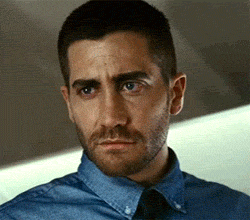
Stick with VLC on Xbox One. It's mature and it works extremely well with a Windows 7 - 10 network for sharing media.
Chairman Tickles
Banned
I've just seen this pop up as available.
https://www.microsoft.com/en-us/store/p/vlc/9nblggh4vvnh
Haven't tried it on XBO yet, whats the benefits over the Xbox Media App?
Umm...it plays EVERYTHING. While MPC-HC is better, it is nowhere near as widespread.
Last edited:
angelic
Banned
I give up on streaming to my consoles. VLC refuses to see universal media server, and my pc refuses to make a viewable SMB share (because it's windows 8.1 OEM and for some reason theyre utterly disabled on it, ive tried everything). My PS4 media player sees UMS but still argues with half my videos, and good luck if you want to select between audios or display subs..so double forget my Dragonball 3x audio + subs videos.
I'v giving up and copying my entire video folder to a 4tb portable hdd.
I'v giving up and copying my entire video folder to a 4tb portable hdd.
Bernkastel
Ask me about my fanboy energy!
You have never used mpv or LAV Filters Megamix, have you ?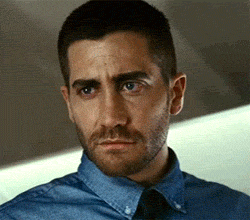
Stick with VLC on Xbox One. It's mature and it works extremely well with a Windows 7 - 10 network for sharing media.
I am waiting for Plex to switch to libmpv for Xbox One like they did with Apple TV
Last edited:
