ethomaz
Banned
It works on Pascal... you know.Holy shit you really don't know how it works.
Let me inform you, VRR over HDMI had to be added, at a hardware level, to Nvidia cards.
It started with Turing.
It works on Pascal... you know.Holy shit you really don't know how it works.
Let me inform you, VRR over HDMI had to be added, at a hardware level, to Nvidia cards.
It started with Turing.
It works on Pascal... you know.
Not over HDMI, try again.It works on Pascal... you know.
It would be nice if you used sources backing up your claims.No, I think the last 2 pages have been a pretty clear indication he doesn't know what VRR is or how it works.
That's not how it works. They still haven't put out that future system update in that 2020 article either.
Again, not how it works.
I don't know who that guy is, but VRR is a hardware level feature and games can optionally add chceks to unlock frame rate if a compatible displays is detected.
Like Dying Light 2 and Flight Simulator.
Most modern VRR displays can do VRR up to 45hz, it'll be great from the gamers point of view.
Old monitors can add (and some did) HDMI's VRR after...Old monitors which don't have VRR support can not use the feature .. What are you even talking about ....
You can't just find a 20 year old CRT and stick it on a PS5 or Xbox and expect it to have VRR support.
The fact that Sony has to enable the feature via a firmware update is a complete cock-up on Sony's part. No one elses.
Because the HDMI has minimum requirement.Not over HDMI, try again.
I won't let you twist my words ethomaz
Nobody thinks that because it was added at driver level in PC.So people really think that devs on PC went in and added VRR support for all the PC games when it came out?
Gimme a break lmao
You're so confused man. They didn't ADD adaptive sync, they just made it so it wasn't locked to G-SYNC.Because the HDMI has minimum requirement.
That doesn't change nVidia added Adaptive Sync in these GPUs years after release.
It would be nice if you used sources backing up your claims.
Why should I think what your saying over what Sony stated is true?
Are you vetted?
Nobody thinks that because it was added at driver level in PC.
For example... nVidia just updated their drivers to work on old and new GPUs.
So people really think that devs on PC went in and added VRR support for all the PC games when it came out?
Gimme a break lmao
So does the PC...Because the Xbox has the very feature that everyone is waiting for on the PS5 so it isn't entirely irrelevant!
You only know how it works when it comes to frame rates but not if it's dependent on the game itself.No, just someone who knows how VRR works.
I wonder why devs had to patch their games on PC to VRR works on Windows 10 UWP...You only know how it works when it comes to frame rates but not if it's dependent on the game itself.
There's at least some credible people saying it works depending on if the game supports it.
While there is only you and a couple of others here on GAF saying it's system level.
I think I'll believe credible places first before you.
And still you provide no sources.
It's in their oficial blog that the hardware supports VRR. The only reasonable (although dumb af) reason for thios delay is their TV's didn't have the support. Sony being Sony.
"Does PS5 support VRR?
PS5 hardware supports Variable Refresh Rate (VRR) through HDMI 2.1. After a future system software update, PS5 owners will be able to use the VRR feature of compatible TVs when playing games that support VRR."
https://blog.playstation.com/2020/11/09/ps5-the-ultimate-faq/
Lots of games.When this drop's on ps5 we need a list of games it will benefit.
ethomaz no sure you understand what VRR is, it's not something that a game developer has to enable.
You only know how it works when it comes to frame rates but not if it's dependent on the game itself.
There's at least some credible people saying it works depending on if the game supports it.
While there is only you and a couple of others here on GAF saying it's system level.
I think I'll believe credible places first before you.
And still you provide no sources.

For PC gamers, your system will need a DisplayPort, (which also works over USB-C) or HDMI connection, plus the compatible Radeon Software graphics driver.
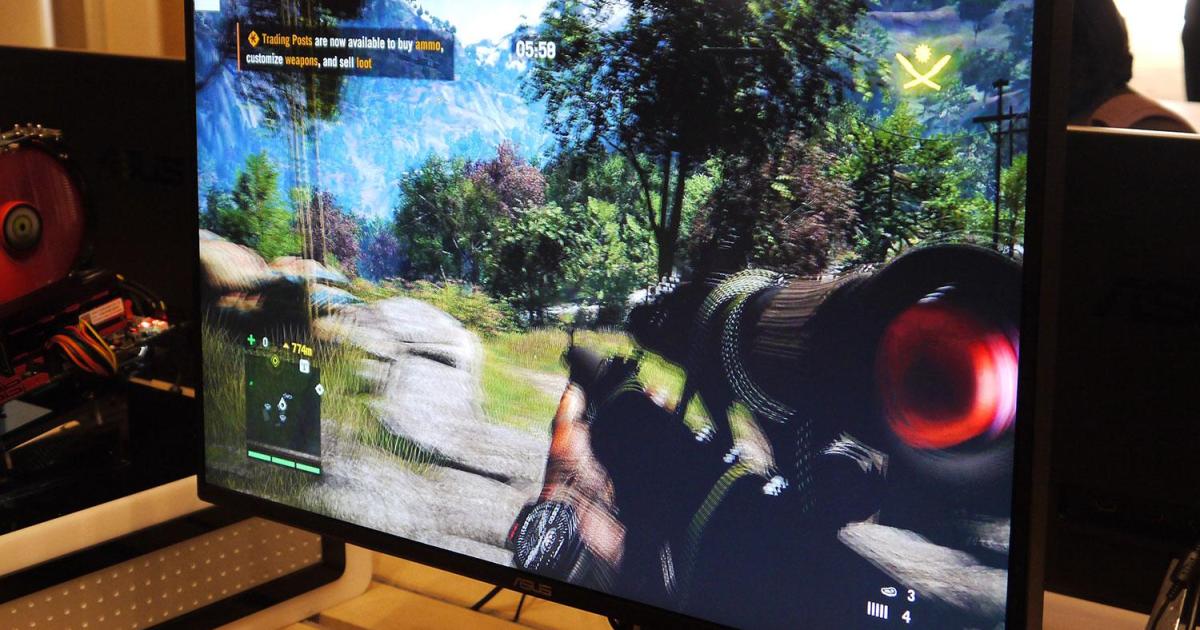
Remember, you don’t need a second driver to enable FreeSync. If you have compatible hardware, it’s included in this download. Install the driver and restart your computer if necessary.
I wonder why devs had to patch their games on PC to VRR works on Windows 10 UWP...
I mean it should work at system level, no?
vrr on PC will practically work on EVERY 3d application ever graced upon the world
this includes harry potter sorcerer stone game from 2001
i've never come across game, whether its from 2000s or 2010s that does not work with VRR and I play lots of variety games
Can't you read??? Even adding it to Windows 10 doesn't make it work in the game.Did you miss the part where it says 'now that windows 10 added it" ?
Not over HDMI. VRR only works over displayport on Pascal. Sorry.It works on Pascal... you know.
vrr on PC will practically work on EVERY 3d application ever graced upon the world
this includes harry potter sorcerer stone game from 2001
i've never come across game, whether its from 2000s or 2010s that does not work with VRR and I play lots of variety games

 devblogs.microsoft.com
devblogs.microsoft.com
Can't you read??? Even adding it to Windows 10 doesn't make it work in the game.
They have to patch it.
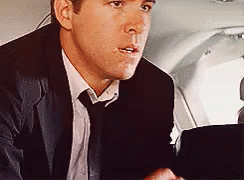

it is to a degree.
there are games that do not have VRR support on Xbox.
then there are games on Xbox that have VRR support but only if the console is set to 120hz.
The Demo version of Resident Evil 8 has no VRR support for example. The RT mode felt awful to play due to the stutters. the full version on the other hand then supported VRR and felt perfectly smooth.
UWP didn't support VRR because UWP apps weren't allowed to use Exclusive Fullscreen at the time.
All UWP apps, including games, ran a state similar to borderless Windowed mode even when in fullscreen and since borderless windowed in Windows didn't support VRR and ran with forced VSync at all times.

Unlocked Frame Rate and More Now Enabled for UWP - DirectX Developer Blog
What an exciting few months it’s been for Windows 10 Gamers In the last few months, we’ve taken Windows 10 gaming to a new level by partnering with Microsoft Studios to deliver marquee titles such as: Gears of War: Ultimate Edition,devblogs.microsoft.com
This update brought support for a new hybrid mode, the one that is now forced for all Windows games unless you toggle exclusive fullscreen in the compatibility settings.
Quantum Break's update added support for this mode.
Aragami 2 has no VRR support/broken VRR for example. (maybe it is patched now, because that game was broken as fuck in every possible way at launch lol)
sounds more like a your display problem. I've played the Village demo religiously as with the final game on the same display.
The game barely has only a few drops on Xbox in the first place but besides that nothing jumped out to be about VRR being broken.
find me a game that won't work with VRR that uses UWP and is not patched. im sure you should find one, after all, most devs wont care about the inclusion of VRRUWP didn't support VRR because UWP apps weren't allowed to use Exclusive Fullscreen at the time.
All UWP apps, including games, ran a state similar to borderless Windowed mode even when in fullscreen and since borderless windowed in Windows didn't support VRR and ran with forced VSync at all times.

Unlocked Frame Rate and More Now Enabled for UWP - DirectX Developer Blog
What an exciting few months it’s been for Windows 10 Gamers In the last few months, we’ve taken Windows 10 gaming to a new level by partnering with Microsoft Studios to deliver marquee titles such as: Gears of War: Ultimate Edition,devblogs.microsoft.com
This update brought support for a new hybrid mode, the one that is now forced for all Windows games unless you toggle exclusive fullscreen in the compatibility settings.
Quantum Break's update added support for this mode.
find me a game that won't work with VRR that uses UWP and is not patched. im sure you should find one, after all, most devs wont care about the inclusion of VRR
find me a game that won't work with VRR that uses UWP and is not patched. im sure you should find one, after all, most devs wont care about the inclusion of VRR
so explain how the demo didn't support VRR on my TV but the full version does? and that being an issue with my TV???
how would that make sense?
and yes the game has a lot of drops when playing in the RayTracing mode.
After I played for a while I wondered how stable the framerate is (since it's hard to judge when using VRR) and opened the refresh counter on my TV that shows the exact current refresh rate of it.
and in almost every bigger outdoors environment the framerate constantly fluctuated. especially if there was lots of vegetation on screen, that's when you actually felt it even with VRR at times.
okay then, its a 8 gb game. i would like you to install it again and report if it has "vrr" working and patched, or not. i will be doing the same. so if you say vrr is not working, i cannot feel it, and i prove otherwise, then it would mean the game simply has bad performance issues overall that vrr cannot compensate for. if it indeed does not work, i will bow with respect, stand corrected and go awayI don't know, I don't even remember which games are UWP.
Even harder now that most MS Store games are Win32 apps in a container.
What game are you talking about?okay then, its a 8 gb game. i would like you to install it again and report if it has "vrr" working and patched, or not. i will be doing the same. so if you say vrr is not working, i cannot feel it, and i prove otherwise, then it would mean the game simply has bad performance issues overall that vrr cannot compensate for. if it indeed does not work, i will bow with respect, stand corrected and go away
i can, as the game is now installing, say that VRR will work %100.
We are talking about VRR via HDMI 2.1.Whose the some credible people ? the youtube video with 3000 views you found ? Can you do better than that ?
Anyway, here you go:
--
numerous mentions of requiring compatible hardware, compatible GPU (hardware) and compatible displays (hardware), no mention of games needing updates to support it.
-

What Is AMD FreeSync? FreeSync and FreeSync 2 HDR Explained
What’s the meaning of a monitor or display with FreeSync or FreeSync 2 HDR? AMD’s adaptive sync explained.www.tomshardware.com
The only mention of software in the entire article is that you need the driver that came out when they launched freesync in the first place, no mentions of a game needing support or updates for it.
-
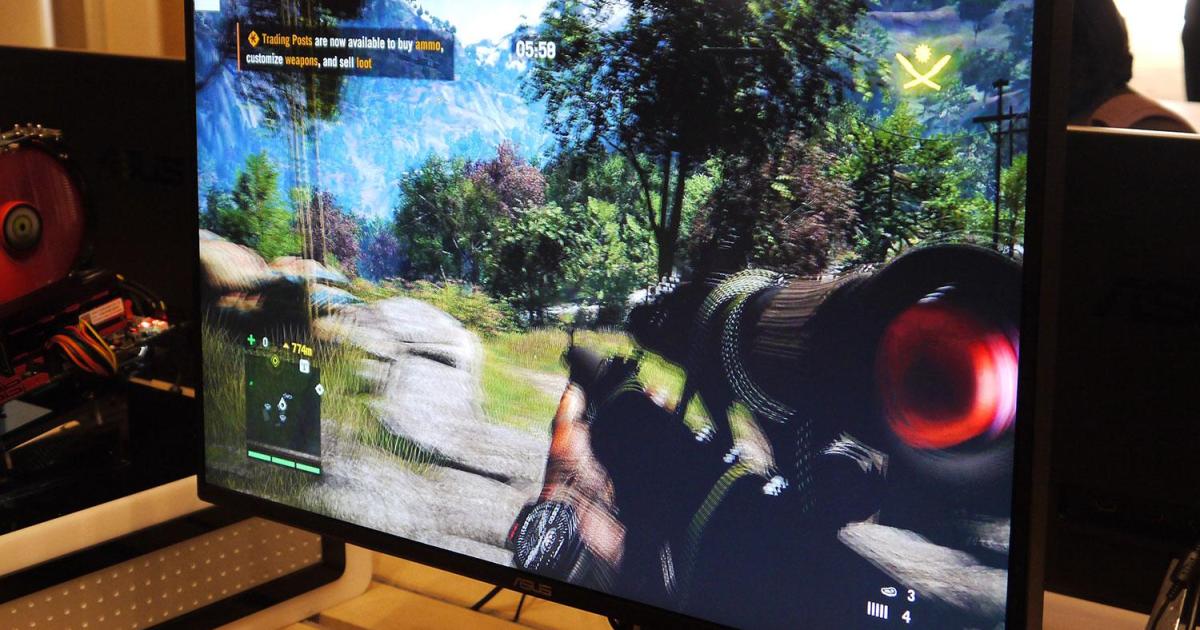
What Is FreeSync? Here's Everything You Need to Know | Digital Trends
AMD's FreeSync is frame-synchronizing technology designed to eliminate screen tearing in games without the performance overhead of V-Sync. Here's how to get it.www.digitaltrends.com
Another mention that you don't need any secondary software except the driver which added Freesync availability int he first place.
-
Do you want me to post more ? You can find articles like this with very quick and easy google searches.
Meanwhile you can't find any article where anyone talks about needing to update old games specifically so they support VRR.
Did you miss the part where it says 'now that windows 10 added it" ?
Hell, even BC OG Xbox and 360 games which support 60 FPS on the console benefit from VRR. Of course if a game is locked to 30 FPS, it won't do anything if it has frame rate drops cause rarely any VRR displays go below 40hz.
I wonder why devs had to patch their games on PC to VRR works on Windows 10 UWP...
I mean it should work at system level, no?
aragami 2? go install it again, its just 8 gb. tell me if the VRR is "working" or not by your "eye" measurements. and then i shall scientifically report if it indeed works or not. of course you have to first, since you're the claimer. and if you're going to say "wow i installed it and vrr works, so they patched it", find me an another game where you think its unpatched and not working. or find me "patch notes" for the supposed "vrr" support for argami 2.What game are you talking about?
If VRR was game support dependent, why do non-patched games from 2013/2014 on the Xbox work just fine with it? No patches needed?You only know how it works when it comes to frame rates but not if it's dependent on the game itself.
There's at least some credible people saying it works depending on if the game supports it.
While there is only you and a couple of others here on GAF saying it's system level.
I think I'll believe credible places first before you.
And still you provide no sources.
aragami 2? go install it again, its just 8 gb. tell me if the VRR is "working" or not by your "eye" measurements. and then i shall scientifically report if it indeed works or not. of course you have to first, since you're the claimer. and if you're going to say "wow i installed it and vrr works, so they patched it", find me an another game where you think its unpatched and not working. or find me "patch notes" for the supposed "vrr" support for argami 2.
yeah sorry i meant 00011111 , sry for confusionI think you are quoting the wrong guy. The issue I posted with UWP apps was from 2016, everything from then should be fine.
Aragami 2 came out last year, it's unlikely they are using build tools for UWP apps from 2016, if it's even a UWP app and not a Win32 app in a container.
The issue is finding a 2016 game that wasn't patched at the time, the one I remember from that time were Quantum Break, GoW UE and Forza 6 Apex. All of them were patched.
Why mensure by “eye” if the TV shows if it working or not?aragami 2? go install it again, its just 8 gb. tell me if the VRR is "working" or not by your "eye" measurements. and then i shall scientifically report if it indeed works or not. of course you have to first, since you're the claimer. and if you're going to say "wow i installed it and vrr works, so they patched it", find me an another game where you think its unpatched and not working. or find me "patch notes" for the supposed "vrr" support for argami 2.
I don't know what to tell you, I also played the demo and retail on the same device without any issue on either.
The fact that you're seeing "a lot of fluctuations" is also weird. That sounds like a whole another issue.
1. VGTech demo video has 99.65% locked performance with only 100 out of 30000 frames dropping below that.
2. Digital foundry's video also shows only one place with drops to 57~58 with the demo being 60 FPS in RT mode, runs better than PS5 too.
maybe his screen/tv does not show it. some screens are not showing itWhy mensure by “eye” if the TV shows if it working or not?

We are talking about VRR via HDMI 2.1.
PS5 doesn't have freesync.
Does PS5 support VRR?
"PS5 hardware supports Variable Refresh Rate (VRR) through HDMI 2.1. After a future system software update, PS5 owners will be able to use the VRR feature of compatible TVs when playing games that support VRR."
And I like how you ignore the bold in that Sony statement.
Cause you were talking about VRR being disengaged in the demo.why are you showing only demo footage? that demo only had 1 outdoors area and even then, the game clearly dropped frames when too much vegetation is on screen.
also 100 dropped frames could absolutely mean 58fps for 50 full seconds... you know... very noticeable without VRR. or it can mean 55fps for 20 seconds, also VERY noticeable
I can maybe record a video on my phone and the refresh counter on my TV later when I'm home, showing the missing VRR in 60hz mode for Watch_Dogs Legion, and then it working at 120hz.
if it wasn't patched of course, but given that it's Ubisoft, I doubt it was patched tbh.
Ah no worries, for all it's worth I tried it and IT WORKS ON MY MACHINE™.yeah sorry i meant 00011111 , sry for confusion

It’s all software.
https://en.m.wikipedia.org/wiki/Simulation_hypothesis
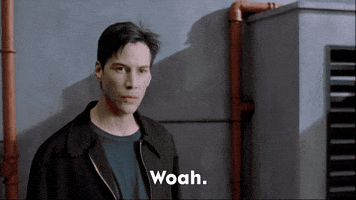
Ah no worries, for all it's worth I tried it and IT WORKS ON MY MACHINE™.

100 frames for a 60 frame per second game does not mean 50 seconds, I shouldn't have to need to do some very basic 2nd grade maths to tell you that.
Sure, if you want to record a video of it go ahead, but I can tell you with certainty that I did not have the issues you're having.
Which game are you using ? and did Gabe Newell come to your house to edit the game .ini to add VRR support ?
I think you are not getting basic maths here.
if a game drops 100 frames, that could mean a lot of things. it can mean 1 frame every second for 100 seconds.
it can mean 2 frames every second for 50 seconds, or it can mean something like 5 frames every second for 20 seconds.
meaning 100 missed frames can mean 55fps for a full 20 seconds back to back. which is extremely noticeable and isn't made insignificant just because they also recorded 10000 frames in different spots where the game ran fine.
also, did you play the RE8 demo in RayTracing mode on Series X? if so, did you also look at the refresh counter of your TV (if it has one)?
because like you also said, going by "feel" isn't really a viable argument, especially online with people you don't know... and knowing that there are people that don't feel framedrops whatsoever and call Elden Eing on PS5 "smooth" (saw that on twitter the other day)
I meanwhile know for a fact that on my TV VRR was not working in the demo for RE8, but it works flawlessly in the full version of the game. and I know that because I saw the stutters and then immediately looked if my TV adjust the refresh, and it didn't, while in the full version, in the same spot, it does without issue.
and it also can't be a case where it drops below 48hz, because when a game does that, maybe when it has really bad framepacing or stuttering issues, my TV will not simply display a flat 60hz. the Xbox will try to still dynamically adjust, meaning my TV will too, and the refresh counter will jump from 60hz to 48hz rapidly every time stutters happen.
Aragami 2. He didn't even gave me a Steam Deck, the bastard.
Doesn't Xbox also support freesync?If VRR was game support dependent, why do non-patched games from 2013/2014 on the Xbox work just fine with it? No patches needed?
Sony may choose to do it differently, but it would be a very odd (and worse) way of doing it
Ok, except neither DF nor VGTech show the kind of hypothetical drops you're talking about.
The videos are right there.
My display does not have a counter, but VRR on/off level jitters can be felt very easily. I've done my share of testing before with it on or off on a system level to see if it notably works or not, I think we've all done that at one point or another.
Maybe you had VRR disabled either on console level or TV level before ?
Can you try it again now ? I think the demo is still up and they haven't discontinued it.
Great, so like whatever bug was causing the issue in Halo: Infinite's 120hz mode, that Aragami 2 issue has been addressed as well.
Good shit and thanks for the quick check !
