Lord Error
Insane For Sony
I'm toying with the idea of doing a custom texture "set" for Ikaruga. Set would consist of like 4-5 textures maybe, that are for some reason embarrassingly low res in the game compared to everything else.
Direct3D9
3x native resolution (1920x1584)
4x SSAA
16x Anisotropic Filtering
Forced Texture Filtering
Per-Pixel Lighting
http://dolphingamegallery.blogspot.com.au/2013/09/the-legend-of-zelda-skyward-sword-part-2.html
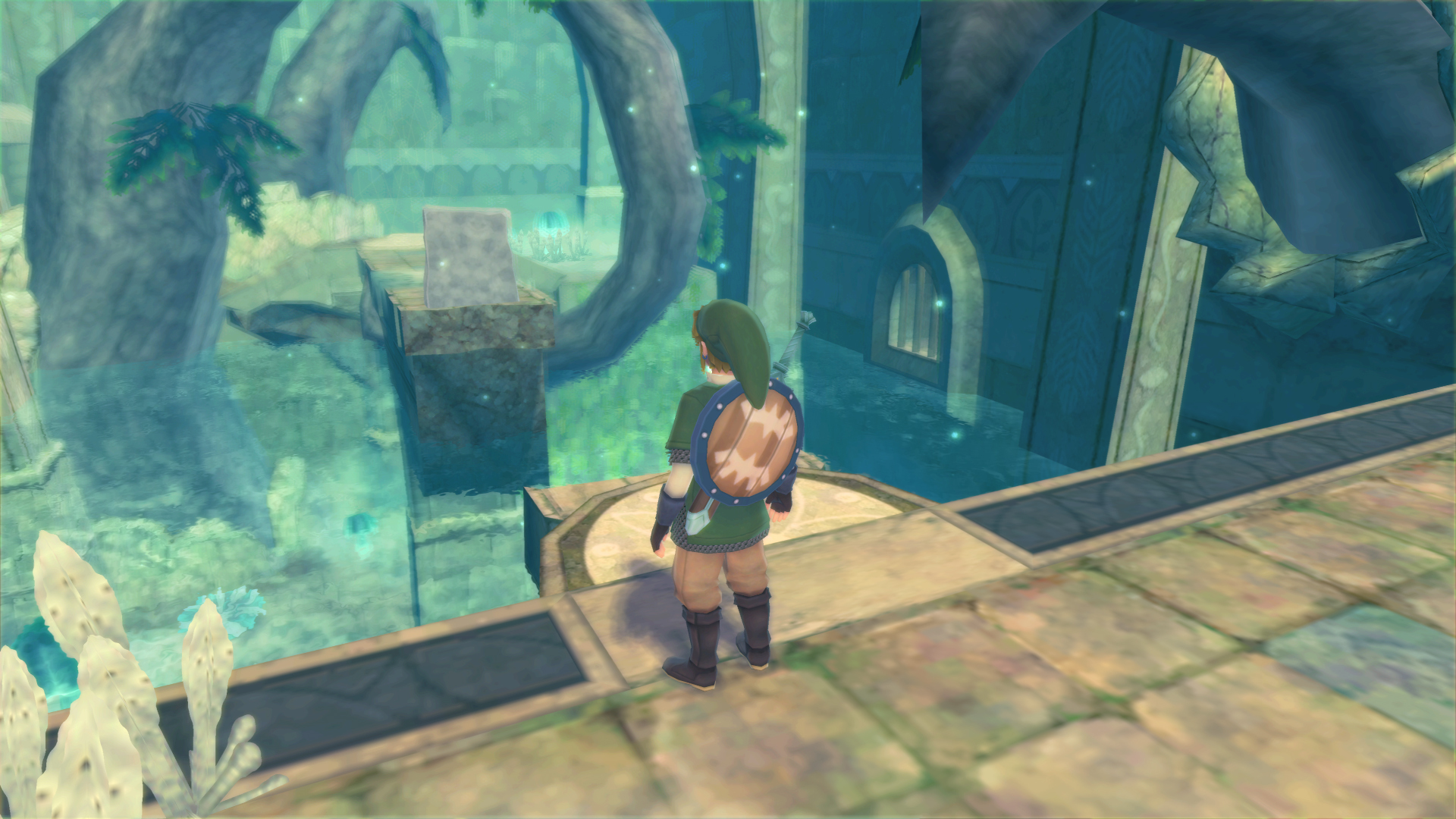
Does anyone have the custom built Dolphin for Xenoblade? Not even this version fixes stuttering, and now there are FPS issues although I didn't tweak the emulator.






I've held off playing Skyward Sword again on Dolphin despite having a capable PC for two reasons:
1) Have no suitable IR sensor. I would like a USB one if possible but it's nigh impossible to find one anywhere online in Canada. Batteries... not my thing. Candles... not my thing. Also don't really want to have the Wii U on all the time just so I can use the sensor. Also, I don't want to rip it apart and make my own
2) I want to be sure of a working bluetooth adapter before buying one. My Wii remote plus it one of the -TR variant that requires the Toshiba bluetooth stack and I don't want to buy a shitty one that I can't force the drivers on.
So I played Mario Kart online and it ran smoothly. But Brawl online was pretty bad. Anyone else have bad lag with Brawl online?
Anyway, hope this helps.
So I played Mario Kart online and it ran smoothly. But Brawl online was pretty bad. Anyone else have bad lag with Brawl online?
This helped quite a bit, but my music and game in general is still dragging a bit in certain parts. Perhaps it's my computer.
These settings also made F-Zero GX run much better too!
Alright so I was messing around with the different levels of AA to see how they looked in Skyward sword and I noticed something weird.
Using SSAA actually alters the colors of the game as well. There's examples below along with the settings used labeled on the images.
I just wanted to show off the differences between the different levels of AA because I was considering playing through at native res but using 9xSSAA because I thought the DoF looked better but seeing how the colors are effected I'm not sure.
The purple is weird. I've got it too, when SSAA is enabled, along with a weird glow framing the screen. My purple isn't quite as bad as yours in those screens though, and I don't think it's impacting the textures so much as a weird specular effect that shows up on certain angles. I noticed it early in the game, a wall that would only have a purple tinge when I walked past it, but if I looked directly at it was fine.
Direct3D9
3x native resolution (1920x1584)
4x SSAA
16x Anisotropic Filtering
Forced Texture Filtering
Per-Pixel Lighting
2) Are you sure that's still the case? The Wiimote support was updated in this version of Dolphin and the Microsoft Bluetooth stack was updated to support the wiimote on every bluetooth adapter that it has support to. Also, to be completely honest, I never heard about a specific model of WiiMote requiring a specific bluetooth device and/or driver stack. I remember people having issues with most bluetooth adapters, because the drivers wouldn't support the Wiimote, but since Microsoft added native support to their driver stack, I've never heard anybody having problems.
I have a Japanese Red WiiMotion+ and it works wonderfully with my motherboard's built in BlueTooth.
Just out of Curiosity what are some of your other settings, like in the audio section? I'm on a 2500k at 4.3 or 4.4, ghz, a 7870 that's overclocked to 1100mhz, and 16 gigs of ram and I'm getting a lot of stuttering when trying to play the game.
-General-
Enable Dual Core: on
Enable Idle Skipping: on
Enable Cheats: on
Framelimit: 30
Limit by FPS: on
CPU Emulator Engine: JIT Recompiler
Force Console as NTSC-J: off
-Audio-
DSP Emulator Engine: DSP HLE emulation (fast)
DSPLL on Separate Thread: off
Dump Audio: off
Audio Backend: XAudio2
(note: I do get a little bit of audio crackling and popping in the music)
-Wii-
Use EuRGB60 Mode (PAL60): on
Aspect Ratio: 16:9
-General-
Backend: Direct3D9
Fullscreen resolution: Auto
Aspect ratio: Auto
V-sync: off
Use Fullscreen: off
-Enhancements-
Internal Resolution: 3x Native (1920x1584)
Anti-Aliasing: 4xSSAA
Anisotropic Filtering: 16x
Scaled EFB Copy: on
Per-Pixel Lighting: on
Force Texture Filtering: on
Widescreen Hack: off
Disable Fog: off
3D Vision: off
-Hacks-
Skip EFB Access from CPU: off
Ignore Format Changes: on
EFB Copies disabled: unchecked
EFB Copies set to Texture
Texture Cache Accuracy: Safe
External Frame Buffer disabled: checked
Fast Depth Calculation: on
everything else in this section and -Advanced- unchecked/off
<stuff he shouldn't have posted>
<stuff he shouldn't have posted>
Just a heads up. Asking for this kind of stuff on here is bannable.
Thank you.
Edit your post.
You should set "ignore format changes" to off. If its set to on then some objects won't render at times. For example, in the temple area I posted above a lot of the greenery and leaves can disappear when ignore format changes is on.Here's everything in "Config" (includes audio).
Here's everything in "Graphics".


You should set "ignore format changes" to off. If its set to on then some objects won't render at times. For example, in the temple area I posted above a lot of the greenery and leaves can disappear when ignore format changes is on.
Here's everything in "Config" (includes audio).
Here's everything in "Graphics".
It's because Dolphin now uses LLE by default unless you override it with your own ini.Hmm, Wind Waker seems to run really slow now, anyone else have this issue with 4.0?
It's because Dolphin now uses LLE by default unless you override it with your own ini.
Read this post on what to do.
Thanks. Spotted that earlier, wonder why they decided that?It's because Dolphin now uses LLE by default unless you override it with your own ini.
Read this post on what to do.
You're welcome.HOLY FUCK
I CAN RUN THE GAME FINE NOW. THANK YOU. THANK YOU.
holy shit i am so happy now
If you read the post I linked you to, you'd see that it's basically needed to avoid hanging (black screens). If you get black screens, use LLE to pass them unless they happen too frequently, then you'll have to deal with the lag and use LLE.Thanks. Spotted that earlier, wonder why they decided that?

