-
Hey, guest user. Hope you're enjoying NeoGAF! Have you considered registering for an account? Come join us and add your take to the daily discourse.
You are using an out of date browser. It may not display this or other websites correctly.
You should upgrade or use an alternative browser.
You should upgrade or use an alternative browser.
Official PS3 Upscaling Thread (PS1, PS2, DVD)
- Thread starter SOLDIER
- Start date
vpance said:Don't wait until the prompt to press the PS button comes up to press it. Just do it shortly after the game loads and before the Playstation logo.
yea thats what ive been doing.
L3 is the right joystick right?
and the "SCEA" screen should come up purple?
oh and im upscaling to 1080p, so should i leave prog. scan off altogether? i dont get how it interacts with the scaler
Brofist
Member
PS360 said:yea thats what ive been doing.
L3 is the right joystick right?
and the "SCEA" screen should come up purple?
oh and im upscaling to 1080p, so should i leave prog. scan off altogether? i dont get how it interacts with the scaler
no, L3 would be the left one pressed in
Ah sooo many games I need to catch up on with the PS2. My bag of shame is pretty big when it comes to PS2 now this upscaling gives me no excuse...I still need to play/finish FF12, DQ8, GoW 1/2, SotC, MGS3, DMC3, Ico, and pretty much all of the platformers. Probably going to pick up SotC and a "greatest hits" platformer at the best buy tomorrow, any suggestions as to which one I should tackle first? I'm leaning towards either r&c or sly.
Also: How many of you picked up a ps2 controller converter?
Also: How many of you picked up a ps2 controller converter?
MidgarBlowedUp
Member
AlphaSnake said:Sweet Jesus Christ!
Everyone go play GT4 now! It looks borderline like a next-gen game.
It always did on my wega.
(Pics are from Janruary, the game looks sharper now than the screens suggest since I've done a few more tweaks to the tv)


Just fooled around and tried out MGS3..
the game really does look even better now with the upscaling features.
Its a 4:3 game with Letterboxed cutrscenes so its best to have your ps3 output with PS/PS2 scaling set to "Normal" and the filter set to on.
looks nice.
A great game just got even better.
the game really does look even better now with the upscaling features.
Its a 4:3 game with Letterboxed cutrscenes so its best to have your ps3 output with PS/PS2 scaling set to "Normal" and the filter set to on.
looks nice.
A great game just got even better.
MidgarBlowedUp
Member
Fight for Freeform said:]
IMO it's better to leave it in 480P.
Then again, I just came off of playing DiRT.It could be affecting how a view things, a tad.

480p


1080i


Marconelly said:You have to try games without progressive scan enabled! As soon as you enable that, all the upscaling/smoothing is gone, and the game reverts to 480p. SotC really does look quite a bit better upscaled, at least it does on my TV.
doh! I assumed better is better.
Will try again later with it in interlaced mode.
What do you do for 16:9 games? Normal or full scaling? Whats the difference?
Apocryphon
Member
open_mouth_ said:just tried god of war 2 upscaled to 1080i with the "enhanced" mode of the game turned on and it looks brilliant. This is a really nice perk to have with the PS3.
Wouldn't that snap it back out of 1080i though?
inpHilltr8r
Member
I wonder what happens if you enable 'HD' mode, but don't turn progressive scan on? It's possible you would get a 640*448 interlaced picture which may well be compatible with the scaling. Has anyone tried this?Majik said:Wouldn't that snap it back out of 1080i though?
Some off screen images of the upscaling feature. Nasty glow/glare effect, excuse the image quality.
Final Fantasy XII


Biohazard Outbreak




Devil May Cry 3: Special Edition



Fatal Frame 2 Crimson Butterfly (LOOKS AMAZING)

Shadow of the Colossus




Odin Sphere (This game is stunning any way you view it. Eats any PS3 game.)


Final Fantasy XII


Biohazard Outbreak




Devil May Cry 3: Special Edition



Fatal Frame 2 Crimson Butterfly (LOOKS AMAZING)

Shadow of the Colossus




Odin Sphere (This game is stunning any way you view it. Eats any PS3 game.)


lastendconductor
Put your snobby liquids into my mouth!
What TV is that?? it looks insanely well!Yama said:Some off screen images of the upscaling feature. Nasty glow/glare effect, excuse the image quality.
*pictures*
Metalmurphy
Member
Can we get some GT4 shots with the 1.8 update please? 
It has to be GT4. I've had no issues playing MGS2 on my PS3 and that baiscally REQUIRES analog buttons in order to function properly.FlyinJ said:Really? It seemed to be just hitting 0 or 100% no matter how lightly I pressed them in GT4. Is there an option you have to turn on to enable it in GT4?
Doom_Bringer
Banned
I am really impressed!! Good job Sony!
Is there any chance in the future they could give us a frame rate patch? XD
Is there any chance in the future they could give us a frame rate patch? XD
Firestreak
Member
Anyone got shots of Time Splitters Future Perfect? I sold my copy and thinking of buying a new one if it looks good upscaled.
Lord Error
Insane For Sony
If the game supports widescreen mode, and you want to use it, set the XMB option to "Full Screen" scaling. If you set it to that, every game will be stretched to fill the whole widescreen, even if it doesn't support widescreen (it that case the game will look horizontally stretched)mrklaw said:doh! I assumed better is better.
Will try again later with it in interlaced mode.
What do you do for 16:9 games? Normal or full scaling? Whats the difference?
Basically, if you want to preserve aspect ratio, set the setting to "Normal" for 4:3 games, and "Full Screen" for games that support 16:9.
Red Blaster
Member
Wow, Vice City looks like the Xbox version now.
Using the double scale on DVD's, with RGB to full gives an absolutely excellent picture on my Pioneer. SW and other high quality DVD's almost look HD quality. Almost. FFXII and DQVIII have finally found space on my TV again.
This will keep me tied over until Blue Dragon this Fall. I will rent until then
This will keep me tied over until Blue Dragon this Fall. I will rent until then
I'm starting to favor just leaving the XMB setting on normal and using my TV to stretch an image if it's in 16x9 widescreen mode. It looks pretty damn good on my Sharp 46"
The normal setting looks really sharp for 4:3 games when it's not stretched, and it's a lot easier to tap one button on my TV's remote than to go into the XMB every time to play widescreen vs. normal.
The normal setting looks really sharp for 4:3 games when it's not stretched, and it's a lot easier to tap one button on my TV's remote than to go into the XMB every time to play widescreen vs. normal.
Doom_Bringer
Banned
I have a request! Can someone post pic of Ace Combat PS2 games? thanks!
I want this thread to be flooded with pics
I want this thread to be flooded with pics
Marconelly said:If the game supports widescreen mode, and you want to use it, set the XMB option to "Full Screen" scaling. If you set it to that, every game will be stretched to fill the whole widescreen, even if it doesn't support widescreen (it that case the game will look horizontally stretched)
Basically, if you want to preserve aspect ration, set the setting to "Normal" for 4:3 games, and "Full Screen" for games that support 16:9.
Really? Games like God of War 2 still have vertical black bars for me (even in fullscreen mode).
AlphaSnake
...and that, kids, was the first time I sucked a dick for crack
MidgarBlowedUp said:It always did on my wega.
(Pics are from Janruary, the game looks sharper now than the screens suggest since I've done a few more tweaks to the tv)
Depends on your TV then. It looked like crap in 480p or 1080i on my HD-LCD. And now, it looks like golden sunshine. The cars especially just look beautiful.
It seems that field rendered titles are most likely to suffer from poor image quality. I'd imagine that a 60 fps full frame buffer title would look much better.Sho Nuff said:Hooked mine up via 1080i HDMI.
I've found that a lot of 60fps stuff looks like dog crap (VF4 and Wipeout Fusion especially) but some 30fps games look much much better. The variance between titles is really weird (WHY does Shadow of the Colossus look so good!?)
Holy Order Sol
Member
Someone PLEASE post some Guilty Gear XX pics.
v1c said:I'm loving this update

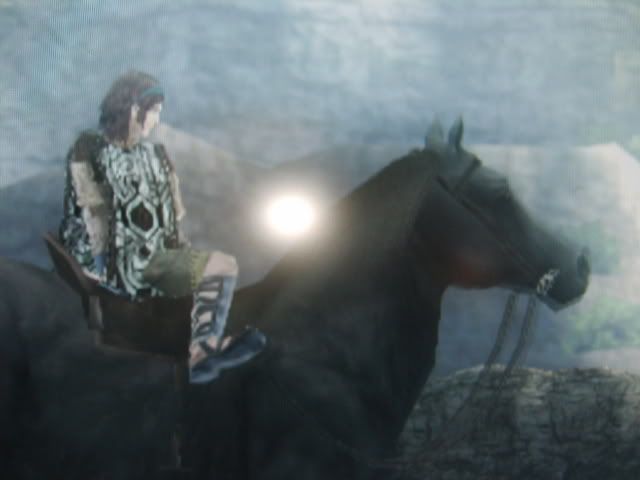
WTH?
peacemountain
Member
New game confirmedv1c said:
Zombie James
Banned
Holy shit, SOTC....
Lord Error
Insane For Sony
I tested it and SotC doesn't look THAT much better. It looks better upscaled though, and even texture shimmering is reduced.
His TV must really, really suck with SD content for SotC to see that kind of improvement. You can see that edge enhancement and sharpness is out of wazoo on the first screen.
Pretty big improvement with Rez, it looks better now than it ever did on any TV I tried (which includes regular interlaced one) can't wait to test ZoE2 and GoW2, I think games with clean lines and shapes benefit from this the most, because Sai2x kinds of algorithms 'know' what to do the best when the contrast between lines is clear and obvious.

Or... a long stretch, but are you sure you're not changing the DVD scaling option? Game and DVD scaling options are separate.
His TV must really, really suck with SD content for SotC to see that kind of improvement. You can see that edge enhancement and sharpness is out of wazoo on the first screen.
Pretty big improvement with Rez, it looks better now than it ever did on any TV I tried (which includes regular interlaced one) can't wait to test ZoE2 and GoW2, I think games with clean lines and shapes benefit from this the most, because Sai2x kinds of algorithms 'know' what to do the best when the contrast between lines is clear and obvious.
You have large, vertical bars, as if you're watching 4:3 content, even though you set scaling to "Full Screen"? Must be some kind of incompatibility with your TVJB1981 said:Really? Games like God of War 2 still have vertical black bars for me (even in fullscreen mode).
Or... a long stretch, but are you sure you're not changing the DVD scaling option? Game and DVD scaling options are separate.
Connect the controller to PS3 using a USB cable. That way it will sync-up much faster and you'll have time to press these buttons.PS360 said:dude how the **** do you turn it on???!?!?!!?
L1 + L2 + L3 + square + circle right?
My Sixaxis doesnt stop blinking until the SCEA screen...so how the hell is this possible?!?!? it's pissing me off.
I have a westinghouse 32' 1080p, I have been loving it other than the whole handshake issue with the hdmi but now that its fixed its pure sex. Since I didnt get into the warhawk beta (cry) I'll play some ps2 games tonight and take some more pics if im bored (likely). Probably will pick up Odien Sphere tommorrow. 
Robobandit
Member
Still waiting for the Okami pics..
Marconelly said:If the game supports widescreen mode, and you want to use it, set the XMB option to "Full Screen" scaling. If you set it to that, every game will be stretched to fill the whole widescreen, even if it doesn't support widescreen (it that case the game will look horizontally stretched)
Basically, if you want to preserve aspect ration, set the setting to "Normal" for 4:3 games, and "Full Screen" for games that support 16:9.
With not only these settings need to be changed for different games, but also reports of some games looking better than others with the different upscale/filtering options, it seems that a good enhancement would be for the PS3 to allow you to specify a global default of settings that would affect all games as it is doing now, yet also allow you to specify settings per game that could override that default if you choose to on particular games and the PS3 would remember to use those different settings each time you play that game.
Robobandit said:Still waiting for the Okami pics..
maybe I can sit down and wait through the insanely long intro to help you out... **** that I think I'll just go get the PS2 memory card adapter :lol
Lion Heart
Banned
JB1981 said:I don't have large vertical bars, Marc. I just have the same built-in vertical underscan bars that accompany ever 16:9 PS2 title.
I'll check again though.
Ugh. i would take underscan over overscan anyday...I desperatly need a new tv, F U rear pro CRTS
Doom_Bringer
Banned
ACE COMBAT IV PICS PLEASEEEEEE
Robobandit said:Still waiting for the Okami pics..
Didn't you hear? Hardly anybody actually bought the game. :|
Doom_Bringer said:ACE COMBAT IV PICS PLEASEEEEEE
I was playing a little AC4 last night...
Damn... why are my ps2 games not looking as good as those shown in this thread. I tested the upscaling w/ FF12 and SotC, and the games still looks like crap . I guess I have my settings on the PS3 wrong?!? The PS3 display is set to 1080p via HDMI, upscale to normal, smoothing to on?!? What gives... BTW I have a Samsung HLS5687W.










