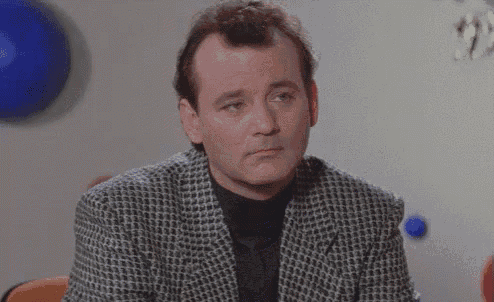I love videogames and I enjoy a lot playing them. But I enjoy a lot fixing game problems too. People use to mix both concepts in arguments about how pc gamers can't enjoy games without fraps or how console games have the advantage because can be played without messing with config files. Ok, I see playing games and messing with config files as two different kind of "games". Messing with config files is more alike playing something like sudoku or doing few hundred pieces puzzles. It's a game on his own.
One of my main requeriments to enjoy a game is perfect framerate. It's more important for me than everything else. Graphics, resolution, lighting are less important. But same for every other aspect as plot and gameplay elements. That's because framerate problems can break my experience so every other aspect turn out not enjoyable. It would be like listening a great symphony through a sound system with regular interference or clicks. It's surely my problem, but I can't. It could be an awesome symphony and it does not become a bad symphony because of the sound system quality, but those interferences prevent my enjoyment. My ears would be more concerned with the percentage of time that sound interference is present or unconsciously calculating the clicks frequency.
So I like to find a way to smooth framerate for every installed game in my system. I have many hundreds installed games so sometimes could be a problem.
In the last steam sale I pick up Disney Mega Pack with a lot of games for my children. I found a fix from Insane to put Split/Second from 30 fps to 60 fps, another one bring 60 fps to Epic Mickey 2, and a new way to eliminate the loading time bug in Pure without messing with vsync or alt+tab. But was the fix for Epic Mickey 2 that openned a new door in framerate fixing for me. It uses CheatEngine speedhack. I was owned when write in another thread about how to play Super Mario 64 at 60 fps. Disabling framerate limit in Project64 emulator, SM64 goes unlimited framerate but game speed rises accordly. Locking framerate with RTSS you can achieve 60 fps with double speed. Then SpeedHack at 0.5 reduces the game speed in half, but (and that's the part I didn't know before) reduces the framerate too. That's why you can fix Epic Mickey 2 after editing a file that makes the game run at 30 fps but at half speed. Using speedHack at x2 the game runs at the correct speed and 60 fps.
This new info for me did wonders when found that another game in the Disney Pack, Toy Story 3, was locked to 50 fps without possibility to run at 50 hz resolution. The game not only is a judder festival, is floaty and slow too. Being a Wii game port, I guess someone used part of the PAL version code in the game but in the wrong way. Using speedhack with 1.2 value, the game is a perfect and smooth experience at 60 fps. And using AutoHotKey, you can create an exe than runs CheatEngine, start the game, change the speedhack value, start a x-padder profile that enables mouse cursor with your gamepad in the main menu without controller support and finally close X-Padder and CheatEngine after closing the game. Clean.
With this new weapon in my hands, I went over my game list again. DeadPool is another game with framerate problems. This game has a framerate lock at 59 fps. 59 fps into 60 hz is one of the worse experiences because every second there is a framerate jump. It's regular and there is nothing worse in terms of framerate or sound problems that regularity. If you're using a pc monitor, a way to fix DeadPool is to use a 59hz resolution. You can't select refreshrate in the game, so you have to create a new custom resolution with only this refreshrate available. Months ago I changed my monitor to a TV through DVI, so 59hz resolutions are a no go anymore. The only way to fix DeadPool in a DVI conection is to create a 50 hz resolution and use it. Until now, because if you use a 60 hz resolution and set speedhack to 1.02, the game is perfectly smooth.
And finally I came to my nemesis. The big one. Sega Rally Revo. A game I really like but can't enjoy fully because its framerate problems. SRR has a severe issue with framepacing. The only way to play a race without this problem is using the "restart race" option. Unfortunately, this option is only available in "Quick Race" category so there is no way to play championship mode and unlock new tracks without framerate problems. Using CheatEngine speedhack I found out that the game renders exactly 62.5 frames every second. But it then draws them in the incorrect order. You can't fix the problem limiting framerate with RTSS, neither using antilag D3D9 library. But, surprisingly, using speedhack with 0.96 value (that converts 62.5 into 60 frames per second) the game is perfectly smooth. Why I need help then? Because this fix, unlike any other game, is inconsistent in Sega Rally. Sometimes works for the full race. Sometimes only for the first lap. Sometimes you have to speed up to x2 before going to 0.96 to fix the problem. Sometimes the framerate is perfect but every tree on the sides of the track collapses when your car moves along the road, without touching them, it is worth seeing.
Why to put this here? I remember some Sega Rally Revo dev posting here not long ago and found here about the possibility of a re-launch of Sega Rally in steam. Maybe someone with better CheatEngine skills can find memory values that dance with game tics or trees gravity and finally this game can be played without problems. The game deserves it.
One of my main requeriments to enjoy a game is perfect framerate. It's more important for me than everything else. Graphics, resolution, lighting are less important. But same for every other aspect as plot and gameplay elements. That's because framerate problems can break my experience so every other aspect turn out not enjoyable. It would be like listening a great symphony through a sound system with regular interference or clicks. It's surely my problem, but I can't. It could be an awesome symphony and it does not become a bad symphony because of the sound system quality, but those interferences prevent my enjoyment. My ears would be more concerned with the percentage of time that sound interference is present or unconsciously calculating the clicks frequency.
So I like to find a way to smooth framerate for every installed game in my system. I have many hundreds installed games so sometimes could be a problem.
In the last steam sale I pick up Disney Mega Pack with a lot of games for my children. I found a fix from Insane to put Split/Second from 30 fps to 60 fps, another one bring 60 fps to Epic Mickey 2, and a new way to eliminate the loading time bug in Pure without messing with vsync or alt+tab. But was the fix for Epic Mickey 2 that openned a new door in framerate fixing for me. It uses CheatEngine speedhack. I was owned when write in another thread about how to play Super Mario 64 at 60 fps. Disabling framerate limit in Project64 emulator, SM64 goes unlimited framerate but game speed rises accordly. Locking framerate with RTSS you can achieve 60 fps with double speed. Then SpeedHack at 0.5 reduces the game speed in half, but (and that's the part I didn't know before) reduces the framerate too. That's why you can fix Epic Mickey 2 after editing a file that makes the game run at 30 fps but at half speed. Using speedHack at x2 the game runs at the correct speed and 60 fps.
This new info for me did wonders when found that another game in the Disney Pack, Toy Story 3, was locked to 50 fps without possibility to run at 50 hz resolution. The game not only is a judder festival, is floaty and slow too. Being a Wii game port, I guess someone used part of the PAL version code in the game but in the wrong way. Using speedhack with 1.2 value, the game is a perfect and smooth experience at 60 fps. And using AutoHotKey, you can create an exe than runs CheatEngine, start the game, change the speedhack value, start a x-padder profile that enables mouse cursor with your gamepad in the main menu without controller support and finally close X-Padder and CheatEngine after closing the game. Clean.
With this new weapon in my hands, I went over my game list again. DeadPool is another game with framerate problems. This game has a framerate lock at 59 fps. 59 fps into 60 hz is one of the worse experiences because every second there is a framerate jump. It's regular and there is nothing worse in terms of framerate or sound problems that regularity. If you're using a pc monitor, a way to fix DeadPool is to use a 59hz resolution. You can't select refreshrate in the game, so you have to create a new custom resolution with only this refreshrate available. Months ago I changed my monitor to a TV through DVI, so 59hz resolutions are a no go anymore. The only way to fix DeadPool in a DVI conection is to create a 50 hz resolution and use it. Until now, because if you use a 60 hz resolution and set speedhack to 1.02, the game is perfectly smooth.
And finally I came to my nemesis. The big one. Sega Rally Revo. A game I really like but can't enjoy fully because its framerate problems. SRR has a severe issue with framepacing. The only way to play a race without this problem is using the "restart race" option. Unfortunately, this option is only available in "Quick Race" category so there is no way to play championship mode and unlock new tracks without framerate problems. Using CheatEngine speedhack I found out that the game renders exactly 62.5 frames every second. But it then draws them in the incorrect order. You can't fix the problem limiting framerate with RTSS, neither using antilag D3D9 library. But, surprisingly, using speedhack with 0.96 value (that converts 62.5 into 60 frames per second) the game is perfectly smooth. Why I need help then? Because this fix, unlike any other game, is inconsistent in Sega Rally. Sometimes works for the full race. Sometimes only for the first lap. Sometimes you have to speed up to x2 before going to 0.96 to fix the problem. Sometimes the framerate is perfect but every tree on the sides of the track collapses when your car moves along the road, without touching them, it is worth seeing.
Why to put this here? I remember some Sega Rally Revo dev posting here not long ago and found here about the possibility of a re-launch of Sega Rally in steam. Maybe someone with better CheatEngine skills can find memory values that dance with game tics or trees gravity and finally this game can be played without problems. The game deserves it.