Shao Kahn Brewing a Stew
Banned
Did you buy a new or used Playstation Move or Navigational Controller in anticipation of Playstation VR? MAKE SURE YOU CHARGE IT ASAP!
Before I start, note that these are the combinations you can have with your PSVR:
With the news of sales skyrocketing, it's obvious that some of you will jump on that.
Chances are that if you bought it used (or new, sitting in a warehouse for years), or have some sitting in your home collecting dust, they've not been operated for years and the battery is almost or completely discharged. If you're lucky, you may be able to revive it by charging it for at least 6-12 hours. If you're unlucky, you will have to buy a replacement battery.
The batteries cost anywhere from $10 to $25, depending on who you buy it from and where you buy it from. I suggest you look at Amazon or eBay. These are not your typical Li-ion battery and are cylindrical in shape, made specifically for Move Controllers. The Move Controllers were originally listed for $50, chances are that they will either be listed for the same price or a little cheaper. The cost to buy a used controller ($25 + shipping) & battery ($15 + shipping) may end up costing that of a new controller, so beware and be wise when making a purchase.
Let's say you already bought one or own one and have tested it as instructed. If after testing you realized that your Move Controller battery is fully drained, and you decide to buy a replacement battery, here are the instructions on how to replace the battery for Move or Navigation Controller:

Replacing battery of PS Move Controller

Replacing battery of PS Navigation Controller
------------------------------------------------------
So, in anticipation of PSVR, prepare yourself. Move Controllers will not sell out as easily as you assume once they're released alongside PSVR. Better yet, they will be a new batch or production and won't require any battery replacement.
So those that own a Move Controller, is it charging? Let me know because I don't think mine are charging. I've tested all 4 of my controllers and none seems to be charging (the battery charging indicator doesn't flash as it should be when charging). I will charge them all for 12 hours and then provide an update if they work.
FAQ:
How do I know it's charging?
-- When it's charging, the red light should blink continuously. Once charged, the indicator will turn off.
On PS4, what's the best game to test Move Controllers on?
-- Sportsfriends (was free on PS+). Play "Johann Sebastian Joust" to see if the controllers turn on and the orb lights up.
Before I start, note that these are the combinations you can have with your PSVR:
With the news of sales skyrocketing, it's obvious that some of you will jump on that.
Chances are that if you bought it used (or new, sitting in a warehouse for years), or have some sitting in your home collecting dust, they've not been operated for years and the battery is almost or completely discharged. If you're lucky, you may be able to revive it by charging it for at least 6-12 hours. If you're unlucky, you will have to buy a replacement battery.
The batteries cost anywhere from $10 to $25, depending on who you buy it from and where you buy it from. I suggest you look at Amazon or eBay. These are not your typical Li-ion battery and are cylindrical in shape, made specifically for Move Controllers. The Move Controllers were originally listed for $50, chances are that they will either be listed for the same price or a little cheaper. The cost to buy a used controller ($25 + shipping) & battery ($15 + shipping) may end up costing that of a new controller, so beware and be wise when making a purchase.
Let's say you already bought one or own one and have tested it as instructed. If after testing you realized that your Move Controller battery is fully drained, and you decide to buy a replacement battery, here are the instructions on how to replace the battery for Move or Navigation Controller:

Replacing battery of PS Move Controller

Replacing battery of PS Navigation Controller
------------------------------------------------------
So, in anticipation of PSVR, prepare yourself. Move Controllers will not sell out as easily as you assume once they're released alongside PSVR. Better yet, they will be a new batch or production and won't require any battery replacement.
So those that own a Move Controller, is it charging? Let me know because I don't think mine are charging. I've tested all 4 of my controllers and none seems to be charging (the battery charging indicator doesn't flash as it should be when charging). I will charge them all for 12 hours and then provide an update if they work.
FAQ:
How do I know it's charging?
-- When it's charging, the red light should blink continuously. Once charged, the indicator will turn off.
On PS4, what's the best game to test Move Controllers on?
-- Sportsfriends (was free on PS+). Play "Johann Sebastian Joust" to see if the controllers turn on and the orb lights up.
