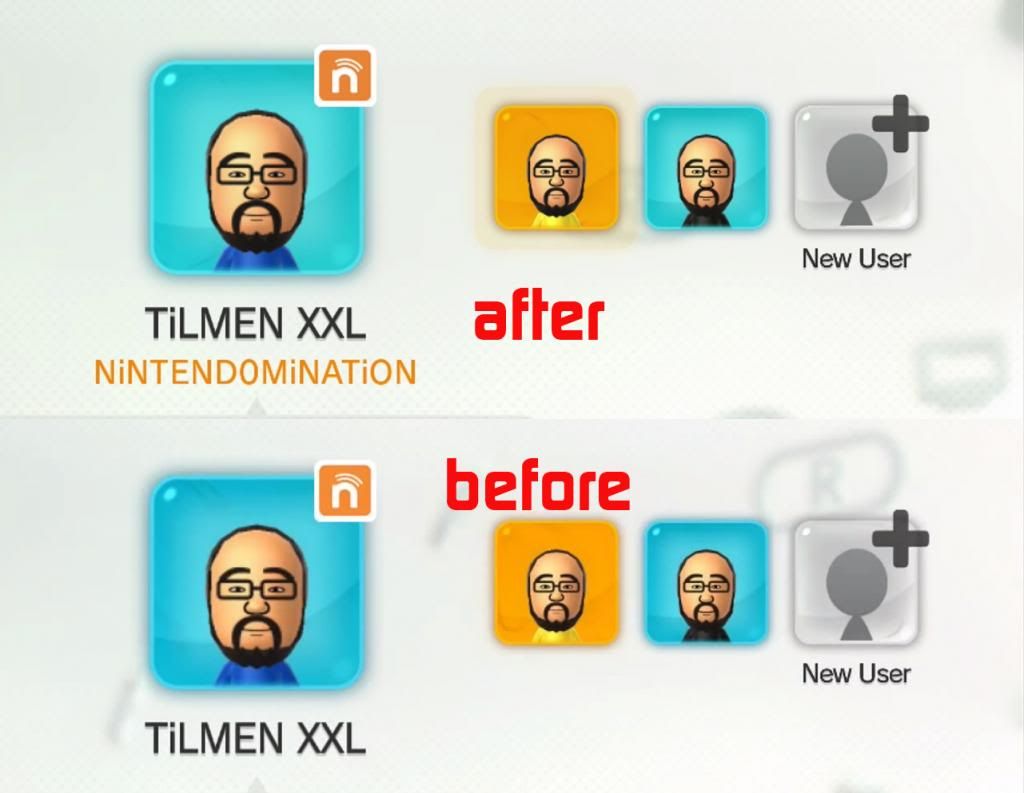For new thread lol:
Wii U System Update Details
Version 3.0.0 U
Released: April 25, 2013
New Features:
*2 A similar option has been removed from Nintendo eShop, Miiverse, and the Internet Browser
Changes to Miiverse:
Wii U System Update Details
Version 3.0.0 U
Released: April 25, 2013
New Features:
- A standby function to download and install software while the system is powered off
- Software purchased from the Nintendo eShop will automatically install in the background once the download is complete
- Holding down the B Button while the Wii U logo is displayed during startup will load the Wii Menu*¹
- The Wii U will continue downloading and installing software even if the system is turned off.
- Disc drive no longer spins when playing downloaded games/applications.
- An option to transfer and/or copy between two USB storage devices in "Data Management"
- The ability to select multiple software titles when transferring, copying, or deleting data in "Data Management"
- The option to adjust screen size is now available under "TV"*²
- "Auto Power-Down" has been renamed "Power Settings"
*2 A similar option has been removed from Nintendo eShop, Miiverse, and the Internet Browser
Changes to Miiverse:
- Added support for the Wii Remote, Wii U Pro Controller, and Classic Controller
- Handwritten posts will now also display on the TV screen during creation
- "Undo" and "Redo" buttons are now available when creating a handwritten post
- Removed screen size setting. This option can now be adjusted from System Settings
- Software downloaded from the Nintendo eShop will include released updates and will no longer need to be updated after installation
- Removed screen size setting. This option can now be adjusted from System Settings
- Added support for the Wii Remote and Wii U Pro Controller
- Added the option to change search engines when performing a keyword search
- Added the option to return to the start page from the bookmark menu
- Removed screen size setting. This option can now be adjusted from System Settings
- Added the option to change the priority of downloads
- Further improvements to overall system stability and other minor adjustments have been made to enhance the user experience.
- The Wii U Virtual Console will be added the day after the update.