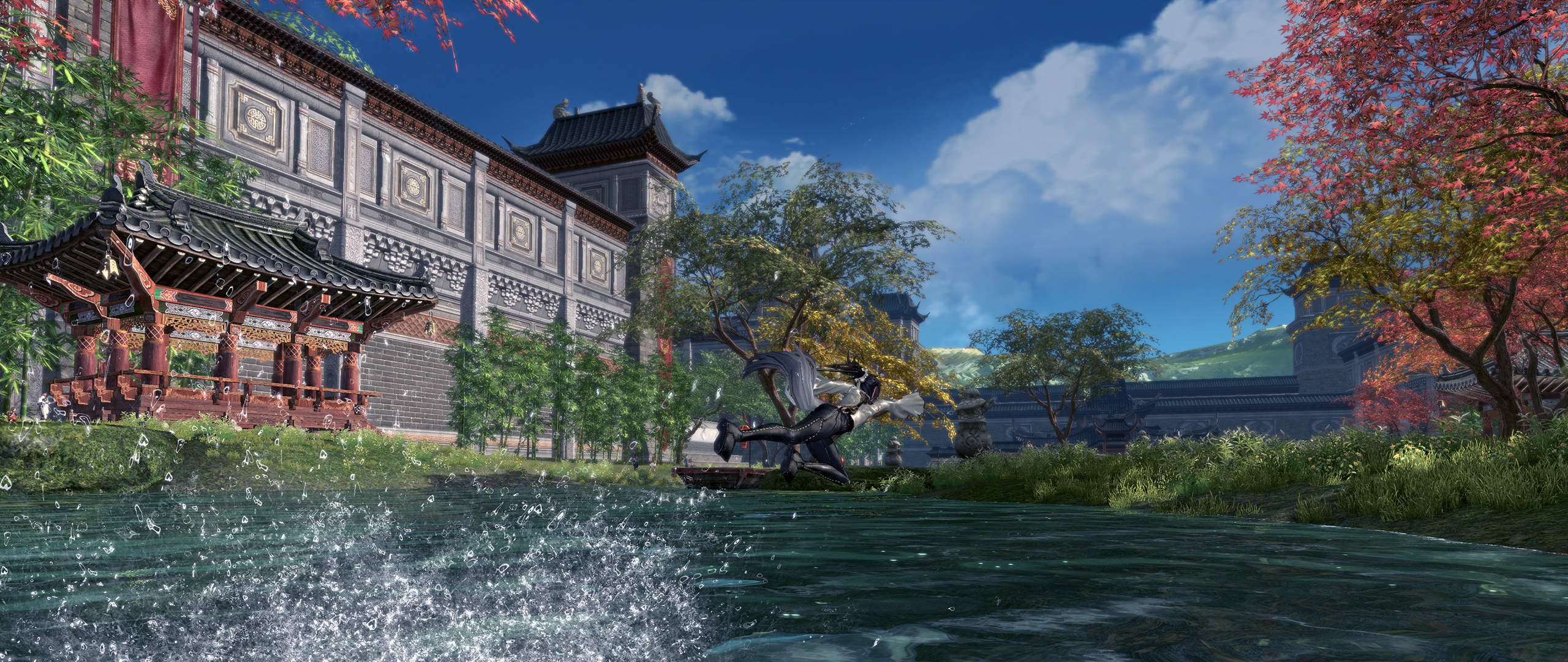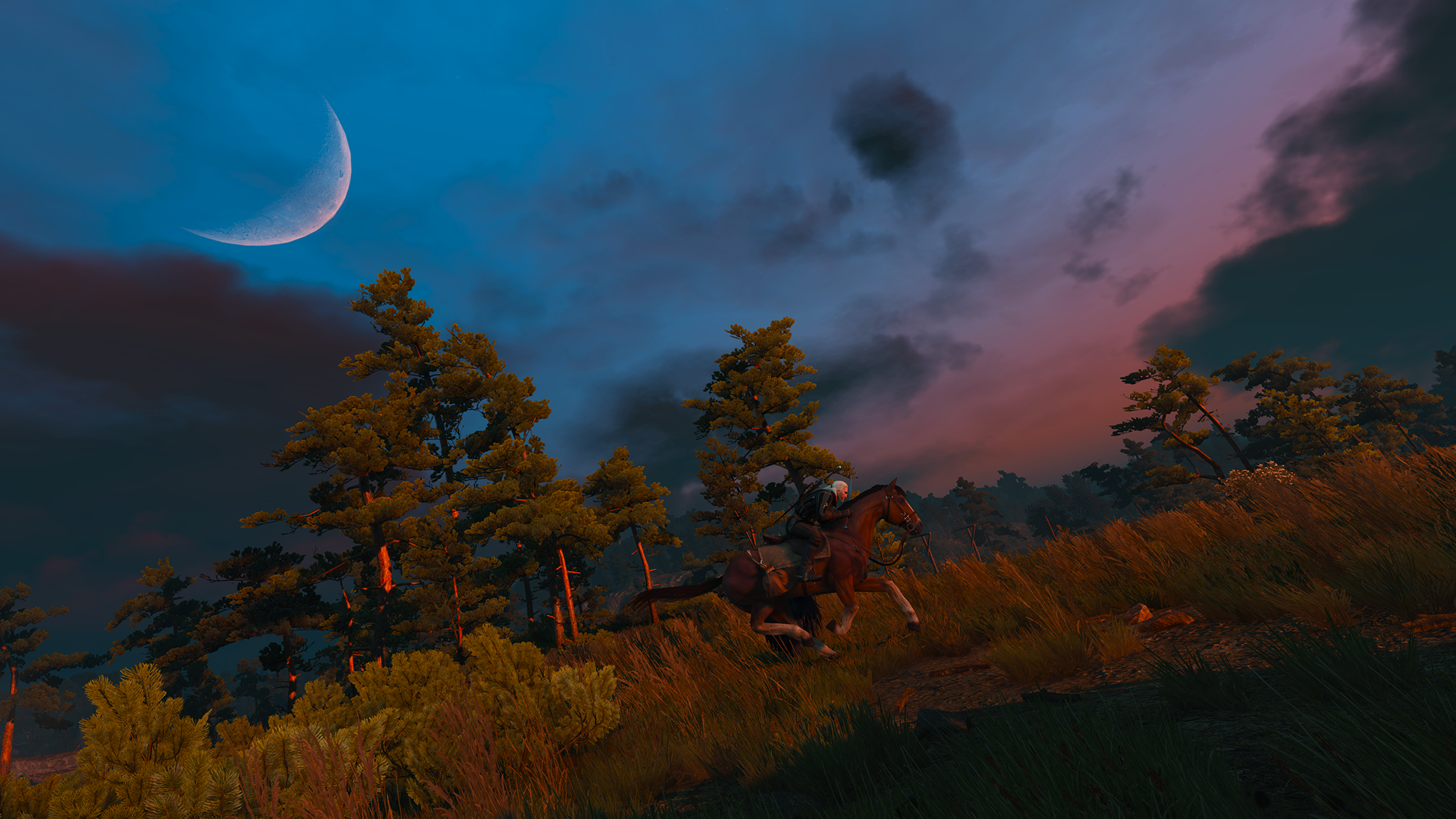-
Hey, guest user. Hope you're enjoying NeoGAF! Have you considered registering for an account? Come join us and add your take to the daily discourse.
You are using an out of date browser. It may not display this or other websites correctly.
You should upgrade or use an alternative browser.
You should upgrade or use an alternative browser.
2015 PC Screenshot Thread of the Only Place Where Compression Isn't
- Thread starter Stallion Free
- Start date
I wish the game supported first person natively. I think it would simultaneously help with some of the camera / lock-on awkwardness, AND make selecting the thing you actually want to loot/interact with easier.Heh. I actually have a camera script that enabled first person mode in The Witcher 3. Totally doesn't work in combat though. Enemies disappear because they get too close to the camera when you go to attack them
But just running around, it's kinda cool.
Phreakuency
Banned
jim2point0
Banned
Geralt and a Wyvern both show off their sweet dance moves

I'd never work with this combat system. Most of the time, you're fighting at least 4 enemies. And they will surround you easily. The only way to keep track of a battle is to have a zoomed out 3rd person camera. Not to mention that it'd be really difficult to translate his rolls and dodges in first person. It'd just be a huge mess.

I wish the game supported first person natively. I think it would simultaneously help with some of the camera / lock-on awkwardness, AND make selecting the thing you actually want to loot/interact with easier.
I'd never work with this combat system. Most of the time, you're fighting at least 4 enemies. And they will surround you easily. The only way to keep track of a battle is to have a zoomed out 3rd person camera. Not to mention that it'd be really difficult to translate his rolls and dodges in first person. It'd just be a huge mess.
Darkstorne
Member
What do you guys use to take screenshots in the Witcher 3 when you use Reshade/SweetFX? I normally use FRAPS, but SweetFX won't play nice with FRAPS =(
Gorgeous screenshots from all of you. I stalk this thread daily...
Gorgeous screenshots from all of you. I stalk this thread daily...
jim2point0
Banned


It's all so beautiful
What do you guys use to take screenshots in the Witcher 3 when you use Reshade/SweetFX? I normally use FRAPS, but SweetFX won't play nice with FRAPS =(
Gorgeous screenshots from all of you. I stalk this thread daily...
If you're using ReShade, just capture the screenshots with ReShade. Print Screen button by default and it saves them to the same folder as the game's executable.
jim2point0
Banned
More Skellige


Dick Justice
Banned
Darkstorne
Member
If you're using ReShade, just capture the screenshots with ReShade. Print Screen button by default and it saves them to the same folder as the game's executable.
It worked =D Thanks!
I started exploring areas of the map without points of interest (in Velen) and still founds loads of awesome locations and loot. Graveyards in forests, forktails above abandoned ruins, stone circles on islands... this game really rewards exploration off the beaten track.
The Witcher 3/Reshade+Framework
Found a cool hidden location.
I gather you're not doing quests or contracts? Hate to break it to you...
I gather you're not doing quests or contracts? Hate to break it to you...
I ain't doing nothing yet..just collecting loot. This location has a quest in it though.
jim2point0
Banned
Squint and it almost looks photorealistic at times.

And then you notice the blurry-as-fuck rock textures. They really should do something about that....
SunBroDave
Member
These are both fantastic. Especially hairworks in that first one, and the lighting and colors in the second one.
Well, it looks like it's time to play HL2 again
And then you notice the blurry-as-fuck rock textures. They really should do something about that....
Somebody didn't squint
What mod?
And then you notice the blurry-as-fuck rock textures. They really should do something about that....
The lack of resolution in the textures probably isn't an easy fix, unfortunately. CDPr stated that use of higher resolution textures was bringing their streaming solution to its knees. It is no secret that this game is very vram light.
Vulcano's assistant
Banned
Believe!
jim2point0
Banned
The lack of resolution in the textures probably isn't an easy fix, unfortunately. CDPr stated that use of higher resolution textures was bringing their streaming solution to its knees. It is no secret that this game is very vram light.
Yeah but... come on. Those rocks aren't even medium res. In fact it looks like the proper textures didn't even stream in yet... except they probably did
Overall I'm fine with the game's textures. It's just the rocks that stand out to me as being REALLY bad.
Yeah but... come on. Those rocks aren't even medium res. In fact it looks like the proper textures didn't even stream in yet... except they probably did
Overall I'm fine with the game's textures. It's just the rocks that stand out to me as being REALLY bad.
Yeah. Maybe they felt they could get away with those textures, to improve something else. Hopefully they fix it, or we'll see with proper mods if the game breaks. On top of the current issues, this game does not need the Ubisoft Stutter.
What mod?
It's called Half Life 2: Update.
http://store.steampowered.com/app/290930/
It's a subtle upgrade to some of the lighting and particle effects along with bug fixes. No new models or textures. It's pretty much exactly what Half Life 2 looks like in my memory.
AnyoneInCherno
Member
Yeah but... come on. Those rocks aren't even medium res. In fact it looks like the proper textures didn't even stream in yet... except they probably did
Overall I'm fine with the game's textures. It's just the rocks that stand out to me as being REALLY bad.
Most people don't seem to have realised yet. It reminds me of when I'd see all those "photorealistic" screenshots of Crysis, and every time I'd point out how disgusting the rocks look, the most common response would be something along the lines of "oh wow, I never noticed!"
You'd be surprised at the lack of awareness most people have when it comes to everything in games, from gameplay, to audio, and especially to graphics.
IMACOMPUTA
Member
HL2 screenz
Can't unsee the Neogaf logo in that second shot. Lol.
EDIT:
Believe!
BEATEN?! :/
Can't unsee the Neogaf logo in that second shot. Lol.
EDIT:
BEATEN?! :/
Jesus, now I can't unsee it either. And the "believe" joke was completely lost on me.
Morrigan Stark
Arrogant Smirk
Yeah, most people don't notice these trivial details like one lousy rock texture because they're too busy playing the game. Crazy!You'd be surprised at the lack of awareness most people have when it comes to everything in games, from gameplay, to audio, and especially to graphics.
(Sorry for the sarcasm, but I really rolled my eyes at the bolded part. Come on...)
SpartanForce
Member
SpartanForce
Member
SpartanForce
Member
SpartanForce
Member
That looks like fun!The Just Cause 2 grappling hook mod is pretty rad


They could have bumped the textures up a bit but then I'm barely getting 30-35fps on my R290 on ultra+modified .ini settings. All that foliage is the trade off I guess ? Anyway no point getting into a debate over textures when the art direction is this good..but yeah the rocks aren't great and I noticed the ones on the shore lines have very low res textures.
PhilGPT
Member
People who regularly participate in a screenshot thread, known for scrutinizing the graphic quality of games, actually care about the texture/image quality in a game?? I'm shocked! /sYeah, most people don't notice these trivial details like one lousy rock texture because they're too busy playing the game. Crazy!
(Sorry for the sarcasm, but I really rolled my eyes at the bolded part. Come on...)
People can criticize bad textures in a game, no matter how "trivial" it may seem to you.
Some Witcher 1 shots
https://farm1.staticflickr.com/418/18159583098_1d24256254_o.jpg[/IMG]
Holy hell! What is the foliage mod you're using in this shot if you don't mind me asking? Absolutely stunning.
jim2point0
Banned
Skellige Pano (4000x1515)


jim2point0
Banned
LabouredSubterfuge
Member
Those are some fine pixels you've got there.
therealminime
Member
I absolutely adore everything about the way Skellige looks (and sounds). Great shots, as usual.