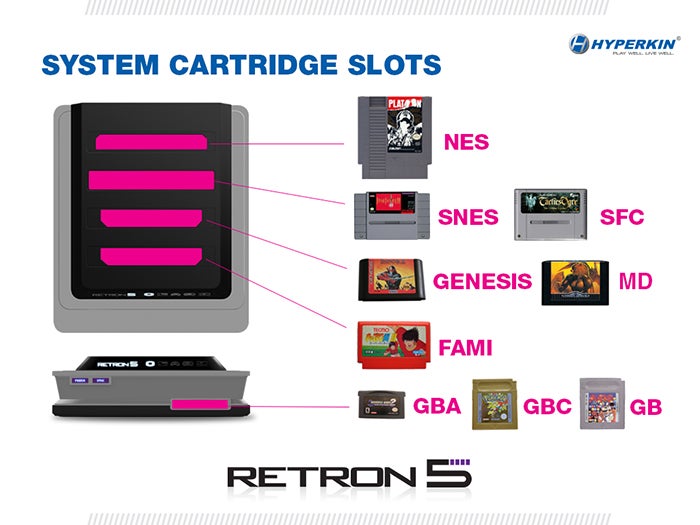Very long review. Click link for all the info:
Hyperkin Retron 5 review - Five retro consoles in one - with pin-sharp HDMI support. Digital Foundry investigates.
http://www.eurogamer.net/articles/digitalfoundry-2014-hyperkin-retron5-review
VERDICT
Hyperkin Retron 5 review - Five retro consoles in one - with pin-sharp HDMI support. Digital Foundry investigates.
http://www.eurogamer.net/articles/digitalfoundry-2014-hyperkin-retron5-review
And here we come to perhaps the most important aspect of the Retron 5 - its ability to accurately play software from the past 30 years. Although emulation is clearly used, overall performance is faultless. All of the games we tested played exactly as they do on their original host hardware, right down to the various imperfections of the era - such as bouts of slowdown on SNES action titles and sprite flicker on NES games. Territory lock-outs aren't an issue here, as the console automatically switches to the appropriate region when the game is booted up. You can even toggle between regions if you so wish, as well as force a 50 or 60Hz setting.
Taking the emulation approach will surely have purists up in arms, but it offers several notable advantages. The most obvious is drastically improved image quality; whereas the best previous clone systems could muster was s-video or composite, the Retron 5 outputs a glorious 720p HD image via the bundled HDMI cable. Software is displayed at the original resolution of the host hardware before being upscaled by the Retron 5, and the results are fantastic - easily matching the visual clarity seen on the Wii U's Virtual Console.
The next big addition is the ability to apply filters to the image, such as emulator favourites Super Eagle and Scale2x. You can also turn on authentic CRT-style scanlines, something which will no doubt come as a massive bonus to those who want their retro games to look exactly like the screenshots which graced the pages of Mean Machines and Computer and Video Games back in the early 90s, when reviewers like our very own Richard Leadbetter had to physically take a photo of a paused screen in a darkened room in order to capture a static image.
Save states are another welcome luxury, allowing you to retain your progress even in games that lack battery back-up. In a neat touch, the Retron 5 automatically creates a save state the moment you remove the cartridge, and restores the game from that point the next time you load it up. The final plus point is the ability to fast forward the game you're playing by pressing the top-right button on the wireless pad - a curious feature to those not accustomed to emulation, but one which comes in handy more often than you might otherwise expect.
"There are some compatibility worries, though chip-enhanced titles like Super Mario Kart and Star Fox worked without issue."
VERDICT
Hyperkin has managed to create a clone system actually worth investing in even if your collection of vintage hardware is still in perfect working order, and has finally provided retro gamers with a way of enjoying their games on HD television sets without them looking soupy and ill-defined. Its reliance on original carts makes it more suited to existing collectors rather than absolute newcomers, but given how cheaply unboxed games can be purchased these days, we imagine that many retro gaming novices will have a lot of fun acquainting themselves with the past via this excellent - if slightly flawed - device.