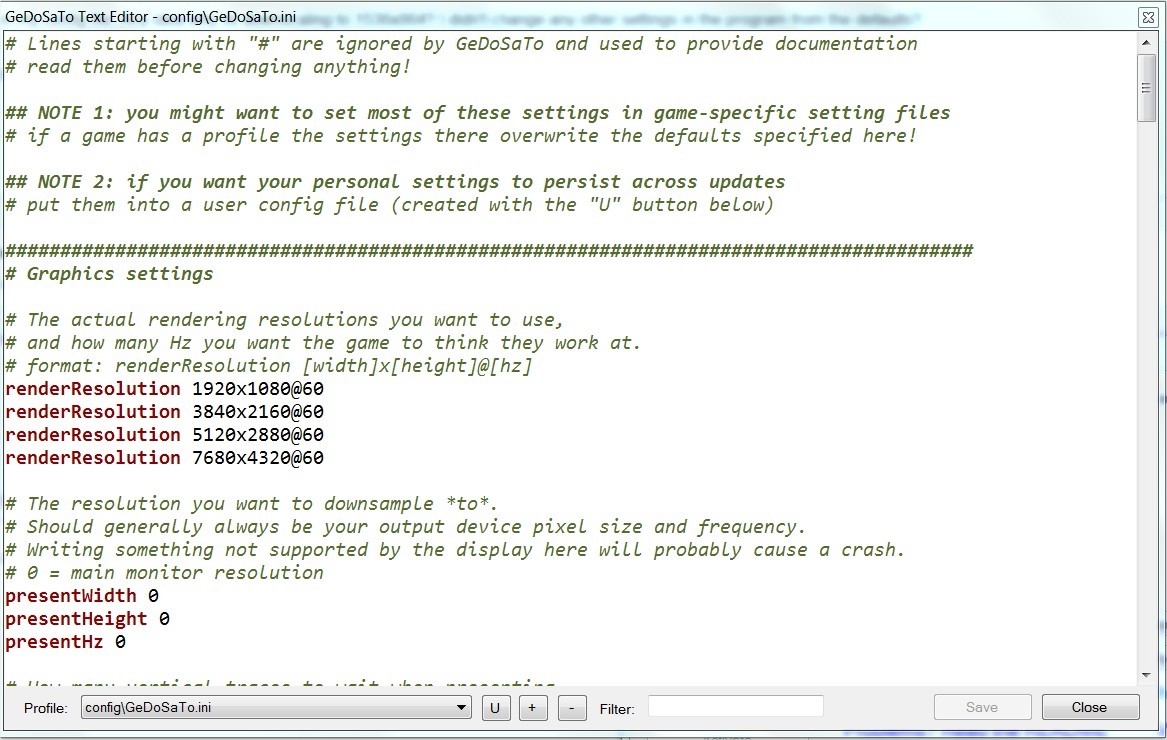# Lines starting with "#" are ignored by GeDoSaTo and used to provide documentation
# This is a profile file for ffxiiiimg
injectPSHash 023bb3d2
injectDelayAfterDraw true
# The resolution you want to downsample *to*.
# Should generally always be your output device pixel size and frequency.
# Writing something not supported by the display here will probably cause a crash.
# 0 = main monitor resolution
presentWidth 1920
presentHeight 1080
presentHz 60
# The type of scaling you want to use.
# bilinear: what GPUs generally do, cheap performance-wise
# bicubic: higher quality, more expensive performance-wise
# lanczos: higher quality and sharp, most expensive performance-wise
# nearest: extremely cheap, generally ugly, but useful to upsample retro games
scalingType bilinear
# Forces the present resolution to be set, regardless of what the game requests
# usually only makes sense in conjunction with game-specific plugins
# for games with resolution limits
forcePresentRes true
# For games which use strange methods to query resolutions,
# injecting a new one might not work. In such cases, you can try replacing an
# existing resolution. E.g. "overrideWidth 800", "overrideHeight 600" to replace 800x600
# 0 = override disabled
overrideWidth 1280
overrideHeight 720
pluginOverride GenericPlugin
########################################################################################
# Image processing settings
# Note: may or may not apply depending on the plugin used
## AA
# AA toggle and quality setting
# 0 = off (best performance, worst IQ)
# 1 = low
# 2 = medium
# 3 = high
# 4 = ultra (worst performance, best IQ)
aaQuality 0
# AA type
# either "smaa" or "fxaa", depending on your preferences
aaType fxaa
## Post
# Enable Postprocessing
# false = off
# true = on
# For in-depth configuration, look in "assets/post.fx" or "assets/post_asmodean.fx"
enablePostprocessing false
# Postprocessing type
# durante = basic postprocessing adapted from SweetFX (dark, local contrast)
# asmodean = postprocessing by Asmodean (with tone mapping, softer)
# For in-depth configuration, look in "assets/post.fx" or "assets/post_asmodean.fx"
postProcessingType durante