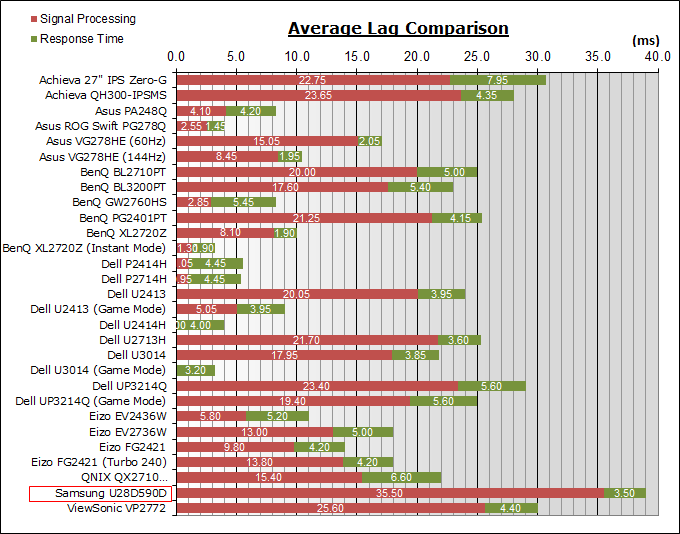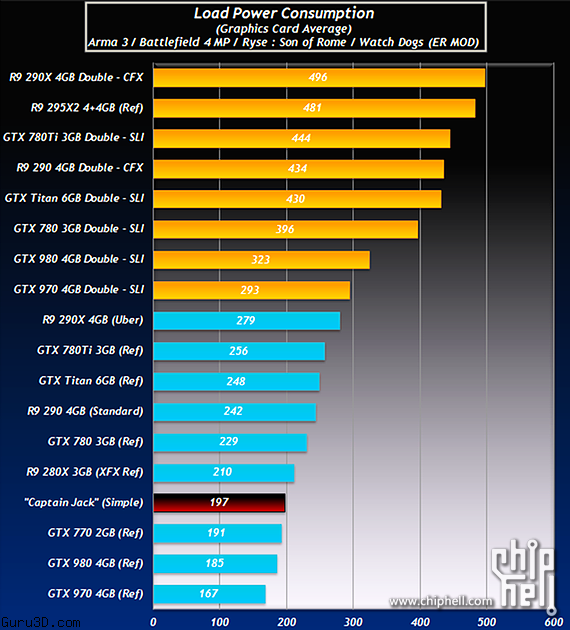i saw monitors on the first post , so i'd like to ask
right now i'm considering new monitor, started with asus and i compared all the models in their site and finally reduced the list to these options:
VX248H for $200.63 after importing costs
VG248QE for $294.64 after importing costs
VN247H-P for $217.38 after importing costs
VS278Q-P for $293.66 after importing costs
i know it's not a break dealer, but all of them including speakers as i'm not ready to buy sound system anytime soon
as for acer, i found this model,
GN246HL Bbid for $270.19 after importing costs
it's without speaker but i like that it's 100M contrast ration compared to asus's 80M contrast ratio
and for benQ, in respect of this thread:
XL2411Z for $330.99 after importing costs
but isn't it more expensive for a 12M contrast ration compared to other's 80M-100M ratio ?
there're other options in acer , benQ and viewsonic but i didnt bother to search unless someone recommend me something
i dont want to pay premium , but i'm fine with these range of prices.
to be honest, 'FOR NOW', i dont think i'll get the full benefit of 1ms respond nor +60hz refreshing, but i already have an old LG 23' monitor with TN panel and 5ms respond if not slower
so to buy a new one it should beat the old one and keeps serving me for years, or else i'd rather save my bucks for much later time, maybe new models would come later on with newer features.
btw, my VGA is AMD R280x, so i'm out of luck with any 3D feature included cause it's for Nvidia , in general i don like this feature even if my VGA is supported
so what are your thoughts?