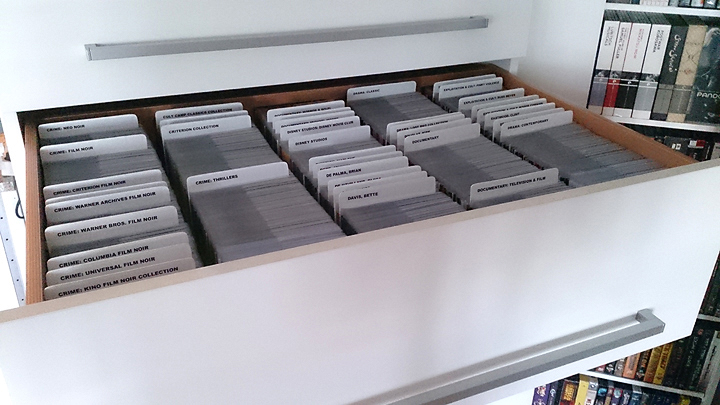Dave_6
Member
Yeah, when SLI works it's great (I'm looking at you Ubisoft...GRRR!!). But most new games (should) support it, and I wanted to get my 4K rig ready as 2015 is shaping up to be an amazing year for PC gamers (Witcher 3, GTA 5, Metal Gear Solid etc)...oh god...GTA V in 4K...I think I'll need a couple of weeks off work LOL.
I love the STX Essence...I did have the Asus Xonar DX soundcard with some Astro A50 headphones...but I took an opportunity to buy the BeyerDynamics at well under cost price and bought the STX to go with them.
I mostly game with the headphones but also listen to quite a bit of music when the kids are in bed. I wasn't sure whether I wanted to lose the wireless surround sound with the A50s so tried all four combinations of both soundcards with both headphones and the STX with the BD's smashed it out of the ballpark for both music and gaming, even with the loss of the 7.1 surround and them being wired. With that combination, I have heard extra details for the first time in some songs that I must have listened to 1000 times over the last 20 years...very impressive, although they were my first 'decent' pair of headphones.
Thanks for the impressions! I just recently got a pair of the Sennheiser HD598s but they're just running off the on-board mobo audio. I will probably end up using them for PC gaming 90% of the time so 7.1 virtual audio would be nice and a DAC/stack can't do that (unless I'm mistaken?). I hooked them up to an old Kenwood HT receiver that I have my SNES hooked up to and it's pretty amazing how much better they sound with some power behind them. I've just read some negatives about the software for the STX and it scared me off a little bit.