Greetings all, first time poster.
Putting together a build to update from my long serving E8400 and 4850 machine. The parts list I've cobbled together has a few placeholder items in regards to the motherboard and power supply.
Obviously this is an Australian build (hence the prices).
PCPartPicker part list / Price breakdown by merchant
CPU: Intel Core i5-4690K 3.5GHz Quad-Core Processor ($329.00 @ PCCaseGear)
CPU Cooler: Phanteks PH-TC12DX_BK 68.5 CFM CPU Cooler ($55.00 @ CPL Online)
Motherboard: Gigabyte GA-Z97-D3H ATX LGA1150 Motherboard ($179.00 @ CPL Online)
Memory: Kingston Fury White Series 8GB (2 x 4GB) DDR3-1866 Memory ($99.00 @ PCCaseGear)
Storage: Crucial MX200 500GB 2.5" Solid State Drive (Purchased For $240.00)
Video Card: EVGA GeForce GTX 970 4GB ACX 2.0 Video Card (Purchased For $385.00)
Case: NZXT H440 (White/Black) ATX Mid Tower Case ($159.00 @ CPL Online)
Power Supply: SeaSonic G-750 750W 80+ Gold Certified Semi-Modular ATX Power Supply ($169.00 @ CPL Online)
Operating System: Microsoft Windows 8.1 (32/64-bit) (Purchased For $70.00)
Total: $1685.00
Prices include shipping, taxes, and discounts when available
Generated by PCPartPicker 2015-04-17 15:18 EST+1000
I'm aware the power supply is way above what I would need for a single gpu, but I've ended up with one more 970 than I ordered and was looking into SLI as a possibility. Regarding the Motherboard I'm having a hard time cutting through the marketing to get what I need so any advice in that regard would be welcomed. Finally the Phanteks CPU cooler that I have in my parts list isn't really in stock anywhere so I was most likely going to go for a CM Hyper 212X instead.
I'd welcome any input that could be provided, this thread has been a great source of knowledge thus far. Thanks in advance.
Putting together a build to update from my long serving E8400 and 4850 machine. The parts list I've cobbled together has a few placeholder items in regards to the motherboard and power supply.
Obviously this is an Australian build (hence the prices).
PCPartPicker part list / Price breakdown by merchant
CPU: Intel Core i5-4690K 3.5GHz Quad-Core Processor ($329.00 @ PCCaseGear)
CPU Cooler: Phanteks PH-TC12DX_BK 68.5 CFM CPU Cooler ($55.00 @ CPL Online)
Motherboard: Gigabyte GA-Z97-D3H ATX LGA1150 Motherboard ($179.00 @ CPL Online)
Memory: Kingston Fury White Series 8GB (2 x 4GB) DDR3-1866 Memory ($99.00 @ PCCaseGear)
Storage: Crucial MX200 500GB 2.5" Solid State Drive (Purchased For $240.00)
Video Card: EVGA GeForce GTX 970 4GB ACX 2.0 Video Card (Purchased For $385.00)
Case: NZXT H440 (White/Black) ATX Mid Tower Case ($159.00 @ CPL Online)
Power Supply: SeaSonic G-750 750W 80+ Gold Certified Semi-Modular ATX Power Supply ($169.00 @ CPL Online)
Operating System: Microsoft Windows 8.1 (32/64-bit) (Purchased For $70.00)
Total: $1685.00
Prices include shipping, taxes, and discounts when available
Generated by PCPartPicker 2015-04-17 15:18 EST+1000
I'm aware the power supply is way above what I would need for a single gpu, but I've ended up with one more 970 than I ordered and was looking into SLI as a possibility. Regarding the Motherboard I'm having a hard time cutting through the marketing to get what I need so any advice in that regard would be welcomed. Finally the Phanteks CPU cooler that I have in my parts list isn't really in stock anywhere so I was most likely going to go for a CM Hyper 212X instead.
I'd welcome any input that could be provided, this thread has been a great source of knowledge thus far. Thanks in advance.