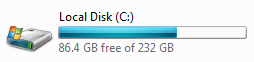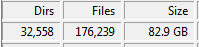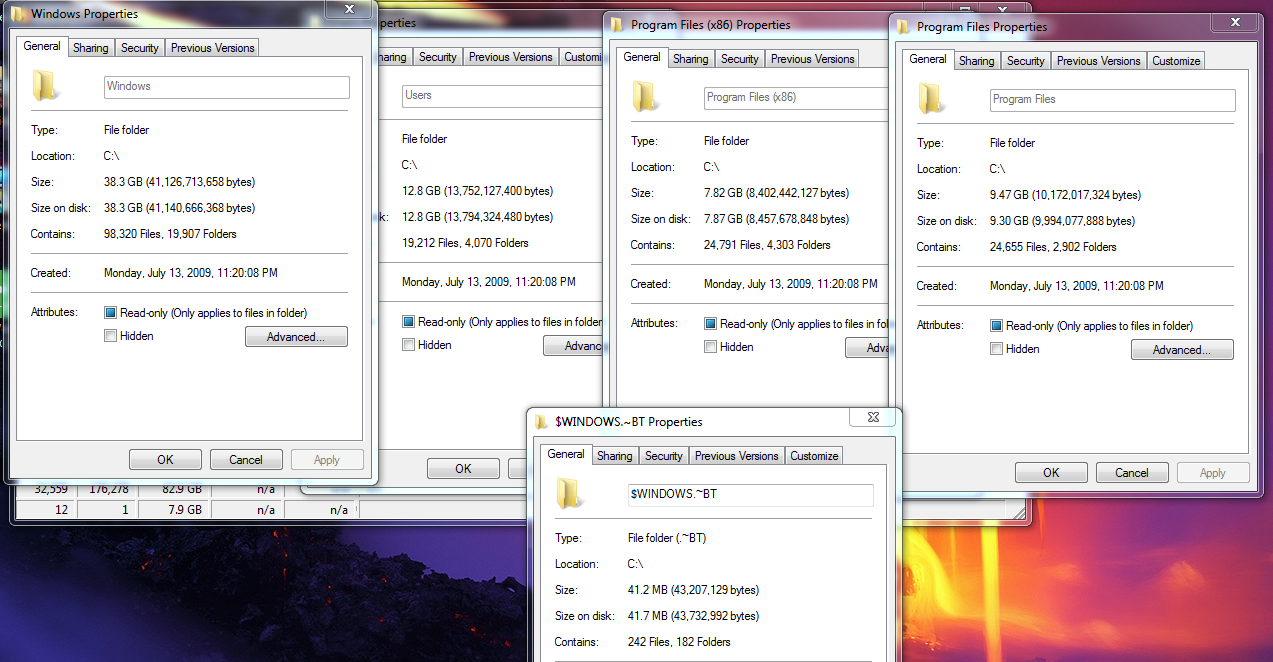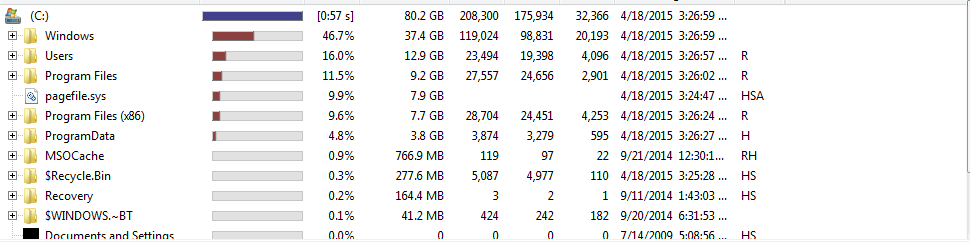So, I posted in here ages ago about SSD/HDD issues I was having but managed to put up with them for little over a year, across a couple of SSDs and a CPU+MOBO upgrade. However I've just had too much shit and just want to fix it, after dealing with losing my stuff too many times.
The first place I guess I could start is that one of my SSDs which I use for recording and rendering to, an old OCZ Vertex 2, only work maybe three out of boots. The times it doesn't work it gets stuck on an "A2" code during post for like 15 seconds before finally booting into my 840 evo.
Next up is that back when I used the Vertex 2 as a boot drive I had frequent issue with the windows installation just breaking, I either had to restore or completely reinstall windows. I haven't quite had this issue with my 840 until today. This is the first time my 840 has fucked up, I'm just going to go ahead and repartition it and do a clean install of windows as I'm getting the error about the drive not being bootable or some shit. I didn't notice an error or a code that it hung on during post so I have no idea what's happened here.
I also had an issue recently with my 2TB WD Green where it fucked up the permissions somehow and I lost some stuff from maybe the previous 5 days, everything else was untouched.
Quite literally the only thing I can think of as being an issue is my RAM as almost everything in my build has changed since I started having these issues. I have two sticks of 2gb from when I first built my PC. Then I got 1 stick of 4gb to add to this because I didn't really have much money but needed more RAM because editing videos is painful on 4gb, especially when I started using some more intensive programs. All the sticks run at the same speed, 1333mhz, but I'm not sure if the timings between the two lots are different and I honestly don't even know if that could be what's causing these issues.
Sorry for the long, crazy ass post but I'm seriously at wits end and can't have this happening toward the end of the college year and when I have projects for other people that I'm working on.
Edit: Another thing I forgot to mention is that I have to keep an option in the boot settings of my bios as legacy because setting it to UEFI makes all of my drives disappear.