MAtgS
Member
I don't even see slide out keyboards anymore. The concept was sadly doomed.Why was this the ONLY gaming flip phone ever made
Soooo salty about it
I don't even see slide out keyboards anymore. The concept was sadly doomed.Why was this the ONLY gaming flip phone ever made
Soooo salty about it
It has HDMI out? Now I have to get one.Connected a 360 controller via USB and tested out the HDMI output today. Seems to work great, so long as you plug the HDMI lead in BEFORE turning on the device.
Plugging the HDMI cable into the device when its already switched on resulted in the whole system performing very sluggishly, as well as introducing input lag to the controls that shouldn't be there.
It has HDMI out? Now I have to get one.
I could make my own small handheld by buying an Android phone and one of those attachable controllers, right? I'd just need a cheap, decent phone and a controller that isn't huge, hideous and poorly built.

Trying both the pre-installed SNES emulator and Snes9x EX+ I found the input delay bad enough to make the games unplayable. :/
Why aren't you using retroarch
Retroarch is literally all you need on this handheld.
I just received it. Will this somehow lower the input lag? I tried out Neo Geo and it's very noticeable there as well. If I don't find a way to solve this, I will sadly only get to use the machine to play native games and watch videos.
Retroarch has a terrible user interface though.Again
Why aren't you using retroarch
Seriously though, use retroarch.
Retroarch has a terrible user interface though.
Gonna be here tomorrow woooo
Why aren't you using retroarch
Retroarch is literally all you need on this handheld.
Trying both the pre-installed SNES emulator and Snes9x EX+ I found the input delay bad enough to make the games unplayable. :/
wtf?? I have no lag at all....? 0
There is no such thing as zero input lag, only enough to not be noticeable. I have played through the first few levels of Super Mario World and while it's not completely awful, the subtle difference is enough to make me play worse and get annoyed. I don't see how this would be caused by faulty hardware.
Yeah, no. Retroarch is great under the hood, but the UI is borderline broken on Android right now.
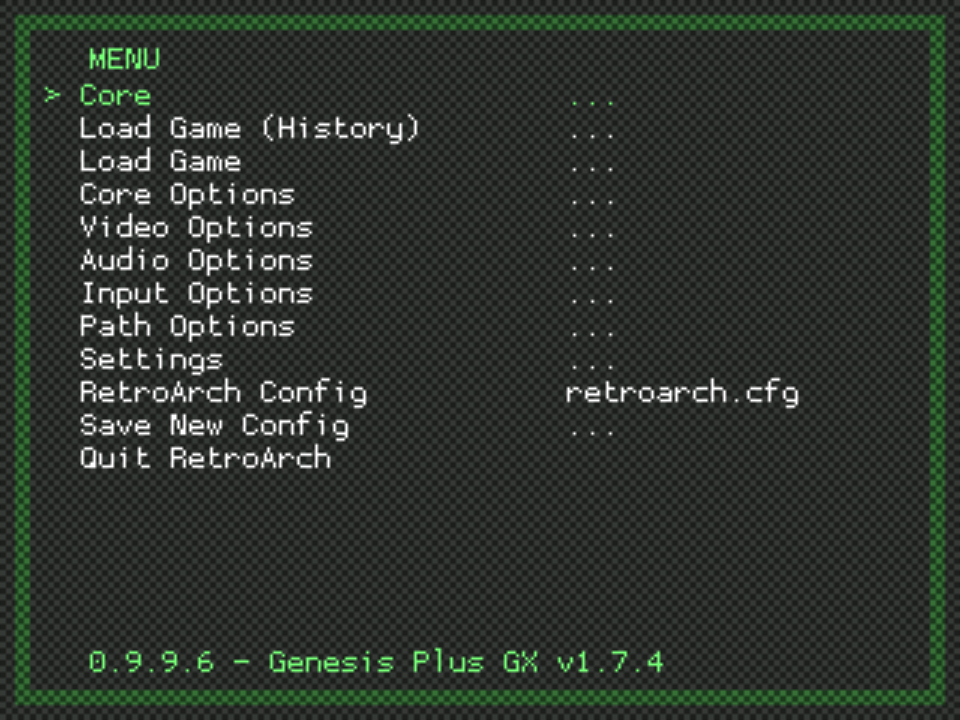
It's broken only if you are using touch controls. Works fine with buttons. Also, change the menu driver to rgui for the exact same interface as on the 3DS and Wii. No one has any issues with those:
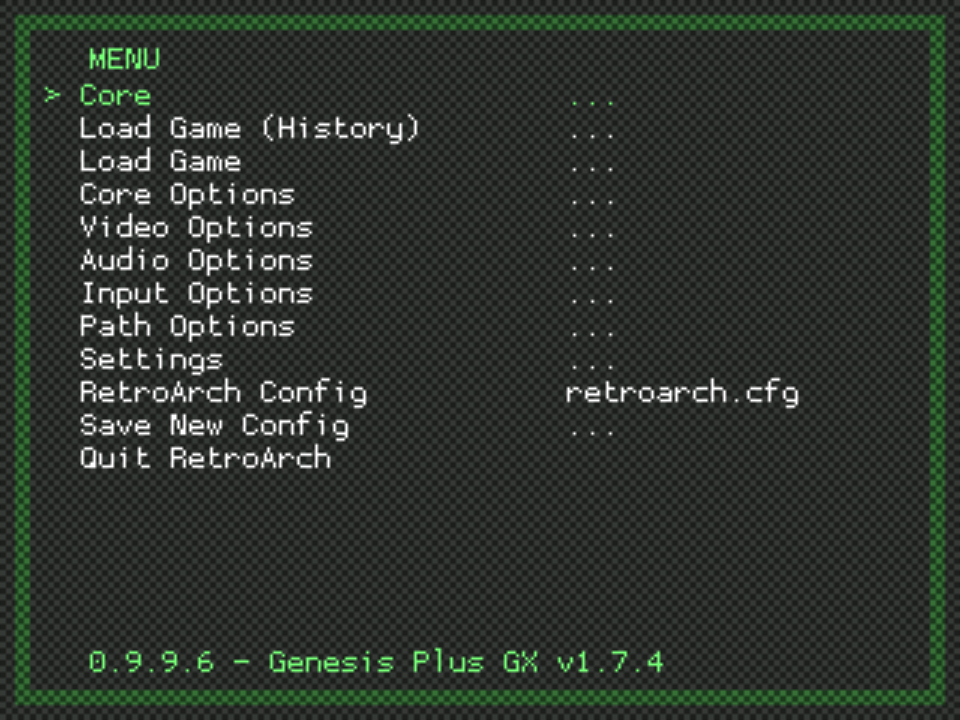
Not sure how anyone could consider that interface to be broken, but whatever.
There is no such thing as zero input lag, only enough to not be noticeable. I have played through the first few levels of Super Mario World and while it's not completely awful, the subtle difference is enough to make me play worse and get annoyed. I don't see how this would be caused by faulty hardware.
Still not a great interface with my experience on the 3DS.It's broken only if you are using touch controls. Works fine with buttons. Also, change the menu driver to rgui for the exact same interface as on the 3DS and Wii. No one has any issues with those:
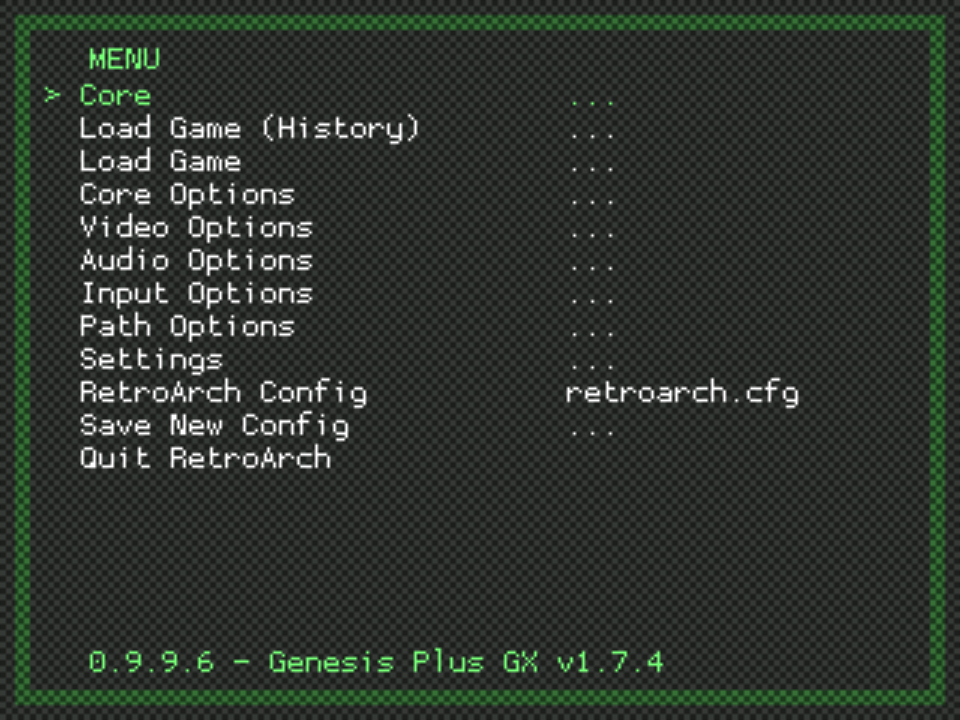
Not sure how anyone could consider that interface to be broken, but whatever.
Just got it anything people would recommend to do first, like better emulators or a better UI.
I decided to do a little investigation, with Snes9x EX+ on the GPD XD versus Snes9x on my PC with a 360 controller.
How many frames of input delay would there be on original hardware?Thanks for testing this out! Yeah, 6 frames or 1/10 a second a bit too much input lag for me in platformers.
So I'm confused, used the happychick app to download a PS1 game. It installed, then says "PS Emulator downloading...." and then times out eventually since the download is massive.

This looks neat!Few small issues I have with the system like mushy dpad and ergonomics but otherwise it's a pretty nice system and was surprised at how smooth the emulators are.
Gonna need aloooooot of tinkering to get the system to where I want it, messing around with settings, custom launcher, but yeah I'm enjoying it alot it's a pleasure to finally have a system like this for N64 and PS1 games.
A Dingoonity user had this for his Launcher, it's more or less what I want for mine, just a pain in the ass to fiddle with everything.

Quick question for anyone that may know.
I have installed mupen from the play store as I move away from the preinstalled apps. Runs good and all but controller issue, the B button functions as 'exit' within the OS so it becomes unusable in the emulator. Can't figure out how to change it.
Any ideas?
That's really weird. I've got Mupen installed on mine too, and the B button doesn't do anything beyond what you'd expect within the emulator.
Have you tried switching from 360 to PS3 controller mode (or vice versa)? I've solved several weird controller issues by doing that.
I see. Damn.
Yep, tried that and same result
Can I ask what launcher you're using? It may be that the particular "back" functionality you're seeing is unique to your current launcher.
I'm using Nova Launcher, for reference.
I just got mine in the mail, pretty excited to get going. Is there a good "get started" guide anywhere? Not even concerned with launchers, just want to find the best emulators possible.
I ordered and received mine last week, but sadly the device wouldn't hold a charge, so I had to send it back.
I ordered and received mine last week, but sadly the device wouldn't hold a charge, so I had to send it back.
the device is not meant to charge while being used via usb. how did you charge it?
I tried Oldboy as well and while the lag doesn't seem to be quite as pronounced I still very much feel it. For the sake of comparison I tried out playing the same game in GameYob my DSi XL and the difference was instantly noticeable. The controls were super responsive and I noticed no input lag.
I wonder what this comes down to. Is it an inherent problem with Android or is it something related to this specific hardware, like the having really bad response time for some reason? Might have to get a 3DS for my retro needs, even though I'm not that big a fan of its D-Pad placement.
GBA
PS1
PSP
one being the worst way to play (Framerate/setting up/buttons feeling fine)
to 10 being the definitive way to go compared to other options
