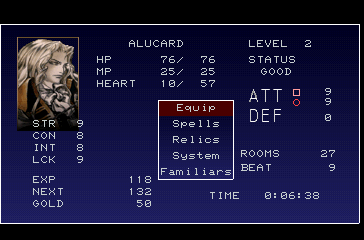Enter the Dragon Punch
Banned
I want to lay down one general rule: No modded or user made UIs. Only the vanilla, stock UIs that come with games are applicable. It's perfectly fine to post updated UIs that came via updates, though. This is mainly because it's super easy to make a putrid UI via modding.
Also, worst can mean function, speed, visually, and everything in between. Just explain why it's bad!
Anyways, I'm pulling for Battleborn, Mount & Blade, and Gran Turismo 5.
Battleborn... Not too much to say that isn't evident. It's cluttered, it's ugly, and it's distracting. The art design behind the icons and other 2D stuff is fine, but it feels like it's too "in your face" and visually noisy to me.
Mount & Blade is a great game but the menus are fucking atrocious. They're like this awful faux-Oblivion looking assets that aren't visually pleasing in the slightest to look at, and just end up cheapening the feel of an overall very fun package.
Gran Turismo 5 is actually pretty pleasing to look at compared to the last two examples, but it's really busy, disorganized, and kind of... Tacky feeling? Like, it feels like a proprietary interface made for a car's dash or something. Maybe that was the feeling they were going for. Also, it's slow as fuck and generally isn't pleasant to ever use.
Also, special shoutout to the entire operating system of the Vita. The bubbles look silly, a lot of the UI design feels inconsistent, and it's easily Sony's slowest UI for a handheld or console yet. They absolutely should have kept the PSP + PS3's XMB for this. And the download list is something straight from HELL
Also, worst can mean function, speed, visually, and everything in between. Just explain why it's bad!
Anyways, I'm pulling for Battleborn, Mount & Blade, and Gran Turismo 5.
Battleborn... Not too much to say that isn't evident. It's cluttered, it's ugly, and it's distracting. The art design behind the icons and other 2D stuff is fine, but it feels like it's too "in your face" and visually noisy to me.
Mount & Blade is a great game but the menus are fucking atrocious. They're like this awful faux-Oblivion looking assets that aren't visually pleasing in the slightest to look at, and just end up cheapening the feel of an overall very fun package.
Gran Turismo 5 is actually pretty pleasing to look at compared to the last two examples, but it's really busy, disorganized, and kind of... Tacky feeling? Like, it feels like a proprietary interface made for a car's dash or something. Maybe that was the feeling they were going for. Also, it's slow as fuck and generally isn't pleasant to ever use.
Also, special shoutout to the entire operating system of the Vita. The bubbles look silly, a lot of the UI design feels inconsistent, and it's easily Sony's slowest UI for a handheld or console yet. They absolutely should have kept the PSP + PS3's XMB for this. And the download list is something straight from HELL







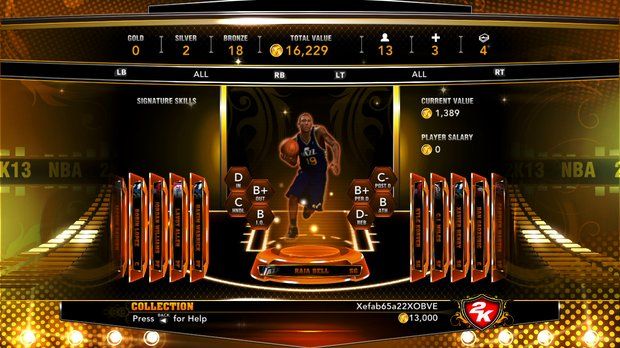

.png/revision/latest?cb=20100705023006)