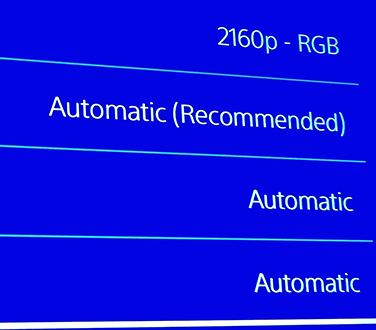[Asmodean]
Member
RGB 4K HDR does work. When you play a game that supports HDR it switches to YUV 4.2.2. not YUV 4.2.0.
This is correct.
Don't bother with auto, imo. Unreliable, at best. If you're TV supports 2160p RGB use it. It will be changed to YUV422 when HDR is enabled. YUV420 is for TVs that don't have RGB 4K support, etc.
edit: you can confirm this for yourself by enabling HDR in-game. Hit the ps button and go into ps4 display settings and check the display info. With RGB 2160p selected it uses YUV422 for HDR, instead of 420.