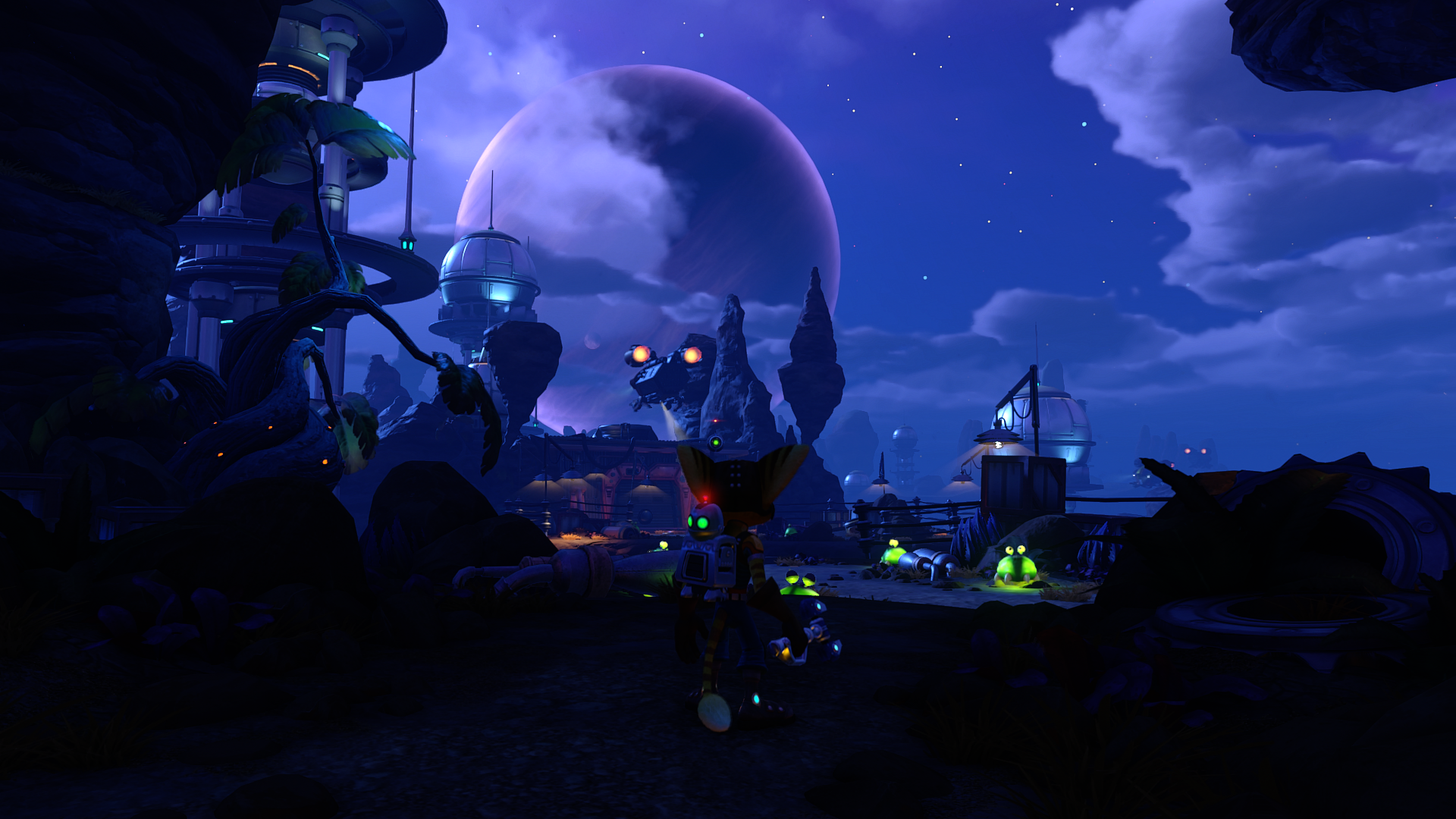SolidusDave
Member
As we know, the real graphics upgrade last year (and probably until next gen, sorry Scorpio) in gaming has been HDR. But I don't want to bash the PS4pro too much as we are getting the HDR support only via the pro-supporting games, so thanks for that! 
I can't comment on HDR on XB1S, as I'm waiting with that purchase for the 4K UHD Blu-ray release of Planet Earth II. But feel free to write comparisons of the HDR implementation in XB games compared to the PS4 ones (maybe even the same multiplatform game?)
HDR has been a really muted, subjective topic as you can't really show it off in screenshots etc.
People are using different HDR TVs with different settings and the games themselves use it differently or even require individual adjustments on the brightness/TV settings. Coupled with information being a bit hard to find, it creates also a lot of misinformation.
Don't get me started on the TV HDR settings though. I enjoy setting up my TV manually, disabling all the post processing stuff etc.
But for HDR in games I went now through 3 different calibration processes to figure out what the fuck I'm supposed to do. Especially as you have to match it with some of the console settings (Full/Limited RGB etc.) as well.
Nevertheless I'm very happy with the majority of the HDR output. In several cases it drastically changes and improves how the lighting works/looks. That's the main reason why it's more obvious to tell the difference between HDR and non-HDR for most people compared to OG PS4 and PS4pro (millage may vary).
Be aware that (all?) TVs basically switch into a different mode when displaying HDR games though. So the image can look very different either way (especially if you have been using some ... unfortunate settings), like with switching between vivid and gaming mode or something. That's why it's important to calibrate both your SDR and HDR settings. e.g. there should not be a drastic difference in colors, navy blue should still look like navy blue.
These are the HDR games I've tested (all OG PS4):
- The best implementation I've seen is in FF15 followed by The Witness.
They also happen to be games that provide the best tools to configure your HDR TV settings, IMO. FFXV to test if you cut off any blacks or whites while some of the panels in the Witness can be used to check if you over-saturate certain colors etc. (e.g. when light green panels almost hide the yellow line of solved puzzles, you might wanna configure again). Both games allow to toggle HDR and seemed competent enough that I tested and slightly adjusted settings like color temp to adjust a bit more to my taste.
At the minimum I recommend checking the brightness option in FFXV to see if you have the right settings combo regarding the RGB option on consoles vs. the black level options on your TV. You will see nicely when it's fucked as the icons simply disappear.
- Some games like R&C and TLG are a bit hard to point at the differences as they don't have an option to toggle HDR. All I can say there is that at least those two look just right (i.e. great) and didn't require me to fiddle more with my settings. Some of the HDR typical things can be seen like the brightness adjustments and blinding brights/high contrast.
edit: heh... didn't think of manually disabling HDR on the TV instead, gonna have to try that just to see how big the differences are.
- Deus Ex gave me a headache in how to set up HDR right. To be fair though, I did not had my HDR TV mode correctly configured at first. Deus Ex was the most sensitive to that though and gave me some over-saturation/bloom-looking artifacts. The brightness option is necessary to adjust but doesn't give any indication in HDR mode for how it should be set up.
I'm also weirded out when I take screenshots in both HDR and non-HDR mode and drastic differences can be seen on non-HDR displays. I don't think that makes sense and the game does some funky stuff on top of HDR.
- Uncharted 4 and Left Behind are more subtle in my opinion, but are still quite good in showcasing HDR (more blinding skies, refined looking colors etc). TBF I only checked one level each though. Unlike the next example, they also do their existing human-eye-reacting-to-brigthness-changes mimicking effects (should we call it software-HDR?) correctly in HDR mode.
- By far the worst offender for me is First Light though. It looks quite bad in any situation that is not neon-running at night. And holy shit their software-HDR effect on top of the HDR. Looking at the sunny sky darkens the image so that it looks like night. That's not how anything works. Like e.g. in the Witness, there should be an initial blinding brightness, followed by a sliiiight adjustment that is mostly noticeable by how shadowed areas look darker now. And of course the sky remains bright...
I'm at a loss how DF could claim inFamous to be the best HDR example in one of their videos. On top of it you can even see black crush from switching to HDR in screenshots, come on...
As a side note, every pro-patch that doesn't come with HDR saddens me. I have several games in my backlog that I'm still hoping to get HDR support. It was mentioned for BF1 at least, but still nothing.. Other examples of pro games without HDR are Hitman, TItanfall 2, Bound and Abzu
I guess the main point of this thread, apart from my ramblings is to kinda collect our thoughts on this slightly messy subject. To educate and highlighting the games that do HDR right.
Now that I learned more about the tech etc., I would also like to hear some opinions of the OLED flagship TV owners. My 4K TV is a 2016 model but not OLED and so low on the HDR capability spectrum that I almost feel ill equipped for it.
I can't comment on HDR on XB1S, as I'm waiting with that purchase for the 4K UHD Blu-ray release of Planet Earth II. But feel free to write comparisons of the HDR implementation in XB games compared to the PS4 ones (maybe even the same multiplatform game?)
HDR has been a really muted, subjective topic as you can't really show it off in screenshots etc.
People are using different HDR TVs with different settings and the games themselves use it differently or even require individual adjustments on the brightness/TV settings. Coupled with information being a bit hard to find, it creates also a lot of misinformation.
Don't get me started on the TV HDR settings though. I enjoy setting up my TV manually, disabling all the post processing stuff etc.
But for HDR in games I went now through 3 different calibration processes to figure out what the fuck I'm supposed to do. Especially as you have to match it with some of the console settings (Full/Limited RGB etc.) as well.
Nevertheless I'm very happy with the majority of the HDR output. In several cases it drastically changes and improves how the lighting works/looks. That's the main reason why it's more obvious to tell the difference between HDR and non-HDR for most people compared to OG PS4 and PS4pro (millage may vary).
Be aware that (all?) TVs basically switch into a different mode when displaying HDR games though. So the image can look very different either way (especially if you have been using some ... unfortunate settings), like with switching between vivid and gaming mode or something. That's why it's important to calibrate both your SDR and HDR settings. e.g. there should not be a drastic difference in colors, navy blue should still look like navy blue.
These are the HDR games I've tested (all OG PS4):
- Uncharted 4
- Hustle Kings
- The Witness
- Final Fantasy XV
- The Last Guardian
- inFamous (First Light standalone)
- The Last of Us (Left Behind standalone)
- Deus Ex: MD
- Ratchet & Clank
- The best implementation I've seen is in FF15 followed by The Witness.
They also happen to be games that provide the best tools to configure your HDR TV settings, IMO. FFXV to test if you cut off any blacks or whites while some of the panels in the Witness can be used to check if you over-saturate certain colors etc. (e.g. when light green panels almost hide the yellow line of solved puzzles, you might wanna configure again). Both games allow to toggle HDR and seemed competent enough that I tested and slightly adjusted settings like color temp to adjust a bit more to my taste.
At the minimum I recommend checking the brightness option in FFXV to see if you have the right settings combo regarding the RGB option on consoles vs. the black level options on your TV. You will see nicely when it's fucked as the icons simply disappear.
- Some games like R&C and TLG are a bit hard to point at the differences as they don't have an option to toggle HDR. All I can say there is that at least those two look just right (i.e. great) and didn't require me to fiddle more with my settings. Some of the HDR typical things can be seen like the brightness adjustments and blinding brights/high contrast.
edit: heh... didn't think of manually disabling HDR on the TV instead, gonna have to try that just to see how big the differences are.
- Deus Ex gave me a headache in how to set up HDR right. To be fair though, I did not had my HDR TV mode correctly configured at first. Deus Ex was the most sensitive to that though and gave me some over-saturation/bloom-looking artifacts. The brightness option is necessary to adjust but doesn't give any indication in HDR mode for how it should be set up.
I'm also weirded out when I take screenshots in both HDR and non-HDR mode and drastic differences can be seen on non-HDR displays. I don't think that makes sense and the game does some funky stuff on top of HDR.
- Uncharted 4 and Left Behind are more subtle in my opinion, but are still quite good in showcasing HDR (more blinding skies, refined looking colors etc). TBF I only checked one level each though. Unlike the next example, they also do their existing human-eye-reacting-to-brigthness-changes mimicking effects (should we call it software-HDR?) correctly in HDR mode.
- By far the worst offender for me is First Light though. It looks quite bad in any situation that is not neon-running at night. And holy shit their software-HDR effect on top of the HDR. Looking at the sunny sky darkens the image so that it looks like night. That's not how anything works. Like e.g. in the Witness, there should be an initial blinding brightness, followed by a sliiiight adjustment that is mostly noticeable by how shadowed areas look darker now. And of course the sky remains bright...
I'm at a loss how DF could claim inFamous to be the best HDR example in one of their videos. On top of it you can even see black crush from switching to HDR in screenshots, come on...
As a side note, every pro-patch that doesn't come with HDR saddens me. I have several games in my backlog that I'm still hoping to get HDR support. It was mentioned for BF1 at least, but still nothing.. Other examples of pro games without HDR are Hitman, TItanfall 2, Bound and Abzu
I guess the main point of this thread, apart from my ramblings is to kinda collect our thoughts on this slightly messy subject. To educate and highlighting the games that do HDR right.
Now that I learned more about the tech etc., I would also like to hear some opinions of the OLED flagship TV owners. My 4K TV is a 2016 model but not OLED and so low on the HDR capability spectrum that I almost feel ill equipped for it.