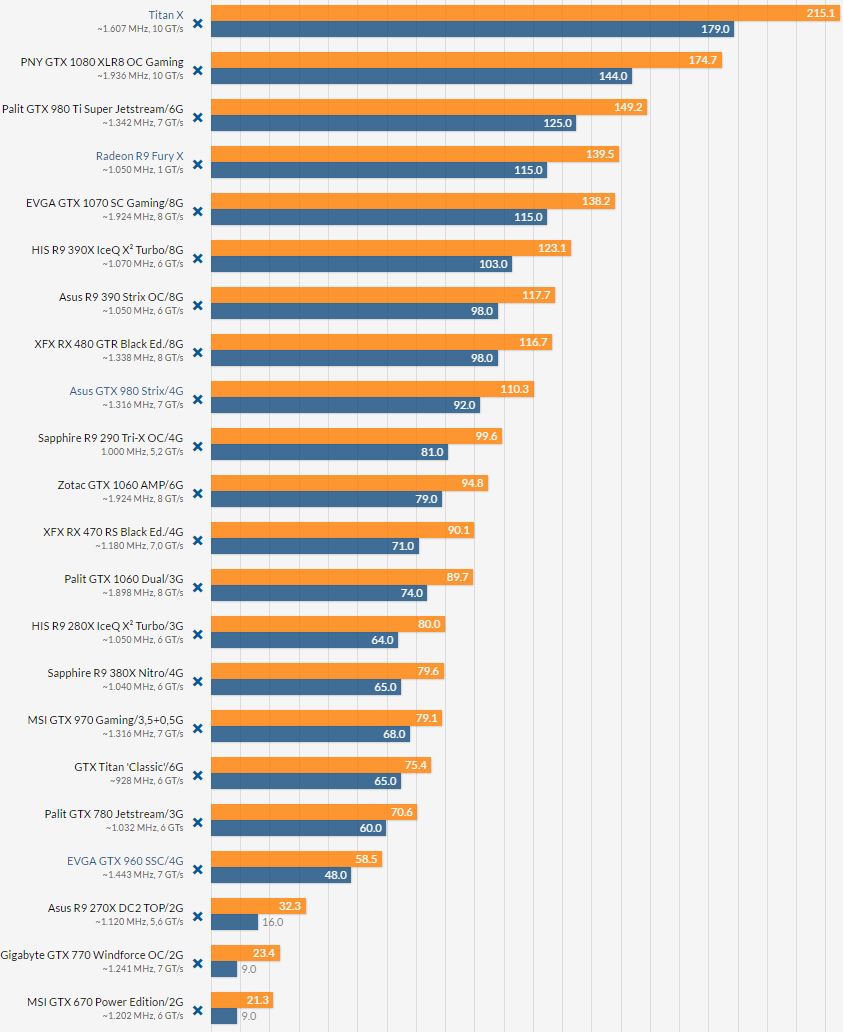IMACOMPUTA
Member
I5 3570k @ 4.4ghz
980ti
Playing at 1080p with every setting maxed. 1.0 scaling.
The game stutters a whole bunch in certain situations.
Can I really not run this at 60fps mostly locked?
Using ASAP instead of HBAO+ helps a tiny bit but the stutters are still there.
980ti
Playing at 1080p with every setting maxed. 1.0 scaling.
The game stutters a whole bunch in certain situations.
Can I really not run this at 60fps mostly locked?
Using ASAP instead of HBAO+ helps a tiny bit but the stutters are still there.